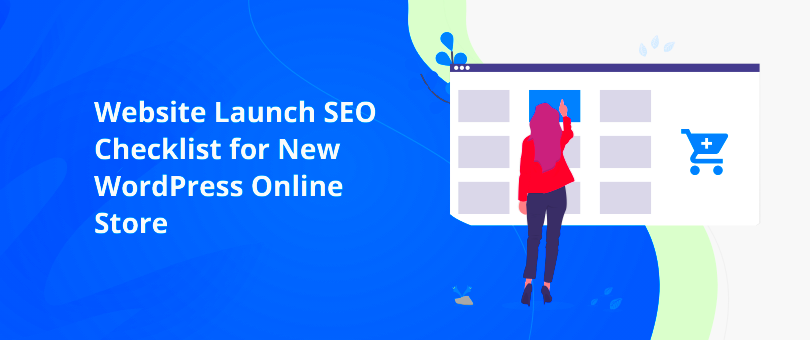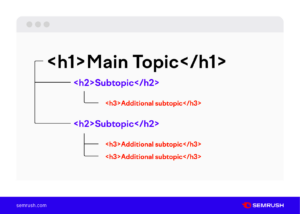Welcome to the world of e-commerce! If you’re running an online store on WordPress, you may have heard the term “SEO” tossed around quite a bit. SEO, or Search Engine Optimization, is essential for boosting your store’s visibility on search engines like Google. In short, it helps potential customers find you among the sea of competitors online. Let’s dive deeper into what makes SEO so vital for your WordPress store.
Understanding the Importance of SEO in E-commerce

When it comes to e-commerce, having a stunning website and top-notch products isn’t enough. You need customers to find you! That’s where SEO comes into play. Here’s why SEO is crucial for your online store:
- Increased Visibility: The higher you rank on search engine results pages (SERPs), the more likely customers will find you. Most users don’t scroll past the first page of results, so good SEO helps ensure your store appears high in the rankings.
- Targeted Traffic: SEO helps attract visitors who are actively searching for your products. When your store is optimized well, it aligns with users’ search queries, leading to higher conversion rates.
- Cost-effective Marketing: Unlike paid advertising, organic traffic from SEO doesn’t require ongoing investment. Once you optimize your content, it can continue to attract customers over time.
- Improved User Experience: Good SEO is not just about keywords; it includes creating a user-friendly website. Elements like site speed and mobile optimization enhance the overall shopping experience.
- Builds Brand Authority: Appearing at the top of search results helps establish your store as a trustworthy brand. Customers are more likely to purchase from businesses they perceive as credible.
In summary, SEO is more than just a buzzword; it’s a vital strategy to stand out in the crowded e-commerce landscape. Ignoring SEO means missing out on potential customers and sales. Now, let’s explore some fantastic SEO tips specifically tailored for your WordPress online store!
3. Keyword Research for Your WordPress Store
When it comes to SEO for your online store, one of the most crucial steps is keyword research. But what does that really mean, and how can you effectively conduct it for your WordPress store? Let’s break it down.
Keyword research is all about identifying the words and phrases that potential customers are using to search for products similar to what you’re offering. You want to find keywords that will drive traffic to your site and ultimately increase sales. Here’s how to get started:
- Use Keyword Research Tools: There are numerous tools available, like Google Keyword Planner, Ahrefs, or SEMrush. These platforms can help you see the search volume for different keywords and even provide suggestions.
- Analyze Competitors: Check out what keywords similar stores are targeting. This could provide insights into which keywords you might have overlooked and also showcase gaps you could exploit.
- Long-Tail Keywords: While short, popular keywords may seem enticing, don’t ignore long-tail keywords. These are usually three or more words long and are less competitive, helping you target customers with specific intentions.
Once you’ve gathered a list of keywords, make sure to prioritize them based on relevance and search volume. Aim to integrate these keywords naturally into your content, product descriptions, and meta tags. This way, search engines can better understand what your store is about, which can help improve your rankings. Remember, the simple act of understanding what your customers are searching for is a huge step toward boosting your online visibility!
4. Optimizing Product Pages for Better Rankings
Now that you’ve identified the right keywords, it’s time to put that knowledge to work by optimizing your product pages. An effectively optimized product page can significantly improve your SEO and lead to higher conversions. Here’s how to get the most out of your product pages:
- Unique Product Descriptions: It might be tempting to use manufacturer descriptions, but unique content not only adds value but also helps with SEO. Make sure your descriptions are engaging and include your targeted keywords naturally.
- Optimize Product Titles: Your product titles should be clear and descriptive. Include your primary keyword and make it enticing enough to encourage clicks.
- High-Quality Images: Use high-resolution images for your products and optimize them by adding alt text that includes relevant keywords. This not only aids in SEO but also improves user experience.
And let’s not forget about user reviews; they not only boost credibility but also provide fresh content worth considering for SEO. Additionally, make sure to implement clean URL structures and properly use header tags (H1, H2) to segment content on the product page. You can even add related product links to enhance internal linking and keep users browsing.
Ultimately, an optimized product page isn’t just good for SEO; it’s a vital step towards making sure your customers have a positive shopping experience. Better optimization means better visibility, and that can lead to more sales. So take the time to refine your product pages, and watch your store grow!
Utilizing Yoast SEO for WordPress
If you’re running an online store on WordPress, you’ve probably heard about Yoast SEO. This powerful plugin is a game-changer when it comes to optimizing your e-commerce site for search engines. Let’s dive into how you can harness the full potential of Yoast SEO!
First off, what is Yoast SEO? It’s a plugin designed to help you optimize your on-page SEO effortlessly. Here’s how to make the most out of this tool:
- Install and setup: After installing the plugin, you’ll be guided through a configuration wizard. Follow the steps to set your preferences for various SEO settings.
- Focus Keyword: Every page or post you create can be optimized for a specific focus keyword. Yoast lets you enter a keyword and gives feedback on how well your content is optimized.
- Readability Analysis: Yoast not only helps with SEO but also ensures your content is readable. It gives you insights on sentence length, use of transition words, and more.
- XML Sitemaps: Yoast automatically generates XML sitemaps, making it easier for search engines to crawl your site and index your products.
- Social Media Integration: This feature helps you optimize how your products appear when shared on platforms like Facebook and Twitter.
Don’t forget to monitor the Yoast SEO analysis as you make changes. The recommendations it provides will help you stay on the right track. Ultimately, utilizing Yoast SEO can enhance the visibility of your online store, driving more traffic and, hopefully, more sales!
Creating High-Quality Content for Your Online Store
When it comes to SEO, content is king! But creating high-quality content involves more than just writing well—it’s about crafting engaging, informative, and relevant material that adds value to your online store. Let’s break down the essentials of producing content that resonates.
Here’s how to create stellar content for your e-commerce site:
- Product Descriptions: Don’t just list the specs; tell a story! Highlight the benefits, use cases, and unique selling points of your products. Make customers feel an emotional connection.
- Blog Posts: A blog can drive traffic to your store. Create content that educates your audience about your niche, such as guides, tutorials, and industry news.
- User Reviews: Encourage customers to leave reviews and testimonials. This not only boosts credibility but also provides fresh content for search engines to crawl.
- Visual Content: Use high-quality images and videos. They are not only engaging but can also improve dwell time on your site, which can positively impact SEO.
- Keyword Research: Use tools like Google Keyword Planner to identify relevant keywords. Tailor your content around these keywords while ensuring it flows naturally.
Adopt a consistent tone and style throughout your website. This creates a cohesive brand image that customers will connect with. Remember, high-quality content doesn’t just attract visitors; it converts them into loyal customers. So, focus on delivering valuable content that delights your audience!
7. Improving Site Speed and Performance
When it comes to running an online store on WordPress, improving site speed and performance is a game-changer. Slow loading times can lead to high bounce rates, where visitors leave your site before even browsing through your products. In fact, studies show that a delay of just one second can result in a 7% decrease in conversions. So, let’s get your site running at lightning speed!
Here are some actionable tips:
- Optimize Images: Large images can slow down your site. Use image compression tools like TinyPNG or EWWW Image Optimizer to reduce file sizes without losing quality.
- Leverage Caching: Install a caching plugin like WP Super Cache or W3 Total Cache. Caching stores a static version of your site, which loads faster for your visitors.
- Minimize HTTP Requests: Reduce the number of elements on your page. Combine CSS files, JavaScript files, and use fewer images to cut down on requests made to the server.
- Choose a Fast Hosting Provider: Select a hosting service that prioritizes speed and is optimized for WordPress. Providers like SiteGround or Bluehost are great choices.
- Use a Content Delivery Network (CDN): A CDN can distribute your content globally, allowing users to download it from the nearest server, significantly improving load times.
By implementing these tips, you’ll not only enhance user experience but also improve your site’s SEO rankings. Remember, a fast site keeps customers happy and can lead to more sales!
8. Mobile Optimization for E-commerce Websites
In today’s digital age, mobile optimization is not just an option; it’s a necessity. With more than half of all online shopping done on mobile devices, ensuring your WordPress online store is mobile-friendly can significantly boost your sales and customer satisfaction.
Here’s how to make your e-commerce site mobile-friendly:
- Responsive Design: Use a responsive theme that automatically adjusts to various screen sizes. This ensures your site looks great, whether on a desktop or smartphone.
- Easy Navigation: Simplify your navigation menu. Use clear categories and subcategories to make it easy for users to find products without excessive scrolling.
- Optimize Buttons: Keep your buttons big enough to tap easily. A good thumb-target size is around 44 pixels, ensuring that users don’t accidentally click on the wrong link.
- Fast Loading Times: Just like on desktop, speed matters on mobile. Utilize the tips mentioned earlier to ensure your mobile site is fast and efficient.
- Mobile Payment Options: Incorporate mobile-friendly payment gateways. Options like Apple Pay or Google Wallet streamline the checkout process and make it easier for customers to complete a purchase.
Optimizing for mobile can lead to increased traffic, higher engagement, and better conversion rates. Make sure your online store doesn’t just meet customer expectations but exceeds them—because a happy shopper is a loyal shopper!
9. Implementing Structured Data Markup
When it comes to SEO, one of the most powerful tools at your disposal is structured data markup. Now, you might be wondering, “What exactly is structured data?” In simple terms, it’s a way to give search engines additional information about your website’s content. By using standardized formats like Schema.org, you help search engines understand your products better—think of it as giving them a cheat sheet!
Here are a few key benefits of implementing structured data:
- Improved Visibility: By adding structured data, you can enable rich snippets. These are the enhanced listings that show additional information like customer ratings, prices, and availability right in the search results.
- Enhanced Click-Through Rates: Attractive snippets can significantly boost your click-through rates (CTR) as they stand out more in search results.
- Increased Chances for Voice Search: With the rise of voice search, structured data can help your content get picked up over others since search engines understand it better.
To implement structured data, start by identifying the types of content on your site that could benefit from it. For an online store, this may include products, reviews, and offers. Google’s Structured Data Markup Helper is a fantastic tool to guide you through the process.
In short, don’t overlook structured data! It’s an essential step for optimizing your visibility in the crowded e-commerce space.
10. Building a Strong Backlink Profile
If you want to establish your online store as a reputable destination in your niche, then building a strong backlink profile is crucial. Backlinks are like votes of confidence from other websites. The more quality backlinks you have pointing to your site, the more trustworthy you appear to search engines. But let’s break this down further!
Why focus on backlinks?
- Boosting Domain Authority: Quality backlinks signal to search engines that your site is worth referencing, which can boost your authority and ranking.
- Driving Referral Traffic: When you get backlinks from popular websites, you not only improve your SEO but also drive traffic directly from those sites.
- Improving Brand Visibility: High-quality backlinks increase your brand’s exposure, introducing you to new potential customers.
Here’s how you can effectively build a strong backlink profile:
| Strategy | Description |
|---|---|
| Guest Blogging | Write valuable, relevant content for other blogs in your niche and include a link back to your store. |
| Partnerships & Collaborations | Partner with other brands or influencers for features that can generate backlinks. |
| High-Quality Content Creation | Create informative blog posts or guides that others want to reference and link back to. |
| Resource Pages | Identify websites that list resources related to your niche and pitch your site for inclusion. |
Remember, quality over quantity! Focus on getting backlinks from reputable sites rather than just accumulating a lot of them. A well-rounded backlink profile will have a significant impact on your SEO and help you grow your online store effectively.
Utilizing Social Media for SEO Benefits
When it comes to enhancing your online store’s SEO, social media can play a pivotal role. Think of social media as a megaphone for your brand—it amplifies your content and drives traffic to your site. While social media signals don’t directly impact search engine rankings, they contribute significantly to various aspects of SEO that can’t be ignored.
First off, sharing your products and blog posts on platforms like Facebook, Instagram, and Twitter increases visibility. The more your content is shared, the higher the chances of attracting inbound links, which are a crucial ranking factor for SEO. Here’s a breakdown of how you can leverage social media:
- Share High-Quality Content: Post engaging content that encourages users to interact. This could mean eye-catching images of your products, informative videos, or helpful blog posts that cater to your audience.
- Engage with Your Audience: Respond to comments and messages promptly. Building relationships can drive more traffic as followers will be more likely to share your content.
- Utilize Hashtags: Hashtags can significantly increase the reach of your posts. Use popular and relevant hashtags to capture the attention of potential customers.
- Run Promotions and Contests: Encourage sharing and engagement by running social media contests or promotions that require participants to visit your website.
In a nutshell, your social media strategy isn’t just about gaining followers; it’s about converting those followers into loyal customers while improving your SEO along the way.
Monitoring and Analyzing SEO Performance
Monitoring and analyzing your SEO performance is like taking your online store’s pulse—it tells you what’s working and what needs adjustment. With the right tools and metrics, you can gain invaluable insights into your SEO efforts, allowing you to refine your strategy and boost your online visibility.
Here are a few essential steps to effectively monitor and analyze your SEO performance:
- Use Google Analytics: This ultimate tool provides insights into website traffic, user behavior, and conversion rates. You can track the pages most visited, which products are selling well, and how users are finding you.
- Check Your Search Console: Google Search Console helps monitor your site’s presence in search results. It shows you keyword rankings, impressions, and click-through rates—which keywords are driving traffic to your site and can spotlight areas for improvement.
- Track Keyword Performance: Use tools like SEMrush or Ahrefs to see how your targeted keywords are performing. Adjust your strategy based on what’s working or what needs a boost.
- Analyze Backlink Profile: Monitor the backlinks to your site. Quality backlinks can significantly enhance your site’s credibility and ranking. Use tools to check your backlink profile and identify any opportunities for new links.
Lastly, stay updated with SEO trends and algorithm updates from search engines. By keeping your finger on the pulse, you can adapt your strategy effectively, ensuring that your online store remains competitive and continues to thrive in the digital marketplace.
Conclusion and Next Steps for Your Online Store
As you implement the strategies discussed in this blog post, it’s crucial to remember that SEO is a continuous process. Persistence and adaptability are key in the ever-evolving world of search engine algorithms. By following these best practices, your online store on WordPress can achieve improved visibility, more organic traffic, and ultimately, higher sales. Here are some actionable next steps to consider:
- Regularly Update Your Content: Fresh and relevant content can help keep your audience engaged and encourage return visits.
- Optimize Your Product Pages: Use targeted keywords, compelling product descriptions, and high-quality images to entice customers.
- Enhance User Experience: Ensure your site is easy to navigate, with fast loading times and mobile-friendly design.
- Monitor Your Performance: Utilize tools like Google Analytics to track your website’s performance and make data-driven decisions.
- Stay Informed About SEO Trends: SEO practices change frequently; staying updated will ensure your methods are always relevant.
To further enhance your online store’s SEO, consider conducting regular site audits and experimenting with advanced strategies, like structured data or voice search optimization. By prioritizing SEO alongside your overall business strategy, you’ll be well-equipped to dominate your niche in the marketplace.