If you’ve ever managed a WordPress site, you might have heard about cron jobs — those behind-the-scenes tasks that keep everything running smoothly. Think of them as your website’s personal assistants, automatically handling chores like publishing scheduled posts, sending emails, or cleaning up databases. Without these automated tasks, you’d be stuck doing everything manually, which can become a real headache, especially as your site grows. Properly managing cron jobs ensures your website stays efficient, responsive, and up-to-date without you having to lift a finger. It’s like having a reliable assistant working 24/7 to keep things in order!
Key Features to Look for in WordPress Cron Job Plugins
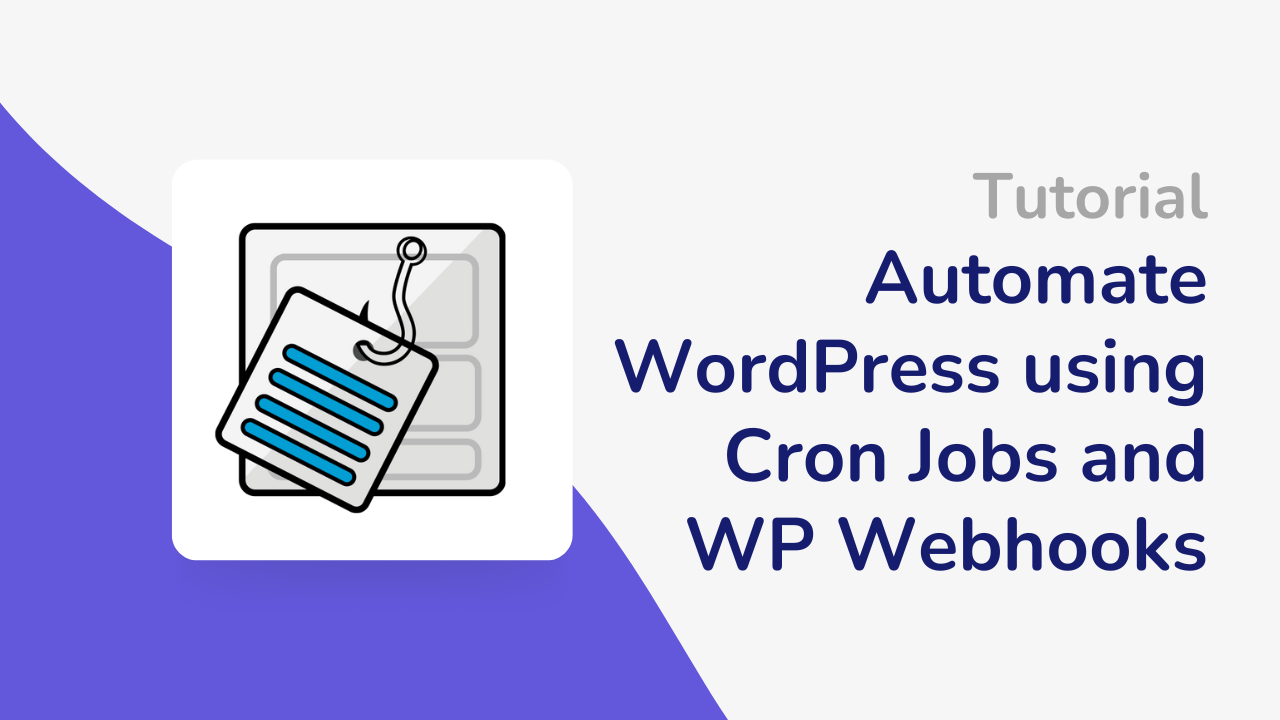
Choosing the right cron job plugin can make a huge difference in how smoothly your website operates. Here are some must-have features to keep an eye on:
- Ease of Use: Look for plugins with intuitive interfaces that allow you to set up and manage tasks without needing a degree in computer science.
- Scheduling Flexibility: The more options you have for customizing when and how tasks run, the better. Daily, weekly, or even custom intervals — your plugin should handle it all.
- Monitoring and Logging: It’s helpful to see logs of executed tasks and any errors that occur. This way, you can troubleshoot issues quickly.
- Compatibility: Ensure the plugin works well with your current version of WordPress and other plugins you use.
- Performance Impact: The plugin should be lightweight and not bog down your site, especially if you handle large tasks or multiple schedules.
- Custom Scheduling Options: Advanced features like running tasks at specific times or intervals can give you more control.
- Support and Updates: Regular updates and good support from developers help keep your site secure and functioning properly.
By focusing on these features, you’ll find a plugin that not only simplifies task management but also enhances your website’s performance and reliability. Remember, the right tool can save you hours of manual work and prevent potential mishaps down the line!
3. Top WordPress Cron Job Plugins for Scheduling Tasks
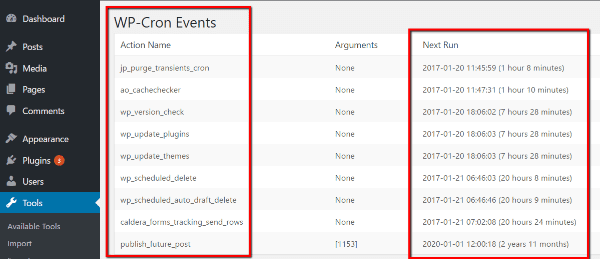
Managing scheduled tasks in WordPress used to be a bit of a headache, especially if you wanted more control than what the default system offers. That’s where plugins come into play! They make setting up and managing cron jobs a breeze, even if you’re not a developer. Let’s take a look at some of the top WordPress plugins that can help you automate your tasks efficiently.
1. WP Crontrol
Probably the most popular choice among WordPress users, WP Crontrol gives you a user-friendly interface to view and control all cron events. Want to see what’s scheduled? Easy. Need to run a cron event manually? No problem. It even allows you to add new cron jobs directly from the dashboard.
2. Advanced Cron Manager
This plugin offers a robust set of features, including editing, deleting, and creating cron events. It also provides detailed logs, so you can track what’s been happening behind the scenes. If you’re looking for granular control over your scheduled tasks, this is a solid pick.
3. Easy Cron Job
As the name suggests, Easy Cron Job simplifies the process of setting up recurring tasks. It supports custom schedules, so you’re not limited to just daily or hourly events. Plus, it’s lightweight and straightforward, making it ideal for beginners.
4. WP Scheduled Posts
If your main concern is scheduling posts, this plugin is perfect. It extends WordPress’s default scheduling capabilities, allowing you to manage when posts go live more precisely. It’s especially handy for content teams managing multiple publications.
5. Cronjob Manager
This plugin is a bit more technical but incredibly powerful. It allows you to set up, run, and monitor cron jobs directly from your WordPress dashboard. Ideal for developers or site owners who need detailed control over custom scripts and tasks.
Each of these plugins has its strengths, so your choice depends on your specific needs—whether it’s simple scheduling, detailed control, or managing complex tasks. Using a dedicated plugin can save you time and help keep your site running smoothly without relying solely on WP’s default cron system.
4. How to Install and Configure WordPress Cron Job Plugins
Getting started with cron job plugins is easier than you might think. Here’s a straightforward step-by-step guide to help you install and set up your chosen plugin, so you can automate tasks and improve your site’s efficiency.
Step 1: Install the Plugin
- Log in to your WordPress admin dashboard.
- Navigate to Plugins > Add New.
- Type the name of your preferred cron job plugin in the search bar (e.g., “WP Crontrol”).
- Click Install Now next to the plugin, then activate it once installation is complete.
Step 2: Access the Plugin Settings
After activation, most cron plugins add a menu item in your dashboard sidebar. For example, WP Crontrol adds a Tools > Cron Events menu. Click on it to start managing your scheduled tasks.
Step 3: Add a New Cron Job
- Look for an option like Add New Cron Event or similar.
- Specify the hook name or the task you want to run.
- Set the schedule interval (e.g., hourly, daily, custom).
- Provide any necessary arguments or parameters if prompted.
- Click Add or Save to schedule the task.
Step 4: Configure and Fine-Tune
Most plugins allow you to:
- View existing scheduled tasks and their details.
- Run tasks manually for testing purposes.
- Edit or delete scheduled events as needed.
Step 5: Monitor and Maintain
Regularly check your scheduled tasks to ensure they run smoothly. Many plugins offer logs or activity reports, helping you troubleshoot if something isn’t working right. Remember, for critical tasks, it’s a good idea to set up email notifications or alerts so you’re always in the loop.
Additional Tips:
- Back up your site before making significant changes to scheduled tasks.
- Use descriptive hook names to keep track of what each cron job does.
- Test new cron jobs in a staging environment if possible, especially if they involve complex scripts.
With these simple steps, you’ll be able to harness the power of cron jobs to automate your site’s maintenance, updates, backups, and more—saving time and reducing manual work. Happy scheduling!
5. Benefits of Using Cron Job Plugins for Your Website
Managing scheduled tasks might not sound glamorous, but it’s a critical part of keeping your WordPress site running smoothly and efficiently. That’s where cron job plugins come into play. They make automating routine tasks a breeze, saving you time and reducing the chances of human error. Let’s dive into some of the main benefits:
Automate Repetitive Tasks
Whether it’s publishing scheduled posts, clearing cache, sending newsletters, or backing up your site, cron job plugins handle these repetitive tasks automatically. Imagine setting it once and having everything run seamlessly in the background—that’s the power of automation.
Save Time and Increase Productivity
Instead of manually managing tasks, you can focus on creating content, engaging with your audience, or working on new features. Cron job plugins handle the behind-the-scenes work, enabling you to be more productive and less stressed about missed deadlines or forgotten maintenance.
Enhance Site Performance and Reliability
Proper scheduling ensures tasks like database optimization, backups, or cache clearing happen during off-peak hours, minimizing any impact on your visitors’ experience. Consistent maintenance helps keep your site fast, secure, and reliable.
Improve Security
Regular backups are vital for security. With cron plugins, you can set automatic backups at regular intervals, ensuring you always have a recent copy of your site ready to restore if needed. This proactive approach minimizes downtime and potential data loss.
Easy to Use and Flexible
Most WordPress cron plugins come with user-friendly interfaces. You don’t need to be a developer to set up complex schedules. Plus, they often support custom intervals, so you can tailor tasks precisely to your needs.
Cost-Effective Solution
Many cron job plugins are free or affordable, making them a budget-friendly way to automate essential tasks. They eliminate the need for expensive external tools or manual labor, providing excellent value for website owners of all sizes.
In short, using cron job plugins isn’t just about convenience—it’s about making your website more efficient, secure, and manageable. They’re a smart investment that pays off by keeping your site healthy and your workload lighter.
6. Tips for Managing and Optimizing Cron Jobs
Once you’ve got your cron jobs set up, the next step is making sure they run smoothly and efficiently. Proper management and optimization can prevent issues like site slowdowns or missed tasks. Here are some practical tips to keep your scheduled tasks in top shape:
1. Keep an Organized Schedule
- Prioritize tasks: Identify which jobs are critical and schedule them during low-traffic hours.
- Avoid overlapping tasks: Ensure that heavy processes don’t run simultaneously, which could strain server resources.
- Use descriptive labels: Name your cron jobs clearly so you know what each one does at a glance.
2. Monitor Cron Job Performance
Regularly check your logs and reports—most plugins offer logging features. Keep an eye on any errors or failures and address them promptly. This proactive approach helps prevent minor issues from escalating into bigger problems.
3. Optimize Task Frequency
Not every task needs to run every minute. For example, backups might only be necessary once daily, while cache clearing could be weekly. Setting appropriate intervals reduces server load and improves site performance.
4. Use External Cron Services When Needed
In some cases, your hosting environment’s internal cron system might not be reliable enough. Consider integrating external cron services like EasyCron or SetCronJob. They can trigger your WordPress cron jobs externally, ensuring timely execution even if your site experiences downtime or high traffic.
5. Test New Cron Jobs Before Going Live
Always test new jobs on a staging environment first. Verify they run correctly, complete without errors, and don’t negatively impact your site’s speed or functionality. Once confirmed, deploy them to your live site.
6. Limit the Number of Cron Jobs
Too many scheduled tasks can bog down your server. Regularly review and disable any unnecessary or outdated jobs. Keep your schedule lean and focused on essential tasks.
7. Keep Plugins and WordPress Up-to-Date
Updates often include performance improvements and bug fixes that can affect how cron jobs run. Staying current ensures compatibility and optimal performance.
8. Backup Your Cron Settings
Before making significant changes, export your cron job settings or document them. This way, if something goes wrong, you can restore your setup quickly.
By following these tips, you’ll be able to manage your cron jobs effectively, ensuring they run reliably without causing performance issues. Remember, the goal is to automate intelligently—saving time while keeping your website secure, fast, and well-maintained.
Conclusion and Recommendations for Choosing the Best Plugin
Selecting the right WordPress cron job plugin is essential for ensuring your website runs smoothly and efficiently. When evaluating options, consider factors such as ease of use, flexibility, reliability, and support. The ideal plugin should seamlessly integrate with your existing setup and offer features that match your specific needs, whether it’s simple scheduled posts or complex automation tasks.
Here are some key points to keep in mind:
- Ease of Use: Choose a plugin with an intuitive interface that allows you to set up and manage tasks effortlessly.
- Features: Look for plugins offering advanced scheduling options, logging, and error alerts to monitor task execution.
- Compatibility: Ensure the plugin is compatible with your current WordPress version and other plugins.
- Support and Updates: Opt for plugins that are regularly updated and backed by active support communities.
For a quick comparison, here’s a simple table highlighting popular plugins:
| Plugin | Ease of Use | Key Features | Support & Updates |
|---|---|---|---|
| WP Crontrol | High | Custom cron events, editing schedules | Active development |
| Advanced Cron Manager | Medium | Real-time monitoring, logging | Good support |
| Scheduled Post Trigger | High | Automates post publishing & other tasks | Regular updates |
Ultimately, the best plugin depends on your website’s specific requirements and your comfort level with plugin management. Take the time to evaluate each option carefully, and choose a solution that offers reliability, flexibility, and ease of use to streamline your task scheduling effectively.


