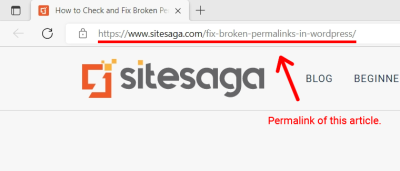Thinking about managing multiple websites effortlessly? WordPress Multisite is your best friend in this journey. It allows you to run several websites from a single WordPress installation, making management a breeze. Now, when you want each site to have its own unique domain — like example1.com and example2.com — you’re talking about using multiple domains within your Multisite network. This setup is perfect if you’re handling different brands, niches, or regions, and want each site to stand out with its own identity. Let’s dive into what makes this setup so powerful and how it can simplify your website management.
Understanding the Benefits of Using Multiple Domains with WordPress

Using multiple domains with WordPress Multisite offers a bunch of advantages that can really boost your online presence and streamline your workflow. Here’s why many website owners and developers are making the switch:
- Brand Independence: Each domain can have its own branding, look, and feel. This helps you target different audiences without compromising on design or messaging.
- SEO Benefits: Multiple domains can improve your SEO strategy by allowing you to optimize each site for specific keywords, regions, or niches. Search engines see each domain as a unique entity, increasing your chances of ranking higher.
- Centralized Management: Despite having multiple sites with their own domains, you can manage everything from a single WordPress dashboard. This saves time and reduces complexity—no need to log in to separate admin panels.
- Cost Efficiency: Hosting multiple separate websites can be expensive. Using a Multisite setup with multiple domains reduces hosting costs and simplifies updates, backups, and security measures.
- Scalability: Want to add more sites later? No problem. Multisite makes it straightforward to expand your network without reinventing the wheel.
Of course, there are a few things to keep in mind—like ensuring your hosting environment supports multiple domains and understanding the technical setup—but overall, this approach offers flexibility, control, and growth potential. Whether you’re running a network of regional websites, brand-specific pages, or niche blogs, leveraging multiple domains with WordPress Multisite is a smart move to make your online strategy more effective and manageable.
3. Planning Your Multi-Domain WordPress Setup

So, you’re thinking about managing multiple domains with WordPress? That’s a smart move if you want to expand your online presence, target different audiences, or showcase various brands under one roof. But before you dive in, it’s super important to lay a solid plan. Proper planning ensures everything runs smoothly and saves you a headache down the line.
First things first, define your goals. Are you creating separate websites for different products? Or maybe a main site with sub-sites tailored to specific regions or themes? Knowing exactly what you want helps you decide how to structure your setup.
Next, consider the following key points:
- Number of Domains: How many domains are you planning to manage? Will it be just a few or dozens? The more you have, the more strategic your setup needs to be.
- Content Strategy: Will each domain have unique content, or will some share content? This influences whether you need completely separate sites or a multisite network.
- Branding & Design: Will each domain have its own branding and look? Or will you use a common theme with minor variations? Planning this early helps determine your theme and plugin choices.
- Technical Structure: Will you set up separate WordPress installations for each domain, or use WordPress Multisite? Each approach has its pros and cons, which we’ll explore later.
- Future Scalability: Think about growth. How easy will it be to add more domains later? Planning with scalability in mind saves you from major rework later.
Once you’ve mapped out these points, sketch a simple diagram or chart to visualize how each domain connects. Will they be linked? Share resources? Or operate independently? This visual guide keeps everyone on the same page and helps avoid surprises.
Also, don’t forget about SEO. Planning your domain structure with SEO best practices in mind can give you a leg up in search rankings. Consider how your URLs, content, and backlinks will work across multiple domains.
In a nutshell, thorough planning acts like a blueprint for your multi-domain WordPress setup. It clarifies your needs, helps you choose the right technical approach, and sets the stage for a successful, manageable website network.
4. Choosing the Right Hosting Environment for Multiple Domains
When it comes to hosting multiple domains with WordPress, the environment you choose can make or break your experience. The right hosting setup ensures your sites are fast, secure, and easy to manage. So, how do you pick the best hosting environment for your multi-domain adventure?
Let’s start by understanding the main options:
| Hosting Option | Description | Best For |
|---|---|---|
| Multiple Single-Site Hosting Accounts | Separate hosting accounts for each domain, each with its own WordPress installation. | Very independent sites, high customization, or when you want separate control. |
| Shared Hosting with Multiple Domains | One hosting account hosting multiple domains, often with cPanel or similar tools. | Smaller setups, budget-friendly, manageable if sites are simple. |
| WordPress Multisite Network | One WordPress installation managing multiple sites under different domains. | When sites share resources, themes, and plugins, and you want centralized control. |
Factors to Consider
Before making your choice, think about:
- Performance: Multiple sites can strain resources. Ensure your hosting plan offers enough CPU, RAM, and bandwidth.
- Security: Is your hosting environment secure? Multi-site setups can be more vulnerable if not properly configured.
- Ease of Management: Do you prefer managing everything from a single dashboard or separate accounts? Multisite offers centralized control, but some find it more complex to set up.
- Scalability: Will your hosting support growth? Look for plans that allow easy upgrades as your network expands.
- Cost: Budget matters. Shared hosting is cheaper but less powerful. VPS or dedicated servers cost more but provide better performance and control.
Recommended Hosting Types
Based on these factors, here are some popular choices:
- Managed WordPress Hosting — Providers like WP Engine or Kinsta offer excellent performance, security, and support. Many support multisite or multiple sites under one plan.
- VPS Hosting — Offers more control and resources, ideal if you want to customize your environment and handle high traffic.
- Dedicated Servers — Best for very large networks with high resource needs. More expensive and requires more technical expertise.
In summary, selecting the right hosting environment is about balancing your needs for control, performance, and budget. For most small to medium setups, managed WordPress hosting or a good VPS plan will get you where you need to go. Always check the host’s support for multi-domain or multisite setups before you commit. A solid hosting environment keeps your multi-domain WordPress network running smoothly and lets you focus on creating great content.
5. Configuring WordPress for Multiple Domains
Setting up WordPress to handle multiple domains might sound a bit daunting at first, but with the right approach, it’s pretty straightforward. Whether you’re running a network of blogs, a multi-brand website, or just want to serve different content to various audiences, knowing how to configure WordPress properly is key.
First, decide on your setup method. There are mainly two ways to go about it:
- Using a Multisite Network: This is a built-in WordPress feature that allows you to run multiple sites under a single WordPress installation. Each site can have its own domain, theme, plugins, and content.
- Using Multiple Installations: Installing separate WordPress instances for each domain. This approach gives maximum flexibility but requires managing multiple databases and updates.
Most users find the Multisite feature more efficient, especially if the sites are related or managed by the same team. Here’s a quick rundown of how to configure WordPress for multiple domains using Multisite:
- Enable the Multisite Feature:
- Open your wp-config.php file.
- Add the line:
define('WP_ALLOW_MULTISITE', true);above the / That’s all, stop editing! / line.
- Install the Network:
- Go to your WordPress dashboard, navigate to Tools > Network Setup.
- Choose whether to use subdomains or subdirectories. For multiple domains, select subdomains.
- Follow the instructions to update your wp-config.php and .htaccess files as prompted.
- Map Domains to Sites:
- Once your multisite network is set up, you’ll need to map each domain to its respective site.
- This is usually done with a plugin like WordPress MU Domain Mapping or via your hosting provider’s domain management tools.
Remember, when mapping multiple domains, your DNS settings must point each domain to your server’s IP address. The server configuration (like Apache or Nginx) should also be set up to recognize and serve the correct site based on the domain requested.
Finally, always test each domain thoroughly after setup to ensure they serve the correct content and that the multisite network functions smoothly across all domains.
6. Managing Domains and Redirects Effectively
Once your WordPress setup is ready to handle multiple domains, managing them efficiently becomes crucial. Proper domain management ensures a seamless user experience, maintains your SEO rankings, and simplifies ongoing site maintenance.
Key aspects of managing domains and redirects include:
1. Domain Management
- DNS Settings: Keep your DNS records updated. Point each domain to your hosting server’s IP address. Use A records for IPv4 addresses or CNAME records if pointing to other domains.
- SSL Certificates: Secure each domain with SSL. Services like Let’s Encrypt offer free certificates, and many hosting providers support easy SSL installation. Remember, each domain needs its own SSL certificate unless you opt for a wildcard or multi-domain certificate.
- Monitoring: Regularly check your domains for expiration, DNS issues, or security vulnerabilities. Use tools like Google Search Console or third-party monitoring services.
2. Redirect Strategies
Proper redirects are essential, especially if you’re changing URLs or consolidating sites. Here’s what to keep in mind:
- 301 Redirects: Use permanent redirects to tell search engines and browsers that a page has moved permanently. This preserves SEO value.
- Redirect Rules: Set up redirects at the server level (Apache or Nginx) or via plugins in WordPress. For example, redirect old domains to new ones or specific pages to their updated locations.
- Example: Redirect your www version to non-www or vice versa, or redirect all traffic from a deprecated domain to a new main domain.
3. Managing Redirects Effectively
Here are some tips for managing redirects smoothly:
- Use Redirect Plugins: Plugins like Redirection or Yoast SEO can simplify managing redirects within WordPress.
- Test Redirects: Always test after setting up redirects to ensure they work correctly. Tools like Redirect Checkers or browser developer tools are handy.
- Monitor Traffic: Keep an eye on your analytics to spot any issues caused by redirects, such as traffic drops or errors.
By managing your domains and redirects thoughtfully, you ensure your visitors reach the right content, your SEO stays intact, and your site remains easy to maintain. Whether you’re consolidating multiple domains or simply redirecting old URLs, a strategic approach makes all the difference.
7. Best Practices for Designing and Customizing Each Domain
When you’re managing multiple domains within a single WordPress setup, it’s essential to treat each one as a unique brand or entity. Even though they might share the same server or WordPress installation, your goal should be to create tailored experiences for visitors on each domain. Here are some best practices to keep in mind:
Maintain Consistent Branding, But Stay Unique
While you want each domain to reflect its own brand identity, maintaining some consistency can help with overall recognition. Use unique logos, color schemes, and messaging that resonate with each audience. For example, if you have a domain dedicated to eco-friendly products, incorporate earthy tones and green accents. For another niche, perhaps tech gadgets, opt for sleek, modern visuals.
Leverage Domain-Based Customizations
- Theme Selection: Choose themes that are flexible and customizable. You might opt for a lightweight theme for one domain and a feature-rich one for another.
- Page Layouts: Customize page templates to suit each domain’s content and purpose. Use page builders or custom templates to craft unique layouts.
- Plugins: Install domain-specific plugins if needed. For instance, an e-commerce domain might need WooCommerce, while a blog-focused domain might prioritize SEO or social sharing plugins.
Implement Domain-Specific Content Strategies
Tailor your content to meet the needs of each domain’s audience. This means creating unique blog posts, landing pages, and calls-to-action that speak directly to each group. Avoid duplication of content across domains, as this can confuse visitors and hurt your SEO efforts.
Manage Navigation Carefully
Design clear and intuitive navigation menus for each domain. Use custom menus to highlight relevant pages, categories, or products. This makes sure visitors find what they’re looking for quickly, improving user experience and engagement.
Test and Optimize Regularly
Don’t set and forget. Regularly review each domain’s design and user engagement metrics. Use tools like Google Analytics or heatmaps to understand visitor behavior and make data-driven improvements. Small tweaks can significantly enhance the look, feel, and effectiveness of each site.
8. SEO Strategies for Multiple Domains in WordPress
Optimizing multiple domains within WordPress can seem daunting, but with a strategic approach, you can boost visibility and rankings for each one. Here’s how to handle SEO effectively across your domains:
Use Unique and Relevant Content
Search engines prioritize fresh, relevant content. Ensure each domain has its own set of valuable, original content tailored to its niche. Duplicate content across domains can dilute your SEO efforts and cause ranking issues.
Implement Domain-Specific SEO Settings
- Meta Titles and Descriptions: Customize these for each domain to target relevant keywords and improve click-through rates.
- Schema Markup: Use schema markup tailored to each domain’s content type (e.g., products, articles, reviews).
- Permalinks: Keep URLs clean and keyword-rich, and make sure each domain’s permalink structure is optimized for SEO.
Configure Google Search Console and Analytics
Set up separate accounts or property views for each domain. This way, you can monitor performance individually and identify issues specific to each site. Submit sitemaps for every domain to ensure proper crawling and indexing.
Leverage Domain-Specific SEO Plugins
Plugins like Yoast SEO or All in One SEO Pack allow you to set up domain-specific SEO settings easily. Use them to optimize meta tags, XML sitemaps, and social media integrations tailored to each domain.
Build Quality Backlinks
Focus on earning backlinks relevant to each domain’s niche. Tailored outreach and content marketing can help you attract authoritative links that boost domain authority and search rankings.
Monitor and Adjust Regularly
SEO isn’t a set-it-and-forget-it deal. Regularly check your analytics and search console data to understand what’s working and what isn’t. Adjust your strategies accordingly, whether it’s refining keywords, updating content, or fixing technical issues.
With thoughtful design and strategic SEO, managing multiple domains in WordPress can be a rewarding experience. It allows you to reach diverse audiences effectively while maintaining a cohesive brand presence across all your online properties.
9. Security Considerations When Handling Multiple Domains
Managing multiple domains on a single WordPress setup can be a game-changer for your online presence, but it also comes with its own set of security challenges. The last thing you want is to leave your sites vulnerable to hackers or malicious attacks. So, let’s talk about some essential security considerations to keep your multi-domain environment safe and sound.
First off, keep everything updated. WordPress core, themes, plugins—regular updates patch security holes and improve overall safety. Don’t ignore those update notifications because outdated software is a common entry point for cyber threats.
Next, use strong, unique passwords for all your accounts—admin, FTP, hosting panel, and database. Consider employing a password manager to generate and store complex passwords securely. Two-factor authentication (2FA) is also a great layer of protection, especially for your admin accounts.
Since you’re handling multiple domains, set up domain-specific security measures. For example:
- SSL certificates: Make sure each domain has its own SSL certificate to encrypt data and boost trustworthiness.
- Firewall rules: Configure firewalls to restrict access based on IP addresses or countries if necessary.
- Limit login attempts: Prevent brute-force attacks by limiting login attempts per IP address.
Another key point is backup strategy. Regularly back up each domain separately, so in case of an attack or data corruption, you can restore quickly. Use reliable backup plugins or services that allow for scheduled backups and easy restoration.
Lastly, keep an eye on security logs and monitor for suspicious activity. Many security plugins offer real-time alerts and scanning features that can help you spot potential threats early.
Handling multiple domains means more complexity, but with diligent security practices, you can protect your sites and give your visitors peace of mind. Remember, security isn’t a one-time setup—it’s an ongoing process that keeps your multi-domain WordPress environment safe and sound.
10. Tools and Plugins to Simplify Multi-Domain Management
Managing multiple domains might sound overwhelming, but thanks to a variety of tools and plugins, it can become a lot more manageable. Whether you’re handling a few sites or dozens, the right set of tools can save you time, reduce errors, and streamline your workflow.
Let’s start with some core tools that are essential for multi-domain management:
- WordPress Multisite: Built-in to WordPress, this feature allows you to manage multiple sites from a single WordPress installation. It’s perfect if your domains are closely related or part of a network.
- Domain Mapping Plugins: These plugins enable you to point different domains to specific sites within your multisite network, making it appear as if each site has its own unique domain.
Now, for plugins specifically designed to handle multiple domains outside of multisite, consider these:
| Plugin Name | Features | Best For |
|---|---|---|
| WP Multi-Domain |
|
Managing multiple standalone WordPress sites with one interface |
| Domain Mapping System |
|
Multi-domain management with domain-specific mappings |
| ManageWP |
|
Managing multiple WordPress sites efficiently |
Additionally, tools like Cloudflare can help with DNS management, SSL provisioning, and security across all your domains. It acts as a smart proxy, offering performance improvements and security features that benefit all your sites simultaneously.
Finally, don’t forget about automation and scheduling tools like WP CLI, which enables command-line management of WordPress sites, or third-party services like Zapier for automating repetitive tasks across your domains.
Using the right combination of these tools and plugins can significantly reduce the complexity of managing multiple domains, freeing you up to focus on creating great content and growing your online presence. It’s all about choosing what fits your workflow and scaling as your portfolio expands.
Conclusion and Next Steps for Multi-Domain WordPress Websites
Designing a WordPress site that manages multiple domains can significantly enhance your online presence and brand reach. By implementing a robust multi-domain strategy, you can target different audiences, improve SEO performance, and streamline content management across various websites. The key is to ensure that each domain maintains its unique identity while leveraging shared resources for efficiency.
As you move forward, consider the following next steps to optimize your multi-domain setup:
- Choose the Right Multisite Configuration: Decide between a subdomain or subdirectory setup based on your SEO and organizational needs.
- Implement Domain Mapping: Use plugins like WordPress MU Domain Mapping to assign each domain to its respective site within the network.
- Centralize Management: Use management tools and dashboards to monitor performance, updates, and security across all domains.
- Optimize for SEO: Customize SEO settings for each domain to target specific keywords and audiences effectively.
- Secure Each Domain: Ensure SSL certificates and security measures are in place for all websites within the network.
Moving forward, regular audits, content updates, and security checks will help maintain a cohesive and high-performing multi-domain environment. With careful planning and the right tools, you can effectively manage multiple domains under a unified WordPress ecosystem, expanding your reach and strengthening your brand presence.