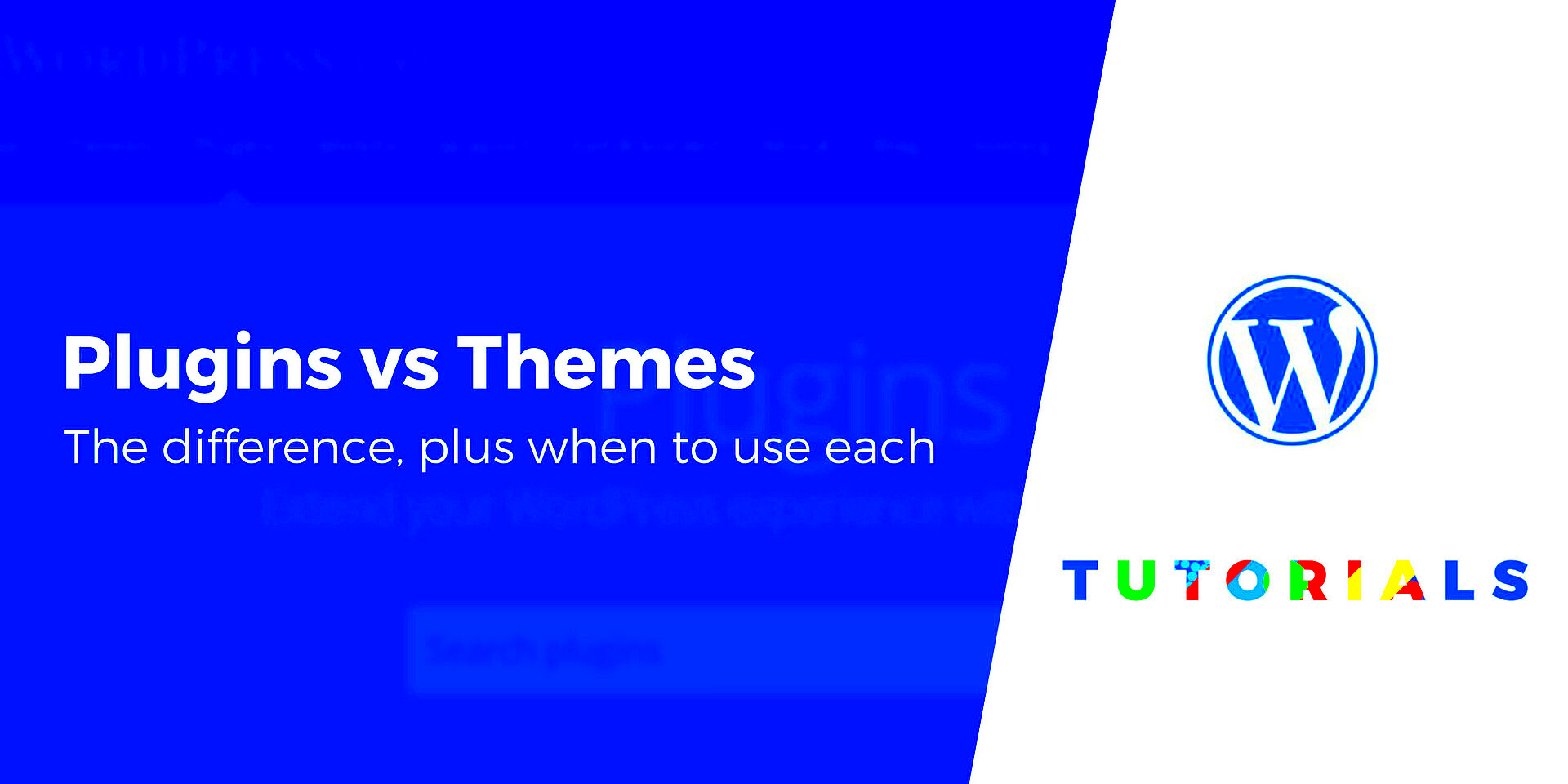WordPress has become a household name in the world of website development and blogging. It’s like the Swiss Army knife of content management systems (CMS) — versatile and full of features! Understanding its architecture helps us appreciate why WordPress is so widely used. Let’s break it down.
At its core, WordPress is built using PHP and MySQL, making it powerful yet accessible. The architecture comprises several critical components:
- The Server: This is where your WordPress installation lives. It’s the computer that runs your site, hosting all the files and databases.
- Core Files: These are the essential files that run WordPress. Without these, your site wouldn’t function. They include the main configuration file and various template files.
- The Database: This stores all your content, including posts, pages, comments, and user data. MySQL manages it for efficient retrieval and storage.
- The Admin Panel: Also known as the dashboard, this is where all the magic happens! From creating posts to customizing themes, the admin panel is user-friendly and intuitive.
By utilizing these components, WordPress allows users to create beautiful, dynamic websites with ease. The modularity of WordPress means that it can be extended and tailored, making it suitable for both beginners and experienced developers alike!
What Are Plugins in WordPress?

Plugins are like the cherry on top of your WordPress sundae! They enhance and extend the functionality of your website without requiring you to code. So, what exactly are they?
In simple terms, a plugin is a piece of software that integrates seamlessly with WordPress, adding specific features or enhancing existing ones. Here’s a breakdown of the main characteristics of plugins:
- Modularity: You can add or remove plugins whenever you want, enabling customization based on your needs.
- Functionality: Whether you want to add a contact form, improve SEO, or increase site security, there’s likely a plugin for that!
- Ease of Use: Most plugins can be easily installed with just one click from the WordPress admin panel.
Let’s explore some popular types of plugins:
| Type of Plugin | Description |
|---|---|
| SEO Plugins | Help optimize your site for search engines (e.g., Yoast SEO). |
| E-commerce Plugins | Transform your site into an online store (e.g., WooCommerce). |
| Security Plugins | Enhance site security and protect against threats (e.g., Wordfence). |
| Backup Plugins | Automatically backup your site to prevent data loss (e.g., UpdraftPlus). |
In short, plugins are what make WordPress so powerful and flexible. They allow anyone to create a tailored website, no matter their tech-savviness! If you can think of a feature, there’s probably a plugin that can make it happen. How cool is that?
The Importance of Plugins for WordPress Functionality
When it comes to WordPress, plugins play an absolutely crucial role in enhancing the functionality of your website. Imagine WordPress as a robust framework, and plugins as the tools that help you build upon that foundation. Without plugins, you’d be limited to the basic features that WordPress offers, and let’s face it, that’s just not enough for most website owners.
Plugins allow you to add specific functionality without the need to dive into complex coding. Want to add a contact form? There’s a plugin for that! Need SEO optimization? Yep, plugins can help you there too. Essentially, plugins empower users to tailor their websites to their unique needs and goals. They democratize web development, allowing users of all skills levels, from beginners to seasoned developers, to create highly customized websites.
Furthermore, the flexibility that plugins provide contributes to the overall scalability of your website. As your business or online presence grows, you can easily add more features through plugins. So, whether you’re looking to enhance security, improve performance, or integrate social media, there’s a plugin to fit your needs. This adaptability is one of the reasons why WordPress powers more than 40% of all websites on the internet today.
In summary, plugins are essential for:
- Enhancing functionality: They provide features that the core WordPress does not.
- Customization: Tailor your website to meet your specific needs.
- Scalability: Easily expand your site’s functionality as your needs grow.
- User-friendliness: No coding required, making them accessible to all.
Types of WordPress Plugins
WordPress plugins are as varied as the websites they enhance. Depending on your specific needs, there’s a plugin type out there for you! Let’s break down some of the most popular categories of plugins that you might want to explore:
| Type of Plugin | Description |
|---|---|
| SEO Plugins | Tools to optimize your site for search engines, enhancing visibility and attracting more visitors. Examples include Yoast SEO and All in One SEO Pack. |
| Security Plugins | These plugins help safeguard your website against threats, hacking attempts, and malware. Notable options include Wordfence and Sucuri Security. |
| Performance Plugins | Boost website speed and overall performance. Plugins like WP Rocket and W3 Total Cache can help you achieve this. |
| Backup Plugins | Automate the backup of your files and database, ensuring that your data is never lost. Popular choices are UpdraftPlus and BackupBuddy. |
| eCommerce Plugins | Transform your WordPress site into a fully-functional online store. WooCommerce is the most recognized plugin in this segment. |
| Social Media Plugins | Facilitate sharing and integrations with social media platforms to enhance your reach. Look into plugins like Social Warfare or Monarch. |
These types of plugins showcase the diversity and adaptability that WordPress offers. Each type is designed to cater to specific functionalities, allowing users to create an optimized and efficient website tailored to their individual needs. The ability to mix and match these plugins gives you the creative freedom to build a site that truly represents your vision.
How to Choose the Right Plugins for Your Site
Choosing the right plugins for your WordPress site can be a daunting task, especially with the vast number of options available. However, with some clear guidelines, you can find plugins that truly enhance your site’s functionality without overwhelming it.
1. Define Your Needs: Start by identifying what specific features you need for your website. Are you looking to boost SEO, enhance security, improve performance, or perhaps add social media integration? Having a clear idea of your requirements will help you narrow down your choices.
2. Check for Compatibility: Before installing any plugin, ensure it’s compatible with your version of WordPress. This information is typically available on the plugin’s page, and it can save you from potential technical issues down the road.
3. Research and Read Reviews: Always look for reviews and ratings from other users. A plugin with numerous positive reviews and an active support community is often a better choice. Consider checking forums and online communities—these insights can provide a wealth of information.
4. Evaluate Performance: Some plugins can slow down your site considerably. Use tools like GTmetrix or Pingdom to test your website’s speed before and after installing a plugin. If you notice a significant drop in performance, it might be worth reconsidering your choice.
5. Consider Support and Updates: A good plugin is one that is regularly updated and supported. Developers who commit to keeping their plugins compatible with the latest WordPress versions are more reliable. Also, check if they have a dedicated support forum where you can seek help if needed.
In summary, take your time choosing plugins by assessing your needs, checking compatibility, researching reviews, evaluating performance, and ensuring ongoing support. This thoughtful approach will help you build a more efficient and effective WordPress site.
Best Practices for Managing WordPress Plugins
Once you’ve selected the right plugins for your WordPress site, managing them effectively becomes crucial. It ensures that your website runs smoothly and remains secure. Here are some best practices to help you manage your plugins:
1. Regular Updates: Always keep your plugins updated. Plugin developers often release updates to fix bugs, patch security vulnerabilities, or improve performance. Set a reminder or make it a habit to check for updates at least once a month.
2. Minimalist Approach: Avoid cluttering your site with too many plugins. Only use plugins that provide value and functionality. A good rule of thumb is to review your installed plugins every few months and deactivate or delete the ones you no longer use.
3. Backup Before Changes: Before making any changes, such as updating plugins or installing new ones, always back up your WordPress site. This way, if anything goes wrong, you can quickly restore it to its previous state.
4. Monitor Performance: Use performance monitoring tools to keep an eye on how your plugins affect site speed and overall performance. If you notice any slowdown, investigate which plugin might be causing the issue and consider replacing it.
| Best Practice | Description |
|---|---|
| Regular Updates | Keep all plugins updated to protect against vulnerabilities and improve functionality. |
| Minimalist Approach | Only use essential plugins to avoid clutter and potential conflicts. |
| Backup Before Changes | Backup your site regularly, especially before making significant changes. |
| Monitor Performance | Continuously check the performance effects of your plugins. |
By following these best practices, you can ensure a smooth and efficient experience while managing your WordPress plugins. Remember, less is often more when it comes to plugins, so choose wisely and manage effectively!
Common Challenges with WordPress Plugins
While WordPress plugins are a fantastic way to extend the functionality of your site, they’re not without their challenges. Understanding these common issues can help you navigate the WordPress ecosystem more effectively.
- Compatibility Issues: One of the most frustrating challenges involves compatibility between plugins and themes. You might find that a new plugin conflicts with your existing theme or another plugin, leading to errors or site crashes.
- Performance Impact: Plugins can potentially slow down your website, especially if they are poorly coded or if you have too many of them activated. It’s essential to monitor your site’s performance regularly.
- Security Vulnerabilities: Not all plugins are created equal in terms of security. Some might have vulnerabilities that hackers can exploit, which could compromise your website. Always choose plugins from reputable sources and keep them updated.
- Over-reliance on Plugins: It’s easy for WordPress users to become overly reliant on plugins for basic functionality. This can lead to a cluttered site with unnecessary features, making management difficult.
- Outdated Plugins: Plugins not maintained or updated regularly can lead to security and compatibility issues. Check for recent updates and developer activity before installing a plugin.
- Learning Curve: Some plugins come with a steep learning curve. While they can offer advanced features, they might not always be user-friendly.
By being aware of these challenges, you can make informed decisions that keep your WordPress site running smoothly and securely.
Future Trends in WordPress and Plugin Development
The landscape of WordPress and its plugins is always evolving, influenced by technological advancements and user demand. Here’s a look at some trends that are shaping the future of WordPress and plugin development:
- Increased Focus on Performance: As website speed becomes a critical factor for SEO and user experience, developers are prioritizing performance optimization in plugins to ensure faster loading times.
- Headless WordPress: The headless approach, separating the front-end and back-end, is gaining traction. This allows developers to use WordPress as a content management system while employing frameworks like React or Vue for the front-end.
- AI Integration: Artificial Intelligence will likely play a larger role in plugin development, with features that can automate tasks like content creation, SEO optimization, and user engagement.
- Enhanced Security Features: With growing concerns over website security, plugin developers will continue to incorporate advanced security measures to protect user data and combat potential threats.
- Better User Experiences: Developers are focusing on creating intuitive user interfaces. This means making plugins easier to set up and use, even for those with minimal technical knowledge.
- Block-Based Development: The adoption of the Gutenberg block editor means that more plugins will be built with block-based elements in mind, enhancing customization and flexibility for users.
Staying on top of these trends will not only maximize the potential of your WordPress site but also keep you ahead in an ever-changing digital world.
Exploring the Relationship Between WordPress and Plugins
The relationship between WordPress and plugins is integral to the flexibility and functionality of WordPress as a content management system (CMS). WordPress is designed to be user-friendly, with a robust core that can be enhanced through various plugins, which are essentially small pieces of software that add specific features or functionalities to a WordPress site. This symbiotic relationship allows users to tailor their websites to meet their individual needs without having to learn complex coding languages.
Here are some key aspects of the relationship between WordPress and plugins:
- Expandability: Plugins enable users to add functionalities such as SEO optimization, social media integration, e-commerce capabilities, and more.
- Community Support: The WordPress community is vast, with many developers creating plugins to contribute to the ecosystem. This communal effort leads to a wide range of options available for users.
- Customization: With thousands of plugins available, users can easily customize their websites to achieve the desired aesthetic and functional outcomes.
- Upgrade Compatibility: Plugins are regularly updated to be compatible with the latest versions of WordPress, ensuring security and functionality.
However, not all plugins are created equal. It is vital to select reputable plugins with good ratings, regular updates, and support options. Poorly designed plugins can lead to security vulnerabilities or site performance issues.
| Pros of Using Plugins | Cons of Using Plugins |
|---|---|
| Enhanced functionality | Potential security risks |
| Customization options | Performance slowdowns |
| Support from developers | Compatibility issues |
In conclusion, the evolving relationship between WordPress and plugins plays a crucial role in shaping user experiences and website capabilities, while users must remain vigilant in selecting reliable and efficient plugins to optimize their WordPress sites.