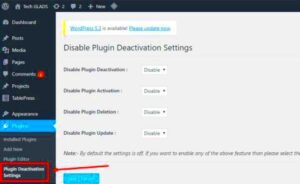If you’re diving into WordPress development or just tinkering with plugins, you might find yourself asking, “Does this function exist?” Knowing how to check for the existence of a function can save you from potential errors and make your code more efficient. In this post, we’ll walk through the steps to check for the existence of functions in WordPress plugins, ensuring that you can manage and customize your WordPress site with ease. Whether you’re a newbie or a seasoned pro, this guide will help you navigate the WordPress landscape with confidence.
Understanding WordPress Functions
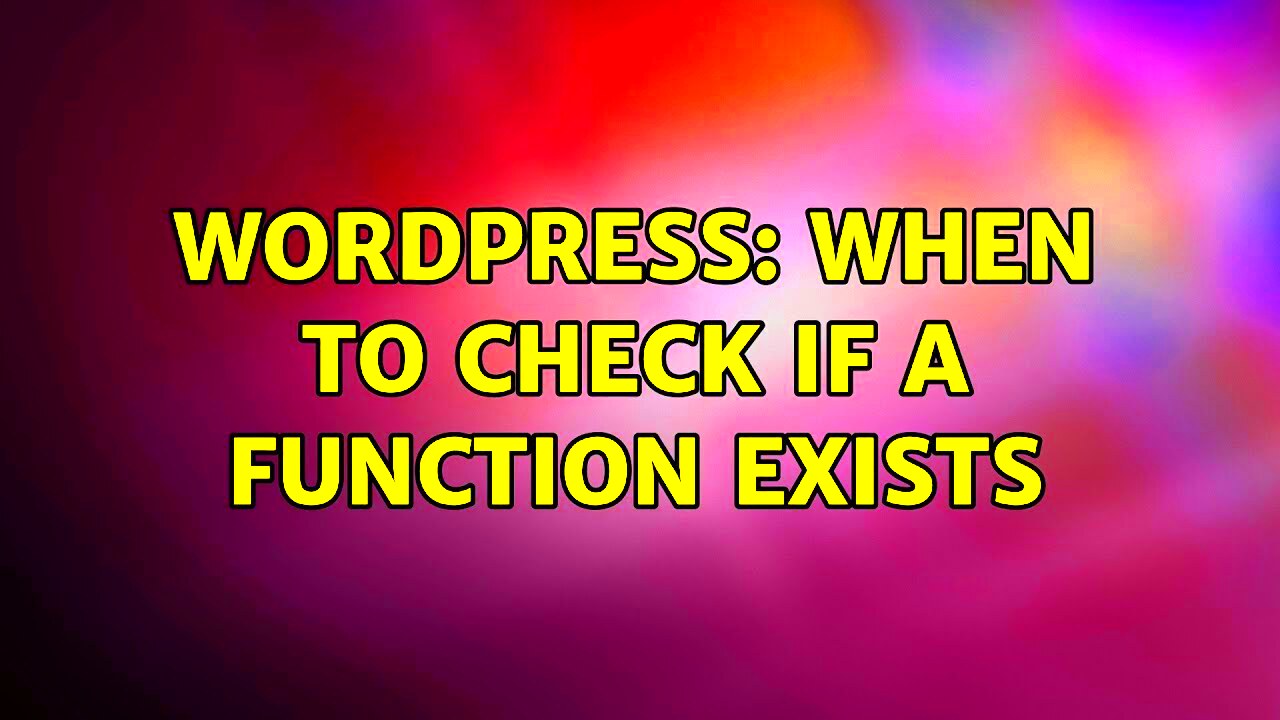
WordPress functions are the backbone of your website’s functionality. They are built-in pieces of code that perform specific tasks, from displaying content to interacting with databases. Understanding these functions is crucial for anyone looking to extend WordPress through plugins or custom themes. Here’s what you need to know:
Key Concepts:
- Function Definition: A function in WordPress is defined using the
functionkeyword followed by a unique name and parameters. - Built-in Functions: WordPress comes packed with thousands of built-in functions. These are readily available to developers to utilize.
- User-defined Functions: Developers can create their own functions to tailor functionality specific to their needs.
How Functions Interact:
- Filters: Functions can modify data before it’s presented to the user.
- Actions: Functions can perform tasks at specific points during the execution of WordPress (e.g., after a post is saved).
Checking if a function exists is as simple as using the function_exists() function. This built-in function returns true if the specified function is available, or false if it isn’t. It’s a handy tool to avoid fatal errors when integrating different plugins or functions.
In summary, understanding WordPress functions is essential for effective development. Whether you’re troubleshooting or enhancing functionality, familiarizing yourself with these key concepts will empower you in your WordPress journey.
Why Checking for Function Existence is Important
When developing or customizing WordPress themes and plugins, encountering conflicts or errors due to duplicated functions can be a common headache. This is where checking for function existence becomes crucial. By ensuring that a function is not already defined before adding your own, you prevent potential fatal errors that could lead to your website crashing or malfunctioning.
Imagine installing a new plugin that includes a function with the same name as one you or another plugin has already created. This conflict can cause one or both functions to fail, leading to unpredictable behavior and user frustration. Here are a few reasons why checking for function existence is paramount:
- Prevents Fatal Errors: By avoiding duplicate function declarations, you significantly reduce the risk of fatal errors that can take your entire site down.
- Improves Compatibility: Many plugins and themes interact with one another. By checking function existence, you ensure smoother integrations and compatibility.
- Simplifies Maintenance: As your site grows, maintaining it can become a hassle. With checks in place, you can easily manage updates or changes with confidence that conflicts are minimized.
- Enhances Performance: Streamlining your code by avoiding unnecessary checks or duplicate functions contributes to better performance overall.
In conclusion, checking for function existence is a best practice in WordPress development. Whether you’re building plugins from scratch or tweaking existing ones, this simple precaution can save you from a lot of trouble down the line.
Using `function_exists()` in WordPress
One of the most powerful tools at your disposal for checking function existence in WordPress is the `function_exists()` function. This built-in PHP function allows you to determine whether a particular function name has already been defined. This makes it a vital asset when writing code for themes and plugins.
Here’s how you can utilize `function_exists()`:
- Syntax: The basic syntax is quite simple:
- Example: Suppose you’re creating a custom function called
my_custom_function. You’d write: - Conditionally Handling Dependencies: This method is especially useful when your code relies on functions from other plugins or themes. Before using a function, check if it exists:
if ( ! function_exists( 'function_name' ) ) { // Define your function here }
if ( ! function_exists( 'my_custom_function' ) ) { function my_custom_function() { // Function code here }}
if ( function_exists( 'another_plugin_function' ) ) { another_plugin_function(); }
Using `function_exists()` not only keeps your site stable but also simplifies debugging and collaboration with other developers. It helps ensure that your code plays nicely in the vast ecosystem of WordPress.
In summary, utilizing `function_exists()` is a fundamental practice for any WordPress developer. It empowers you to write cleaner, more efficient, and conflict-free code!
Steps to Check Function Existence in Plugins
Checking if a function exists in WordPress plugins is a straightforward process, and it typically involves a few simple steps. Here’s how you can do it:
- Access Your WordPress Files: Start by logging into your WordPress site, either through your hosting provider’s file manager or via an FTP client like FileZilla. Navigate to the directory where your WordPress installation is located.
- Locate the Plugin Folder: Once you’ve accessed your WordPress files, go to
/wp-content/plugins/. This folder contains all the plugins installed on your site. - Find the Plugin of Interest: Inside the plugins directory, locate the folder pertaining to the specific plugin you want to investigate. Each plugin usually has its own subdirectory.
- Open the Plugin Files: Within the plugin folder, you’ll find various PHP files. Open them one by one using a code editor. You may look for a primary file, often named after the plugin itself, which usually contains the main functions.
- Search for the Function: Use the search function in your code editor (often Ctrl + F or Command + F) to look for the specific function you’re interested in. You can also look for the keyword “function” to list all functions defined in the file.
- Check for the Function Existence: To programmatically check whether a function exists, use the following snippet in your theme’s
functions.phpfile or a custom plugin:
if ( function_exists('your_function_name') ) {
// Function exists
}
By following these simple steps, you should be able to confidently determine whether a function exists in any of your WordPress plugins!
Common Scenarios for Function Checks
Understanding the common scenarios in which you might need to check for the existence of a function in WordPress plugins can be quite helpful. Here are a few typical cases you might encounter:
- Plugin Conflicts: Sometimes, two plugins might declare the same function, leading to a fatal error. By checking for function existence before declaring your own function, you can avoid these conflicts. For example:
if ( ! function_exists('desired_function') ) { function desired_function() { /*...*/ } } - Custom Functionality: When adding custom features to your theme, you might want to enhance or modify existing plugin functionality. Checking for functions can help ensure you only run specific code if the required plugin is active.
- Conditional Features: If certain features depend on plugins, it’s essential to check if those plugin functions exist. For instance, you might have a feature that should only be available if a particular SEO plugin is active. This way, you can provide users with a seamless experience, avoiding errors caused by missing dependencies.
- Conditional Loading: You may want to modify how scripts and styles are loaded based on the presence of functions. For example, load a script conditionally based on whether a particular plugin function exists, ensuring script integrity and performance optimization.
- Debugging and Maintenance: During debugging, checking function existence can help you identify problem areas quickly. If you notice that something isn’t working as expected, it’s a good idea to verify that the functions you’re calling are indeed available.
In each of these scenarios, checking for a function’s existence is not just a best practice; it’s an essential part of creating functional, conflict-free, and high-performing WordPress sites.
7. Debugging Function Errors
Debugging function errors in WordPress can feel overwhelming, especially when you’re not sure where to start. However, there are practical steps you can take to identify and resolve these issues. One of the first things to do is enable WordPress debugging. You can do this by editing your wp-config.php file. Just add or modify the following lines:
define('WP_DEBUG', true);define('WP_DEBUG_LOG', true);define('WP_DEBUG_DISPLAY', false);
With these settings, WordPress will log errors to a debug.log file in your wp-content directory, providing you with a trail to follow. Here’s what you should keep in mind:
- Read the logs: After enabling debugging, go through the
debug.logfile. Look for messages related to function errors—they often include useful information like line numbers and file names. - Check for conflicts: Issues can arise from plugin or theme conflicts. Deactivate plugins one by one to see if the error disappears, or switch to a default theme to rule out theme-related issues.
- Use search engines: Don’t underestimate the power of a quick search. Copy and paste error messages into Google; chances are, someone else has encountered and solved the same issue.
- Consult the WordPress Codex: The Codex is filled with helpful information and troubleshooting guides which can offer insights about specific functions and errors.
Debugging might be a bit tedious, but it’s essential for maintaining a healthy WordPress website. Understanding where the errors originate can help you develop solutions and prevent recurring issues.
8. Tools and Plugins for Function Checking
When it comes to checking functions in your WordPress plugins, having the right tools at your disposal can save you a lot of time and headaches. Here’s a rundown of some popular tools and plugins that can help you track down and analyze functions effectively:
| Tool/Plugin | Description |
|---|---|
| Query Monitor | A powerful debugging plugin that provides insights into database queries, HTTP requests, hooks, and much more, allowing you to identify what functions are being triggered and any potential issues. |
| PHPStorm | A premium IDE that offers excellent code analysis, auto-completion, and debugging tools. It can help you navigate your codebase and check for function definitions and usages quickly. |
| WP_DEBUG | As mentioned earlier, the built-in debugging feature can be crucial for identifying issues with functions throughout your site. |
| Code Snippets | This plugin allows you to easily add custom PHP code snippets. It’s great for testing small functions without modifying theme or plugin files directly. |
| Function Reference | Utilizing the WordPress Codex or the Developer Resource is vital. These resources provide comprehensive documentation on functions, their parameters, and possible errors. |
Utilizing these tools can streamline the process of function checking. Whether you’re debugging or enhancing functionality, having the right resources makes all the difference in maintaining a robust WordPress site.
9. Best Practices for Plugin Development
When diving into the wonderful world of WordPress plugin development, it’s crucial to keep some best practices in mind to ensure your plugin is efficient, secure, and user-friendly. Here’s a rundown of essential practices that can elevate your plugin development game:
- 1. Follow WordPress Coding Standards: Adhering to the recommended coding conventions ensures a clean, consistent structure that is easier for others (and future you) to read and maintain.
- 2. Use Proper Naming Conventions: Be unique with your function names and prefix them (e.g., myplugin_function_name) to avoid conflicts with other plugins.
- 3. Enqueue Scripts and Styles Correctly: Always use the appropriate WordPress functions like
wp_enqueue_script()andwp_enqueue_style()to load JavaScript and CSS files correctly. This prevents potential issues and ensures compatibility. - 4. Ensure Security: Sanitize and validate user inputs to safeguard against SQL injections and XSS attacks. Utilizing WordPress’s built-in functions can help with this.
- 5. Optimize Performance: Keep plugin files lightweight and avoid unnecessary database queries. Caching can also be a real game-changer for improving performance.
- 6. Provide Clear Documentation: Comprehensive documentation not only aids other developers but also helps users understand how to use your plugin effectively.
- 7. Regular Updates and Maintenance: Keep your plugin up-to-date with WordPress core updates and fix bugs promptly. This shows users that you care about their experience.
- 8. Test Extensively: Utilize debugging tools and environments. Testing for compatibility with various themes and other plugins is fundamental to provide a seamless user experience.
By following these best practices, you’ll not only create a robust plugin but also contribute positively to the WordPress community. Happy coding!
10. Conclusion
In conclusion, checking if a function exists in WordPress plugins is an essential task that can save you from potential functionality conflicts and ensure a smooth user experience. Throughout this blog post, we’ve explored the various methods to determine the existence of a function, highlighting why it’s such an important consideration in plugin development.
Remember, not all plugins are created equal, and some might not adhere to best practices. Hence, it’s crucial to check for function existence before invoking any functions to prevent errors that could disrupt your site. Here are some quick takeaways:
- Utilize functions like
function_exists(): This helps you determine if a function is available before you call it. - Can help prevent Fatal Errors: Checking function existence can mitigate the risk of your site breaking due to an undefined function.
- Encourage Better Plugin Development: By adopting best practices and always checking functions, you can contribute to a healthier WordPress ecosystem.
In the ever-growing landscape of WordPress plugins, keeping these strategies in mind will not only protect your website but also enhance its performance. So, whether you’re a developer, a site owner, or just starting out, remember that checking for various functions is a small but vital cog in the wheel of successful WordPress management.