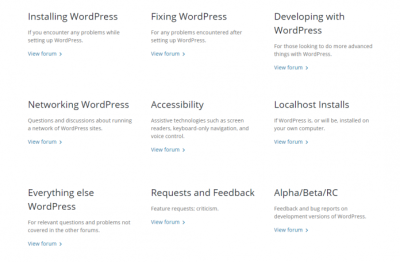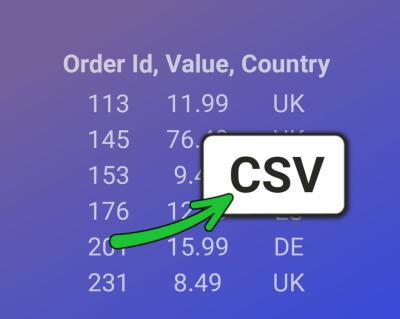If you’re using Bookly to manage appointments on your WordPress site, you probably already appreciate how powerful and flexible it is. But did you know that you can take that flexibility even further with hooks? Hooks are like little custom touchpoints inside Bookly that let you add your own code or modify existing functionality without messing with the core files. This means you can personalize your booking experience, automate certain tasks, or integrate with other plugins seamlessly. In this section, we’ll explore what Bookly hooks are and why they’re such a game-changer for customizing your booking system effectively.
Understanding WordPress Hooks and How They Integrate with Bookly
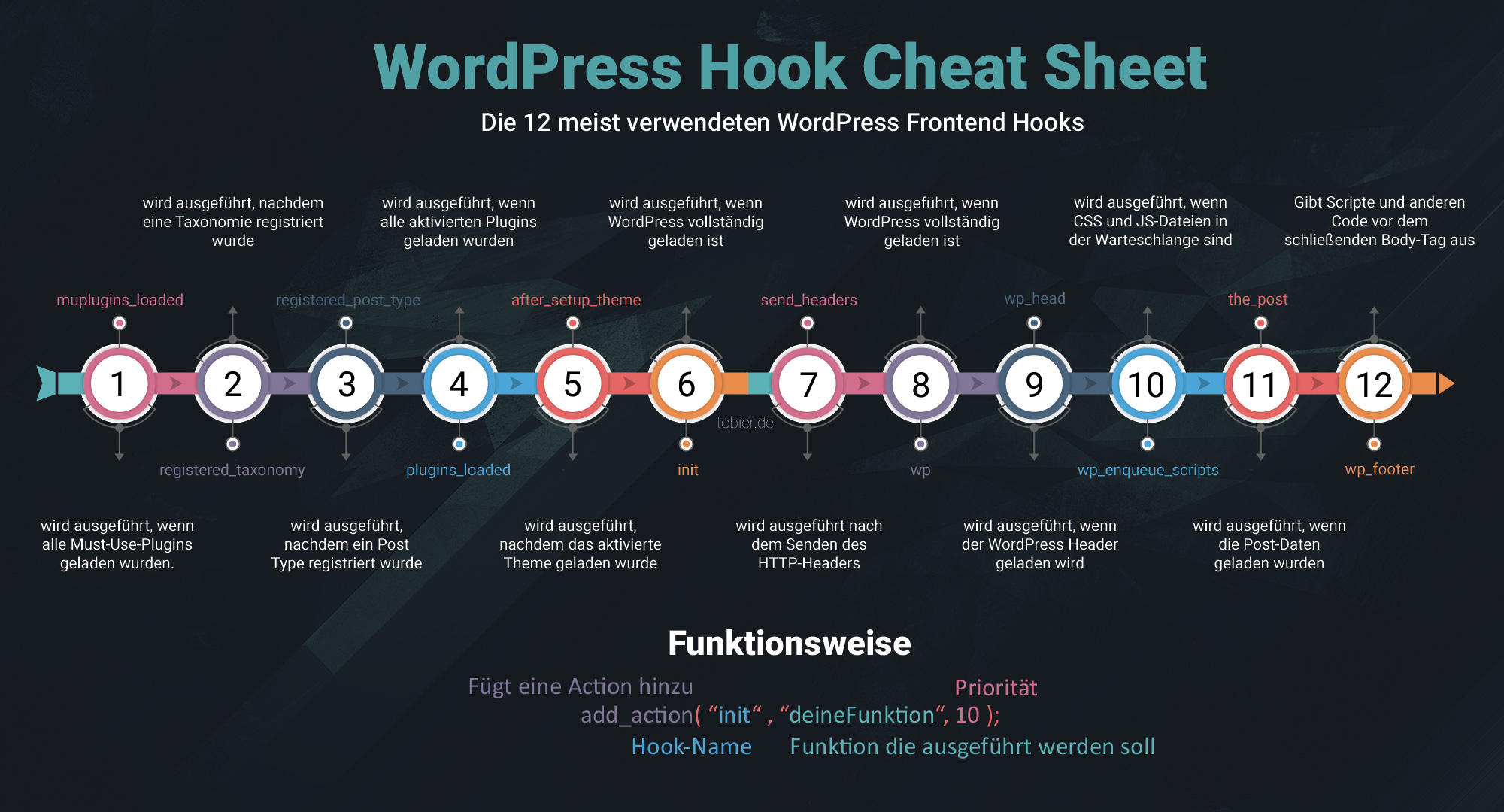
To really grasp how Bookly hooks work, it helps to understand WordPress hooks first. Think of WordPress hooks as predefined spots in the WordPress code where you can inject your own code—kind of like adding a custom feature at just the right moment. There are two main types: actions and filters. Actions let you run custom functions at specific points (like when a booking is created), while filters allow you to modify data before it’s displayed or saved.
Bookly leverages these WordPress hooks extensively to give developers a way to customize behavior without altering core code. For example, you might want to send a custom email when a booking is confirmed or display additional information on the booking form. By tapping into Bookly’s hooks, you can do all that and more—making your booking system truly tailored to your needs.
Here’s how it typically works:
- Identify the hook you need to use (check Bookly’s documentation or source code).
- Add your custom code to functions.php or a custom plugin, hooking into that spot.
- Test to ensure your modifications work smoothly with existing features.
This integration makes your WordPress site more powerful, flexible, and suited to your unique workflows. Whether you want to add custom fields, trigger notifications, or modify booking data, understanding and using WordPress hooks with Bookly is your best bet for effective customization.
3. Step-by-Step Instructions for Using Bookly Hooks in Your WordPress Site
Getting started with Bookly hooks might seem a bit intimidating at first, but once you understand the basic process, it becomes much easier. Hooks are essentially snippets of code that allow you to customize or extend the functionality of Bookly without modifying its core files. Here’s a simple, step-by-step guide to help you integrate hooks smoothly into your WordPress site:
Step 1: Identify the Hook You Want to Use
First, explore the Bookly documentation or check out the plugin’s source code to find available hooks. Hooks are typically named following a pattern like bookly_{action or filter}_{name}. For example, bookly_before_appointment_form is a hook that fires before the appointment form appears.
Step 2: Prepare Your Custom Code
Decide what you want to achieve with the hook. Do you want to add new fields, modify existing content, or perhaps change how data is processed? Once you’re clear, write your custom PHP function to perform the desired task. For example:
function my_custom_function() { echo '<p>This is my custom message!</p>';}Step 3: Attach Your Function to the Hook
Use the add_action or add_filter functions to connect your custom code to the Bookly hook. For example:
add_action('bookly_before_appointment_form', 'my_custom_function');Make sure you add this code to your theme’s functions.php file or a custom plugin. This way, your modifications won’t be lost during theme updates.
Step 4: Test Your Changes
After adding the hook code, go to your WordPress site and navigate to the relevant page (like the booking form). Verify that your customizations appear as expected. If not, double-check the hook name, your function, and for any PHP errors in your debug log.
Step 5: Iterate and Enhance
Once you see your initial change working, you can refine it further. Maybe you want to add more fields, change styles, or conditionally display content based on user roles. Keep testing and adjusting your code snippets until everything works seamlessly.
4. Common Use Cases and Examples of Bookly Hooks
Hooks are incredibly versatile, and here are some common scenarios where they can really enhance your booking website:
1. Adding Custom Fields to the Booking Form
Sometimes, you need to gather more information from clients—like their preferences, additional contact info, or special requests. Using hooks such as bookly_before_appointment_form or bookly_after_appointment_form, you can insert extra input fields:
function add_custom_fields() { echo '<div class="custom-field">'; echo '<label for="custom_note">Additional Notes:</label>'; echo '<input type="text" id="custom_note" name="custom_note" />'; echo '</div>';}add_action('bookly_before_appointment_form', 'add_custom_fields');2. Customizing Email Notifications
If you want to modify how confirmation emails look or add extra info, filters like bookly_email_message_customer come in handy. For example, to add a custom message at the end of every customer email:
function add_custom_email_note($message, $appointment) { $message .= "Thank you for booking with us! Please arrive 10 minutes early."; return $message;}add_filter('bookly_email_message_customer', 'add_custom_email_note', 10, 2);3. Redirecting After Booking
Want to send users to a custom thank you page after they complete their booking? Use the bookly_after_appointment_created hook to trigger a redirect:
function redirect_after_booking($appointment_id) { wp_redirect('https://yourwebsite.com/thank-you/'); exit;}add_action('bookly_after_appointment_created', 'redirect_after_booking');4. Modifying Available Time Slots
If your business needs to block certain times or add custom availability, hooks like bookly_custom_time_slots can help. You can dynamically generate slots based on your rules, ensuring your schedule aligns with your operational hours.
By understanding and leveraging these hooks, you can tailor Bookly to fit your unique needs perfectly. Whether it’s adding fields, customizing emails, or controlling booking flow, hooks give you the power to make your WordPress booking system truly your own.
5. Tips for Customizing Bookly with Hooks to Enhance Functionality
Using hooks in Bookly is like having a secret toolkit to make your appointment booking system truly yours. Whether you want to add new features, tweak existing ones, or integrate with other tools, hooks give you that flexibility. Here are some practical tips to help you get the most out of Bookly’s hooks and customize your setup effectively.
Understand the Hook Types
First, it’s essential to grasp the difference between actions and filters. Actions let you insert custom code at specific points to perform tasks like sending notifications or logging data. Filters, on the other hand, modify data before it’s displayed or saved, like changing the appearance of a date picker or adjusting the booking form fields.
Start Small and Test
When you’re new to hooks, it’s best to start with small modifications. For example, try adding a message after a booking confirmation or altering a label. Use the functions.php file of your child theme or a custom plugin to add your code snippets. Always test on a staging site first to avoid disrupting your live booking system.
Leverage Existing Hooks
Bookly provides a rich set of hooks documented in their developer resources. Before creating your custom code, review these hooks to see if there’s an existing one that fits your needs. This saves time and reduces the risk of conflicts.
Use Conditional Logic
Sometimes, you want your customizations to apply only in certain circumstances. Wrap your hook code in conditional statements to target specific pages, user roles, or booking types. For example:
if ( is_page( 'booking-page' ) && current_user_can( 'manage_options' ) ) { // Your custom code here}
Document Your Customizations
As your custom code grows, keep a clear record of what each hook does. Comment your code generously, so future you (or others) can understand the purpose and make updates without hassle.
Stay Updated and Compatible
Plugin updates can sometimes change how hooks work or introduce new ones. Always check the latest Bookly documentation after updates, and test your customizations accordingly. Consider creating a child theme or a custom plugin for your hooks—this way, you’ll keep your modifications separate from core plugin files.
Seek Community Support
If you’re stuck, the WordPress community is a treasure trove of knowledge. Forums, Facebook groups, and Stack Overflow often have discussions about Bookly hooks. Sharing your specific challenge can lead to solutions you might not have thought of on your own.
Summary
- Understand the difference between actions and filters
- Start with small, testable changes
- Use existing hooks whenever possible
- Apply conditional logic to target specific scenarios
- Document your code clearly
- Keep your customizations compatible with plugin updates
- Engage with the community for support
By following these tips, you’ll be well on your way to tailoring Bookly to perfectly fit your booking needs, making your website more user-friendly and efficient for both you and your clients.
6. Troubleshooting Common Issues When Working with Bookly Hooks
While hooks are powerful, working with them can sometimes lead to hiccups. Maybe your custom code isn’t firing as expected, or you’re experiencing conflicts. Don’t worry—most issues have straightforward solutions. Here’s a guide to common problems and how to troubleshoot them effectively.
Issue: Your Hook Isn’t Triggering
This is one of the most common frustrations. The first thing to check is whether you’ve correctly attached your function to the right hook. Remember, hooks are case-sensitive, and even a small typo can prevent your code from running.
- Verify the hook name: Double-check the hook name in the Bookly documentation.
- Ensure your code runs at the right time: Some hooks fire only during certain processes. Confirm you’re using the correct hook for your purpose.
- Check for PHP errors: Enable debugging in WordPress to see if your code causes errors preventing execution.
Tip: Use error_log() statements inside your functions to confirm they’re being called.
Issue: Conflicts with Other Plugins or Themes
Sometimes, other plugins or themes may interfere with your customizations, causing unexpected behavior or errors. To troubleshoot:
- Deactivate other plugins: Temporarily disable plugins one by one to identify conflicts.
- Switch themes: Use a default theme like Twenty Twenty-Three to see if your theme causes issues.
- Check error logs: Review server logs for conflict-related messages.
Issue: Changes Not Reflecting on Frontend
If your customizations are not visible:
- Clear caches: If you’re using caching plugins or server-side caches, clear them to see updates.
- Disable minification: Minification or concatenation of scripts can sometimes break custom code. Test by disabling these features temporarily.
- Ensure code placement: Place your custom hooks in the correct location, typically in a custom plugin or child theme’s functions.php.
Issue: Syntax or PHP Errors
Errors in your code can cause the entire booking process to break. To fix this:
- Validate your code: Use PHP validators or IDEs with syntax checking.
- Check error logs: Review logs for specific error messages.
- Use debugging mode: Enable WP_DEBUG in wp-config.php to display errors on your site temporarily.
Best Practices for Troubleshooting
- Back up your site before making significant changes.
- Test in staging environments to avoid downtime on your live site.
- Gradually add customizations to isolate issues quickly.
- Read the documentation thoroughly for both Bookly and WordPress hooks.
When to Seek Help
If you’ve tried troubleshooting but still face issues, consider reaching out to:
- Bookly support team: For plugin-specific questions.
- WordPress developer communities: Forums like Stack Overflow or WPBeginner.
- Hire a developer: For complex customizations or conflict resolution.
In the end, patience and methodical troubleshooting are key. Most issues are solvable with careful debugging, and once resolved, your Bookly setup will run smoothly, giving your clients a seamless booking experience.
Conclusion and Additional Resources for Mastering Bookly Hooks
Mastering Bookly hooks is essential for customizing and extending the functionality of your booking system on WordPress. By leveraging these hooks effectively, you can tailor the user experience, integrate with other plugins, and automate processes to suit your specific needs. Remember, hooks such as add_action and add_filter allow you to insert custom code at precise points within Bookly’s workflow, providing unparalleled flexibility.
To maximize your understanding and application of Bookly hooks, consider exploring the following resources:
- Official Bookly Hooks Documentation: Comprehensive guides and examples.
- WordPress Hooks Handbook: Essential knowledge on WordPress hooks in general.
- Community Extensions & Custom Add-ons: Practical examples and custom code snippets.
- Online forums and communities such as Stack Overflow and WordPress Support Forums for troubleshooting and advice.
By continuously experimenting with hooks and consulting these resources, you’ll develop a deeper understanding of how to customize Bookly effectively, resulting in a more personalized and efficient booking system tailored to your business needs.