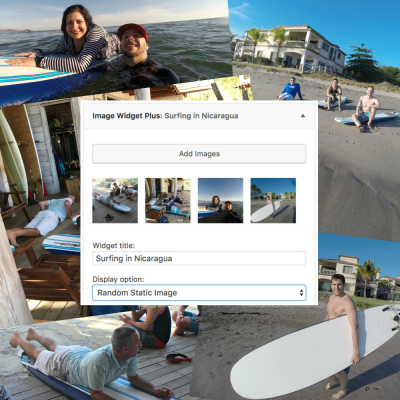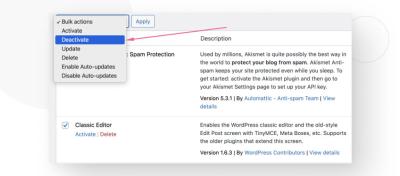If you’ve ever dived into creating your own WordPress plugins, you know how quickly things can get messy. That’s where WordPress boilerplate plugins come in—they’re like a solid foundation or template that helps you kickstart your project with best practices already baked in. Think of it as the scaffolding for your plugin, offering a clean, organized structure so you can focus on what makes your plugin unique instead of reinventing the wheel. Whether you’re a beginner or a seasoned developer, using a boilerplate can save you time and help you write more maintainable, professional code from the get-go.
Benefits of Using a WordPress Boilerplate for Plugin Development
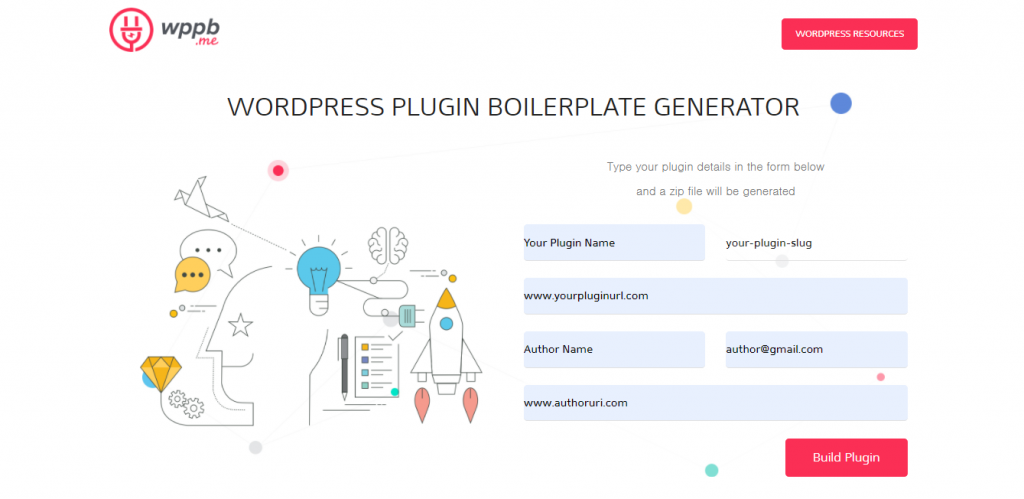
There are plenty of reasons why using a boilerplate can make your plugin development smoother and more efficient. Here are some of the biggest benefits:
- Consistent Structure: A boilerplate provides a standardized folder and file setup, making your code easier to navigate and collaborate on.
- Best Practices Built-In: Boilerplates often incorporate coding standards, security measures, and performance optimizations, so you don’t have to worry about forgetting crucial steps.
- Faster Development: Instead of starting from scratch, you get a pre-made foundation that accelerates your workflow.
- Ease of Maintenance: Clean, organized code makes updates and debugging much simpler down the line.
- Community Support: Popular boilerplates often come with community resources, tutorials, and ongoing updates, helping you stay current with WordPress development trends.
Using a boilerplate isn’t just about saving time; it’s about building better, more reliable plugins that follow industry standards. It’s like having a seasoned developer buddy guiding your project from start to finish, ensuring your code is tidy, secure, and easy to extend as your plugin evolves.
3. Getting Started with WordPress Boilerplate Plugin Examples
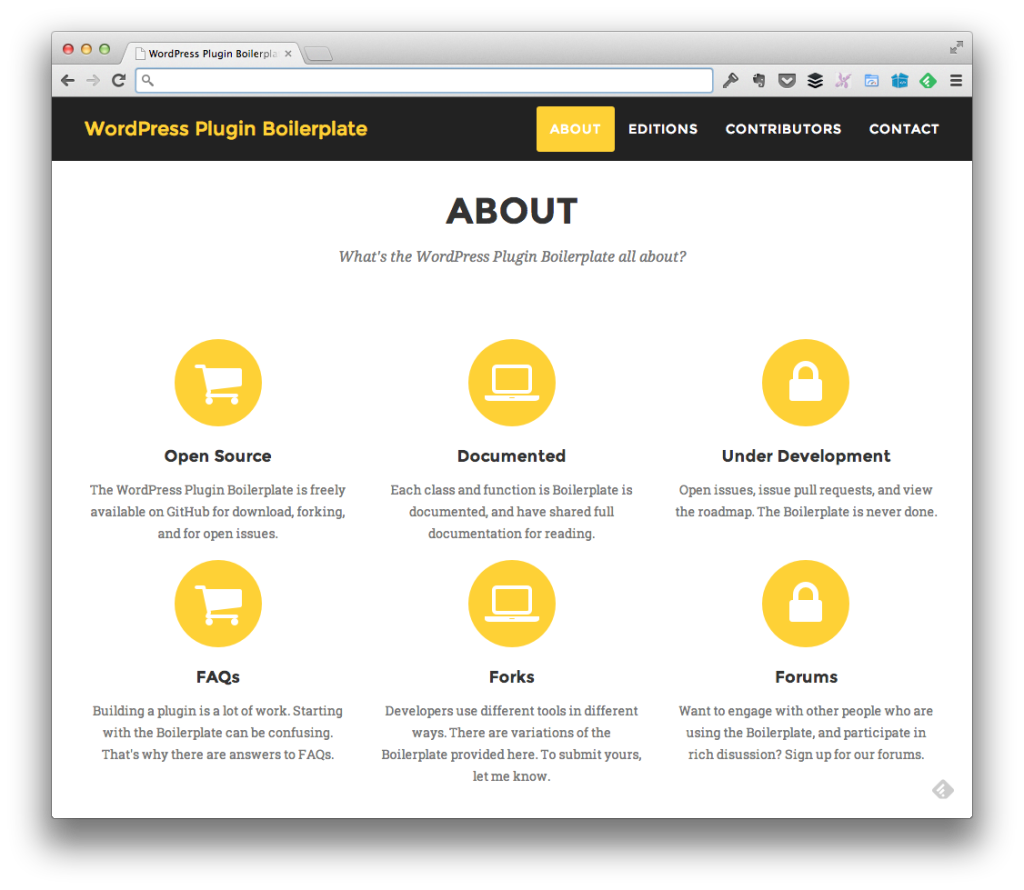
If you’re diving into plugin development, you might feel a bit overwhelmed by all the coding standards, best practices, and boilerplate code out there. That’s where the WordPress Boilerplate plugin examples come in handy! Think of these examples as your starter pack — ready-made snippets and structures that you can adapt for your own projects.
First off, it’s important to understand what a boilerplate is. Basically, it’s a template or a set of code snippets that follow WordPress coding standards, making your development process smoother and more consistent. Using boilerplate examples helps you focus on building unique features instead of reinventing the wheel every time.
Getting started is pretty straightforward:
- Install the Plugin: Download and activate the WordPress Boilerplate plugin or clone its repository from GitHub. This gives you access to a library of sample code and structure.
- Explore the Examples: Browse through the provided examples to get a sense of how the code is organized. Many boilerplate projects include files like
plugin-name.php,adminandpublicdirectories, and sample classes. - Set Up Your Environment: Create a dedicated folder for your plugin within the
wp-content/pluginsdirectory. Copy the boilerplate files into this folder to start customizing. - Read the Documentation: Most boilerplate projects come with documentation or comments. Take time to read these, as they’ll guide you on how to extend and modify the code effectively.
Don’t forget: the goal here is to learn and adapt. Use the examples as a foundation, then tweak and expand upon them to suit your plugin’s needs. It’s a great way to write clean, maintainable code from the get-go and avoid the chaos of messy scripts down the line.
4. Step-by-Step Guide to Implementing Boilerplate Code in Your Plugin

Ready to put theory into practice? Implementing boilerplate code into your plugin might seem daunting at first, but breaking it down into manageable steps makes it much easier. Let’s walk through a simple, step-by-step process to help you get your plugin up and running with boilerplate code that’s clean, organized, and ready to grow.
Step 1: Set Up Your Plugin Folder
Create a new folder inside wp-content/plugins. Name it something relevant to your plugin, like my-awesome-plugin. Inside this folder, create a main PHP file, e.g., my-awesome-plugin.php. This will be the entry point for your plugin.
Step 2: Include the Boilerplate Files
Copy the boilerplate files you’ve chosen into your plugin folder. Typically, these include:
plugin-name.php— the main plugin fileincludes/— directory for core classes and functionsadmin/— admin-specific scriptspublic/— front-end scripts and styles
Ensure that your main PHP file loads these components properly, usually through require_once or include statements.
Step 3: Initialize Your Plugin
Within your main PHP file, add the plugin header comment, which WordPress uses to identify your plugin:
<?php/Plugin Name: My Awesome PluginDescription: A clean, organized plugin using boilerplate code.Version: 1.0Author: Your Name/Next, add activation hooks if needed, and initialize your plugin classes. This sets the stage for more complex functionalities.
Step 4: Customize the Classes and Functions
Replace placeholder classes and methods with your own logic. For example, if the boilerplate has a class like My_Plugin_Admin, modify it to add your admin pages or settings.
Remember to follow WordPress coding standards and keep your code organized within classes or functions. This makes future updates and debugging much easier.
Step 5: Test and Iterate
Activate your plugin from the WordPress admin dashboard. Check for errors, verify that your boilerplate code loads correctly, and start adding your own features step-by-step.
By following these steps, you’ll build a solid foundation for your plugin — one that’s easy to maintain and scale. Boilerplate code isn’t just a shortcut; it’s a best practice that helps you write cleaner, more professional WordPress plugins from day one.
5. Best Practices for Maintaining Clean and Efficient WordPress Plugins
Keeping your WordPress plugins clean and efficient isn’t just a one-time task—it’s an ongoing process that ensures your site runs smoothly and remains easy to maintain. When using boilerplate code, following some best practices can make a huge difference in the long run.
1. Follow Coding Standards
WordPress has a set of coding standards that help keep your code consistent and readable. Adhering to these guidelines doesn’t just make your code look professional; it also makes it easier for others (and future you) to understand and modify.
2. Modularize Your Code
Break your plugin into small, reusable modules. This way, each part has a clear purpose, and updates or troubleshooting become much simpler. Using classes and functions effectively can help you organize your code neatly.
3. Use Namespaces and Prefixes
To avoid conflicts with other plugins or themes, always namespace your functions, classes, and variables. Prefixing your functions (e.g., myplugin_) helps keep things unique and prevents accidental overlaps.
4. Keep Database Interactions Efficient
When your plugin interacts with the database, ensure queries are optimized. Use prepared statements, avoid unnecessary queries, and clean up after yourself by deleting transient data or options when no longer needed.
5. Sanitize, Validate, and Escape Data
Security is paramount. Always sanitize user input, validate data, and escape output. This prevents vulnerabilities like SQL injection and cross-site scripting (XSS).
| Best Practice | Why It Matters |
|---|---|
| Follow Coding Standards | Ensures consistency and readability |
| Modularize Code | Enhances maintainability and reusability |
| Use Namespaces & Prefixes | Prevents conflicts with other code |
| Optimize Database Queries | Improves site performance |
| Sanitize & Escape Data | Increases security |
Lastly, always test your plugin thoroughly—consider using tools like PHPUnit for unit testing and debugging plugins with Query Monitor. Regularly updating your codebase to align with the latest WordPress standards keeps things running smoothly and securely.
6. Common Mistakes to Avoid When Using Boilerplate Code
While boilerplate code can be a lifesaver, it’s easy to fall into some common traps that can cause issues down the line. Recognizing these mistakes early on helps you write better, more reliable plugins.
1. Overusing Boilerplate Without Understanding
Some developers copy-paste boilerplate code without truly understanding it. This can lead to inefficient or insecure code. Always take the time to understand what each part does, and customize it to fit your specific needs.
2. Ignoring WordPress Best Practices
Boilerplate code often provides a starting point, but it might not follow the latest standards. Make sure to review and adapt the code to align with current WordPress coding standards, security practices, and performance guidelines.
3. Not Namespacing or Prefixing
Failing to namespace functions or prefix class names can cause conflicts with other plugins or themes. Always use unique prefixes to keep your code isolated and prevent errors.
4. Skipping Security Measures
Some boilerplate code may lack proper sanitization and escaping. Never rely blindly on boilerplate—always add security measures to protect your site and users.
5. Ignoring Compatibility and Updates
WordPress updates can change how plugins should be written. Use boilerplate code as a foundation, but stay updated with the latest WordPress development practices to ensure compatibility.
6. Not Documenting Your Code
Good documentation helps you and others understand your code quickly. Even boilerplate code should be properly commented, especially if you plan to extend or share it.
| Mistake | Potential Issue |
|---|---|
| Blindly copying boilerplate | Unoptimized or insecure code |
| Ignoring naming conventions | Conflicts with other plugins/themes |
| Neglecting security practices | Vulnerabilities to attacks |
| Failing to test thoroughly | Site errors or broken functionality |
| Not keeping code updated | Compatibility issues over time |
In essence, while boilerplate code provides a great head start, your best bet is to treat it as a foundation—not a finished product. Customize, optimize, and test diligently to ensure your plugin is both powerful and secure.
7. Resources and Tutorials for Mastering WordPress Boilerplate Development
Getting comfortable with the WordPress Boilerplate plugin and writing clean, professional code takes time and practice. Luckily, there are plenty of resources out there to help you level up your skills and deepen your understanding. Whether you’re a beginner or looking to refine your approach, these tutorials and materials can be incredibly helpful.
First off, the official WordPress Developer Resources website is a treasure trove of information. They offer detailed guides on plugin development, best practices, and coding standards, which are all essential when working with boilerplates. Be sure to check out their Plugins Developer Handbook for comprehensive insights.
Next, consider exploring online courses and tutorials. Websites like Udemy, LinkedIn Learning, and WPBeginner offer step-by-step guides on building plugins with clean code principles. Look for courses that focus specifically on WordPress plugin boilerplates or best practices in plugin architecture.
Additionally, the GitHub community is fantastic for seeing real-world examples. Many developers publish their boilerplates and plugin projects, which you can review, fork, and learn from. For example, exploring repositories like DevinVinson’s WordPress Plugin Boilerplate can give you practical insights into structure and organization.
Don’t forget the power of forums and communities. The WordPress Support Forums and communities like WP Dev Chat are great places to ask questions, share your progress, and get feedback from experienced developers.
Finally, keep practicing by building small projects. Start with simple plugins, apply the boilerplate standards, and gradually take on more complex features. Over time, you’ll become more confident in writing clean, maintainable code that adheres to WordPress best practices.
8. Conclusion and Next Steps for Developing Professional WordPress Plugins
Congratulations! You’ve now learned how the WordPress Boilerplate plugin can serve as a solid foundation for writing clean, organized, and professional plugins. Remember, the key to success lies in understanding the structure, adhering to coding standards, and continuously improving your skills.
Moving forward, here are some practical next steps to keep your development journey on track:
- Practice regularly: Build small plugins or extend existing ones using the boilerplate as your starting point.
- Stay updated: WordPress evolves constantly. Keep an eye on new developments, updates to the boilerplate, and best practices shared by the community.
- Contribute to open source: Sharing your own improvements or new boilerplate templates can help you learn and connect with other developers.
- Focus on testing: Implement unit tests and debugging techniques to ensure your plugins are reliable and secure.
- Document your code: Clear comments and documentation make it easier for others (and future you) to understand and maintain your work.
Developing professional WordPress plugins is a rewarding process that combines creativity, technical skill, and best practices. Using the boilerplate effectively accelerates your workflow and sets you on a path toward building high-quality, scalable, and maintainable plugins. Keep experimenting, learning, and engaging with the community—your journey to becoming a proficient WordPress plugin developer is well underway!