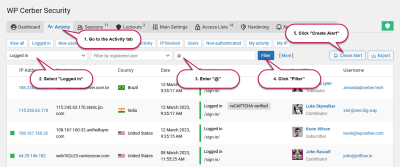Owning a WordPress website is exciting, but managing your domain can sometimes feel overwhelming. Your domain is like your online address—it’s what visitors type in to find you. Properly handling your domain ensures your site stays accessible, secure, and professional. Whether you’re just starting out or want to refine your current setup, understanding the basics of domain management is key. Don’t worry—this guide will walk you through everything you need to know in a straightforward, friendly way. Let’s get your domain working smoothly so you can focus on creating great content!
Understanding Domain Registration and Ownership
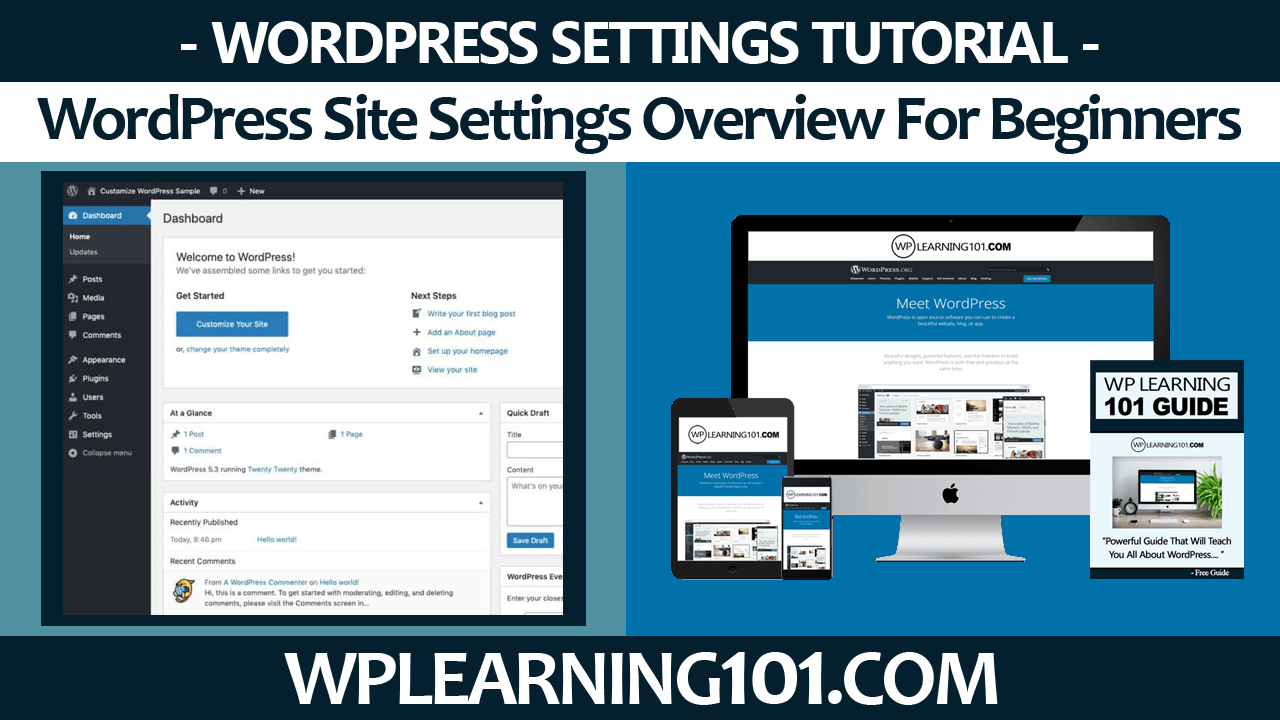
First things first: what exactly is domain registration? Think of it as registering your unique online address with a domain registrar—like registering a phone number or house address. When you register a domain, you’re claiming rights to that address, making sure no one else can use it for the period of your registration.
Who owns the domain? When you register a domain, you become the registered owner, but it’s important to understand that ownership isn’t just about having a login. It’s about having legal rights and control over that domain. This means you’re responsible for keeping your registration current, updating contact information, and renewing before it expires.
Here are some key points about domain registration and ownership:
- Registrar: The company where you buy and manage your domain (e.g., GoDaddy, Namecheap, Google Domains).
- Registration Period: Usually 1 to 10 years. You need to renew before it expires to keep ownership.
- Who Can Register? Anyone can register a domain, but some domains have restrictions based on geography or purpose.
- Ownership Details: Your name, email, and contact info are linked to the domain. This information is stored in WHOIS records, which are publicly accessible unless you opt for privacy protection.
It’s vital to keep your contact details up to date so you don’t miss renewal notices or important security alerts. Also, consider enabling domain privacy protection—this hides your personal info from the public WHOIS database, helping prevent spam and identity theft.
In short, understanding who owns your domain and how registration works is the foundation for effective management. It ensures you retain control, stay secure, and avoid losing your website suddenly due to missed renewals or misunderstandings. Remember, your domain isn’t just an address; it’s a vital part of your online presence that needs careful stewardship.
3. How to Connect Your Domain to Your WordPress Site

So, you’ve got your domain ready, and now it’s time to connect it to your WordPress site — exciting! The process might seem a bit technical at first, but don’t worry; I’ll walk you through the steps in a simple way.
First things first, you need to decide where your domain is registered. This could be a domain registrar like GoDaddy, Namecheap, Google Domains, or others. Once you know that, follow these general steps:
- Access your domain registrar account: Log in to the account where you purchased your domain.
- Find your DNS settings: Look for options like “DNS Management,” “Name Servers,” or “Domain Settings.”
- Update your Name Servers or DNS Records:
- If your hosting provider gave you specific name servers (like ns1.yourhost.com and ns2.yourhost.com), you’ll want to replace the existing ones with these. This directs your domain to your hosting server.
- If you prefer to keep your current DNS and just point your domain to your WordPress site, you can update the A record or CNAME record instead. Your host will provide these details.
- Save your changes: Make sure to save or update your DNS settings. Keep in mind, DNS changes can take anywhere from a few minutes up to 48 hours to fully propagate.
Once your DNS settings are updated, head over to your WordPress hosting dashboard. Usually, you’ll find an option like “Add Domain” or “Domain Management.” Here, you’ll input your domain name and follow the prompts to link it to your site.
If you’re using WordPress.com (rather than a self-hosted WordPress.org site), connecting your domain is even more straightforward through their interface. They have built-in options to connect domains, often with guided steps.
And voilà — your domain should now be connected to your WordPress site! Remember, patience is key here as DNS propagation can take some time. Once it’s complete, typing your domain into a browser will bring visitors right to your shiny new website.
4. Tips for Updating and Renewing Your Domain
Keeping your domain current and renewed is super important. After all, it’s the digital address of your online presence! Here are some friendly tips to help you stay on top of domain updates and renewals:
Set Up Auto-Renewal
Most domain registrars offer an auto-renewal feature. This is a lifesaver because it means your domain will automatically renew before it expires, preventing accidental loss of your domain. Just make sure your payment info is up-to-date, and you’re good to go!
Mark Your Calendar for Renewal Dates
- Keep track of when your domain is due for renewal, especially if you prefer manual renewals. Use a calendar or reminder app to alert you a month before the expiration date.
- Some registrars send reminder emails, but don’t rely solely on those — it’s better to have your own reminder system.
Update Your Contact Information
Ensure your contact info with your domain registrar is always current. This way, you’ll receive renewal notices and important updates. If your email or billing info changes, update it promptly to avoid missing critical notices.
Secure Your Domain
Enable domain privacy protection if available. This keeps your personal details private and reduces spam. Also, use a strong, unique password for your registrar account to prevent unauthorized access.
Consider Domain Transfers Carefully
If you ever want to move your domain to another registrar, do your research first. Transfer processes vary, and some registrars charge fees. Make sure your domain is unlocked and that you have your authorization code ready.
Stay Informed About Expiry and Renewal Policies
Every registrar has different policies regarding grace periods and renewal fees. Familiarize yourself with these policies to avoid any surprises or potential domain loss.
By staying proactive with your domain management, you ensure your website remains accessible and secure. Plus, it saves you stress and potential costs down the line. Remember, your domain is your online home — treat it well!
5. Common Issues and Troubleshooting Domain Problems
Dealing with domain issues can be frustrating, but many problems have straightforward solutions once you know what to look for. Here are some common issues you might encounter with your WordPress domain and how to troubleshoot them:
1. Domain Not Resolving or Page Not Found
If visitors see a “404 Not Found” error or your domain isn’t resolving at all, the first thing to check is your DNS settings. Make sure your domain’s nameservers point to your hosting provider. You can verify this through your domain registrar’s dashboard. Sometimes, DNS changes take up to 48 hours to propagate, so patience is key.
- Verify DNS records (A, CNAME) are correct
- Clear your browser cache and DNS cache
- Use online tools like DNS Checker to see if your domain points to the right IP
2. SSL Certificate Errors
If your site shows an insecure warning or SSL errors, your SSL certificate might not be installed correctly or has expired. Check your SSL status with tools like SSL Labs. To fix this:
- Ensure you’ve installed a valid SSL certificate
- Renew the certificate if expired
- Configure WordPress and your hosting to force HTTPS (via plugin or manually in settings)
3. Domain Expired or Suspended
If your domain suddenly stops working, check your domain registrar account to verify it hasn’t expired or been suspended due to billing issues. Set up renewal alerts, and make sure your contact information is current to receive notifications about renewal deadlines.
4. Redirects and URL Issues
Sometimes, your domain might redirect improperly or you see redirect loops. Review your WordPress site URL settings in the dashboard under Settings > General. Also, check your .htaccess file for correct rewrite rules. Using a plugin like “Redirection” can help manage redirects more smoothly.
5. Contact Support When Stuck
If you’ve tried these troubleshooting tips and still face issues, don’t hesitate to contact your hosting provider or domain registrar’s support team. They often can identify problems on their end or guide you through complex fixes.
6. Best Practices for Securing Your WordPress Domain
Securing your domain is crucial to protect your website, brand, and visitors. Here are some best practices to keep your WordPress domain safe and secure:
1. Use a Reputable Domain Registrar
Choose a registrar with strong security features, good customer support, and transparent policies. Well-known providers like GoDaddy, Namecheap, or Google Domains offer robust security options.
2. Enable Domain Locking (Registrar Lock)
This prevents unauthorized transfers of your domain. Always keep your domain locked unless you’re intentionally transferring it. It’s a simple but vital security measure.
3. Implement Two-Factor Authentication (2FA)
Activate 2FA on your registrar account to add an extra layer of protection. This way, even if someone gets hold of your password, they won’t access your account without the second verification step.
4. Keep Contact Information Up-to-Date
Ensure your contact details are current. Registrars use this information for renewal notices and important alerts. Missing or outdated info can lead to accidental expiration or loss of your domain.
5. Use Strong, Unique Passwords
A strong password minimizes the risk of hacking. Consider using a password manager to generate and store complex passwords for your account.
6. Regularly Monitor Your Domain
Set reminders to check your domain’s status periodically. Look out for renewal notices, security alerts, or suspicious activity.
7. Secure Your Website Hosting
Your domain is just one piece of the puzzle. Ensure your hosting environment is secure by keeping software updated, installing security plugins, and backing up your site regularly.
8. Consider Privacy Protection
Most registrars offer WHOIS privacy protection, which hides your personal contact information from public view. This reduces spam and potential targeted attacks.
By following these best practices, you can significantly reduce the risk of domain-related issues and ensure your WordPress website remains safe, accessible, and trustworthy for your visitors.
Conclusion and Additional Resources for Domain Management
Managing your WordPress domain effectively is essential for maintaining your website’s online presence and ensuring smooth operation. Remember to regularly verify your domain registration details, renew your domain before expiration, and keep your contact information up-to-date to avoid any disruptions. Utilizing strong, unique passwords and enabling two-factor authentication can also enhance your domain security. Additionally, setting up proper DNS records and understanding domain forwarding can optimize your website’s accessibility and performance.
For further assistance and to deepen your understanding of domain management, consider exploring the following resources:
- Official WordPress Documentation: Comprehensive guides on domain setup and management.
- Registrar Support Pages: Specific instructions for your domain registrar.
- Web Hosting Forums and Communities: Peer advice and troubleshooting tips.
- Security Best Practices: Articles on protecting your domain from threats.
By staying informed and proactive, you can ensure your WordPress website remains secure, accessible, and well-managed. Remember, regular maintenance and leveraging reliable resources are key to successful domain management.