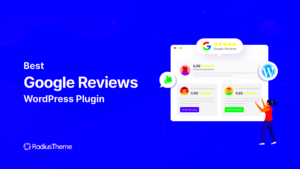Custom Post Types (CPTs) are powerful features in WordPress that allow you to create content types tailored to your needs. While WordPress defaults to ‘Posts’ and ‘Pages’, CPTs enable developers and site owners to craft additional content structures, such as portfolios, testimonials, or even products. This flexibility offers a stunning range of possibilities for organizing and presenting data on your website. Imagine turning your standard blog into an e-commerce site, a recipe repository, or a robust portfolio display. Custom Post Types make all this possible! Let’s dive deeper into their significance and functionality.
Why Consider Remaking Custom Post Types?

There are several reasons why you might contemplate remaking Custom Post Types. Let’s explore these motivations:
- Improved Performance: Older plugins may not be optimized for performance. By remaking your CPTs, you can enhance loading speed and overall system efficiency.
- Better User Experience: A more intuitive interface for adding and managing content can significantly improve user satisfaction for both site admins and visitors.
- Enhanced Functionality: With newer plugins, you can access fresh features not available in previous versions. This allows for richer content types and better integrations with other tools.
- Compatibility: As WordPress evolves, some plugins may become incompatible with newer versions. Updating your CPTs ensures they work smoothly with the latest updates.
- Customization Flexibility: Remaking CPTs can facilitate a clearer code structure, making it easier for you or future developers to extend or modify the functionalities.
In summary, remaking Custom Post Types can be a strategic move to future-proof your website, enhance user experience, and take advantage of advancements in WordPress technology. Embracing change can lead to fresh opportunities for growth and engagement online!
Exploring the New WordPress Plugin
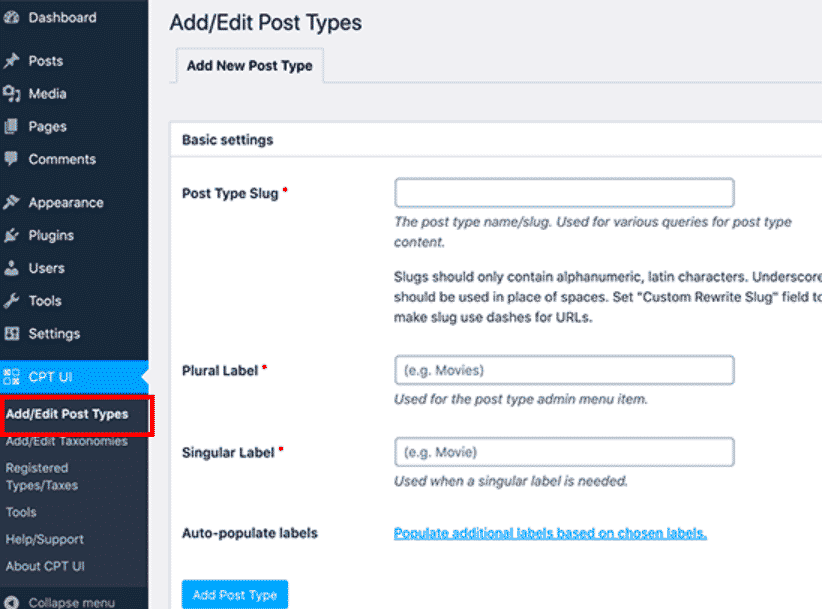
When it comes to shaping your website’s content, choosing the right WordPress plugin is crucial. If you’re looking to remake your custom post types, a new plugin can bring innovative features and enhanced functionality that can significantly simplify your workflow. So, what should you be on the lookout for?
The first thing to consider is compatibility. You’ll want a plugin that works seamlessly with your current WordPress setup. Check the plugin’s details and user reviews to ensure it integrates flawlessly with your theme and other plugins. Once you find a suitable option, you can explore its unique features, which might include:
- User-Friendly Interface: A well-designed dashboard can make managing custom post types much easier.
- Custom Taxonomies Support: Look for plugins that allow you to create categories and tags specific to your new post types.
- Advanced Custom Fields: Some plugins enable you to add extra fields, tailoring your content to better fit your needs.
- Enhanced SEO Options: It’s a plus if the plugin helps improve your content’s visibility on search engines.
- Import/Export Functionality: If you’re migrating from an old setup, having a tool that supports import and export can save you a ton of time.
Lastly, consider the support and community around the plugin. A strong support network can make a world of difference. When you hit a snag, having access to support forums or documentation can get you back on track quickly. As you embark on this journey of remaking your custom post types, take the time to explore your options—there’s a perfect fit out there waiting for you!
Step-by-Step Guide to Remaking Custom Post Types
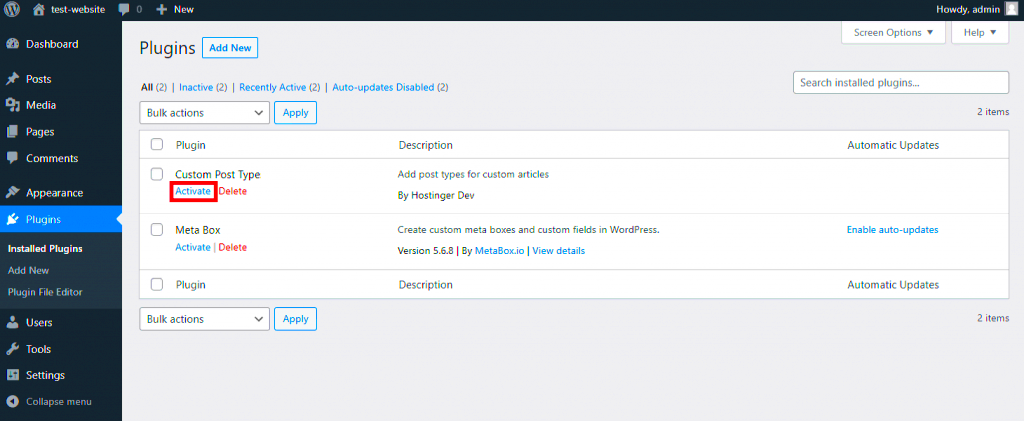
Now that we’ve explored the new plugin options, it’s time to dive into the nuts and bolts of remaking custom post types. Follow this step-by-step guide, and you’ll have your custom post types revamped in no time!
- Install the New Plugin: Start by navigating to your WordPress dashboard, heading to ‘Plugins’, and then ‘Add New’. Search for the plugin you’ve selected and click ‘Install Now’. Once it’s installed, click ‘Activate’.
- Set Up Your Custom Post Types: After activation, you’ll find a new section in your dashboard for the plugin. Usually, this is labeled something like ‘Custom Post Types’. Here, you can start creating your post types by clicking ‘Add New’.
- Configure Settings: Make sure to go through the settings for your custom post type. You can tailor settings such as visibility, capabilities, and rewrite rules to best fit your site’s needs.
- Add Taxonomies: If your plugin supports it, don’t forget to add custom taxonomies. This helps organize your content efficiently. Click on the taxonomies tab and create new ones for your custom post type.
- Design Custom Fields: Utilizing custom fields can enhance your content. Click on the option to add fields and structure them according to what you need—text, images, URLs, etc.
- Testing: Before you go live, make sure to test everything! Create a few entries under your new custom post type, check how they appear on the front end, and adjust settings as needed.
- Go Live!: Once you’re satisfied with the setup, you’re ready to activate your new post types. Publish some content and let the world see your customized approach!
And there you have it! By following these steps, you can successfully remake custom post types using your chosen WordPress plugin. The result? A tailored, efficient blog that caters specifically to your audience’s needs.
Comparing Features: Old vs New Plugin
When it comes to remaking custom post types in WordPress, comparing features between your old plugin and the new one is crucial. You want to ensure that the new plugin offers improvements and functionalities that meet your specific needs. Let’s break down some pivotal differences to consider.
| Feature | Old Plugin | New Plugin |
|---|---|---|
| User Interface | Less intuitive, cluttered | Sleek, user-friendly design |
| Customization Options | Limited | Extensive, with easy adjustments |
| Performance | Sluggish, sometimes causes site lag | Fast, lightweight with quick loading times |
| Support and Updates | Poor support, infrequent updates | Active community, regular updates |
| SEO Optimization | Basic features only | Built-in SEO tools and features |
In summary, when comparing features, keep an eye out for usability, support, performance, and the ability to customize. It’s these factors that will ultimately dictate how effectively the new plugin meets your needs compared to the old one.
Potential Challenges and How to Overcome Them
Remaking custom post types with a new WordPress plugin can be an exciting venture, but it doesn’t come without its challenges. Here’s a rundown of potential hurdles you might encounter, along with solutions to keep things running smoothly.
-
- Compatibility Issues: Your new plugin may not be compatible with existing themes or plugins.
To overcome this, always check compatibility lists before installing. It’s also wise to test the new plugin on a staging site.
-
- Data Migration: Transferring information from the old plugin to the new one can be tricky.
Create a backup of your data before making any changes. Use migration tools if available or consult developer support for safe data transitions.
-
- Learning Curve: The new plugin might come with a steep learning curve.
Tackle this by utilizing the documentation provided by the developer. Many plugins also offer video tutorials and community forums for assistance.
-
- Potential Loss of Features: The new plugin might not provide all the features you had grown accustomed to.
Email the support team or check their roadmap for future features. Often, user feedback leads to updates that can address these concerns.
By being aware of these challenges and having strategies in place to address them, you’ll be in a much better position to successfully make the switch to your new WordPress plugin.
7. Testing Your New Custom Post Types
When you’ve put in the effort to create custom post types (CPTs) using your chosen WordPress plugin, it’s essential to test them thoroughly before going live. Testing ensures that everything works as intended and provides a seamless user experience for visitors to your site.
Here’s a step-by-step guide for effectively testing your new custom post types:
- Create Sample Content: Begin by adding a few test entries to your new custom post type. This helps you identify any issues with the creation process.
- Check the Front End: Visit the front end of your website. Ensure that your custom post types display correctly and that all relevant information is easily viewable.
- Verify Functionality: Test features like filtering, sorting, and pagination. If your post types are meant to interact with users (like through comments or ratings), make sure those functions work seamlessly.
- Inspect the Admin Area: Navigate to the admin panel, and check how your CPTs are listed, edited, and deleted. Pay attention to the usability and clarity of information.
- Check Permalinks: Ensure that your permalinks are functional and SEO-friendly. Testing how your URLs look is vital for both user experience and search engine optimization.
- Browser Testing: Test your custom post types in various browsers (Chrome, Firefox, Safari) and devices (desktop, tablet, phone) to ensure compatibility.
By thoroughly testing your custom post types, you can identify and fix potential issues early on, allowing for a smoother user experience once your site is live.
8. Best Practices for Maintaining Custom Post Types
Creating custom post types in WordPress is just the beginning; maintaining them properly is crucial for the ongoing success of your site. Following best practices ensures that your CPTs remain functional, organized, and an asset instead of a burden.
Here are some top best practices for maintaining your custom post types:
- Regular Updates: Always keep your WordPress plugins (including the one you used to create CPTs) up to date. Updates often include improvements and security patches that protect your site.
- Consistent Naming Conventions: Be consistent with your naming conventions for custom post types and their associated taxonomies. This makes it easier to manage and identify different CPTs in the admin area.
- Backup Regularly: Regularly back up your website, including all custom post types. This provides a safety net in case anything goes wrong during updates or changes.
- Check Performance: Use tools like Google PageSpeed Insights to monitor how your CPTs affect your site’s performance. Optimize images and scripts associated with your CPTs to improve loading times.
- User Management: If multiple users contribute to your site, ensure they have appropriate access rights. Limiting permissions can help maintain the integrity of your custom post types.
- Monitor for Errors: Utilize error logs and monitoring tools to catch and resolve issues early. Keeping an eye on server responses helps in maintaining a healthy environment.
By following these best practices, you’ll not only maintain the functionality and performance of your custom post types but also enhance the overall user experience for your visitors.
Conclusion
In the world of WordPress, the flexibility and power of custom post types are often the keys to creating a tailored experience that meets specific user needs. As we’ve explored throughout this article, remaking custom post types using a different WordPress plugin can be a game-changer and can elevate your site’s functionality tremendously.
By understanding the fundamental differences between various plugins and how they handle custom post types, you can make informed decisions that not only enhance your site’s user experience but also improve your content management. Whether you find a plugin that offers better performance, user-friendly interfaces, or unique features, the right choice can streamline your workflow and ensure the longevity of your website.
To wrap it up, don’t shy away from experimenting with different plugins! Remember, WordPress is constantly evolving, and so are the plugins available. Keeping up-to-date with new releases and updates can lead you to find tools that are better suited for your evolving needs.
So, be adventurous, try different plugins, and embrace the process of learning. Each journey will not only make your website better but also empower you as a developer or content creator. Happy crafting!
Additional Resources and References
If you’re looking to dive deeper into the world of custom post types and plugins in WordPress, you’re in the right place! Here’s a collection of some additional resources that can help you further enhance your skills and knowledge:
- WordPress Plugin Directory – Explore thousands of plugins for all types of functionalities.
- WordPress Plugin Handbook – A guide from the official WordPress documentation to help you with everything related to plugin development.
- Smashing Magazine – Offers quality articles and tutorials on web development, including WordPress topics.
- WPBeginner – A wonderful resource for beginners, providing guides, tips, and tutorials on WordPress.
- SitePoint – Well-known for its articles and resources on web development, including comprehensive WordPress tutorials.
Lastly, consider joining WordPress communities on platforms like Reddit or WordPress Support Forums. Engaging with others can provide insights and tips that you might not find elsewhere!