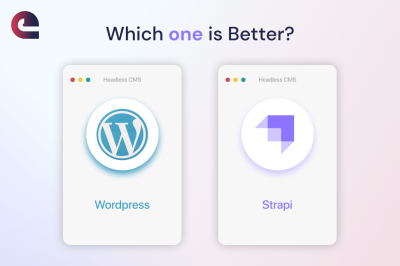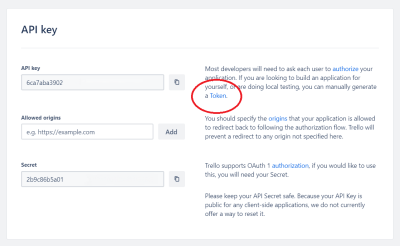If you’re diving into the world of WordPress customization, you’ve probably come across the concept of child themes. The Rubenz Child Theme is a fantastic option for anyone looking to personalize their website without starting from scratch. Designed to work seamlessly with the parent theme, Rubenz, this child theme offers a clean, flexible foundation that makes tweaking your site easier and safer. Whether you’re a beginner or a seasoned developer, Rubenz Child Theme provides the perfect starting point to make your website uniquely yours, all while keeping things simple and efficient.
Why Choose the Rubenz Child Theme for Your WordPress Site
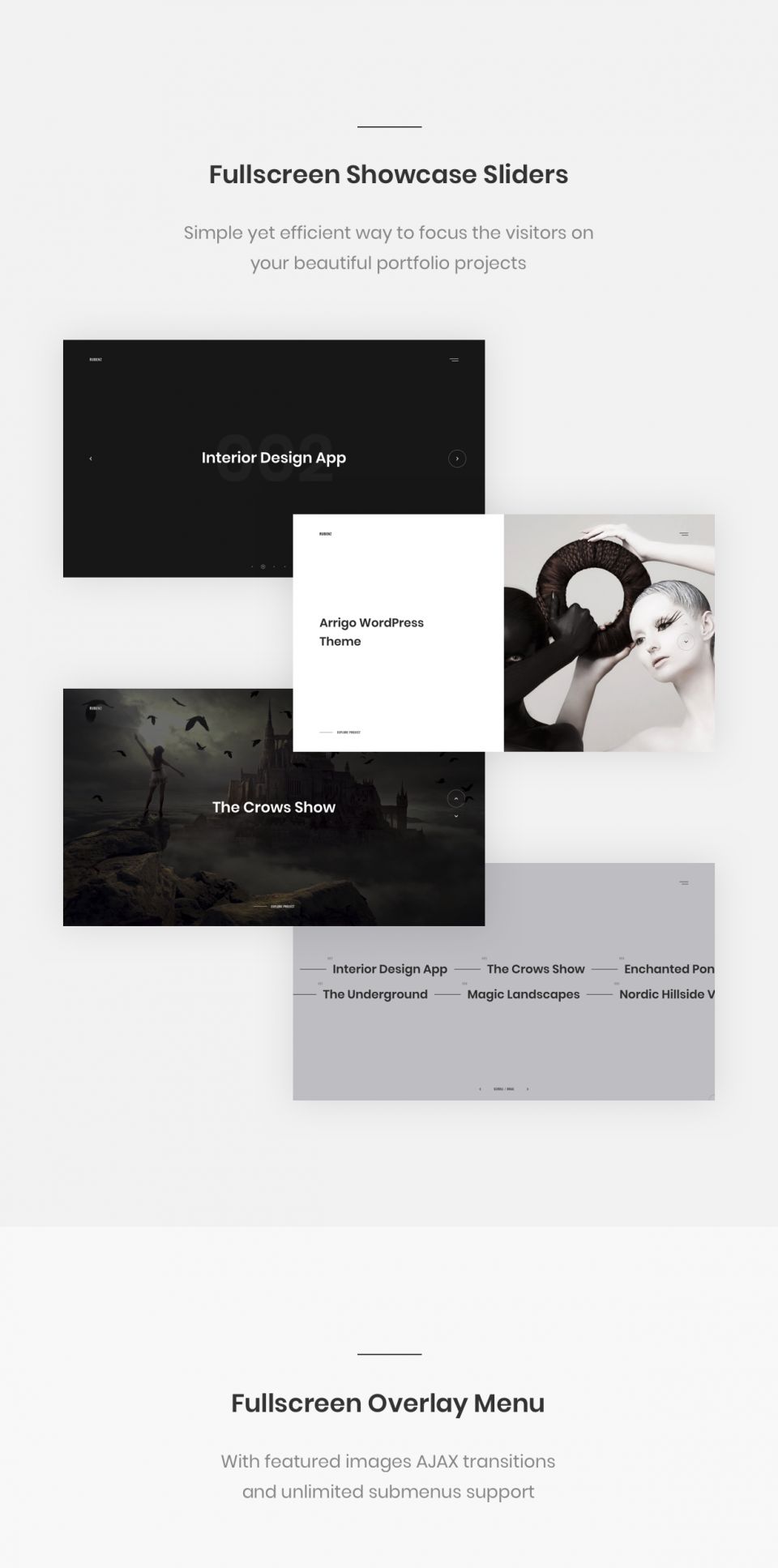
There are plenty of reasons why the Rubenz Child Theme stands out as a top choice for WordPress users. First off, it’s built with customization in mind. Instead of overwriting core files—which can be risky—you can modify just what you need through the child theme, keeping your changes safe during updates. Plus, Rubenz is known for its lightweight design, which means your site stays fast and responsive, even with custom tweaks. The theme also offers:
- Easy setup: You don’t need to be a coding wizard to get started.
- Flexible options: Customize layouts, colors, fonts, and more with intuitive controls.
- Compatibility: Works smoothly with popular plugins and page builders.
- Developer-friendly: Clean code makes it simple to add your own functions and styles.
Choosing Rubenz Child Theme means investing in a reliable, adaptable foundation that grows with your website. It minimizes risks, maximizes customization, and ultimately helps you create a site that truly reflects your brand or personality. If you’re looking for a safe, powerful, and user-friendly way to customize your WordPress site, Rubenz Child Theme is definitely worth considering.
3. Key Features and Benefits of the Rubenz Child Theme
If you’re someone who loves customizing your WordPress site but doesn’t want to start from scratch, the Rubenz Child Theme is a game-changer. It’s packed with features designed to make your life easier and your website more personalized. Let’s dive into some of the key features and how they benefit you.
Responsive Design
The Rubenz Child Theme is built with a fully responsive layout. That means your website will look fantastic on all devices — desktops, tablets, smartphones — you name it. No need to worry about creating different versions for different screens; it adapts seamlessly, giving your visitors a smooth browsing experience.
Easy Customization Options
Customization shouldn’t be complicated. With Rubenz, you get a user-friendly interface that makes tweaking colors, fonts, layouts, and more straightforward. You can easily change the look and feel of your site without touching a line of code, thanks to built-in options and compatibility with popular page builders.
Clean and Lightweight Code
Speed matters. The theme’s clean code ensures your site loads quickly, which is essential for keeping visitors engaged and improving your SEO rankings. Plus, lightweight themes are easier to maintain and less prone to conflicts with plugins or updates.
Built-in Support for Popular Plugins
Rubenz plays well with most WordPress plugins, especially those for SEO, caching, and security. This means you can enhance your site’s functionality without worrying about compatibility issues. It’s like having a reliable foundation that supports all your customization dreams.
Child Theme Compatibility
Of course, the main perk is that Rubenz is a perfect parent theme for creating a child theme. This setup allows you to customize safely — your changes won’t be lost when the parent theme updates. That’s peace of mind for any developer or DIY site owner.
Benefits at a Glance:
- Responsive design ensures your site looks great everywhere.
- Easy customization without coding skills.
- Fast loading due to clean, lightweight code.
- Compatibility with essential plugins.
- Safe and scalable for future updates and modifications.
All these features come together to give you a flexible, reliable, and aesthetically pleasing starting point. Whether you’re building a blog, business site, or portfolio, the Rubenz Child Theme provides the perfect base to make your vision come to life.
4. How to Install and Activate the Rubenz Child Theme
Getting started with the Rubenz Child Theme is easier than you might think. You don’t need to be a coding wizard — just follow these simple steps, and you’ll have your customized site up and running in no time.
Step 1: Download the Parent Theme (Rubenz)
- Visit the official WordPress theme repository or the developer’s website.
- Search for the Rubenz theme.
- Download the theme ZIP file to your computer.
Step 2: Install the Parent Theme
Log in to your WordPress dashboard, then:
Dashboard > Appearance > Themes > Add New > Upload ThemeChoose the ZIP file you downloaded and click “Install Now.” Once installed, activate the theme.
Step 3: Create the Child Theme
Creating a child theme involves a few files, but don’t worry — you can do it manually or use a plugin. Here’s how to do it manually:
- Create a new folder on your computer named rubenz-child.
- Inside this folder, create a new file named style.css with the following content:
/Theme Name: Rubenz ChildTemplate: rubenz/@import url("../rubenz/style.css");- Optionally, add a functions.php file for custom PHP functions.
Step 4: Upload the Child Theme
- Compress the rubenz-child folder into a ZIP file.
- Go back to your WordPress dashboard > Appearance > Themes > Add New > Upload Theme.
- Upload the ZIP file and click “Install Now.”
Step 5: Activate the Child Theme
Once uploaded, find the Rubenz Child theme in your themes list and click “Activate.” Voila! You now have a child theme ready for customization.
Final Tips:
- Use a code editor like VS Code or Sublime Text for editing your files.
- Keep backups of your customizations to avoid losing work.
- For more advanced customization, consider using a plugin like “Child Theme Configurator” to streamline the process.
And that’s it! With these simple steps, you’re all set to customize your WordPress site safely and effectively using the Rubenz Child Theme. Dive in, experiment, and create a website that truly reflects your style and needs.
5. Customizing Your WordPress Site with the Rubenz Child Theme
Now that you’ve got the Rubenz Child Theme set up on your WordPress site, it’s time to start making it truly your own. Customization is where the magic happens, allowing you to tailor your website’s look and feel to match your brand or personal style. The best part? Since it’s a child theme, you can tweak things without risking the core files of the parent theme, making updates super safe and straightforward.
To begin customizing, you’ll want to familiarize yourself with a few key areas:
- Custom CSS: This is where you can override default styles or add your own. You can do this by creating a
style.cssfile inside your child theme folder or via the Customizer in WordPress. - Template Files: If you want to change how certain parts of your site look, like headers, footers, or pages, copy the relevant template files from the parent theme into your child theme folder and modify them as needed.
- Functions.php: This file is your playground for adding custom PHP snippets or enqueuing scripts and styles. Just remember to keep it organized and comment your code for easy management.
For example, if you want to change the font size of your site’s headings, you can add a CSS rule like this in your custom CSS:
h1, h2, h3 { font-family: 'Arial', sans-serif; font-size: 24px;}Or, if you’re feeling a bit more adventurous, you can create custom page templates or modify existing ones to layout your content differently. Just copy the template file from the parent theme to your child theme, rename it if needed, and tweak the HTML or PHP code.
Another tip: Use the WordPress Customizer (found under Appearance > Customize) to make live changes to colors, typography, and layout options that the theme supports. It’s a user-friendly way to see updates in real-time without diving into code.
Remember, the goal is to keep your customizations organized and maintainable. Always back up your site before making big changes, and consider using a version control system like Git if you’re comfortable with it. This way, you can experiment freely and revert if something doesn’t work out.
6. Tips for Making the Most of the Rubenz Child Theme
To really get the most out of the Rubenz Child Theme, a few best practices and tips can go a long way. Think of it as your toolkit for seamless customization and ongoing site management.
1. Keep Your Child Theme Organized
Use clear naming conventions for your CSS classes, PHP functions, and custom templates. Comment your code generously so you remember why you did what you did — it makes future updates much smoother.
2. Leverage the WordPress Customizer
The Customizer is a powerful feature that lets you tweak colors, fonts, layouts, and more, with a live preview. Many themes, including Rubenz, integrate options here that don’t require code — perfect for quick tweaks.
3. Use a Child Theme for Custom CSS
Instead of editing the parent theme’s stylesheet directly, add your custom styles to the child theme’s style.css. This way, your changes stay safe during theme updates.
4. Enqueue Scripts and Styles Properly
Use your child theme’s functions.php to add custom CSS or JavaScript files. Proper enqueuing ensures compatibility and prevents conflicts. Here’s a quick example:
function my_custom_scripts() { wp_enqueue_style('child-style', get_stylesheet_directory_uri() . '/custom.css');}add_action('wp_enqueue_scripts', 'my_custom_scripts');5. Customize with Page Builders
If you’re into drag-and-drop page builders like Elementor or Beaver Builder, integrate them with your theme for even more design flexibility. Rubenz is compatible with many popular builders, giving you endless creative possibilities.
6. Stay Updated and Maintain Compatibility
Keep an eye on theme updates and ensure your customizations remain compatible. Sometimes, updates add new features or fix bugs, which can enhance your site further.
Finally, don’t be afraid to experiment! The beauty of a child theme is that it empowers you to learn and grow your skills over time. Whether you’re tweaking colors, layouts, or adding new functionalities, the Rubenz Child Theme provides a flexible foundation to bring your vision to life.
Conclusion and Final Thoughts on the Rubenz Child Theme
The Rubenz Child Theme offers a robust and flexible foundation for WordPress users looking to customize their website with ease. Its clean code structure and intuitive design make it an excellent starting point for both beginners and experienced developers. By leveraging the child theme, you can safely modify styles, layouts, and functionality without risking updates to the parent theme.
Key benefits of the Rubenz Child Theme include:
- Ease of Customization: Easily tweak appearance and features to match your brand.
- Safety: Preserve your modifications through theme updates.
- Compatibility: Works seamlessly with popular plugins and WordPress features.
- Performance: Optimized for fast loading times and smooth user experience.
Whether you’re creating a personal blog, a business website, or an online store, the Rubenz Child Theme provides the perfect starting point to bring your vision to life. Its well-documented structure and community support make customization straightforward, saving you time and effort.
In conclusion, choosing the Rubenz Child Theme empowers you to tailor your website with confidence, ensuring a unique and professional online presence. Embrace the flexibility it offers, and turn your ideas into reality with ease.