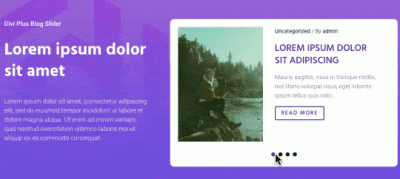Imagine logging into your WordPress site without ever typing a password — sounds pretty awesome, right? Passwordless login is a modern way to make your website more secure and user-friendly by allowing visitors to authenticate through trusted services instead of traditional passwords. One popular option is integrating Reddit, a widely used social platform, so your users can log in with their Reddit accounts. This method not only simplifies the login process but also leverages Reddit’s robust security measures. In this guide, we’ll walk you through how to set up this seamless, secure login system for your WordPress site.
Benefits of Using Passwordless Login on Your WordPress Site
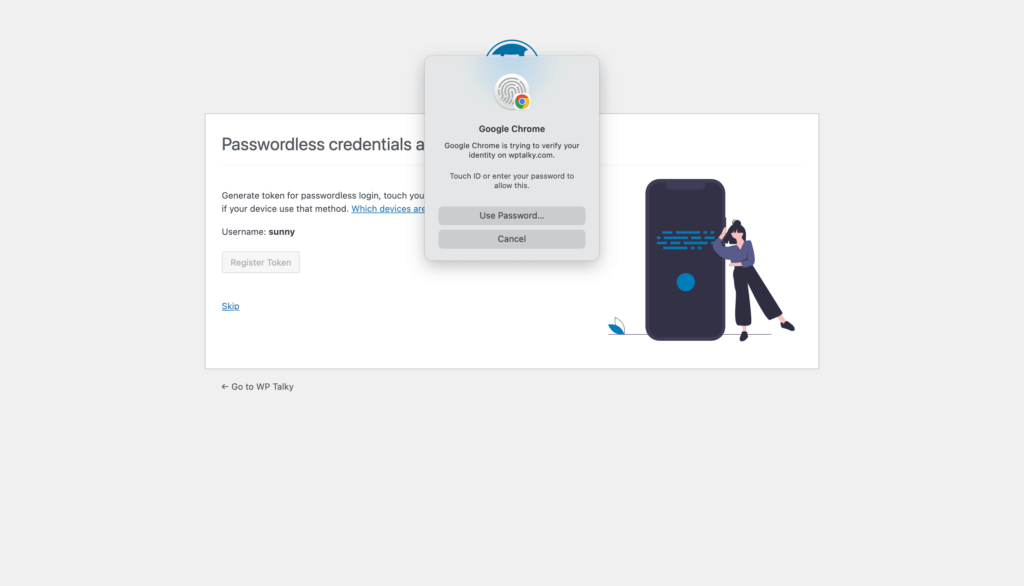
Switching to a passwordless login system offers several compelling advantages that can enhance both your website’s security and user experience:
- Enhanced Security: Passwords are often the weakest link in online security. By removing the need for passwords, you significantly reduce risks related to password theft, reuse, and phishing attacks.
- Faster Access: Users no longer need to remember complex passwords or go through lengthy login procedures. They can authenticate with just a click through their Reddit accounts, making the login process quick and hassle-free.
- Lower Support Costs: Fewer password reset requests mean less support workload and happier users, as they avoid getting locked out or forgetting their passwords.
- Leverage Existing Accounts: Many of your visitors already have Reddit accounts. Allowing them to use these accounts to log in reduces barriers to entry and encourages engagement.
- Modern User Experience: Implementing passwordless login shows that your site is up-to-date with the latest security practices, which can boost your credibility and appeal to tech-savvy users.
Overall, adopting passwordless login with Reddit not only boosts security but also delivers a more streamlined and enjoyable experience for your users. It’s a win-win for both site owners and visitors alike!
3. Prerequisites for Setting Up Reddit Authentication on WordPress
Before diving into the setup process, it’s essential to make sure you have everything in place to ensure a smooth integration. Setting up Reddit authentication isn’t complicated, but a few key prerequisites will save you time and frustration down the line.
What You Need:
- Admin access to your WordPress website – You’ll need to install plugins and modify settings, so make sure you have administrator privileges.
- A Reddit account – If you don’t already have one, sign up at Reddit. You’ll use this account to create your app and obtain credentials.
- Register a Reddit App – This is crucial because Reddit uses OAuth 2.0 for authentication. You’ll create an app on Reddit’s developer platform to get your Client ID and Client Secret.
- WordPress plugin that supports OAuth or Reddit login integration – Several plugins can handle this, like “Nextend Social Login” or “WP OAuth Server.” Ensure the plugin you choose supports Reddit or allows custom OAuth providers.
- SSL Certificate (HTTPS) – For security reasons, your site should run over HTTPS. Reddit requires secure redirect URLs, and browsers flag insecure sites, especially during login flows.
Additional Tips:
- Make sure your hosting environment supports the plugin you plan to use, especially if it requires server-side scripting or specific PHP modules.
- Read the plugin documentation carefully to check compatibility with your WordPress version.
- If you’re unfamiliar with creating OAuth apps, don’t worry—Reddit’s developer docs are straightforward, and many plugins guide you through the process.
Once you’ve gathered these prerequisites, you’re ready to move on to the fun part—connecting your WordPress site with Reddit for seamless login experiences!
4. Step-by-Step Guide to Integrate Reddit Login with WordPress
Now that you’ve prepared everything, it’s time to set up Reddit authentication on your WordPress site. Let’s walk through each step to make the process as simple as possible.
- Create a Reddit App
- Log in to your Reddit account and go to the Reddit App Preferences page.
- Click on Create App or Create Another App.
- Fill in the form:
- Name: Choose a descriptive name like “My WordPress Reddit Login.”
- Redirect URI: Enter your website’s callback URL, typically something like
https://yourdomain.com/wp-login.phpor a specific URL provided by your plugin. - App type: Select web app.
- Description: Optional, but helpful for future reference.
- Click Create app. You will then see the Client ID (just below the name) and Client Secret (click to reveal).
- Install and activate your chosen social login or OAuth plugin from the WordPress plugin repository.
- Navigate to the plugin’s settings page.
- Select or add a new OAuth provider for Reddit, if available.
- Input the Client ID and Client Secret you obtained from Reddit.
- Set the redirect URI to match what you entered during app creation. The plugin will usually provide you with this URL.
- Ensure the redirect URL in your Reddit app matches the one configured in your plugin.
- In Reddit’s app settings, you can also specify permissions or scopes—generally, you’ll need at least the “identity” scope to get user info.
- Visit your WordPress login page.
- Click on the “Login with Reddit” button.
- You should be redirected to Reddit, asked to authorize your app.
- After granting permissions, you’ll be redirected back to your site, and your user account should be created or logged in automatically.
- Customize button labels or placement if needed.
- Test different user scenarios to ensure smooth login and logout flows.
- Secure your setup by making sure your site uses HTTPS and your redirect URLs are correct.
And that’s pretty much it! With these steps, you’ll enable your users to log in effortlessly using their Reddit accounts, making your website more accessible and user-friendly. Remember, always keep your plugin and WordPress core updated to maintain security and compatibility. Happy integrating!
5. Configuring Reddit App for OAuth Authentication
Alright, now that you’ve got your WordPress site ready to accept Reddit login, the next step is setting up your Reddit app for OAuth authentication. Think of this as creating a special key that allows your website to communicate securely with Reddit. Without this, your site won’t be able to verify users logging in through Reddit, so it’s a crucial step.
Here’s how you can do it:
- Log into Reddit: Head over to Reddit’s app preferences page. If you’re not logged in, do that first.
- Create a new app: Scroll down and click on the button labeled Create App or Create Another App.
- Fill in the app details: You’ll see a form with several fields:
- Name: Give your app a memorable name, like “My WordPress Reddit Login”.
- App type: Choose web app.
- Redirect URI: This is vital! Enter the redirect URL provided by your WordPress plugin or the URL where the plugin expects to send users after login, usually something like
https://yourwebsite.com/oauth/callback. Make sure to replace yourwebsite.com with your actual domain.
Keep these credentials safe — you’ll need to enter them in your WordPress plugin settings later. Remember, the client ID is usually displayed at the top of your app’s page, and the secret is hidden until you click to reveal it.
And that’s it for setting up your Reddit app! With this configuration, your WordPress site can now securely communicate with Reddit’s servers, enabling a seamless, passwordless login experience for your users.
6. Installing and Configuring a WordPress Plugin for Reddit Login
Now that your Reddit app is ready, it’s time to bring everything together by installing a WordPress plugin that handles the Reddit login process. There are several plugins out there, but for this example, we’ll focus on one popular choice: Nextend Social Login & Register. It’s user-friendly, reliable, and supports Reddit integration.
Installing the Plugin
- Go to your WordPress dashboard: Log into your admin panel.
- Navigate to Plugins > Add New: Use the sidebar menu.
- Search for “Nextend Social Login”: In the search bar, type it out and hit Enter.
- Install and activate: Find the plugin in the list, click Install Now, then Activate.
Configuring the Plugin for Reddit
Once activated, you’ll want to set it up to connect with your Reddit app:
- Go to Settings > Nextend Social Login: This is where all the magic happens.
- Enable Reddit login: Toggle the Reddit option to “On”.
- Enter your Reddit app credentials: You’ll see fields for Client ID and Client Secret. Paste the respective values you obtained earlier from Reddit here.
- Set the Redirect URI: Ensure that the redirect URL in the plugin matches exactly the one you entered in your Reddit app settings. Usually, the plugin provides this URL—copy it and double-check.
- Save your settings: Hit the Save Changes button.
Adding the Reddit Login Button to Your Site
Most plugins automatically add social login buttons to your login, registration, or profile pages. If not, you can usually insert a shortcode or widget provided by the plugin to display the login button where you want it.
Testing Your Setup
Before announcing the new login method to your users, give it a test run:
- Log out of your WordPress site.
- Go to your login page.
- Click on the Login with Reddit button.
- Authorize the app if prompted.
- Check if you’re logged in successfully and that your user profile loads correctly.
And just like that, you’ve integrated Reddit login into your WordPress site! Now, your users can enjoy a smooth, passwordless sign-in process powered by Reddit’s OAuth system. It’s a great way to streamline access and boost user engagement without sacrificing security.
7. Testing the Reddit Login Feature on Your Website
Alright, you’ve set up everything—the plugin is installed, you’ve connected your Reddit app, and you’ve configured all the settings. Now it’s time for the exciting part: testing your new Reddit login feature to make sure it works smoothly. No one wants to find out there’s an issue after they’ve tried to log in!
First things first, open your website in a private browsing window or incognito mode. This helps ensure you’re testing as a new user without any cached data or previous login sessions interfering. Look for the “Login with Reddit” button—it’s usually prominently placed on your login page or in your header/footer if you’ve added it there.
Click the button, and you should be redirected to Reddit’s authorization page. Here, you’ll see a prompt asking if you want to allow your website to access your Reddit account information. Make sure the permissions align with what you configured earlier. Click “Allow” to proceed.
Once authorized, you should be redirected back to your website, now logged in via Reddit. Check the following:
- User Profile: Is your Reddit username displayed correctly? Are any profile details (like avatar or email, if applicable) showing up as expected?
- Login State: Does the login/logout toggle work properly? Can you log out and log back in seamlessly?
- Error Handling: Test what happens if you deny permission or close the Reddit authorization window prematurely. Your site should handle these gracefully, maybe with a friendly error message.
If something isn’t working as expected—maybe you’re not redirected correctly, or your user info isn’t saving—double-check your plugin settings, Reddit app configuration, and your website’s error logs. Sometimes, minor typos or incorrect callback URLs can cause hiccups.
Once you’re satisfied that everything runs smoothly, consider testing across different browsers and devices. This ensures your Reddit login experience is consistent for all visitors. And don’t forget to test the logout process too, confirming it logs you out both from your website and Reddit session if applicable.
Finally, gather some feedback from friends or colleagues—fresh eyes can often spot issues you might have missed. After thorough testing, you’ll be ready to roll out your passwordless login with confidence!
8. Additional Tips for Securing and Customizing Reddit Login
Implementing Reddit login is a fantastic way to simplify user access, but it’s equally important to keep things secure and tailored to your website’s needs. Here are some handy tips to help you enhance security and customize the experience:
Security Tips
- Keep Your Reddit App Credentials Safe: Never share your Reddit client ID and secret. Store them securely in your server environment variables or a protected config file.
- Use HTTPS: Ensure your website runs over HTTPS. This encrypts data between your visitors and your server, especially crucial during OAuth authorization and login processes.
- Limit Permissions: When creating your Reddit app, only request the permissions you truly need. Less access means less risk if something goes wrong.
- Monitor User Activity: Keep an eye on login patterns. Unusual activity can indicate security issues, so consider implementing rate-limiting or CAPTCHA on the login button if needed.
- Implement Error Handling: Gracefully handle errors like failed authorizations or token issues. Clear messages help users understand what went wrong and how to fix it.
Customization Tips
- Customize the Login Button: Match it to your site’s design. You can replace the default button with a custom image or styled link for a more integrated look.
- Display User Info: After login, fetch and show user details like Reddit avatar, username, or karma to personalize the experience.
- Redirect Users Post-Login: Set up custom redirect URLs to send users to specific pages after successful login—like their profile or dashboard.
- Offer Multiple Login Options: Consider combining Reddit login with other methods (like email/password or other OAuth providers) to give users flexible choices.
- Enable Profile Linking: Allow users to connect their Reddit account to existing profiles on your site, enriching their experience and data.
Remember, security and customization go hand-in-hand. Keeping user data safe builds trust, while a tailored login experience makes your website more inviting. Take the time to fine-tune these aspects, and you’ll provide a seamless, secure, and personalized login journey for your visitors.
Conclusion and Next Steps for Enhancing User Authentication
Implementing passwordless login for your WordPress site via Reddit integration significantly improves user convenience and security. By allowing users to authenticate through their Reddit accounts, you reduce reliance on traditional passwords, which are often vulnerable to theft and reuse. This method not only streamlines the login process but also leverages Reddit’s robust security protocols, offering a safer experience for your visitors.
To maximize the benefits of this setup, consider taking the following next steps:
- Enable Multi-Factor Authentication (MFA): Enhance security further by requiring an additional verification step during login.
- Regularly Update Plugins and Integrations: Keep your authentication plugins and WordPress core updated to patch vulnerabilities and ensure compatibility.
- Monitor Login Activity: Use security plugins to track login attempts and detect suspicious activity.
- Offer Alternative Login Methods: Provide options like email login or social media integrations to cater to diverse user preferences.
- Educate Your Users: Inform your audience about the benefits and security features of passwordless login to encourage adoption.
Incorporating these strategies will help create a more secure and user-friendly authentication environment on your WordPress website. As technology evolves, staying proactive with security enhancements ensures your site remains protected and provides an excellent experience for your users.