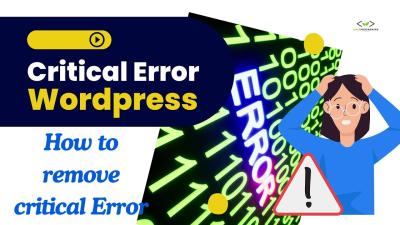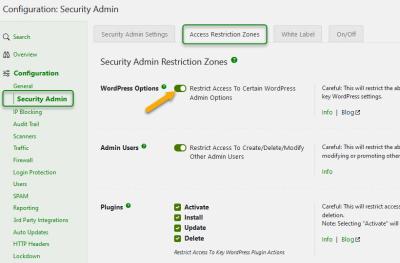If you’ve ever browsed the internet and wondered how so many websites seem to run smoothly and look great without breaking the bank, chances are they’re built on WordPress. WordPress is a free, open-source content management system (CMS) that powers over 40% of all websites on the internet—yes, that’s a huge chunk! Its popularity comes down to how easy it is to use, highly customizable, and packed with a vast library of themes and plugins. Whether you’re a blogger, small business owner, or even running a large e-commerce site,
Key Factors Affecting WordPress Website Performance
Now that you’re familiar with why WordPress is so popular, let’s talk about what really influences how well your website performs. A fast, responsive website keeps visitors happy and improves your search engine rankings, so it’s worth paying attention to these key factors:
- Hosting Environment: Your choice of hosting can make or break your site’s speed. Shared hosting is affordable but might be slower during traffic spikes, while managed WordPress hosting offers optimized performance tailored for WordPress sites.
- Theme and Plugins: Fancy themes and plugins add features and style, but too many or poorly-coded ones can bog down your site. Always choose lightweight, well-maintained options.
- Images and Media: Large, unoptimized images can significantly slow down your pages. Use compression tools and modern formats like WebP to keep loading times short.
- Caching: Caching stores a static version of your pages, reducing server load and speeding up delivery to visitors. Plugins like W3 Total Cache or WP Super Cache are popular choices.
- Database Optimization: Over time, your database can become cluttered with unnecessary data. Regularly cleaning it up ensures your site remains snappy and responsive.
- Code Quality and Updates: Keeping WordPress core, themes, and plugins updated ensures compatibility and security, which indirectly impacts performance by preventing slowdowns caused by outdated code.
Understanding these factors is the first step toward optimizing your WordPress site. Small tweaks in each area can lead to faster load times, better user experience, and improved SEO rankings—all essential for building a successful website.
3. Strategies for Optimizing WordPress Website Speed
Let’s face it — nobody likes a slow website. If your WordPress site takes ages to load, visitors are likely to bounce, and search engines might rank you lower. The good news? There are plenty of simple yet effective strategies to speed things up and give your visitors a smooth experience.
First off, consider choosing a reliable hosting provider. Shared hosting is affordable, but it can slow things down if your neighbors on the server are hogging resources. Upgrading to a managed WordPress hosting plan or a VPS can make a noticeable difference in speed.
Next, optimize your images. Large, uncompressed images are a common culprit for slow load times. Use tools or plugins like Smush or EWWW Image Optimizer to automatically compress images without losing quality. Also, serve images in next-gen formats like WebP for even better performance.
Another key tip is leveraging caching. Caching plugins like WP Rocket or W3 Total Cache store static versions of your pages, reducing server load and speeding up delivery. Don’t forget to enable browser caching so returning visitors load pages faster.
Minimize the use of heavy plugins and scripts. Only install essential plugins and keep them updated. Also, consider deferring or asynchronously loading JavaScript and CSS files so they don’t block rendering. Plugins like Autoptimize can help with this.
Implement a Content Delivery Network (CDN). CDNs like Cloudflare or StackPath distribute your website’s content across multiple servers worldwide, ensuring visitors load your site from the closest location. This reduces latency and improves load times globally.
Lastly, keep your WordPress core, themes, and plugins up to date. Developers often release performance improvements and security patches that help your site run smoothly and securely. Regular maintenance is key to ongoing optimization.
Remember, website speed isn’t just about tech — it’s about providing a better experience for your visitors. Applying these strategies can significantly improve your WordPress site’s performance and keep your audience happy and engaged.
4. Enhancing Website Security and Reliability
Security is one of those things you don’t want to overlook, especially with WordPress, which is a popular target for hackers. A secure website not only protects your data but also builds trust with your visitors. Plus, reliable sites prevent costly downtime and data loss. Let’s explore some practical ways to enhance your WordPress security and make your site more reliable.
Start with strong passwords. Use complex, unique passwords for your admin, database, and hosting accounts. Consider using a password manager to keep track of them. Enabling two-factor authentication (2FA) adds an extra layer of security — many plugins like Wordfence or Login LockDown support this.
Next, keep everything updated. WordPress core, themes, plugins — all should be on their latest versions. Updates often include security patches that fix vulnerabilities. Automate updates if possible, or set reminders to check regularly.
Install a reputable security plugin. Options like Wordfence Security or Sucuri Security offer features like malware scanning, firewall protection, and login attempt monitoring. They act as a shield, alerting you to suspicious activity before it becomes a bigger problem.
Regular backups are your safety net. Use plugins like UpdraftPlus or BackupBuddy to schedule automatic backups of your entire site — database, files, themes, everything. Store backups off-site, like on cloud storage or an external drive, so you can restore quickly if needed.
Secure your login page by limiting login attempts and changing the default URL if possible. You can also hide your admin login page or use CAPTCHA to prevent brute-force attacks.
Implement SSL encryption (HTTPS). Most hosting providers offer free SSL certificates through Let’s Encrypt. HTTPS encrypts data transmitted between your site and visitors, protecting sensitive information like login credentials and personal details. Plus, Google favors secure sites in search rankings.
Finally, monitor your website regularly. Set up alerts for suspicious activity, broken links, or performance issues. Use uptime monitoring tools to get notified if your site goes down so you can act swiftly.
All these steps might seem a bit overwhelming at first, but they create a solid foundation for a secure, reliable WordPress site. Remember, security isn’t a one-time setup — it’s an ongoing process. Staying vigilant ensures your website remains a safe, trustworthy place for your visitors and your business.
5. Best Practices for Managing WordPress Content Effectively
Managing your WordPress content might sound straightforward, but as your website grows, it becomes essential to have a clear strategy in place. The key is to keep everything organized, consistent, and easy to update. Doing so not only saves you time but also ensures your visitors have a seamless experience.
First off, think about your content hierarchy. Use categories and tags wisely to categorize your posts and pages. Categories should be broad topics, while tags can be more specific. For example, if you run a food blog, a category might be “Recipes,” while tags could include “Vegan,” “Gluten-Free,” or “Desserts.” This helps visitors find related content easily and improves your SEO.
Next, keep your content fresh and relevant. Regularly update existing posts with new information, and remove outdated content that no longer serves your audience. This shows Google and your visitors that your website is active and trustworthy.
Another best practice is to create a content calendar. Planning your posts in advance helps maintain consistency, which is crucial for building an engaged audience. Whether you post weekly, bi-weekly, or monthly, sticking to a schedule makes your site look professional and reliable.
When managing large amounts of content, consider using custom post types and custom fields. These tools allow you to organize different content formats—like portfolios, testimonials, or products—more efficiently. Also, use page builders or block editors to design your pages visually, making updates quicker and more intuitive.
Don’t forget about SEO! Use plugins like Yoast SEO or All in One SEO to optimize your content for search engines. Focus on crafting compelling titles, meta descriptions, and using keywords naturally within your content. Remember, good SEO helps attract more visitors over time.
Finally, back up your content regularly. Whether you use a plugin or manual backups, having a recent copy of your website saves you from potential data loss due to hacks, server issues, or accidental deletions. It’s a simple step that can save you a lot of headaches later.
In summary, managing WordPress content effectively involves organization, consistency, regular updates, SEO strategies, and backups. When done right, it makes your website more engaging, trustworthy, and easier to maintain, setting you up for long-term success.
6. Tools and Plugins to Improve WordPress Performance
If you want your WordPress site to run smoothly and load quickly, leveraging the right tools and plugins is a game changer. The good news is, there are plenty of options designed specifically to boost performance, optimize speed, and enhance user experience.
Let’s start with caching plugins. Caching is one of the simplest ways to speed up your website. It works by storing static versions of your pages so they load faster for visitors. Popular options include:
- W3 Total Cache: Offers comprehensive caching features, including page, browser, and database caching.
- WP Super Cache: User-friendly and effective, especially for beginners.
- WP Rocket: A premium plugin that combines caching with other performance enhancements like lazy loading and database optimization.
Next up are image optimization tools. Since images are often the heaviest part of a page, optimizing them can significantly boost load times. Consider using plugins like:
- Smush: Compresses images without losing quality.
- EWWW Image Optimizer: Optimizes images automatically as you upload them.
- ShortPixel: Offers lossy and lossless compression options for better performance.
Another important aspect is Minification and concatenation plugins, which reduce the size of your CSS, JavaScript, and HTML files. This reduces load times and improves site responsiveness. Examples include:
- Autoptimize: Easy to set up and effective at minifying and caching assets.
- Fast Velocity Minify: Combines, minifies, and caches CSS and JS files.
Additionally, consider using a Content Delivery Network (CDN). A CDN distributes your website’s static files across multiple servers worldwide, so visitors load content from the closest location. Popular CDN providers include Cloudflare, StackPath, and BunnyCDN. Many caching plugins integrate seamlessly with these services.
Database optimization is another often-overlooked area. Over time, your database accumulates overhead, which can slow down your site. Plugins like WP-Optimize or Advanced Database Cleaner help clean up unnecessary data, reducing bloat and improving performance.
Lastly, keep everything updated. Outdated plugins or themes can introduce security vulnerabilities and slow down your site. Regularly check for updates and remove plugins you no longer need.
In conclusion, boosting your WordPress site’s performance isn’t about installing every plugin under the sun. Instead, choose the right tools—like caching, image optimization, minification, CDN, and database cleanup—and combine them with good hosting and regular maintenance. With these tools, you’ll provide your visitors with a faster, smoother experience, which can lead to higher engagement and conversions.
7. Monitoring and Maintaining Your WordPress Website
Once your WordPress site is up and running smoothly, the work isn’t quite over. Think of it like tending a garden — regular watering, pruning, and checking for pests keep everything thriving. Similarly, consistent monitoring and maintenance are essential to ensure your website stays fast, secure, and reliable.
First up, regular backups are your safety net. Unexpected issues like hacking, server crashes, or accidental deletions can happen anytime. Use reliable backup plugins such as UpdraftPlus or BackupBuddy to schedule automatic backups. Store these backups securely — ideally in cloud storage like Google Drive or Dropbox — so you can restore your site quickly if needed.
Next, keep an eye on website performance. Tools like Google PageSpeed Insights, GTmetrix, or Pingdom can help you spot slow-loading pages or bottlenecks. Regularly reviewing these reports allows you to identify issues like large images, inefficient scripts, or outdated plugins that might be dragging down your speed.
Security is another crucial aspect. Install a security plugin like Wordfence or Sucuri Security to monitor for malware, brute-force attacks, or suspicious activities. Enable two-factor authentication if possible, and always keep your WordPress core, themes, and plugins updated to patch security vulnerabilities.
Furthermore, it’s important to audit your content and links. Broken links or outdated information can harm your SEO and user experience. Use tools like Broken Link Checker or Screaming Frog SEO Spider to regularly scan your site and fix issues promptly.
Finally, don’t forget to review your analytics. Tools like Google Analytics or Jetpack Stats provide insights into visitor behavior, popular content, and traffic sources. Analyzing this data helps you refine your content strategy and improve user engagement over time.
In summary, consistent monitoring and proactive maintenance keep your WordPress website healthy and performing at its best. Set a routine — whether weekly, bi-weekly, or monthly — and stay vigilant. Your site’s performance and security depend on it!
8. Conclusion and Final Tips for a High-Performing WordPress Site
Congratulations! You’ve learned a lot about how to optimize your WordPress website for peak performance. Remember, a high-performing site isn’t just about speed; it’s also about security, reliability, and providing a great user experience. Here are some final tips to help you stay on top of things:
- Keep everything updated: Regularly update WordPress core, themes, and plugins. Developers release updates to fix bugs, patch security holes, and improve functionality.
- Optimize your images: Use image compression tools or plugins like Smush or ShortPixel to reduce load times without sacrificing quality.
- Use a reliable hosting provider: Your hosting environment plays a big role in speed and uptime. Consider managed WordPress hosting providers like SiteGround, WP Engine, or Kinsta for better performance and support.
- Implement caching: Caching reduces server load and speeds up content delivery. Plugins like W3 Total Cache or WP Rocket are popular options.
- Minimize plugins and scripts: Only install essential plugins to keep your site lean. Remove or disable any plugins you no longer need.
- Focus on SEO: Use SEO best practices and plugins like Yoast SEO or Rank Math to improve your visibility on search engines.
- Test your site regularly: Use tools to check for broken links, speed issues, and security vulnerabilities. Regular testing helps catch problems early.
- Engage with your audience: Keep your content fresh and encourage feedback. A lively, relevant site attracts and retains visitors.
By following these tips and maintaining a proactive approach, you’ll ensure your WordPress site remains fast, secure, and user-friendly. Remember, building an optimized website is an ongoing process, not a one-time task. Keep learning, stay updated with the latest trends, and don’t hesitate to seek help from the vibrant WordPress community when needed. Your efforts will pay off with a website that delights visitors and supports your goals effectively!