If you’re a WordPress user or developer, you’ve probably come across the term xmlrpc.php at some point, especially when dealing with remote publishing or third-party apps. It’s a small but essential file that allows your WordPress site to communicate securely with other platforms over the internet. Think of it as a translator or bridge that helps different applications talk to your website without needing to log in directly to the admin dashboard. Understanding what xmlrpc.php does can help you better manage your site’s security and functionality, especially if you’re integrating with external tools or services.
What Is the XMLRPC.php File and How Does It Work?
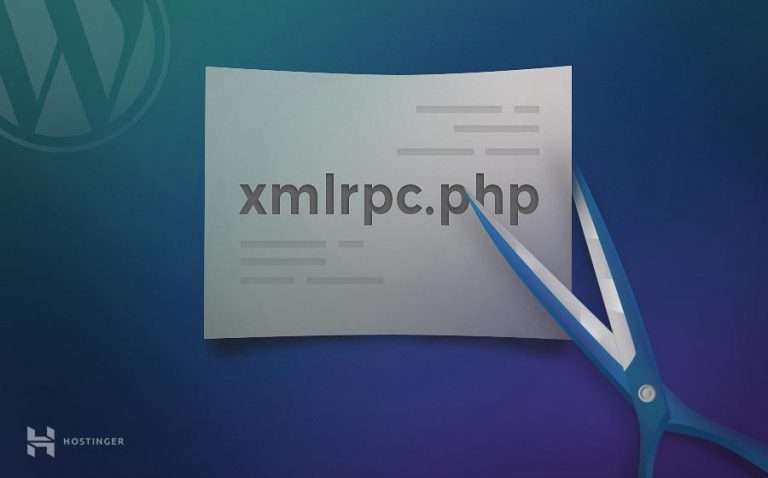
The xmlrpc.php file is a core component of WordPress that enables remote procedure calls (RPC). In simple terms, it acts as a gateway for external applications—like mobile apps, blogging tools, or social media schedulers—to send commands and retrieve data from your website. When an app wants to create a new post, edit content, or fetch information, it sends an XML request to xmlrpc.php. This file then processes the request, authenticates it, and performs the requested action if everything checks out.
Here’s a quick rundown of how it works:
- Request Initiation: An external app sends an XML-RPC request with specific instructions—like publishing a new blog post or updating a page.
- Processing the Request: The xmlrpc.php file receives this request, verifies the credentials (like username and password), and checks if the action is allowed.
- Execution: If all is valid, WordPress executes the command—creating a post, editing content, or performing other functions.
- Response: The system then sends back a response, confirming success or detailing any errors.
While this setup offers great convenience, especially for managing your site remotely, it also opens potential security concerns if not properly protected. That’s why understanding how xmlrpc.php functions is vital for maintaining a safe and smooth-running WordPress site.
3. The Main Functions and Uses of XMLRPC.php in WordPress
So, you might be wondering, “What exactly does the xmlrpc.php file do in WordPress?” Well, think of xmlrpc.php as a bridge or a translator that allows your WordPress site to communicate with other applications and services over the internet using a standardized language called XML-RPC (which stands for Extensible Markup Language Remote Procedure Call). This might sound technical, but essentially, it powers many of the ways you can interact with your site beyond just logging into the admin dashboard.
Here are some of the main functions and uses of xmlrpc.php in WordPress:
- Remote Publishing: You can write and publish posts remotely using apps on your phone or desktop. For instance, if you’re a blogger who prefers writing on a mobile app or a desktop editor, xmlrpc.php handles those requests and publishes your content seamlessly.
- Connecting with Mobile Apps: Many WordPress apps for iOS and Android rely on xmlrpc.php to sync content, manage comments, or update pages. This way, you don’t have to log into your website every time you want to make a change.
- Third-Party Integrations: Tools like social media schedulers or marketing platforms often use xmlrpc.php to connect to your WordPress site, allowing you to automate sharing or data collection.
- Trackbacks and Pingbacks: These are features that help notify other blogs when you link to them or vice versa. xmlrpc.php facilitates this communication, making it easier to build interconnected content networks.
- Managing Comments: Some apps or services allow you to moderate or respond to comments remotely through xmlrpc.php, giving you more flexibility in managing your community.
While these features are super helpful, it’s worth noting that xmlrpc.php also opens up potential security concerns if not managed carefully. That’s why some site owners choose to disable it if they don’t use these remote features, especially since malicious actors sometimes target it for attacks. But when used responsibly, xmlrpc.php is a powerful tool that extends your website’s capabilities far beyond the default WordPress interface.
4. Benefits of XMLRPC.php for WordPress Users and Developers
Now, let’s talk about why xmlrpc.php can be a real game-changer for both everyday users and developers. Whether you’re managing a personal blog, a business site, or building custom applications, understanding these benefits can help you leverage its full potential.
For WordPress Users:
- Convenience and Flexibility: With xmlrpc.php, you can post, edit, and manage your content from anywhere. No need to be glued to your computer—you can do everything from your phone or tablet, making content creation more flexible.
- Enhanced Workflow: If you use third-party apps or services for scheduling or social media sharing, xmlrpc.php acts as the backbone for these integrations, saving you time and effort.
- Remote Moderation: Managing comments and responses becomes easier, especially if you’re traveling or away from your main device.
For Developers:
- API Access: xmlrpc.php provides a standardized way to connect with WordPress programmatically. Developers can build custom apps, integrations, or tools that interact directly with your site’s content and data.
- Automation Capabilities: Automate repetitive tasks like content updates, data synchronization, or backups using scripts that communicate via XML-RPC.
- Extensibility: Developers can extend or modify functionality by creating custom XML-RPC methods or integrating with existing ones, opening doors for innovative solutions.
- Open Standard: Since XML-RPC is a well-established protocol, many third-party tools and libraries support it, making development easier and more compatible across platforms.
Of course, with great power comes the need for caution. Because xmlrpc.php can be targeted for attacks like brute-force login attempts, it’s important for users and developers to implement security measures—like limiting access, using strong passwords, or disabling it if not needed.
All in all, xmlrpc.php is a versatile component that, when used wisely, significantly enhances what you can do with your WordPress site. Whether you’re publishing remotely, connecting with apps, or building custom solutions, understanding its benefits helps you make smarter choices and keep your site secure.
5. Common Security Concerns and How to Protect Your WordPress Site
When it comes to the XMLRPC.php file, security is a big deal. Because this file allows remote communication with your WordPress site, it can be a target for hackers if not properly secured. Let’s talk about some of the common concerns and practical ways to keep your website safe.
Common Security Concerns
- Brute-force attacks: Hackers may try to guess login credentials by repeatedly sending login requests via XMLRPC.php, especially if you use weak passwords.
- Pingback abuse: XMLRPC.php handles pingbacks, which can be exploited for DDoS attacks or spam.
- Unauthorized access: If XMLRPC.php is left open and unprotected, malicious actors can potentially use it to perform actions on your site without permission.
How to Protect Your Site
Luckily, there are several ways to safeguard your WordPress site from these threats:
- Limit login attempts: Use security plugins like Wordfence or Login LockDown to prevent brute-force attacks. These tools can block IPs after too many failed login attempts.
- Disable XMLRPC.php if you don’t need it: If you’re not using remote publishing or the WordPress mobile app, consider disabling it altogether (more on how to do that below).
- Use strong passwords and two-factor authentication: This adds an extra layer of security, making it harder for hackers to gain access.
- Block pingbacks and trackbacks: If pingbacks are not essential, disable them in your WordPress settings or via security plugins to prevent abuse.
- Implement IP whitelisting: Restrict access to XMLRPC.php to trusted IP addresses, especially if you access it remotely for legitimate purposes.
- Regularly update WordPress and plugins: Keep everything up to date to patch known vulnerabilities that could be exploited through XMLRPC.php or other files.
Monitoring and Maintenance
Regularly monitor your site’s logs for suspicious activity. Many security plugins provide dashboards that highlight unusual login attempts or blocked requests. Staying vigilant helps you catch problems early and respond promptly.
6. How to Enable or Disable XMLRPC.php on Your WordPress Website
Managing access to XMLRPC.php is straightforward, and you can choose to enable or disable it depending on your needs. Here’s a quick guide on how to do both.
To Disable XMLRPC.php
If you don’t use remote publishing, mobile apps, or other services that rely on XMLRPC.php, disabling it can improve your site’s security. Here are some simple methods:
- Using a plugin: Plugins like Disable XML-RPC or Security Plugins like Wordfence make it easy to turn off XMLRPC.php with just a click.
- Adding code to functions.php: You can add the following snippet to your theme’s functions.php file:
<?php// Disable XMLRPC.phpadd_filter('xmlrpc_enabled', '__return_false');?>This disables XMLRPC.php from functioning.
- Using .htaccess rules (for Apache servers): Add the following to your
.htaccessfile:<Files xmlrpc.php>Order Allow,DenyDeny from all</Files>
This blocks access to the file entirely.
To Enable XMLRPC.php
Enabling XMLRPC.php is generally the default setting in WordPress. If you previously disabled it and want to turn it back on, you can reverse the steps above:
- Remove or comment out the code that disables XMLRPC.php in your functions.php.
- Remove any rules blocking access in your
.htaccessfile. - If you used a plugin to disable it, simply deactivate or delete that plugin.
Final Tips
Before disabling XMLRPC.php, double-check if you need it. If you’re unsure, consult your hosting provider or a developer. Also, always back up your site before making significant changes. This way, you can restore everything quickly if something doesn’t work as expected.
In short, managing XMLRPC.php is about balancing convenience and security. By understanding how it works and taking control of its access, you can keep your WordPress site both functional and protected.
7. Troubleshooting Issues Related to XMLRPC.php
Encountering problems with XMLRPC.php can be frustrating, especially if you’re relying on it for remote publishing or other integrations. The good news is that most issues are fixable once you understand what might be causing them.
First, common issues include:
- 404 errors or file not found: This usually indicates that your server is blocking access to xmlrpc.php or that the file is missing.
- 405 Method Not Allowed: Sometimes, server configurations prevent specific HTTP methods, causing this error when XMLRPC attempts to communicate.
- Timeouts or connection errors: Network issues or firewall restrictions can block XMLRPC requests.
Here are some steps you can take to troubleshoot:
1. Check if xmlrpc.php Exists and Is Accessible
First, verify that the file is present in your WordPress root directory. You can do this via FTP or your hosting control panel. Try accessing https://yourdomain.com/xmlrpc.php directly in your browser. If you see a blank page or a message like “Method Not Allowed,” it might be blocked or disabled.
2. Review Server and Firewall Settings
Some hosting providers or security plugins block access to xmlrpc.php to prevent brute-force attacks. If you suspect this, check your security settings or contact your host. You might need to whitelist xmlrpc.php or adjust firewall rules to allow legitimate requests.
3. Deactivate Security Plugins Temporarily
Security plugins like Wordfence or Sucuri often have options to block or restrict XMLRPC. Temporarily disable these plugins to see if the issue resolves. If it does, review the plugin settings to allow XMLRPC traffic for trusted sources.
4. Test with a Simple Client
Use tools like xmlrpc.com or a simple script to send test requests. This helps narrow down whether the problem is with your site or specific clients.
5. Check for Plugin Conflicts
Plugins that modify or secure your site might interfere with XMLRPC. Disable recently added plugins to see if the issue clears up.
6. Enable Debugging
WordPress offers debugging options. Add the following lines to your wp-config.php file to log errors:
define('WP_DEBUG', true);define('WP_DEBUG_LOG', true);
Check the debug log in wp-content/debug.log for clues about what’s blocking or causing errors related to XMLRPC.
If you’ve tried all these steps and still face issues, reaching out to your hosting provider or a WordPress developer can help diagnose server-specific problems. Remember, keeping your WordPress and plugins updated reduces security risks and potential conflicts with XMLRPC.
8. Conclusion and Best Practices for Managing XMLRPC.php in WordPress
Understanding xmlrpc.php is key to managing your WordPress site’s remote capabilities and security. While it offers powerful features like remote publishing, trackbacks, and integrations with third-party apps, it can also be a target for malicious activity if not properly managed.
Here are some best practices to keep in mind:
- Assess your needs: If you don’t use any remote publishing tools or apps, consider disabling XMLRPC to reduce attack surfaces.
- Disable XMLRPC if unnecessary: You can do this via security plugins or by adding code snippets to your
functions.phpfile:
add_filter('xmlrpc_enabled', '__return_false');
- Secure your XMLRPC: If you need it, implement security measures such as limiting login attempts, using strong passwords, and enabling two-factor authentication.
- Keep everything updated: Regularly update WordPress core, plugins, and themes to patch vulnerabilities.
- Monitor your site: Use security plugins that scan for suspicious XMLRPC activity or brute-force attempts.
In summary, xmlrpc.php is a valuable tool when used correctly but can pose risks if mishandled. By understanding its purpose, troubleshooting issues promptly, and applying best practices, you can ensure your WordPress site remains both functional and secure.
Always stay informed about new security developments and regularly review your site’s configuration. With a proactive approach, you can leverage XMLRPC’s benefits while keeping your website safe from potential threats.


