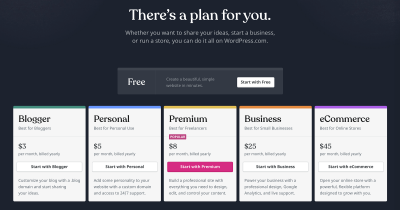When you’re starting a website, one of the first big questions is: where will your site live online? That’s where web hosting comes into play. But if you’re using WordPress — one of the most popular website platforms — you might hear about WordPress hosting. While they sound similar, they actually serve different needs. Understanding the key differences can help you choose the right hosting service, ensuring your website runs smoothly and efficiently. Let’s break down what these hosting types are and how they work so you can make an informed decision for your online presence.
What Is Web Hosting and How Does It Work?
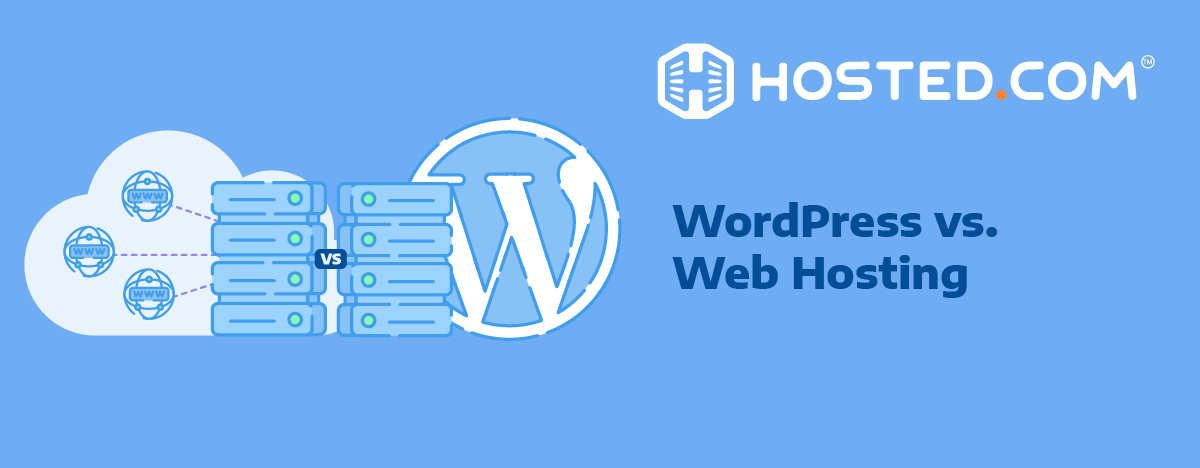
At its core, web hosting is a service that makes your website accessible on the internet. Think of it as renting space on a powerful computer—called a server—where all your website’s files, images, and data are stored. When someone types your website’s address into their browser, their device communicates with this server to retrieve and display your site.
Web hosting providers manage these servers, ensuring they stay online, secure, and fast. They offer various types of hosting depending on your needs, including shared hosting, VPS (Virtual Private Server), dedicated hosting, and cloud hosting. Here’s a quick overview:
- Shared Hosting: Your website shares server resources with other sites. It’s affordable and good for small sites or beginners.
- VPS Hosting: Your website gets its own portion of a server, offering more control and resources than shared hosting.
- Dedicated Hosting: You rent an entire server for your website. This is ideal for large, high-traffic sites needing maximum performance.
- Cloud Hosting: Your site runs on a network of connected servers, providing scalability and reliability as traffic fluctuates.
In simple terms, web hosting involves choosing a provider, selecting the right type of hosting plan, and uploading your website files to their servers. Once set up, your website is live and accessible 24/7, as long as the hosting service maintains the server’s uptime and security.
Understanding this foundation is crucial because it influences your website’s speed, security, and scalability. Web hosting is the backbone of your online presence, and selecting the right type depends on your website’s size, traffic, and specific needs. Next, we’ll look into how WordPress hosting builds on this concept, tailored specifically for WordPress-powered sites.
3. Understanding WordPress Hosting and Its Features
If you’re diving into building a website with WordPress, you might have come across the term WordPress hosting. It’s a specific type of hosting tailored to make your WordPress site run smoothly and efficiently. But what exactly makes WordPress hosting different from regular web hosting? Let’s break it down.
At its core, WordPress hosting is optimized for the unique needs of WordPress sites. That means the hosting environment is configured specifically for WordPress’s architecture, plugins, themes, and performance requirements. It’s like having a custom-fit suit instead of one-size-fits-all.
Key Features of WordPress Hosting
- Pre-installed WordPress: Many providers offer one-click installation, so you can get your site up and running quickly.
- Automatic Updates: The hosting service often manages core WordPress updates, reducing security risks and ensuring compatibility.
- Enhanced Security: Features like malware scanning, firewalls, and dedicated security protocols help protect your site from threats.
- Optimized Performance: Servers are configured to deliver faster load times, often with caching solutions tailored for WordPress.
- Staging Environments: Easy-to-use staging sites allow you to test changes before pushing them live, reducing the chance of errors.
- Support from WordPress Experts: Customer support teams are usually specialized in WordPress, so they understand the platform inside out.
Types of WordPress Hosting
Just like regular hosting, WordPress hosting can come in different flavors:
- Shared WordPress Hosting: Affordable and suitable for small sites, where multiple sites share resources.
- Managed WordPress Hosting: Offers extensive support, automatic updates, backups, and performance enhancements. Perfect for businesses or high-traffic sites.
- VPS and Dedicated WordPress Hosting: For larger websites needing more control and resources, these options provide dedicated environments optimized for WordPress.
Overall, choosing WordPress hosting means you’re investing in a platform that understands your website’s needs and is geared toward helping it perform at its best. It’s especially handy if you want a hassle-free experience with fewer technical headaches.
4. Comparing the Benefits of Web Hosting and WordPress Hosting
Now that we understand what WordPress hosting offers, it’s helpful to compare it directly with traditional web hosting. Both serve the purpose of getting your site online, but they do so with different strengths in mind. Let’s look at the main benefits of each to help you decide which is best for your needs.
Benefits of Web Hosting
- Versatility: Web hosting is suitable for a variety of websites, including static pages, custom applications, and more.
- Cost-Effectiveness: Shared hosting options tend to be cheaper, making it a good choice for beginners or small projects.
- Flexibility in Platform Choice: You can install different CMSs, frameworks, or custom code without restrictions.
- Wide Range of Options: From basic shared hosting to advanced dedicated servers, you can pick a plan that fits your needs.
Benefits of WordPress Hosting
- Optimized for WordPress: Faster load times and better performance for WordPress sites due to server configurations.
- Ease of Use: Features like one-click WordPress installation, automatic updates, and staging environments simplify management.
- Enhanced Security: Built-in security measures tailored for WordPress vulnerabilities, reducing the risk of hacking.
- Expert Support: Support teams specialize in WordPress, so they can troubleshoot issues more effectively.
- Performance Enhancements: Caching, CDN integration, and other tools are often included to speed up your site.
Which Should You Choose?
If you’re just starting out, have a simple site, or want the most affordable option, web hosting might be enough. However, if your website is built on WordPress, you’re looking for better performance, security, and easier management, WordPress hosting is usually the smarter choice.
In essence, web hosting is more flexible and broad, while WordPress hosting is focused on delivering an optimized experience for WordPress sites. Think about your website’s goals, technical comfort level, and budget when making your decision. Either way, understanding these differences helps you choose the right platform to support your online presence.
5. When to Choose Web Hosting Over WordPress Hosting
Deciding between standard web hosting and specialized WordPress hosting can sometimes feel tricky, especially if you’re new to website management. So, when should you opt for generic web hosting instead of a WordPress-specific plan? Well, here are some situations where choosing web hosting might actually make more sense:
- Your Website Is Not Built on WordPress: If you’re using another platform like Joomla, Drupal, or building a custom website from scratch, then WordPress hosting isn’t the right fit. Standard web hosting offers the flexibility to support various content management systems and custom code.
- You Want More Control and Customization: Regular web hosting plans often give you more control over server settings, software installations, and configurations. If you have specific technical requirements or prefer to manage your server environment directly, a traditional host might suit you better.
- Budget Constraints: In some cases, standard web hosting plans can be more affordable, especially if you’re just starting out or running a simple website that doesn’t require the optimized features of WordPress hosting.
- Hosting Multiple Types of Sites: If you plan to host a variety of sites — not all built on WordPress — a versatile web hosting plan can accommodate different platforms and CMSs under one roof.
In a nutshell, choose web hosting over WordPress hosting when you need flexibility, control, or are working with non-WordPress platforms. It’s also a good choice if you’re comfortable handling technical aspects yourself or want to keep costs down during the early stages of your website.
6. Factors to Consider When Selecting a Hosting Service
Picking the right hosting service can feel overwhelming, but focusing on a few key factors can simplify your decision. Here’s what you should keep in mind to find the best fit for your needs:
| Factor | Why It Matters |
|---|---|
| Performance & Speed | Your website’s loading times affect user experience and SEO rankings. Look for hosts with solid uptime guarantees and fast server response times. |
| Reliability & Uptime | Ensure the host offers at least 99.9% uptime so your site remains accessible most of the time. Downtime can lead to lost visitors and revenue. |
| Support & Customer Service | Good technical support is crucial, especially if you’re not a tech expert. Check for 24/7 support via chat, phone, or email, and read reviews about their responsiveness. |
| Scalability | Your website may grow over time. Choose a host that allows easy upgrades from shared hosting to VPS or dedicated servers without a lot of hassle. |
| Features & Resources | Look for features like SSL certificates, backups, CDN access, and sufficient storage. These add security and performance benefits. |
| Pricing & Renewal Costs | Initial prices can be tempting, but always check renewal rates. Also, beware of hidden fees or extra charges for essential features. |
| Location of Data Centers | Hosting servers closer to your target audience can improve website speed and user experience. |
Choosing the right hosting service isn’t just about the lowest price. It’s about balancing performance, support, features, and scalability to match your specific website goals. Take your time to research and, if possible, try out a host with a money-back guarantee. After all, your website’s performance and reliability depend heavily on your hosting choice!
Conclusion and Tips for Choosing the Right Hosting Solution
Choosing the ideal hosting solution is crucial for the success and performance of your website. Both web hosting and WordPress hosting offer unique benefits, so understanding your specific needs is essential. Web hosting provides a versatile environment suitable for various types of websites, while WordPress hosting is optimized specifically for WordPress sites, often including features like one-click installs, automatic updates, and enhanced security tailored to WordPress.
When deciding, consider the following tips:
- Assess your website’s complexity: For simple blogs or small business sites, shared or managed WordPress hosting may suffice. Larger or more complex sites might require VPS or dedicated hosting for better performance.
- Evaluate your technical expertise: Managed WordPress hosting often includes user-friendly tools and support, ideal for beginners. If you have technical skills, traditional web hosting offers more customization options.
- Prioritize scalability and performance: Choose a hosting provider that can grow with your website, offering scalable plans and robust infrastructure.
- Security and support: Look for hosts that provide reliable security features and responsive customer support to minimize downtime and protect your data.
In summary, selecting the right hosting solution hinges on understanding your website’s needs, your technical skills, and future growth plans. Carefully weigh the features and benefits of both web hosting and WordPress hosting to make an informed decision that best supports your online presence.