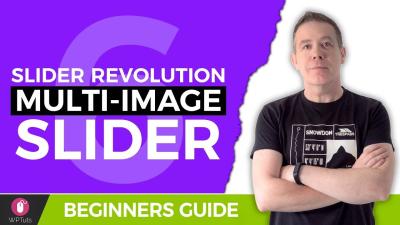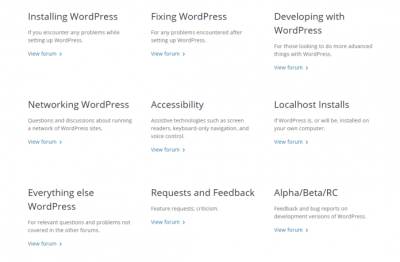Picking the perfect WordPress theme can feel overwhelming with so many options out there. Whether you’re launching a personal blog, a business site, or an online store, your theme sets the tone for your website’s look and feel. The right theme not only makes your site visually appealing but also ensures it functions smoothly and aligns with your goals. In this guide, we’ll explore how to choose a theme that matches your needs and highlight the key features to keep an eye on. Let’s make the process simple and even fun!
Top Features to Look for in a WordPress Theme

When hunting for that ideal WordPress theme, focusing on the right features can save you headaches down the road. Here are some must-have elements to consider:
- Responsiveness: Your site should look great on desktops, tablets, and smartphones. A responsive theme ensures your visitors have a seamless experience no matter what device they’re using.
- Customization Options: Look for themes with flexible customization tools—like drag-and-drop page builders, color schemes, and font choices—so you can tailor your site without needing coding skills.
- Speed and Performance: A fast-loading theme keeps visitors engaged and improves your SEO rankings. Check reviews or test demos to gauge performance.
- SEO Optimization: Themes built with SEO best practices help your site rank higher in search results. Features like clean code and schema markup are a plus.
- Compatibility with Plugins: Ensure the theme works well with essential plugins you plan to use, like e-commerce tools, contact forms, or caching plugins.
- Support and Updates: A theme that’s regularly updated and backed by reliable support can save you from future headaches and security issues.
- Design Flexibility: Whether you want a minimalist look or something more vibrant, choose a theme that offers multiple layouts and styles to match your vision.
- Accessibility: An accessible theme allows users with disabilities to navigate your site easily, broadening your audience and complying with best practices.
Keep these features in mind, and you’ll be well on your way to selecting a theme that not only looks fantastic but also supports your website’s growth and success. Remember, the best theme is one that aligns with your specific needs and makes your website building journey enjoyable!
3. Best WordPress Themes for Business Websites
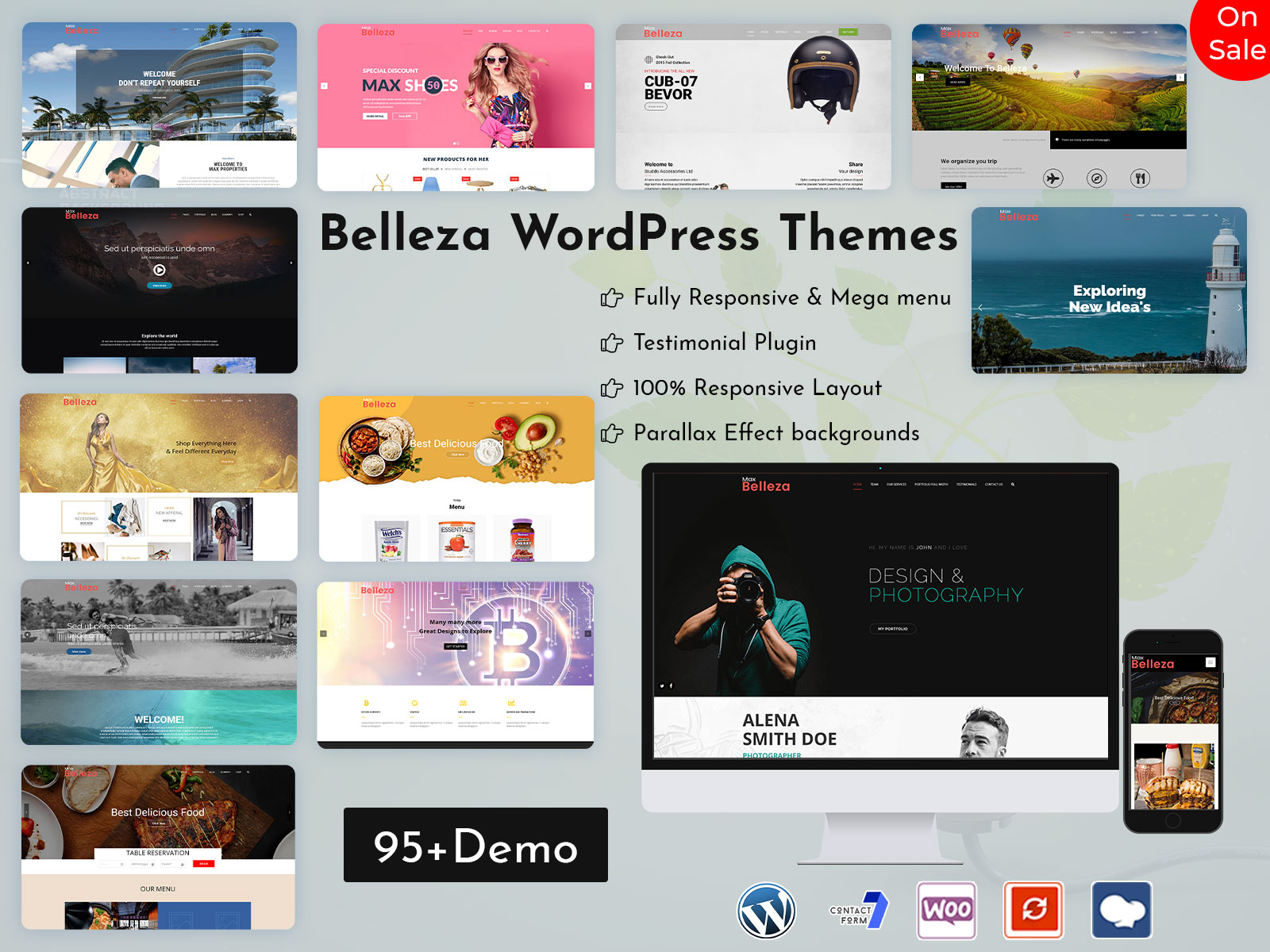
When it comes to creating a professional online presence, choosing the right WordPress theme for your business website is crucial. You want something that not only looks polished but also offers the features you need to showcase your products, services, and company information effectively. Luckily, there are several themes out there that strike this balance perfectly.
One standout option is Astra. It’s lightweight, highly customizable, and works seamlessly with popular page builders like Elementor and Beaver Builder. Whether you’re running a startup, a consultancy, or an e-commerce store, Astra’s flexible design options make it easy to craft a website that aligns with your brand identity.
Another excellent choice is Divi. Known for its powerful visual builder, Divi allows you to design custom layouts without any coding experience. It’s particularly good if you want a unique look for your business site. Plus, Divi offers pre-made layouts tailored for various industries, so you can get started quickly.
If you’re after a theme that emphasizes professionalism and simplicity, GeneratePress might be the way to go. It’s minimalistic but packed with features, focusing on speed and usability. This theme is perfect if you want your visitors to find information fast and navigate your site with ease.
For businesses that need e-commerce capabilities integrated with their main site, OceanWP is a popular choice. It’s compatible with WooCommerce and offers demo templates designed specifically for online stores. Plus, its extensive customization options mean you can tailor your shop’s look and feel just right.
In summary, the best themes for business websites are those that combine professional aesthetics with flexibility and ease of use. Whether you prefer minimalism, powerful customization, or integrated e-commerce, these themes can help you build a website that boosts your credibility and helps grow your business.
4. Popular Themes for Portfolio and Creative Sites
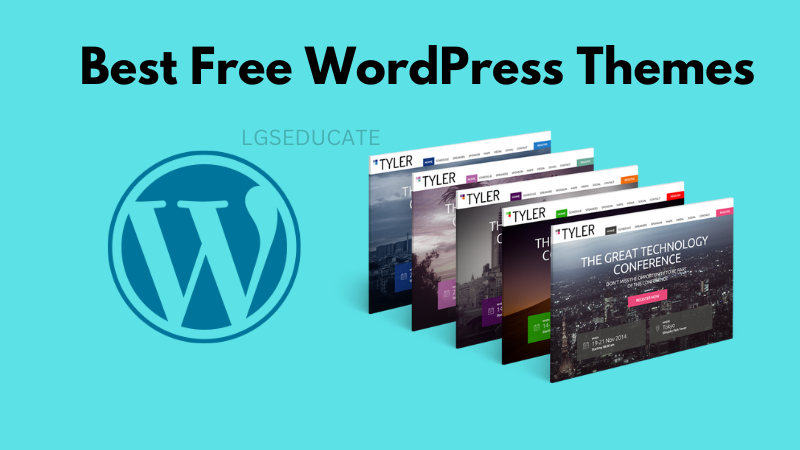
If you’re a photographer, artist, designer, or any creative professional, your website is your digital portfolio—your chance to showcase your work and attract new clients. The right WordPress theme can make a huge difference in how your work is perceived. Here are some of the most popular themes for portfolio and creative sites that combine style with functionality.
First up is Oshine. It’s a creative multipurpose theme with over 50 demos, many of which are tailored for portfolios. Its drag-and-drop page builder makes it easy to customize layouts and highlight your best work. The design options are modern and sleek, ensuring your website looks fresh and professional.
Next, we have Uncode. This theme is renowned for its artistic aesthetic and flexibility. It offers a wide array of portfolio grid layouts, multimedia support, and smooth animations. If you want to create an immersive experience for visitors, Uncode provides the tools to do so effortlessly.
For those who prefer a minimalistic look that puts your work front and center, Kalium is a fantastic pick. It features a variety of portfolio styles, including classic grids, masonry layouts, and sliders. Its focus on typography and clean design ensures that your images and projects stand out without unnecessary clutter.
Another popular theme is Jevelin. While it’s versatile enough for various website types, its portfolio templates are especially popular among creatives. It comes with multiple portfolio styles, easy customization options, and compatibility with major plugins, making it a reliable choice for showcasing your work effectively.
Finally, don’t overlook Divi again—its visual builder and extensive library of layouts make it a favorite for creatives who want full control over their site’s look. You can craft a unique portfolio that truly reflects your brand personality with just a few clicks.
Choosing the right theme for your portfolio or creative site means prioritizing design, ease of showcasing your work, and flexibility for future updates. The themes listed above are trusted by many creatives worldwide and can help you build a stunning online gallery that captures your talent and helps you stand out in a crowded digital space.
5. Great Themes for Blogging and Content Publishing
If you’re passionate about sharing your stories, ideas, or expertise, choosing the right theme for your blog is essential. A good blogging theme should be visually appealing, easy to read, and flexible enough to showcase different types of content like articles, images, videos, and more. Luckily, there are plenty of WordPress themes built specifically for bloggers that tick all these boxes.
One standout feature to look for is responsiveness — your blog should look fantastic on desktops, tablets, and smartphones. Additionally, customizable layouts and fonts can help you create a unique look that reflects your personality or brand.
Popular Features in Blogging Themes:
- Clean and minimal design: Keeps the focus on your content.
- Multiple post formats: Support for standard, video, gallery, or quote posts.
- Easy navigation: Well-placed menus and categories to help readers find content.
- Social media integration: Buttons and sharing options to grow your audience.
- SEO-friendly: Helps your posts rank higher in search engine results.
Recommended Themes for Bloggers:
| Theme Name | Key Features | Best For | Price |
|---|---|---|---|
| Astra | Lightweight, flexible, lots of starter templates | Personal blogs, professional content creators | Free / Premium options available |
| Elegant, minimal design, great typography | Travel bloggers, writers, lifestyle bloggers | Free | |
| Simple layout, readability focus | Journalists and writers | Free | |
| Multiple demos, highly customizable | Content-heavy blogs, magazine-style sites | Premium |
Choosing the right theme depends on your style, niche, and how you want to present your content. The good news is, with these themes, you’ll find plenty of options to match your vibe and help you connect with your audience effectively.
6. WordPress Themes for E-Commerce and Online Stores
If you’re looking to turn your website into a bustling online store, selecting the perfect WordPress theme is a game-changer. An e-commerce theme should not only look professional but also provide seamless shopping experiences for your customers. From product galleries to secure checkout options, the right theme lays the foundation for a successful online business.
When browsing e-commerce themes, keep an eye out for features like integrated shopping cart systems, product display options, and payment gateway compatibility. Also, responsiveness is crucial — your store should look great on any device, whether it’s a desktop or a smartphone.
Key Features to Consider in E-Commerce Themes:
- WooCommerce compatibility: The most popular e-commerce plugin for WordPress.
- Product showcase options: Grid, list, or carousel views.
- Filtering and search: Helps customers find products quickly.
- Secure checkout process: Built-in or compatible with trusted payment gateways.
- Fast loading times: Ensures a smooth shopping experience.
Top WordPress Themes for E-Commerce:
| Theme Name | Features | Best For | Price |
|---|---|---|---|
| Flatsome | Live page builder, product grids, fast performance | Fashion, electronics, general online stores | Premium |
| Shopkeeper | Pre-built demos, flexible layouts, WooCommerce ready | Small to medium-sized stores | Premium |
| Astra + WooCommerce | Lightweight, highly customizable, free core with premium add-ons | Any niche, beginner-friendly | Free / Premium |
| Porto | Multiple demos, advanced product pages, fast loading | Fashion, electronics, furniture | Premium |
Remember, the theme you choose sets the tone for your brand. Make sure it aligns with your aesthetic and functional needs. With the right e-commerce theme, you’ll be well on your way to creating an engaging and conversion-friendly online store that customers love to browse and buy from.
7. Responsive and Mobile-Friendly WordPress Themes
In today’s digital world, more people are browsing websites on their smartphones and tablets than ever before. That’s why having a responsive and mobile-friendly WordPress theme isn’t just a nice-to-have — it’s essential. When your website adjusts seamlessly to different screen sizes, it provides a better experience for your visitors and helps boost your SEO rankings.
So, what exactly makes a theme responsive? Essentially, a responsive theme uses flexible layouts, images, and CSS media queries to adapt to various devices. Whether your visitors are on a tiny phone or a large desktop monitor, your site will look great and be easy to navigate.
Here are some key benefits of choosing a responsive, mobile-friendly theme:
- Improved User Experience: Visitors can read your content, click buttons, and browse effortlessly on any device.
- Better SEO: Search engines like Google prioritize mobile-friendly sites in their rankings.
- Increased Engagement: A smooth mobile experience encourages visitors to stay longer and explore more.
When selecting a responsive WordPress theme, look for features like:
- Fluid grid layouts
- Flexible images and media
- Touch-friendly navigation elements
- Fast loading times
Popular themes like Astra, GeneratePress, and OceanWP are well-known for their responsiveness and customization options. Always check the theme’s demo on different devices to ensure it looks and functions well. Remember, a mobile-optimized website isn’t just about looks — it’s about making sure your visitors have a positive experience no matter how they access your site.
8. Tips for Customizing Your WordPress Theme Effectively
Once you’ve picked the perfect theme, the fun begins — customizing it to match your brand and style. But customization isn’t just about making things look pretty; it’s about creating a site that truly represents you and engages your visitors. Here are some practical tips to help you customize your WordPress theme effectively:
1. Start with a Clear Vision
Before diving into customization, define what you want your website to convey. Consider your brand colors, fonts, and overall vibe. Having a clear vision helps ensure your customizations are cohesive and purposeful.
2. Use a Child Theme
To avoid losing your customizations during theme updates, always use a child theme. It’s a safe way to make changes without affecting the core theme files.
3. Focus on Consistency
Stick to a consistent color palette, font choices, and layout styles throughout your website. Consistency makes your site look professional and helps visitors navigate more easily.
4. Customize with the WordPress Customizer
Most themes come with a built-in Customizer (found under Appearance > Customize). Use it to tweak colors, header layouts, menus, and more — often with live previews so you can see changes instantly.
5. Limit Plugins and Add-ons
While plugins can extend functionality, too many can slow down your site and cause conflicts. Use only essential plugins and ensure they’re well-coded and regularly updated.
6. Pay Attention to Typography
Good typography improves readability and impacts your site’s aesthetic. Choose fonts that match your brand personality and are easy to read across devices.
7. Optimize for Speed
Customizations should not come at the expense of site speed. Compress images, leverage caching, and minimize custom code to keep your website fast and responsive.
8. Test Across Devices
Always preview your site on different devices and browsers to ensure everything looks great and functions properly. Tools like BrowserStack or Google Chrome’s Developer Tools can help with testing.
Remember, effective customization is about enhancing user experience while maintaining your unique style. Take your time, experiment, and don’t be afraid to seek help from tutorials or communities if you get stuck. A well-customized theme can make your website stand out and leave a lasting impression on your visitors.
Conclusion and Final Recommendations for Selecting the Perfect Theme
Choosing the ideal WordPress theme is a crucial step in building a successful website. A well-selected theme not only enhances the visual appeal but also ensures optimal functionality, responsiveness, and ease of customization. When evaluating themes, consider your website’s purpose, target audience, and long-term goals to find a design that aligns with your brand identity.
Here are some key factors to keep in mind:
- Responsiveness: Ensure the theme is mobile-friendly and adapts seamlessly across devices.
- Customization Options: Look for themes that offer flexible customization features without requiring coding skills.
- Loading Speed: Choose lightweight themes that load quickly to improve user experience and SEO rankings.
- Compatibility: Verify that the theme works well with essential plugins and tools relevant to your website’s functionality.
- Support and Updates: Opt for themes from reputable developers that provide regular updates and reliable support.
Additionally, consider the following comparison table to help in your decision-making process:
| Feature | Theme A | Theme B | Theme C |
|---|---|---|---|
| Responsiveness | Yes | Yes | Yes |
| Customization Options | High | Medium | High |
| Loading Speed | Fast | Moderate | Fast |
| Support & Updates | Excellent | Good | Excellent |
In conclusion, investing time in selecting a versatile, well-coded theme tailored to your website’s needs will pave the way for a successful online presence. Prioritize functionality, aesthetics, and support to ensure your website remains engaging and effective over time.