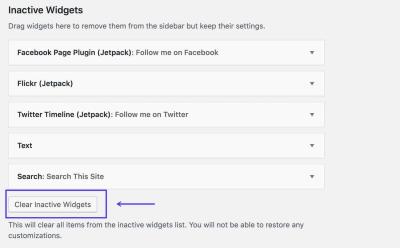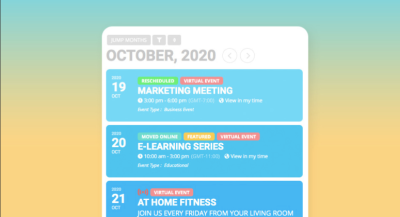If you’ve been managing a WordPress site for a while, you might have noticed some of your content appearing twice or even multiple times. It can be confusing and frustrating, especially when it impacts your SEO or confuses your visitors. Content duplication can happen for various reasons, from simple plugin conflicts to misconfigured settings. Understanding what’s causing these issues is the first step to fixing them. In this post, we’ll explore the common duplication problems faced by WordPress users and help you identify why your content might be showing up more than once. Don’t worry—most issues are fixable once you know what’s going on!
Reasons Why Your WordPress Content Might Be Duplicating

There are several common reasons why your WordPress content might be duplicating. Let’s walk through some of the most frequent culprits:
- Plugin Conflicts: Sometimes, plugins that handle SEO, caching, or content management can interfere with each other, leading to duplicate entries or URLs.
- Permalink and URL Settings: Incorrect or inconsistent permalink structures can cause the same content to appear under different URLs, creating duplicates in search engines and on your site.
- Content Imported Multiple Times: If you’re importing content from other sites or backups, accidental repeats can happen, especially if the import process isn’t carefully managed.
- Multiple Versions of the Same Post: Editing a post in multiple ways or saving drafts repeatedly can sometimes create multiple versions that appear as duplicates.
- Canonicalization Issues: Without proper canonical tags, search engines may index multiple versions of the same content, making it seem duplicated.
- URL Parameters and Query Strings: Dynamic pages with URL parameters (like ?ref= or ?session=) might generate seemingly duplicate pages or content.
- Multiple Archives or Category Pages: If your theme or plugins generate multiple archive pages for the same content, it can appear as duplication in search results or site navigation.
Understanding these reasons can help you narrow down the cause of your duplication problem. Once you’ve identified the root issue, you can take targeted steps to resolve it and ensure your content appears clean and organized for your visitors and search engines alike.
3. How Duplicate Content Affects Your Website’s SEO Performance

Ever wondered why your website’s rankings aren’t quite where you want them to be? One sneaky culprit could be duplicate content. When the same content appears in multiple places on your site—or even across different websites—it can really hurt your SEO efforts.
Search engines like Google strive to deliver the most relevant and unique results to users. When they encounter duplicate content, they face a tricky dilemma: which version should rank? This confusion can lead to a few frustrating outcomes:
- Diluted Link Equity: When backlinks point to multiple versions of the same content, the link authority gets spread out, reducing the overall impact on your SEO.
- Lower Search Rankings: Google may choose only one version to display, leaving your other pages unseen. Worse, if it perceives duplicate content as spammy or manipulative, it might penalize your entire site.
- Confused Crawlers: Search engine bots may waste time crawling and indexing multiple duplicates, which can slow down your site’s overall SEO health.
- Reduced User Experience: When visitors land on similar or identical pages, it can be confusing or frustrating, leading to higher bounce rates and less engagement.
So, what can duplicate content do to your SEO? Essentially, it hampers your site’s ability to rank well because search engines struggle to determine which version to prioritize. Plus, it can damage your site’s authority and trustworthiness in the eyes of search engines, making your SEO efforts less effective over time.
To keep your SEO healthy, it’s crucial to identify and fix duplicate content issues early on. That way, your site stays clear, authoritative, and primed for good rankings!
4. Step-by-Step Guide to Identify WordPress Duplication Issues
Now that you understand how duplicate content can sabotage your SEO, let’s walk through how to actually find those pesky duplicates on your WordPress site. Don’t worry—it’s easier than you might think! Here’s a simple step-by-step process to identify and troubleshoot duplication issues.
Step 1: Use Google Search Operators
Start with a quick DIY check using Google. Enter the following search operator in Google’s search bar:
site:yourdomain.com "exact phrase or title"Replace ‘yourdomain.com’ with your website URL and the phrase with a specific page title or unique content snippet. If you see multiple results for the same content, it’s a sign of duplication.
Step 2: Check for Duplicate Titles and Meta Descriptions
Use SEO tools like Yoast SEO or All in One SEO to review your pages’ titles and meta descriptions. Duplicate titles or descriptions across different pages can be a red flag. Many SEO plugins also highlight duplicate tags directly within your WordPress dashboard.
Step 3: Run a Duplicate Content Scanner
Leverage online tools like:
- Copyscape
- SmallSEOTools Plagiarism Checker
- SEMrush (for site audits and duplicate content reports)
These tools scan your site or specific pages for duplicate content across the web and highlight potential issues.
Step 4: Review Your Content with Website Crawlers
Use SEO crawlers like Screaming Frog SEO Spider or Sitebulb. These tools crawl your entire website and flag duplicate meta data, URLs, and content blocks. They’re invaluable for large sites where manual checks aren’t feasible.
Step 5: Analyze URL Variations and Parameters
Sometimes, duplicate content isn’t about identical pages but about URL variations—like http://yourdomain.com/page and http://yourdomain.com/page?ref=google. Use tools like Google Search Console’s URL Inspection tool to see how Google views these variations and identify if they’re causing duplication.
Step 6: Review Internal Linking and Canonical Tags
After identifying duplicates, check how your internal linking is set up. Ensure you’re using canonical tags correctly to tell search engines which version of a page is the master. SEO plugins or manual code edits can help you set this up properly.
Conclusion
By following these steps, you’ll be able to spot duplicate content issues early and take action to resolve them. Fixing duplication isn’t just about improving your SEO—it also makes your website more user-friendly and trustworthy. Keep a regular check, and your site will stay healthy and well-optimized!
5. Effective Strategies to Fix and Prevent Content Duplication in WordPress
If you’ve ever noticed your WordPress site showing the same content more than once, you’re probably wondering how to fix the issue and prevent it from happening again. Duplication can harm your SEO, confuse visitors, and make your site look unprofessional. Luckily, there are straightforward strategies to tackle this problem effectively.
First and foremost: identify the root cause. Duplication can stem from various sources like multiple URLs pointing to the same content, poorly configured plugins, or even user error. Once you understand where it’s coming from, fixing the issue becomes much easier.
1. Audit Your Content
- Check for identical pages or posts: Look for pages with similar or identical content. Use tools like Copyscape or Siteliner to scan your site for duplicate content.
- Review your URLs: Sometimes, different URLs might serve the same content due to parameters, pagination, or different versions (print, mobile, etc.).
2. Use Canonical Tags
A canonical tag tells search engines which version of a page is the “main” one. This is especially helpful if you have multiple URLs with similar content. To implement this:
- Use SEO plugins like Yoast SEO or All in One SEO Pack, which automatically add canonical tags.
- Ensure each page has a correct canonical URL pointing to the preferred version.
3. Set Up Proper Redirects
When you find duplicate content, set up 301 redirects from the duplicate pages to the original. This not only consolidates SEO value but also improves user experience. Use plugins like Redirection or configure redirects directly in your server settings.
4. Manage Tags, Categories, and Archives
Sometimes, duplicate content arises from multiple categories or tags generating similar archive pages. To prevent this:
- Limit the number of tags and categories used.
- Use noindex tags or archive pages that duplicate main content.
- Configure your SEO plugin to add noindex to archive pages if necessary.
5. Regular Content Audits
Make it a habit to regularly review your site for duplicate content issues. This proactive approach helps catch problems early and keeps your site healthy.
6. Educate Your Team
If multiple people publish content on your site, ensure they understand best practices to avoid creating duplicates, such as avoiding copying content from other sources without modification or creating multiple similar posts.
By combining these strategies, you can significantly reduce the chances of duplicate content appearing on your site and ensure your content remains unique and valuable to both visitors and search engines.
6. Best Plugins and Tools to Detect and Manage Duplicate Content
Dealing with duplicate content manually can be tedious, especially as your site grows. Fortunately, there are several powerful plugins and tools designed to help you detect, analyze, and manage duplicate content efficiently.
Top Plugins for Detecting Duplicate Content
| Plugin Name | Key Features | Best For |
|---|---|---|
| Yoast SEO | Automatic canonical tags, noindex options for archives, sitemap management | Overall SEO management, preventing duplicates at the source |
| Siteliner | Scanning your entire website for duplicate content, broken links, and more | Site-wide duplicate content analysis |
| Copyscape | External duplicate content detection, plagiarism checking | Detecting copied content outside your website |
| Duplicate Post | Quickly duplicate posts or pages, manage duplicates within WordPress | Managing internal duplicate content |
Tools for Managing and Fixing Duplicate Content
- Redirection Plugin: Easily set up 301 redirects from duplicate URLs to the original content, consolidating link equity and avoiding SEO penalties.
- Broken Link Checker: Finds broken links that might lead to duplicate or outdated content, helping you clean up your site.
- Google Search Console: Use the URL Inspection tool to see how Google views your pages and identify potential duplication issues.
- Screaming Frog SEO Spider: A desktop tool that crawls your site, highlighting duplicate content, meta descriptions, titles, and more.
Best Practices When Using These Tools
- Run regular scans to catch duplicate content early.
- Review reports carefully to distinguish between legitimate duplicates (like product variations) and problematic ones.
- Implement recommended fixes, such as canonical tags, redirects, or noindex directives.
- Keep plugins updated to ensure compatibility and security.
Combining the right tools with good content management practices makes it much easier to maintain a clean, SEO-friendly WordPress site. Remember, the goal isn’t just to fix existing issues but to set up systems that prevent duplicates before they become a problem.
Conclusion and Tips for Maintaining Unique Content on Your WordPress Site
Ensuring that your WordPress website maintains unique and high-quality content is crucial for both user engagement and search engine rankings. Duplicate content issues can harm your site’s credibility and visibility, so taking proactive steps is essential. Regularly auditing your website helps identify and resolve unintended duplications before they impact your SEO. Implementing best practices such as using canonical tags, avoiding duplicate post titles, and managing plugin conflicts can significantly reduce duplication problems.
Here are some practical tips to keep your content unique:
- Use canonical URLs to specify the preferred version of a page, helping search engines understand which content to index.
- Avoid creating duplicate posts or pages with similar content by planning your content strategy carefully.
- Limit plugin usage and ensure compatibility to prevent conflicts that may generate duplicate content.
- Regularly update and optimize existing content to keep it fresh and unique.
- Implement a robust SEO plugin that can help detect and prevent duplicate content issues.
By staying vigilant and applying these strategies, you can maintain a healthy, original, and engaging WordPress site that attracts visitors and performs well in search results. Consistent monitoring, combined with best practices, will help you avoid duplication pitfalls and ensure your content remains distinctive and valuable.