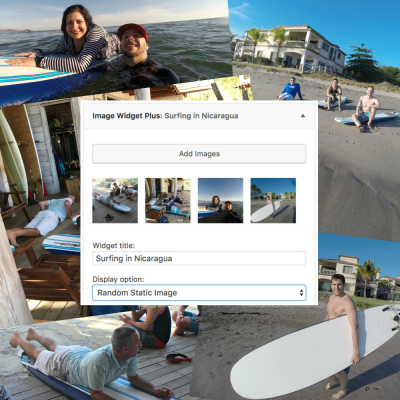Have you ever scrolled through a Pinterest feed or browsed an Instagram gallery and wondered how all those images fit so seamlessly together? That’s the magic of masonry websites! Unlike traditional grid layouts, masonry sites arrange content in a dynamic, Pinterest-style manner, where items are placed based on available space rather than fixed rows and columns. This creates a lively, engaging visual experience that feels fresh and modern. Whether you’re showcasing a portfolio, a blog with lots of images, or an online store, masonry layouts can make your site stand out. Let’s explore why they’re so popular and how they can benefit your website.
Planning Your WordPress Masonry Website Layout and Design

Before diving into building your masonry website, a solid plan is essential. Think of this stage as laying the foundation of a house—you want it to be sturdy and tailored to your needs. Start by defining your website’s purpose: Are you creating a portfolio, a photography showcase, an e-commerce site, or a content-rich blog? Knowing your goal helps determine what kind of content you’ll display and how it should be organized.
Next, consider your target audience. What kind of browsing experience do they prefer? Do they like a clean, minimalist look or a more vibrant, eclectic style? This will influence your design choices, from color schemes to layout density.
Here are some key planning steps to consider:
- Content Types: List all the content you’ll feature—images, videos, blog posts, products, etc.
- Layout Style: Decide whether you want a classic masonry grid, a Pinterest-style staggered layout, or a hybrid approach.
- Navigation: How will visitors find what they’re looking for? Consider menus, filters, or categories.
- Design Elements: Choose color schemes, typography, and visual styles that match your brand or personal style.
- Performance and Responsiveness: Ensure your layout works smoothly on desktops, tablets, and smartphones. Masonry layouts can be tricky on small screens, so planning for responsiveness is crucial.
Once you have a clear plan, you can move on to choosing the right tools and themes that support masonry layouts in WordPress. This upfront planning saves you time and helps create a cohesive, attractive website that’s easy to navigate and enjoyable to browse.
3. Choosing the Right WordPress Theme for Masonry Layouts

Alright, so you’re excited to build a stunning masonry-style website with WordPress, but before diving into customization, the first step is picking the perfect theme. Not all themes are created equal when it comes to masonry layouts, so it’s important to choose one that naturally supports this style or is easily customizable.
When browsing themes, look for these key features:
- Built-in Masonry Support: Some themes come with pre-designed masonry templates or options, making setup a breeze.
- Responsive Design: Your site should look fantastic on all devices, especially since masonry layouts tend to be visual-heavy.
- Compatibility with Popular Plugins: Ensure the theme plays nicely with plugins that add or enhance masonry functionality.
- Customization Options: Features like color schemes, layout controls, and widget areas help personalize your site without coding.
Here are some popular themes known for their masonry capabilities:
| Theme Name | Highlights | Link |
|---|---|---|
| Divi | Drag-and-drop builder, flexible layouts, masonry modules | Divi |
| Uncode | Creative portfolio focus, built-in grid and masonry options | Uncode |
| OceanWP | Versatile, with masonry support via plugin compatibility | OceanWP |
| Hestia | Modern design, compatible with page builders for masonry | Hestia |
Tip: If you’re a beginner, consider themes that are compatible with popular page builders like Elementor or Beaver Builder. These tools often include masonry modules or widgets that make layout creation more straightforward.
Ultimately, the right theme should match your aesthetic goals and technical comfort level. Spend some time exploring demos and reviews, and don’t hesitate to test a few before settling on one. Remember, a good theme makes your masonry website not just visually appealing but also easy to maintain and customize down the line.
4. Installing and Configuring Necessary Plugins for Masonry Functionality
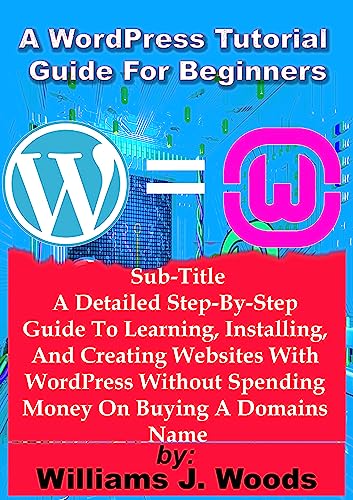
Now that you’ve chosen a theme, it’s time to enhance your site’s masonry capabilities with the right plugins. While some themes have built-in support, many rely on plugins to deliver that perfect, Pinterest-style grid.
Here’s a quick rundown of what you need to know:
- Plugin Selection: Choose plugins that are well-rated, regularly updated, and compatible with your WordPress version.
- Purpose: These plugins help organize your posts, images, or portfolio items into a masonry grid with flexible options.
- Ease of Use: Look for plugins that are user-friendly, especially if you’re just starting out.
Popular plugins for masonry layouts include:
1. Masonry Layouts
This plugin adds a simple masonry grid to your posts or images. It’s lightweight and easy to configure, making it perfect for beginners.
2. Essential Grid
A powerful plugin that gives you full control over grid styles, including masonry. It offers numerous templates and customization options, though it’s a premium plugin.
3. Jetpack by WordPress.com
One of the most versatile plugins around, Jetpack includes a “Gallery” feature that supports masonry styling. It’s free and easy to activate.
4. WP Masonry
This plugin helps you create responsive masonry grids for your posts, images, or custom post types with minimal setup.
To install a plugin:
- Navigate to your WordPress dashboard.
- Go to Plugins > Add New.
- Search for your chosen plugin by name.
- Click Install Now and then Activate.
Once activated, most plugins will add a new menu item or widget. Spend a few minutes exploring their settings to customize the grid appearance, spacing, and filters. For example, with Essential Grid, you can choose different skins, enable filters, and tweak the layout to match your site’s style.
Pro tip: Before installing multiple plugins, check their compatibility with each other and your theme. Too many plugins can slow down your site or cause conflicts, so pick the ones that best fit your needs.
In summary, adding the right plugins transforms your basic theme into a dynamic, visually appealing masonry website. With a little experimentation, you’ll be showcasing your content in a stylish and professional layout in no time!
5. Creating and Organizing Content for Your Masonry Website
Now that you have your Masonry layout set up, it’s time to start filling it with content. But creating content for a Masonry website isn’t just about dumping images or posts randomly. It’s about creating a visually appealing and well-organized experience that keeps visitors engaged and encourages them to explore more.
First, think about the type of content you want to showcase. Are you a photographer sharing your portfolio? A blogger posting articles with featured images? Or maybe you run an online store with product images? Knowing your content type helps in planning the structure and presentation.
Here are some tips for creating and organizing content effectively:
- Plan Your Content Categories: Group similar items together. For example, if you’re a photographer, create categories like Landscapes, Portraits, and Events. This helps visitors filter and find what interests them.
- Use High-Quality Visuals: Masonry layouts shine with images. Make sure your photos are high resolution but optimized for web to keep your site fast.
- Maintain Consistent Aspect Ratios: This creates a tidy, cohesive look. You don’t need all images to be the same size, but having a consistent aspect ratio helps the layout flow smoothly.
- Write Engaging Content: For blog posts, craft compelling titles and snippets. For images or products, include descriptive alt text and captions.
- Organize Content Logically: Use categories and tags wisely. For example, tagging posts with keywords like “summer,” “wedding,” or “nature” makes it easier for visitors to find related content.
When adding your content, consider using WordPress’s built-in post and page features. For portfolios or images, custom post types or plugins like Portfolio or Gallery plugins can help keep things tidy. Remember, the key is to keep your content organized — it makes updating your site later much simpler and enhances the user experience.
Finally, don’t forget to preview your site often. Check how new content appears in your Masonry grid and adjust as needed to keep everything looking polished and balanced.
6. Customizing the Masonry Layout to Match Your Brand
Once your content is in place, it’s time to make your Masonry website truly yours. Customizing the layout to match your brand identity isn’t just about aesthetics — it’s about creating a memorable experience that resonates with your visitors.
Here are some ways to tailor your Masonry layout to reflect your style:
- Choose Your Color Palette: Use colors that align with your brand. Many Masonry plugins or themes allow you to set background, hover, and accent colors. Consistent use of colors helps reinforce brand recognition.
- Select Fonts Carefully: Typography plays a huge role in conveying your brand personality. Whether you prefer sleek modern fonts or a more playful handwritten style, pick fonts that match your tone and ensure readability.
- Adjust Spacing and Gaps: The white space between items affects the overall look. Tweak margins and padding to create a balanced, uncluttered appearance.
- Modify Item Sizes and Shapes: Some Masonry plugins allow you to customize how items are sized or shaped. For example, you might want featured posts or images to be larger or have rounded corners for a softer look.
- Implement Custom Hover Effects: Add subtle animations or overlay effects that activate on hover. This not only adds a professional touch but also guides user interaction.
Most importantly, ensure that your customization efforts stay consistent across your entire site. Use your brand’s style guide if you have one. This consistency helps establish trust and makes your website feel cohesive.
If you’re comfortable with CSS, you can go even further by customizing styles directly. For example, adjusting the grid’s column widths or tweaking the layout’s responsiveness ensures your site looks great on all devices.
Remember, the goal is to create a layout that not only looks good but also enhances your content and brand story. Take your time experimenting with different styles — often, small tweaks make a big difference in achieving that perfect, personalized Masonry website.
7. Optimizing Your WordPress Masonry Website for SEO
Alright, so you’ve got your stunning masonry layout up and running—nice! But hold on, because if you want people to find your site on Google and other search engines, SEO optimization is a must. Don’t worry; it’s not as complicated as it sounds. Let’s walk through some straightforward steps to get your masonry website ranking higher and reaching more visitors.
Understand Your Keywords
Start by doing some keyword research. Think about what your target audience is searching for. Are you showcasing photography, portfolio items, or maybe a blog? Use tools like Google Keyword Planner or Ubersuggest to find relevant keywords with good search volume. Incorporate these naturally into your content, titles, and descriptions.
Optimize Your Content
- Use descriptive titles and meta descriptions: Make sure each page or post has a clear, descriptive title and a compelling meta description. This helps search engines understand what your page is about.
- Alt text for images: Since masonry sites often rely heavily on images, always add descriptive alt text to your images. This improves accessibility and helps Google index your visuals.
- Headings and structure: Use heading tags (h2, h3) properly to structure your content. This makes it easier for search engines to crawl your site and for users to read.
Use SEO-Friendly Plugins
Plugins like Yoast SEO or All in One SEO Pack are excellent tools to guide you through optimizing your site. They analyze your content, suggest improvements, and help you set up sitemaps and schema markup.
Optimize Your Website Speed
Page speed is a ranking factor, especially for mobile users. Compress images, leverage browser caching, and consider using a CDN (Content Delivery Network) to deliver your content faster worldwide. Masonry layouts can sometimes be heavy, so focus on keeping your site lean and fast.
Build Quality Backlinks
Getting other reputable sites to link to yours signals authority to search engines. Reach out to industry blogs, participate in guest posting, or share your content on social media to attract backlinks.
Monitor Your SEO Performance
Use Google Analytics and Google Search Console to track how your website is performing. Keep an eye on your rankings, traffic sources, and user behavior. Adjust your strategies based on what the data tells you.
8. Tips for Improving Website Performance and User Experience
Now that your site is optimized for SEO, it’s time to make sure visitors have a smooth, enjoyable experience. A fast, user-friendly website keeps visitors engaged and encourages them to stay longer or come back again. Here are some practical tips to boost your masonry website’s performance and overall user experience.
Speed Up Your Website
- Optimize images: Use formats like WebP and tools like TinyPNG or ImageOptim to compress images without losing quality.
- Caching: Install caching plugins like WP Super Cache or W3 Total Cache. They store static versions of your pages, reducing load times.
- Minify CSS and JavaScript: Reduce file sizes by minifying your code. Plugins like Autoptimize can handle this automatically.
- Use a CDN: Content Delivery Networks like Cloudflare or BunnyCDN distribute your content closer to your visitors, speeding up load times globally.
Improve Mobile Responsiveness
More people browse on their phones than ever before. Ensure your masonry layout adapts well to different screen sizes. Test your site on various devices and use responsive themes or builders that automatically adjust content for mobile users.
Enhance Navigation and Usability
- Clear menus: Keep navigation simple and intuitive. Use dropdowns or mega menus if needed, but avoid clutter.
- Sticky headers: Consider a sticky menu that stays visible as users scroll. It makes navigating your site easier.
- Internal linking: Link related content within your site. It helps users discover more of your work and improves SEO.
Focus on User Engagement
Add features like social sharing buttons, comment sections, or contact forms to encourage interaction. Incorporate calls-to-action (CTAs) like newsletter sign-ups or download links to keep visitors engaged and coming back for more.
Regularly Update Your Content
Fresh, relevant content keeps your audience interested and signals to search engines that your site is active. Keep your portfolio, blog, or product listings up-to-date.
Monitor and Improve
Use tools such as Google PageSpeed Insights or GTmetrix to identify bottlenecks. Regularly review your analytics to understand user behavior and adjust accordingly. Small tweaks can lead to big improvements in both performance and user satisfaction.
Remember, a fast, user-friendly masonry website not only ranks better but also creates a memorable experience that keeps visitors coming back. It’s all about balancing aesthetics with functionality—so keep testing, optimizing, and listening to your audience!
9. Launching Your Masonry Website and Promoting It Effectively
Congratulations! You’ve put in the work, built your stunning masonry website, and now it’s time to go live. Launching your site is an exciting milestone, but it’s also just the beginning. To ensure your website gets the attention it deserves and starts attracting visitors, you need to promote it effectively.
First things first, double-check everything. Make sure all your pages load correctly, your images display properly, and your site is responsive on different devices. Test your site speed using tools like Google PageSpeed Insights or GTmetrix — a fast-loading website keeps visitors happy and improves your search engine rankings.
Share Your Website on Social Media
Social media is your friend here. Create profiles on platforms like Instagram, Facebook, Twitter, or Pinterest—depending on where your target audience hangs out. Share eye-catching images from your masonry portfolio, behind-the-scenes glimpses, or quick tips related to your niche. Don’t forget to include your website link in your bios and posts.
Leverage SEO Strategies
Search engine optimization (SEO) helps your website appear in search results when people look for services or content you offer. Focus on:
- Keywords: Use relevant keywords naturally in your content, titles, and descriptions.
- Meta Descriptions: Write compelling summaries for each page.
- Image Optimization: Use descriptive alt text for your images.
- Internal Linking: Link to other pages within your site to keep visitors engaged.
Engage with Your Community
Participate in online forums, Facebook groups, or local community events related to your niche. Share your website when appropriate, and offer helpful advice. Building relationships can lead to word-of-mouth referrals and collaborations.
Utilize Local SEO and Listings
If your masonry business serves a specific locale, ensure your business is listed on Google My Business, Yelp, and other local directories. This boosts your visibility in local searches and maps.
Track Your Progress
Use tools like Google Analytics to monitor visitors, popular pages, and user behavior. This data will help you understand what’s working and what needs improvement.
Remember, promoting your masonry website is an ongoing process. Consistently share updates, showcase new projects, and engage with your audience. The more active and visible you are online, the more visitors you’ll attract, turning your website into a powerful marketing tool!
10. Maintaining and Updating Your WordPress Masonry Website Regularly
Building your website is just the start—keeping it fresh, secure, and functional is essential for long-term success. Regular maintenance not only improves user experience but also boosts your site’s SEO rankings and protects against security threats.
Keep WordPress, Themes, and Plugins Updated
Outdated software can be a security risk and may cause compatibility issues. Make it a habit to check for updates at least once a month. WordPress will notify you when updates are available, or you can check manually in your dashboard.
Back Up Your Website Regularly
Accidents happen—think server crashes, hacking attempts, or accidental deletions. Use backup plugins like UpdraftPlus or VaultPress to schedule automatic backups. Store backups off-site (like in Dropbox or Google Drive) for extra security.
Monitor Website Security
Install security plugins such as Wordfence or Sucuri to scan for vulnerabilities and block malicious activity. Always use strong passwords, enable two-factor authentication, and limit login attempts to prevent unauthorized access.
Optimize Performance
Over time, your site can become sluggish due to heavy images or unnecessary plugins. Use caching plugins like W3 Total Cache or WP Super Cache to improve load times. Compress images using tools like TinyPNG or Smush to reduce file sizes without losing quality.
Create Fresh Content and Showcase New Projects
Keep visitors coming back by regularly adding new blog posts, project galleries, or testimonials. Fresh content helps with SEO and demonstrates your ongoing commitment to quality.
Review and Improve User Experience
Check your site’s navigation, readability, and overall design. Gather feedback from friends, colleagues, or loyal clients. Small tweaks—like improving menu structure or adding clear call-to-actions—can make a big difference.
Stay Informed and Adapt
Web technologies and trends evolve rapidly. Subscribe to WordPress blogs, forums, or newsletters to stay updated on best practices and new features. Implement changes that can enhance your site’s functionality and appeal.
In summary, maintaining your WordPress masonry website is an ongoing process that ensures it remains secure, fast, and engaging. Dedicate a little time each month to updates and improvements, and your site will continue to shine as a professional, reliable platform that effectively showcases your work and attracts new clients.