Starting a WordPress site is exciting, but choosing the right hosting company can feel overwhelming. With so many options out there, it’s easy to get lost in technical jargon or overwhelmed by features that may or may not matter to you. The truth is, your hosting provider can make or break your website’s performance, security, and growth. In this guide, we’ll walk through how to pick a hosting service that fits your needs perfectly, ensuring your site runs smoothly and keeps visitors happy. Let’s dive into what really matters when selecting that perfect host for your WordPress adventure!
Key Factors to Consider When Choosing a WordPress Hosting Company
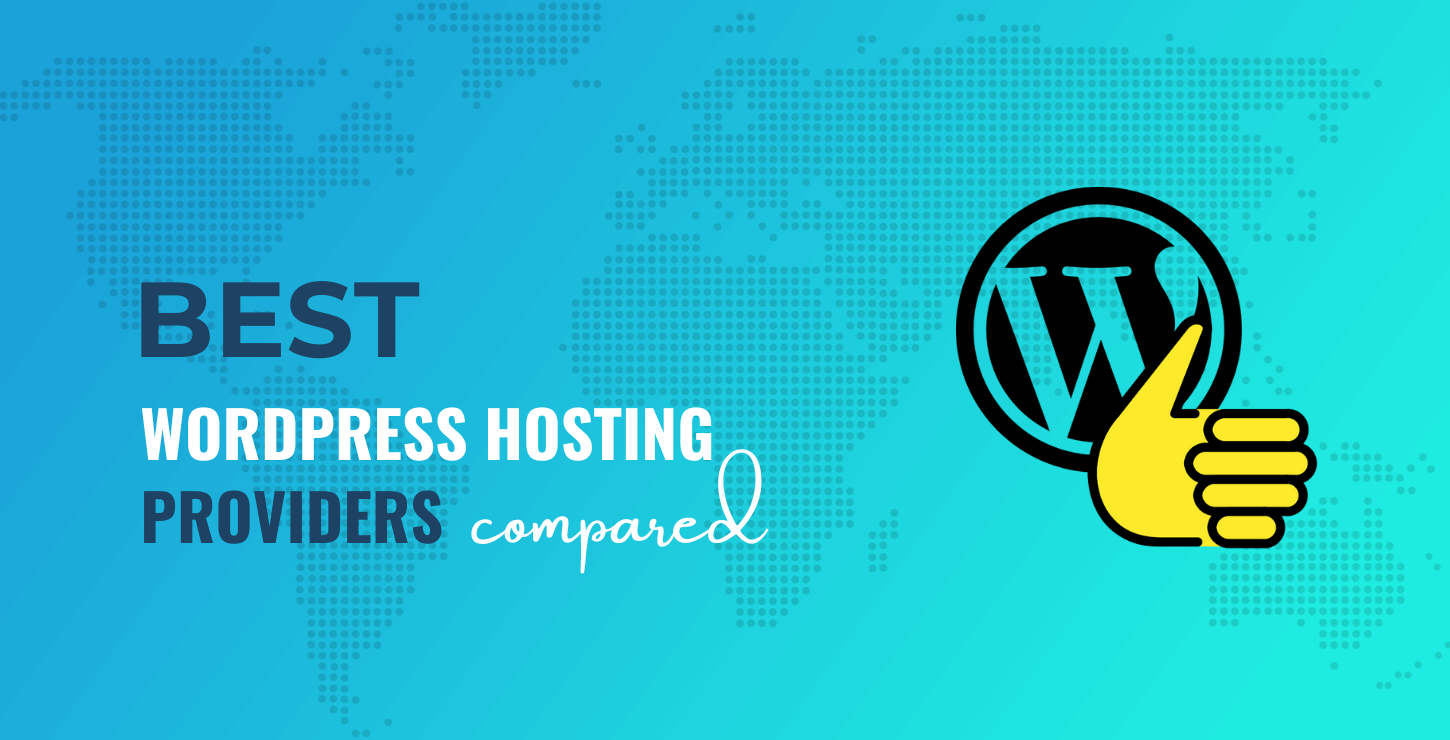
Choosing the right hosting provider isn’t just about finding the cheapest option or the biggest brand. It’s about matching your website’s needs with what the host offers. Here are some key factors to keep in mind:
- Performance and Speed: Your visitors don’t like waiting, and search engines favor fast websites. Look for hosts that use SSD storage, offer caching solutions, and have a solid infrastructure. Check reviews or uptime stats to ensure your site won’t be sluggish or frequently down.
- Reliability and Uptime: Nothing frustrates visitors more than a website that’s offline. Aim for a host with at least 99.9% uptime guarantee. Reliable servers mean your site stays accessible around the clock.
- Customer Support: When something goes wrong, you want quick help. Look for hosts that offer 24/7 support via live chat, phone, or email. Also, check if they have knowledgeable WordPress-specific support staff.
- Security Measures: Protecting your site from hackers and malware is crucial. Choose a host that provides regular backups, SSL certificates, firewalls, and malware scanning.
- Pricing and Plans: Budget matters, but don’t just go for the cheapest. Consider what features are included in each plan. Sometimes, paying a little more upfront can save you headaches later with better resources and support.
- Scalability and Resources: As your site grows, you’ll need more resources. Pick a host that offers easy upgrades, whether that’s more storage, bandwidth, or advanced features like staging environments.
- Ease of Use: A user-friendly control panel (like cPanel or custom dashboards) makes managing your site much easier, especially if you’re not a tech expert.
- Specialized WordPress Hosting: Some providers offer hosting optimized specifically for WordPress, with features like one-click installs, automatic updates, and dedicated WordPress support.
By considering these factors carefully, you’ll be equipped to choose a hosting company that not only meets your current needs but also supports your site’s future growth and success. Remember, the right host isn’t just about features—it’s about finding a partner you can trust to keep your website running smoothly!
3. Types of Hosting Services Suitable for WordPress Sites
When it comes to choosing the right hosting service for your WordPress site, understanding the different types of hosting options available is key. Each type offers its own set of advantages and is suited to different needs, budgets, and levels of technical expertise. Let’s break down the main types so you can make an informed decision.
Shared Hosting
Shared hosting is often the most affordable option and is perfect for beginners or small websites with moderate traffic. In shared hosting, your website shares server resources like CPU, RAM, and bandwidth with many other sites. This setup works well for blogs, portfolios, or local businesses just starting out.
- Pros: Cost-effective, easy to set up, managed by hosting providers.
- Cons: Limited resources, potential for slower speeds during traffic spikes, less control over server settings.
VPS Hosting (Virtual Private Server)
VPS hosting strikes a balance between shared hosting and dedicated servers. You still share a physical server, but you get dedicated virtual resources. This means better performance and more control, making it ideal for growing websites or those needing custom configurations.
- Pros: More reliable, scalable, better performance, root access for customization.
- Cons: Slightly more expensive, requires some technical knowledge.
Dedicated Hosting
If your website gets massive traffic or requires high levels of security and customization, dedicated hosting is the way to go. You get an entire physical server dedicated solely to your website. This gives you maximum control and performance.
- Pros: Highest performance, full control, enhanced security.
- Cons: Costliest option, requires server management skills, not necessary for small sites.
Managed WordPress Hosting
This is a specialized hosting service optimized specifically for WordPress sites. The hosting provider takes care of all technical aspects such as updates, security, backups, and performance optimization. It’s a fantastic choice for those who want a hassle-free experience.
- Pros: Easy to manage, optimized for WordPress, automatic updates, excellent support.
- Cons: Slightly more expensive than basic options, less control over server configurations.
Cloud Hosting
Cloud hosting leverages multiple servers to host your WordPress site, offering excellent scalability and reliability. It’s perfect if you expect variable traffic levels or want to avoid downtime.
- Pros: Scalability, high uptime, pay-as-you-go pricing.
- Cons: Can become costly with high traffic, requires understanding of cloud platforms.
Choosing the right hosting type depends on your website’s size, budget, growth plans, and technical comfort level. For most starting WordPress sites, shared or managed hosting offers a great balance of affordability and ease. As your site grows, you might consider upgrading to VPS or dedicated hosting for better performance and control.
4. Performance and Speed Optimization for WordPress Hosting
Speed isn’t just about impressing visitors—it’s a critical factor for SEO, conversions, and overall user experience. Fortunately, many hosting providers offer built-in features or configurations that can significantly boost your WordPress site’s performance. Let’s explore some key strategies and features to optimize speed on your hosting plan.
Choose a Hosting Provider with Built-in Caching
Caching stores static versions of your web pages so they load faster for visitors. Many managed WordPress hosts come with caching enabled by default, which can dramatically reduce load times. If your provider doesn’t include this, consider installing caching plugins like WP Super Cache or W3 Total Cache.
Utilize Content Delivery Networks (CDNs)
A CDN distributes your website’s static files (images, CSS, JavaScript) across multiple servers worldwide. When someone visits your site, files are served from the nearest server, speeding up load times regardless of their location. Popular options include Cloudflare and StackPath.
Optimize Your Images
Large images can slow down your site significantly. Use image compression tools or plugins to reduce file sizes without sacrificing quality. Formats like WebP are also designed for faster loading.
Keep WordPress and Plugins Updated
Outdated software can slow your site and pose security risks. Regular updates ensure you have the latest performance improvements and security patches.
Enable Gzip Compression
This technique compresses your website’s files before they are sent to browsers, reducing load times. Many hosts enable this by default, but if not, you can enable it via your hosting control panel or plugins.
Monitor and Optimize Database Performance
Over time, your WordPress database can become cluttered with unnecessary data. Use plugins like WP-Optimize to clean and optimize your database, ensuring faster query responses.
Regularly Test Your Site’s Speed
Use tools like Google PageSpeed Insights, GTmetrix, or Pingdom to identify bottlenecks and areas for improvement. Regular testing helps you stay on top of performance issues.
Conclusion
Optimizing your WordPress site’s speed isn’t a one-and-done task; it’s an ongoing process. The good news is that by choosing a hosting provider that offers performance-enhancing features and applying best practices like caching, CDN usage, and image optimization, you can ensure your site loads quickly and efficiently. A fast website not only delights visitors but also boosts your rankings in search engines, helping your site grow and succeed.
5. Security Features and Backup Options Offered by Hosting Providers
When it comes to running a WordPress site, security should be at the top of your list. After all, your website is your digital storefront, and you want to keep it safe from hackers, malware, and data loss. So, how do you choose a hosting company that prioritizes security?
First, look for hosting providers that offer robust security features like:
- SSL Certificates: Ensuring that your site uses HTTPS encrypts data transferred between your site and visitors, building trust and improving SEO.
- Firewall Protection: Firewalls help block malicious traffic before it reaches your site.
- Malware Scanning and Removal: Regular scans can detect and eliminate malware before it causes harm.
- Secure Server Environments: Consider providers that keep their servers updated with the latest security patches and configurations.
- Account Isolation: Some hosts isolate accounts to prevent breaches from spreading across multiple sites on the same server.
Next, backups are your safety net. Imagine waking up to find your site hacked or corrupted. Wouldn’t it be a relief to simply restore a recent backup and get back online quickly? Here’s what to look for:
- Automatic Daily Backups: Regular backups ensure minimal data loss in case of emergencies.
- Easy Backup & Restore Options: User-friendly tools that let you manually or automatically restore your site when needed.
- Off-Site Storage: Backups stored on separate servers or cloud services add an extra layer of protection.
- Backup Retention Periods: Some hosts keep backups for a limited time, so check how long your provider retains them.
Ultimately, a good hosting provider will combine strong security measures with reliable, easy-to-manage backup options. This combo ensures peace of mind, allowing you to focus on creating great content rather than worrying about potential threats.
6. Customer Support and Technical Assistance for WordPress Users
Let’s face it—technology can be tricky sometimes. No matter how experienced you are, at some point, you’ll hit a snag or have a question. That’s why stellar customer support is a key factor in choosing your hosting provider, especially for WordPress sites.
When evaluating support options, consider these aspects:
- Availability: Does the host offer 24/7 support? Problems don’t always happen during business hours, so round-the-clock help can be a lifesaver.
- Support Channels: Look for providers that offer multiple ways to get help—live chat, phone, email, or ticket systems. Live chat is often the quickest way to get answers.
- Expertise in WordPress: Not all support teams are familiar with WordPress-specific issues. Choose a host that explicitly states their support staff are WordPress-savvy.
- Knowledge Base and Tutorials: A comprehensive library of guides, tutorials, and FAQs can empower you to troubleshoot common problems on your own.
- Response Time and Resolution Quality: Check reviews or ask about their average response times. Fast, helpful responses can save you hours of frustration.
Good customer support isn’t just about fixing issues quickly; it’s also about being proactive and offering guidance to optimize your WordPress site. For example, some hosts provide specialized support for plugin conflicts, performance tuning, or security hardening.
In the end, a hosting provider with friendly, knowledgeable, and accessible support can make your WordPress journey much smoother. Think of it as having a tech-savvy friend on standby whenever you need help—something every site owner appreciates!
7. Pricing and Value for Money in WordPress Hosting Plans
When it comes to choosing a hosting company for your WordPress site, pricing is definitely a key factor—no one wants to break the bank, right? But here’s the thing: the cheapest option isn’t always the best. It’s all about finding that sweet spot where you get good value for your money.
Most hosting providers offer a range of plans—from budget-friendly shared hosting to premium managed WordPress hosting. Let’s break down what you should be looking for:
- Transparent Pricing: Make sure there are no hidden fees. Some hosts advertise low introductory rates but then bump up the price upon renewal.
- Resource Limits: Check what’s included in each plan—storage, bandwidth, number of websites, and email accounts. A plan with unlimited features might sound tempting, but read the fine print.
- Performance Features: Look for plans that include SSD storage, CDN access, and caching options. These can significantly boost your site’s speed, which is worth paying a little extra for.
- Customer Support: Sometimes, paying a bit more gets you access to 24/7 expert support. When your site goes down, every minute counts!
Consider the overall value rather than just the sticker price. For example, a plan that offers automatic backups, security features, and easy WordPress staging environments might cost a bit more upfront but save you headaches and money down the line.
Also, keep an eye out for renewal prices—many hosts offer a cheap introductory rate but charge higher fees upon renewal. Always read the renewal terms so you aren’t caught off guard.
In summary, when evaluating hosting plans:
- Compare initial costs and renewal rates
- Assess included features and resources
- Factor in support and security offerings
- Read reviews to see if other users find the hosting service reliable and worth the cost
Remember, investing a little more in a reliable hosting plan can make a huge difference in your website’s performance and your peace of mind!
8. Top Recommended Hosting Companies for WordPress Websites
Now that you know what to look for, let’s talk about some of the top hosting providers that consistently earn great reviews for WordPress sites. These companies offer a mix of affordability, features, and excellent support—making them popular choices among bloggers, businesses, and developers alike.
1. SiteGround
SiteGround is renowned for its stellar customer support and high-performance hosting. They offer managed WordPress hosting with features like automatic updates, daily backups, and advanced security. Their servers are optimized for WordPress, ensuring fast load times and smooth user experiences.
2. Bluehost
A favorite among beginners, Bluehost is officially recommended by WordPress.org. They provide affordable plans, easy one-click WordPress installs, and excellent 24/7 support. Their plans include free domain name registration for the first year and SSL certificates.
3. WP Engine
If you’re looking for premium managed hosting, WP Engine is a top-tier option. They focus exclusively on WordPress, offering features like staging environments, automatic backups, and top-notch security. It’s ideal for high-traffic sites or those who want hassle-free performance without technical worries.
4. Kinsta
Kinsta is another premium managed WordPress host that uses Google Cloud Platform infrastructure. They’re known for blazing-fast speeds, excellent support, and developer-friendly tools. Their plans are scalable, making them suitable for growing websites.
5. DreamHost
DreamHost offers reliable, affordable hosting with a strong focus on privacy and customer support. Their WordPress plans include one-click installs, automatic updates, and a custom control panel. Plus, they’re officially recommended by WordPress.org!
Choosing the right hosting provider depends on your specific needs, budget, and technical comfort level. If you’re just starting out, Bluehost or SiteGround are great choices. For more advanced, high-traffic sites, WP Engine or Kinsta might be worth the investment.
Remember to consider factors like customer support, scalability, security features, and performance when making your decision. With the right hosting partner, your WordPress site can thrive and grow with ease!
Conclusion and Tips for Making the Best Hosting Choice for Your WordPress Site
Choosing the right hosting company is crucial for the success and performance of your WordPress site. To make an informed decision, consider the following key tips:
- Assess Your Needs: Determine your website’s size, expected traffic, and specific features required. This helps in choosing between shared, VPS, dedicated, or managed WordPress hosting.
- Focus on Performance and Uptime: Look for hosts that guarantee at least 99.9% uptime and offer fast loading speeds to ensure your visitors have a positive experience.
- Check Customer Support: Reliable, 24/7 support via multiple channels (chat, email, phone) can save you time and headaches when issues arise.
- Evaluate Security Features: Ensure the host includes essential security measures like SSL certificates, regular backups, malware scanning, and firewalls.
- Read Reviews and Ratings: Research customer feedback and expert reviews to gauge the host’s reputation and reliability.
- Consider Scalability: Choose a provider that allows easy upgrades as your website grows to avoid migrating later.
In summary, investing time in research and prioritizing your website’s specific needs will guide you toward the best hosting provider. Remember, the right host not only supports your current requirements but also adapts to your future growth, ensuring your WordPress site remains fast, secure, and reliable for your visitors.


