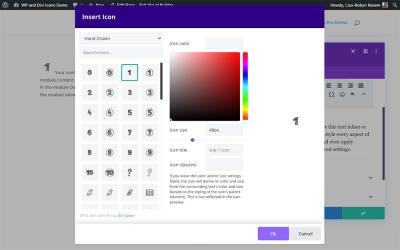Hey there! If you’re looking to start a website or blog with WordPress in 2025 without breaking the bank, free hosting options might be just what you need. While paid hosting offers a lot more features and flexibility, free WordPress hosting can be a great way to get started, experiment, or keep a small site running on a tight budget. The landscape is evolving fast, and many providers are stepping up their game, offering more reliable and user-friendly free plans. Let’s dive into what’s available this year and see if free hosting is the right choice for you!
Benefits of Choosing Free WordPress Hosting Services

Opting for free WordPress hosting can be appealing for a bunch of reasons, especially if you’re just starting out or testing ideas. Here are some of the top benefits:
- Cost-Effective: The biggest perk is obviously that it’s free! You can set up a website without any upfront investment, perfect for hobby blogs, small portfolios, or testing new concepts.
- Easy to Get Started: Many free hosting providers offer simple, user-friendly interfaces. You usually don’t need technical skills to launch your site, making it accessible for beginners.
- Risk-Free Experimentation: Want to try different themes, plugins, or content strategies? Free hosting allows you to experiment without financial worry. If things don’t work out, you can easily switch or shut down your site.
- Learning Opportunity: Managing a free host can teach you the basics of web hosting, domain management, and WordPress setup—valuable skills if you plan to grow later on.
- Community Support: Many free hosting services have active user communities and forums. This makes troubleshooting and learning more interactive and less intimidating for newbies.
Of course, there are some limitations to keep in mind, like bandwidth caps, limited storage, or ads placed by the host. But if you’re aware of these and just want to get your feet wet, free WordPress hosting can be a fantastic starting point. As your site grows, you might decide to upgrade to a paid plan, but for now, it’s a great way to learn and experiment without any financial commitment.
3. Top Free WordPress Hosting Providers for 2025

Choosing the right free WordPress hosting provider can feel like searching for a needle in a haystack. With so many options out there, how do you know which ones are reliable and actually worth your time? Well, don’t worry—we’ve done the heavy lifting for you! Here’s a quick rundown of some of the top free hosting providers you should consider for 2025:
1. WordPress.com
WordPress.com is probably the most well-known free hosting platform tailored specifically for WordPress users. It offers a hassle-free setup, so even if you’re a newbie, you can get your site up and running in no time. The free plan includes a
2. InfinityFree
Looking for more flexibility? InfinityFree provides unlimited bandwidth and storage on its free plan, which is pretty rare. It supports WordPress installs through its control panel, and there are no forced ads. The user interface is straightforward, making it easier for beginners to get started. Keep in mind, though, that support can be limited, and uptime might not match paid providers. But if you want a free plan that offers more freedom, InfinityFree is worth checking out.
3. 000webhost
Owned by Hostinger, 000webhost has been around for years and offers free hosting with a decent set of features. You get 300 MB of disk space, 3 GB of bandwidth, and one-click WordPress installation. It’s great for small sites, personal blogs, or learning purposes. The platform includes basic PHP support and a website builder, making it accessible for beginners. Just remember, the free plan comes with some downtime and occasional ads, but it’s a good starting point for those on a tight budget.
4. AwardSpace
This provider offers free hosting with 1 GB of disk space and 5 GB of monthly traffic. It supports WordPress with one-click installation and provides a user-friendly control panel. While it’s not as popular as others, AwardSpace stands out for its straightforward approach and decent performance for small websites. If your site is low traffic and you’re okay with some limitations, it’s a reliable choice.
Pro Tip: Always check reviews and recent uptime reports before choosing a free host. Some providers might be great today but have issues tomorrow.
4. Features to Look for in Free WordPress Hosting Plans

Not all free hosting plans are created equal. While saving money is tempting, you don’t want to compromise on essential features that keep your website running smoothly. Here’s what you should look for when evaluating free WordPress hosting plans:
1. Reliable Uptime
Your website needs to be accessible to visitors at all times. Look for hosts that guarantee at least 99% uptime. Keep in mind, free plans sometimes have more downtime than paid options, so check recent reviews and uptime stats.
2. Adequate Storage and Bandwidth
Assess your website’s needs—are you running a small blog or a media-heavy site? Free plans usually come with limited storage (like 1-3 GB) and bandwidth. Ensure these limits align with your expected traffic and content volume to avoid interruptions.
3. Easy WordPress Installation
One-click WordPress installation is a must. It simplifies the setup process and saves you time. Hosting providers that offer this feature make your life much easier, especially if you’re new to web hosting.
4. Support and Customer Service
While free hosts often have limited support, some do offer community forums, email support, or tutorials. Check what’s available because you’ll want some assistance if things go wrong.
5. Security Features
Look for plans that include basic security measures like SSL certificates (your site’s HTTPS), firewalls, and malware scanning. These features protect your website and build trust with visitors.
6. Scalability Options
Even on a free plan, it’s good to know if you can upgrade easily to paid plans down the line. This way, your website can grow without needing to switch hosts entirely.
7. No Forced Ads
Some free hosts display ads on your site to cover costs. If you want a professional-looking website, choose a plan that doesn’t require you to run their ads.
In summary, while free WordPress hosting can be a fantastic way to start, it’s important to weigh these features carefully. Finding a plan that offers a good balance of performance, security, and support can help you build a successful website, even on a tight budget.
5. Limitations and Considerations When Using Free Hosting

While free WordPress hosting might seem like a tempting way to get your website up and running without spending a dime, it’s important to be aware of some limitations and considerations before jumping in. No hosting option is perfect, especially when it’s free, so understanding what you’re signing up for can save you headaches down the road.
Performance and Speed — Free hosting providers often have limited server resources. That means your site might load a bit slower, especially if you start getting more visitors. If your site is slow, visitors might bounce, and your search engine rankings could suffer.
Limited Storage and Bandwidth — Many free plans come with strict caps on storage space and bandwidth. This could be fine at the start, but as your content grows or if you start attracting more traffic, you might quickly hit those limits. When that happens, your site could be temporarily taken offline or you might need to upgrade to a paid plan.
Advertisements and Branding — Some free hosts insert their own ads on your website to cover costs. This can look unprofessional and distract visitors from your content. Additionally, your domain name might include the hosting provider’s branding, like yourwebsite.hostingcompany.com, which isn’t great for branding or credibility.
Limited Support and Features — Free hosting usually means limited customer support. If your site encounters issues, you might have to troubleshoot on your own or wait a long time for help. Plus, advanced features like SSL certificates, backups, or staging environments may not be included or might require an upgrade.
Security Concerns — Free hosting providers might not prioritize security, making your website more vulnerable to hacks or malware. You’ll need to be proactive about security measures, like using strong passwords and keeping plugins and themes updated.
Long-Term Reliability — Free hosting services can be unstable. Providers might shut down unexpectedly or make significant changes to their policies. If your site is important—like a business or portfolio—you might want to consider more reliable hosting options eventually.
In summary, free hosting can be a great way to learn, experiment, or start a small project, but it’s not always suitable for a professional or growing website. Weigh these limitations carefully and consider whether upgrading to a paid plan might be a better investment in the long run.
6. How to Get Started with Free WordPress Hosting
If you’ve decided that free WordPress hosting is the way to go for now, getting started is pretty straightforward. Here’s a simple step-by-step guide to help you launch your website quickly and smoothly.
Step 1: Choose a Reliable Free Hosting Provider
- Research Options: Look for providers with good reviews, decent uptime, and user-friendly interfaces. Popular free hosting options include WordPress.com, InfinityFree, and 000webhost.
- Check Features: Ensure they support WordPress, provide SSL certificates, and offer enough storage for your needs.
Step 2: Sign Up and Create an Account
Visit the hosting provider’s website, fill out the registration form, and verify your email if needed. Some providers may ask for basic details like your name and website idea.
Step 3: Install WordPress
Most free hosts offer a one-click WordPress installation. Find the control panel or dashboard, look for the WordPress installer, and follow the prompts. This process typically takes just a few minutes.
Step 4: Customize Your Site
Once WordPress is installed, you can log into your admin dashboard at yourdomain.com/wp-admin. From here:
- Choose a theme that fits your style
- Install essential plugins (like SEO, security, and backups)
- Add your content — pages, posts, images, etc.
Step 5: Secure Your Website
Even on free hosting, security is important. Make sure SSL is enabled (most free hosts provide this), use strong passwords, and keep your plugins and themes updated.
Step 6: Promote and Monitor Your Site
Share your website on social media, optimize content for search engines, and keep an eye on performance using free tools like Google Analytics. Remember, since it’s free, it might not have all the bells and whistles, but it’s a great way to learn and get started.
And that’s it! With these simple steps, you’re ready to launch your WordPress website without any upfront costs. As your site grows, you can always consider upgrading to a paid plan for more features and better performance.
7. Tips for Optimizing Your Website on a Free Hosting Platform
Running your website on a free hosting platform can be a fantastic way to get started without breaking the bank. However, since free plans often come with limitations—like bandwidth caps, slower load times, or limited resources—it’s important to optimize your site to make the most of what you have. Here are some practical tips to boost your website’s performance and ensure a smooth experience for your visitors.
1. Choose a Lightweight Theme and Plugins
Start with a simple, lightweight theme that doesn’t rely on heavy graphics or complex scripts. Similarly, only install essential plugins—avoid bloating your site with unnecessary features. This reduces load times and minimizes the risk of conflicts or crashes.
2. Compress and Optimize Images
Large images can significantly slow down your site. Use tools like TinyPNG or ImageOptim to compress images before uploading. Additionally, consider lazy loading images so they load only when visitors scroll to them. This approach improves initial load times and overall performance.
3. Minimize HTTP Requests
Reduce the number of elements on your page—like scripts, stylesheets, and images—to cut down on HTTP requests. Combining CSS or JavaScript files and removing unnecessary code can make your website faster and more efficient.
4. Enable Caching
Caching stores static versions of your pages, so they load faster for returning visitors. Many free hosting platforms support basic caching plugins or settings. Take advantage of these to improve speed and reduce server load.
5. Regularly Update Your Content and Software
Keep your WordPress core, themes, and plugins updated. Updates often include performance improvements and security patches that keep your site running smoothly and safely.
6. Monitor Your Website’s Performance
Tools like Google PageSpeed Insights, GTmetrix, or Pingdom can help you track your website’s speed and identify areas for improvement. Regularly check your site and implement suggested optimizations.
7. Limit External Resources
External scripts, fonts, or ads can slow down your site. Use only trusted sources and limit the number of external calls to keep your site speedy and responsive.
8. Conclusion and Final Recommendations for 2025
Choosing the best free WordPress hosting option in 2025 is all about balancing your needs, expectations, and the platform’s limitations. While free hosting is a fantastic way to start your online journey—whether for a personal blog, portfolio, or small business—it’s crucial to optimize your site to ensure it performs well and remains secure.
Here are some final tips to keep in mind:
- Prioritize performance: Use the tips above to speed up your site and enhance user experience.
- Security matters: Keep your WordPress installation updated and consider using security plugins—even on free plans.
- Plan for growth: As your website gains traffic, you might need to upgrade to a paid plan or switch to a better hosting provider.
- Backup regularly: Use free backup plugins or platform features to safeguard your content.
- Be aware of limitations: Understand what your free host offers and plan accordingly—avoid relying heavily on features that aren’t supported.
Ultimately, free WordPress hosting can be an excellent starting point, especially if you’re just testing ideas or learning how to build a website. With some thoughtful optimization and a proactive approach, your site can perform well, look great, and grow over time. When you’re ready for more power and features, consider moving to a paid plan to unlock even greater potential. Happy website building in 2025!