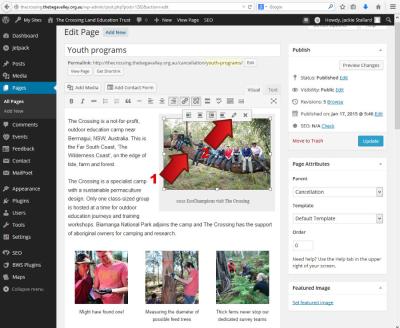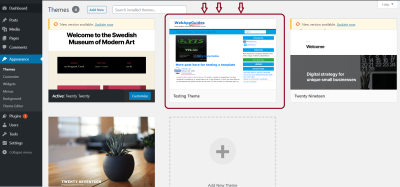Choosing the perfect hosting provider for your WordPress website can feel overwhelming with so many options out there. After all, your hosting service impacts your site’s speed, security, and overall performance. Whether you’re starting a blog, a business site, or an online store, finding a host that fits your needs is crucial. Don’t worry — in this guide, I’ll walk you through what to look for and how to pick a provider that helps your website thrive. Let’s make this process simple and even a little fun!
Key Factors to Consider When Choosing a WordPress Hosting Company

When it comes to selecting a hosting company for your WordPress site, there are several important factors to keep in mind. Here’s a breakdown of what to look for so you can make an informed decision:
- Performance and Speed: Your visitors expect fast load times. Look for hosts that offer solid uptime and fast servers. Features like SSD storage, CDN integration, and optimized caching can make a huge difference.
- Reliability and Uptime Guarantee: Nobody wants a website that’s down all the time. Aim for providers with at least 99.9% uptime guarantees to ensure your site stays accessible.
- Ease of Use and Support: A user-friendly control panel (like cPanel or custom dashboards) can save you headaches. Plus, good customer support — via chat, phone, or ticket — is essential if you hit snags.
- Security Features: Your website’s security is vital. Look for hosts offering SSL certificates, regular backups, malware scanning, and firewalls.
- Scalability: As your website grows, you might need more resources. Choose a host that allows easy upgrades from shared hosting to VPS or dedicated servers.
- Price and Value: While it’s tempting to go for the cheapest option, consider what’s included. Sometimes paying a little more gets you better performance and support.
- Specialized WordPress Hosting: Some hosting companies offer plans specifically optimized for WordPress, with features like one-click installs and automatic updates. These can simplify management and improve performance.
Take your time to research and compare providers based on these factors. Reading reviews, asking questions, and even testing customer support can give you a clearer picture. After all, your website’s success depends on choosing a hosting partner you can trust!
3. Types of Hosting Services Suitable for WordPress Websites
When it comes to hosting your WordPress website, one of the first things you’ll need to decide is what type of hosting service best fits your needs. There are several options available, each with its own pros and cons. Let’s break down the most common types so you can make an informed choice.
Shared Hosting is the most budget-friendly option and a popular choice for beginners or small websites. With shared hosting, your website shares server resources with many other sites. It’s like living in an apartment building—you share utilities and space. While it’s affordable and easy to set up, shared hosting can sometimes lead to slower speeds or limited resources if other sites on the server experience traffic spikes.
VPS Hosting (Virtual Private Server) offers a middle ground. It’s like having your own apartment within a building—you still share the physical server, but you get dedicated resources and more control. VPS hosting provides better performance and security than shared hosting, making it ideal for growing websites or those with higher traffic.
Managed WordPress Hosting is a specialized type of hosting tailored specifically for WordPress sites. Think of it as hiring a personal concierge for your website—your host takes care of updates, backups, security, and performance optimization. It’s perfect if you want to focus on creating content without worrying about the technical details. Providers like WP Engine, Kinsta, and SiteGround excel in this area.
Dedicated Hosting is like owning a house—you get an entire physical server dedicated solely to your website. This option is best for large, high-traffic sites that require maximum performance and security. However, it’s also the most expensive and requires technical expertise to manage effectively.
Finally, Cloud Hosting offers flexible resource allocation by hosting your website across multiple servers. This setup ensures high availability and scalability, which is great if your site experiences fluctuating traffic. Cloud hosting providers like Amazon Web Services (AWS), Google Cloud, or Bluehost can help you scale seamlessly as your website grows.
To sum it up, choose based on your current needs and future plans:
- Budget-friendly & beginner-friendly: Shared Hosting
- Growing site & more control: VPS Hosting
- Focus on content, minimal hassle: Managed WordPress Hosting
- High traffic & performance: Dedicated Hosting or Cloud Hosting
Understanding these options helps you pick a hosting service that aligns with your goals, technical skills, and budget. Don’t rush—it’s worth taking the time to choose the right type to keep your website running smoothly!
4. Top Features to Look for in a WordPress Hosting Provider
Now that you know the different types of hosting services, let’s talk about what features you should look for when selecting a hosting provider for your WordPress site. Not all hosts are created equal, and the right features can make a huge difference in your website’s performance, security, and ease of management.
Speed and Performance are crucial. Look for providers that use the latest hardware, SSD storage, and caching technologies like built-in caching or CDN (Content Delivery Network) support. Faster websites improve user experience and can even boost your SEO rankings.
Security Measures are non-negotiable. Your host should offer features like SSL certificates (preferably free), regular backups, malware scanning, and firewalls. Some providers also include DDoS protection and security monitoring to keep your site safe from attacks.
Automatic Backups and Easy Restoration save you from potential data loss. Ensure the hosting service offers daily backups with simple restore options. This way, if something goes wrong, you can quickly revert to a previous version of your site.
Customer Support is the backbone of a good hosting experience. Look for providers that offer 24/7 support via multiple channels—live chat, phone, or email. Check reviews to see how responsive and helpful their support team is.
User-Friendly Control Panel should make managing your WordPress site straightforward. Most hosts use cPanel or a custom dashboard that allows easy installation, updates, and management of your website and databases.
Scalability Options are important if you anticipate growth. Your hosting provider should offer easy upgrades to higher plans or more resources without hassle.
Compatibility and Features Specific to WordPress include one-click WordPress installs, automatic updates, staging environments for testing, and developer tools. These features streamline the setup and maintenance process, saving you time and headaches.
Here’s a quick checklist of must-have features:
| Feature | Why It Matters |
|---|---|
| Solid Speed & Performance | Ensures fast loading times and better user experience |
| Robust Security | Protects your site from threats and data loss |
| Automatic Backups | Quick recovery from accidental errors or hacking |
| Excellent Customer Support | Help when you need it most, anytime |
| User-Friendly Dashboard | Easy management and updates |
| Scalability | Grow your website without migrating hosts |
| WordPress-specific Features | Simplifies setup and ongoing maintenance |
When evaluating hosting providers, keep this list in mind. The right combination of features can make your WordPress journey smoother, more secure, and more enjoyable. Remember, investing in quality hosting is like laying a solid foundation for a house—essential for long-term success!
5. Comparing Popular WordPress Hosting Companies
Choosing the right hosting company can feel overwhelming with so many options out there. To make your decision easier, let’s take a quick look at some of the most popular WordPress hosting providers and see how they stack up.
Some of the top names include:
- Bluehost
- SiteGround
- WP Engine
- HostGator
- DreamHost
Bluehost
Bluehost is a favorite among beginners, mainly because they offer a very user-friendly setup and competitive pricing. They are officially recommended by WordPress.org, which is a big plus. Their plans usually include one-click WordPress installation, free domain for the first year, and 24/7 support. However, some users find their renewal rates to be higher, so keep that in mind.
SiteGround
Known for excellent customer support and high performance, SiteGround is a solid choice if you want reliability. Their managed WordPress hosting includes automatic updates, daily backups, and advanced security features. They might be a bit pricier than Bluehost or HostGator, but many users feel the extra cost is worth the peace of mind.
WP Engine
If you’re aiming for top-tier performance and scalability, WP Engine is a premium option. They specialize solely in managed WordPress hosting, offering robust security, staging environments, and expert support. This is ideal for businesses or high-traffic sites, but the cost is higher compared to shared hosting options.
HostGator
HostGator offers affordable plans with good features for small to medium websites. Their one-click WordPress installs and unmetered bandwidth are attractive, and they have a solid reputation for uptime. Like Bluehost, their renewal prices can be higher, so be sure to check the fine print.
DreamHost
DreamHost stands out with a generous 97-day money-back guarantee and a commitment to privacy. They also offer optimized WordPress hosting with automatic updates, backups, and built-in caching. Their straightforward pricing and excellent customer service make them a popular choice.
In summary, when comparing hosting companies, think about your specific needs:
- Budget
- Expected traffic levels
- Technical support needs
- Performance and speed requirements
- Security features
Taking the time to evaluate these factors will help you find the hosting provider that best aligns with your goals and ensures your WordPress site runs smoothly.
6. Tips for Ensuring Reliable and Secure Hosting for Your WordPress Site
Once you’ve chosen a hosting provider, the next step is making sure your website stays reliable, fast, and secure. Here are some practical tips to keep your WordPress site in tip-top shape:
1. Keep Your WordPress, Themes, and Plugins Updated
This might sound obvious, but it’s crucial. Developers regularly release updates to fix security vulnerabilities and improve performance. Always update your WordPress core, themes, and plugins as soon as updates are available. Automate updates if possible, or set reminders to do it manually.
2. Use Strong, Unique Passwords
Weak passwords are a common entry point for hackers. Use complex passwords combining letters, numbers, and symbols. Consider using a password manager to generate and store strong passwords securely.
3. Enable SSL Encryption
SSL certificates encrypt data transferred between your website and visitors, boosting security and improving SEO rankings. Most hosting providers offer free SSL certificates—make sure yours is activated.
4. Implement Regular Backups
Accidents happen—files can get corrupted, or hacks can occur. Regular backups ensure you can restore your site quickly. Use reliable backup plugins or your hosting provider’s backup services, and store backups off-site if possible.
5. Use Security Plugins and Firewalls
Enhance your site’s security with plugins like Wordfence or Sucuri. They offer firewall protection, malware scanning, and login attempt monitoring. Also, limit login attempts to prevent brute-force attacks.
6. Optimize Website Speed
A fast website not only improves user experience but also benefits your SEO. Use caching plugins like W3 Total Cache or WP Super Cache, optimize images, and consider a Content Delivery Network (CDN) like Cloudflare to serve content swiftly worldwide.
7. Monitor Site Activity
Regularly check your site’s performance and security logs. Set up alerts for suspicious activity to catch issues early before they escalate.
8. Choose a Hosting Provider with Good Support
Reliable, responsive customer support can save you a lot of headache when technical issues arise. Look for providers with live chat, phone support, and quick response times.
By following these tips, you’ll create a safer and more reliable environment for your WordPress website, giving you peace of mind and a better experience for your visitors. Remember, hosting isn’t just about where your site lives; it’s about how well it performs and stays protected over time.
Conclusion and Final Recommendations for Choosing the Best WordPress Hosting Company
Selecting the ideal hosting provider for your WordPress website is a critical decision that impacts your site’s performance, security, and growth potential. After evaluating factors such as reliability, speed, customer support, and pricing, it’s clear that the best hosting company should align with your specific needs and long-term goals.
Here are some final recommendations to help you make an informed choice:
- Prioritize Reliability and Uptime: Look for hosts with at least 99.9% uptime guarantees to ensure your website remains accessible.
- Focus on Speed Optimization: Choose providers offering SSD storage, CDN integration, and caching features optimized for WordPress.
- Assess Customer Support: Opt for hosts with 24/7 support via multiple channels, including live chat, phone, and ticket systems.
- Evaluate Scalability Options: Ensure the hosting plan can accommodate your website’s growth, with easy upgrades available.
- Check for WordPress-Specific Features: Features like one-click installs, automatic updates, and security plugins can simplify management.
| Feature | Importance | Recommendation |
|---|---|---|
| Reliability & Uptime | High | Choose providers with 99.9%+ uptime guarantees |
| Speed | High | Look for SSD storage, CDN, and caching options |
| Support | High | 24/7 accessible support with multiple channels |
| Price | Moderate | Balance affordability with premium features and support |
Ultimately, investing in a reputable hosting provider tailored to WordPress ensures your website’s stability, security, and scalability, paving the way for successful online presence and growth.