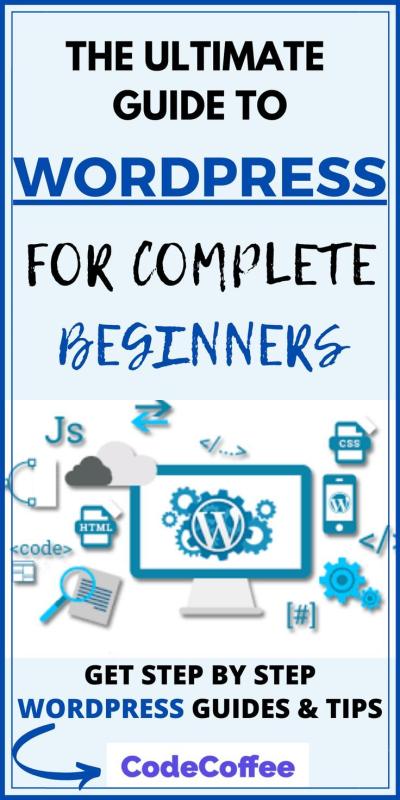Running a WordPress website is like managing a busy storefront—you want everything to run smoothly, look great, and keep visitors coming back. That’s where plugins come in! These handy tools extend your site’s functionality without needing to build everything from scratch. Whether you’re looking to boost performance, enhance security, or add new features, the right plugins make a huge difference. They’re like the secret sauce for a successful website, helping you save time, improve user experience, and keep your site competitive in the digital world. Let’s explore why choosing the right plugins is essential for your website’s success!
Top Must-Have WordPress Extensions for Website Security

Security should be a top priority for any website owner, and luckily, WordPress offers a range of powerful plugins to help safeguard your site. Cyber threats are constantly evolving, so having a solid security setup is crucial to protect your data, your visitors, and your reputation. Here are some of the most effective security plugins you should consider:
- Wordfence Security: This is one of the most popular security plugins, offering a comprehensive firewall, malware scanner, and login security features. It actively monitors your site for threats and provides real-time alerts.
- Sucuri Security: Known for its advanced security features, Sucuri provides malware scanning, security activity auditing, and a website firewall. It’s especially useful for detecting and removing malicious code.
- iThemes Security: iThemes Security offers over 30 ways to secure your site, including two-factor authentication, brute-force protection, and file change detection. Its user-friendly dashboard makes managing security straightforward.
- All In One WP Security & Firewall: This plugin provides a simple, easy-to-understand interface with security points grading, firewall rules, and login lockdown features. It’s great for beginners wanting to add multiple layers of protection.
When choosing a security plugin, look for one that offers real-time threat detection, regular updates, and easy-to-understand controls. Remember, no plugin can guarantee 100% security, but combining these tools with good security practices—like strong passwords and regular backups—gives your website a much better chance of staying safe from cyberattacks.
3. Best Plugins to Optimize Website Speed and Performance
Let’s face it — nobody likes a slow website. If your pages take forever to load, visitors are likely to bounce before they even see your content. That’s why optimizing your website’s speed is so crucial. Luckily, WordPress offers some fantastic plugins that can give your site a serious performance boost.
Here are some of the top plugins to help you speed things up:
- WP Rocket: This is a premium plugin that’s incredibly user-friendly and effective. It handles caching, file minification, and lazy loading seamlessly. Plus, it comes with easy setup options, so even if you’re not tech-savvy, you can get great results.
- W3 Total Cache: A popular free option that offers comprehensive caching solutions. It speeds up your site by caching pages, database objects, and even feeds. It also integrates with CDN services, which helps deliver your content faster worldwide.
- Autoptimize: Focused on minifying your HTML, CSS, and JavaScript files, Autoptimize reduces file sizes and improves load times. It’s lightweight and works well in tandem with other caching plugins.
- Smush: Image optimization is a big part of site speed. Smush automatically compresses and resizes your images without sacrificing quality. Optimized images load faster and help your pages perform better.
Remember, using a combination of these plugins — like caching plus image optimization — can really make a difference. Also, regularly test your site’s speed using tools like Google PageSpeed Insights or GTmetrix to monitor improvements and identify new opportunities for optimization.
One tip: always back up your website before installing or configuring performance plugins. Sometimes, conflicting plugins or misconfigurations can cause issues, so it’s better to be safe!
4. Plugins to Enhance SEO and Improve Search Engine Rankings
If you want more visitors to find your website, SEO is your best friend. Proper optimization helps your site rank higher in search engine results, driving organic traffic and growing your audience. Luckily, WordPress has several powerful SEO plugins that can guide you through the process and even automate some tasks.
Here are some must-have SEO plugins for your website:
- Yoast SEO: This is arguably the most popular SEO plugin for WordPress. It offers a user-friendly interface, keyword optimization, readability analysis, and sitemap generation. Yoast also provides actionable tips to improve each page’s SEO.
- All in One SEO Pack: Another comprehensive SEO plugin, it’s especially good for beginners. It automatically generates meta tags, XML sitemaps, and integrates with social media. It also offers advanced options for more experienced users.
- Rank Math: A newer but rapidly growing SEO plugin that combines ease of use with advanced features. It supports schema markup, keyword optimization, and integrates with Google Search Console for real-time insights.
- Schema Pro: Implementing schema markup can give your search listings a boost with rich snippets. Schema Pro makes adding structured data easy, helping your site stand out in search results.
In addition to installing these plugins, here are some best practices:
- Use descriptive, keyword-rich titles and meta descriptions for each page.
- Create high-quality, valuable content that naturally includes your target keywords.
- Ensure your website is mobile-friendly and loads quickly (which ties back to your performance plugins).
- Build backlinks by creating shareable content and engaging with your niche community.
Remember, SEO isn’t a one-time task. It’s an ongoing process that involves monitoring your rankings, updating content, and staying current with best practices. The right plugins can make this process much easier, guiding you to optimize every aspect of your site effectively.
5. Extensions for Easy Content Management and Editing
Let’s face it—keeping your website’s content fresh, organized, and easy to update is crucial. Nothing kills user engagement faster than outdated info or a confusing editing process. That’s where the right WordPress plugins come into play, making content management a breeze even for non-techies.
One of the most popular options is Elementor. It’s a drag-and-drop page builder that lets you design stunning pages visually. No coding required! With Elementor, you can tweak layouts, add new sections, or tweak styles on the fly, giving you full control without needing to dive into the code.
Another excellent tool is Advanced Custom Fields (ACF). If you want to add custom data fields to your posts or pages—like testimonials, product specs, or event details—ACF makes it super simple. It helps you organize complex content structures without breaking a sweat.
For managing large amounts of content, consider WPML or Polylang if your website is multilingual. They streamline translations and keep your content consistent across different languages, ensuring your visitors get the right info no matter where they are.
And if you want to schedule your content or maintain revision history effortlessly, plugins like Editorial Calendar or Revisionary can be lifesavers. They give you a visual overview of your content pipeline, making it easy to plan, edit, and publish posts at the right time.
In short, these extensions empower you to manage your website’s content intuitively, saving time and reducing frustration. Whether you’re updating blog posts, adding new pages, or handling complex data, these tools have got your back—making your website not just functional but also a joy to maintain.
6. Tools for Building Effective Contact Forms and Lead Generation
Ever wonder why some websites seem to effortlessly attract inquiries and leads? The secret often lies in having well-designed, user-friendly contact forms and lead capture tools. Luckily, WordPress offers some fantastic plugins that make creating these forms simple and effective.
Contact Form 7 is a classic choice—free, flexible, and widely used. It allows you to build multiple forms, customize fields, and even add spam protection. While it’s powerful, it does require a bit of a learning curve if you want to customize beyond basic forms.
If you’re looking for something even more intuitive with advanced features, WPForms is a popular pick. Its drag-and-drop builder makes creating contact forms, surveys, and newsletter signups straightforward. Plus, it offers pre-built templates, so you can have a professional form up and running in minutes.
For lead generation, integrating forms with your email marketing tools is key. Many plugins, including WPForms, support integrations with services like Mailchimp, Constant Contact, and ConvertKit. This way, every new inquiry can automatically become a subscriber, nurturing potential customers over time.
Another aspect to consider is pop-ups and slide-ins, which can significantly boost conversions. Plugins like OptinMonster or Bloom by Elegant Themes help you create eye-catching opt-in forms that appear at just the right moment—like when visitors are about to leave or after a certain time on page.
| Plugin | Best For | Key Features |
|---|---|---|
| Contact Form 7 | Basic, customizable forms | Spam protection, multiple forms, simple customization |
| WPForms | Easy-to-use, advanced forms | Drag-and-drop builder, templates, integrations |
| OptinMonster | Lead capture via pop-ups | Exit intent technology, A/B testing, targeting options |
| Bloom | Opt-in forms and lead generation | Multiple form types, targeting, analytics |
By combining these tools, you can craft a seamless experience for your visitors—making it easy for them to reach out, subscribe, or download offers. The right forms not only improve user experience but also convert visitors into loyal customers or subscribers, helping your website grow organically.
7. Plugins to Boost Social Media Integration and Sharing
In today’s digital world, social media isn’t just a place to connect with friends — it’s a powerful tool to drive traffic, increase engagement, and build your brand. If you want your website to be social media-friendly, installing the right plugins can make all the difference. They help visitors share your content easily, connect your site to your social profiles, and even display live feeds directly on your site.
One of the most popular types of social media plugins is share buttons. These buttons allow visitors to quickly share your blog posts, products, or pages with their followers. Some standout options include:
- Social Warfare: Offers beautiful, customizable share buttons that are lightweight and fast. It also provides analytics to see which content gets shared the most.
- AddToAny Share Buttons: Supports a vast array of social networks, including Facebook, Twitter, Pinterest, WhatsApp, and more. Plus, it’s easy to set up!
- ShareThis: Not only does it add share buttons, but it also provides real-time sharing stats and a floating share bar for better visibility.
Another effective way to enhance social media integration is by embedding social feeds directly on your website. This keeps your visitors engaged and encourages them to follow your social profiles. Some popular plugins include:
- Smash Balloon Social Photo Feed: Perfect for displaying your Instagram photos beautifully on your site.
- Custom Facebook Feed: Lets you showcase your Facebook posts seamlessly, making your site more dynamic and interactive.
Additionally, consider adding social login options. These plugins allow visitors to log in or comment using their social media accounts, which can increase engagement and simplify user registration. Examples include:
- Nextend Social Login: Supports Facebook, Google, and Twitter logins with minimal setup.
- Super Socializer: Offers social login, comments, and sharing features all in one plugin.
To sum it up, integrating social media into your website isn’t just about adding buttons — it’s about creating a seamless experience that encourages sharing and connecting. Pick the tools that best fit your needs, and watch your social presence grow!
8. Additional Must-Have Extensions for E-Commerce and Online Stores
If you’re running an e-commerce site or planning to start one, having the right extensions is crucial for smooth operations, better customer experience, and increased sales. WordPress, especially with WooCommerce, offers a treasure trove of extensions to help you customize and optimize your online store.
Here are some must-have extensions that can elevate your e-commerce game:
Payment Gateways
- WooCommerce Stripe Payment Gateway: Enables credit card payments via Stripe, supporting Apple Pay and Google Pay for a seamless checkout experience.
- WooCommerce PayPal Payments: Lets your customers pay securely through PayPal, one of the most trusted online payment methods.
Shipping and Tax Extensions
- Table Rate Shipping for WooCommerce: Allows flexible shipping options based on weight, total cost, or quantity.
- WooCommerce Taxamo: Automates tax calculations based on customer location, making compliance easier.
Marketing and Upselling Tools
- WooCommerce Cart Notices: Send targeted messages or discounts based on cart activity to boost conversions.
- Product Recommendations for WooCommerce: Suggest related products to encourage upselling and cross-selling.
Customer Support and Engagement
- LiveChat for WooCommerce: Integrate live chat to assist customers in real-time, increasing trust and sales.
- WooCommerce Follow-Ups: Automate emails for abandoned carts, order updates, or personalized offers.
Security and Performance
- WooCommerce Security Extensions: Like Wordfence or Sucuri, these protect your store from malicious attacks.
- Caching Plugins: Such as WP Rocket or W3 Total Cache, to ensure your store loads quickly and smoothly.
Remember, the key is to choose extensions that align with your business needs. Too many plugins can slow down your site, so pick the essentials, and always keep them updated. With the right tools in place, your online store will be more professional, secure, and ready to convert visitors into loyal customers.
Conclusion and Final Tips for Choosing the Right WordPress Plugins
Choosing the right WordPress plugins is crucial for enhancing your website’s performance, security, and user experience. With thousands of options available, it’s easy to feel overwhelmed. To make informed decisions, keep in mind some essential tips. First, always prioritize plugins that are well-maintained and regularly updated, as outdated plugins can pose security risks and compatibility issues. Second, check the plugin’s ratings and reviews—these provide valuable insights from other users about its reliability and functionality.
When evaluating plugins, consider the following factors:
- Compatibility: Ensure the plugin is compatible with your current WordPress version.
- Support and Documentation: Opt for plugins with comprehensive documentation and active support forums.
- Performance Impact: Test how the plugin affects your website’s loading speed and overall performance.
- Needed Features: Focus on plugins that offer the features you truly need to avoid unnecessary bloat.
Additionally, avoid installing too many plugins, as this can slow down your website and increase security vulnerabilities. Regularly review and deactivate or delete plugins that are no longer in use. It’s also wise to perform backups before making significant plugin changes.
In conclusion, selecting the right plugins requires careful consideration and ongoing management. By prioritizing quality, compatibility, and necessity, you can significantly improve your website’s functionality and user experience without compromising security or speed.