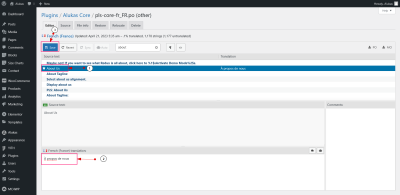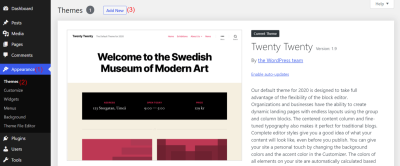In today’s digital world, having a website isn’t just a luxury — it’s a necessity. But building and managing a website can be overwhelming, especially if you’re not a developer. That’s where Content Management Systems (CMS) come in. They make it easy for anyone to create, organize, and publish content without needing to write code. Whether you’re running a blog, an online store, or a corporate site, choosing the right CMS can make your life a whole lot easier. It’s all about finding a platform that’s flexible, user-friendly, and fits your specific needs.
A good CMS streamlines the process of content creation, updates, and management. It also helps ensure your website looks professional and functions smoothly. Plus, with the right system, you can scale your site as your business grows, add new features, and keep everything secure. So, understanding what’s out there and what each platform offers is the first step toward building a website that truly works for you. Today, we’ll dive into two popular options: Strapi and WordPress, to help you decide which might be the best fit for your project.
Overview of Strapi and Its Key Features

Strapi is an open-source, headless Content Management System that’s been gaining popularity among developers and businesses alike. Unlike traditional CMS platforms, Strapi focuses solely on managing your content and providing it via APIs, which means you can use it with any frontend technology — whether that’s a website, a mobile app, or even a smartwatch. This flexibility makes it a favorite for those who want a modern, customizable backend that plays nicely with different platforms.
One of Strapi’s standout features is its user-friendly admin panel. Even if you’re not a developer, managing your content is straightforward and intuitive. Plus, it offers a rich set of built-in content types and allows you to create custom ones tailored specifically to your needs. Need to add images, videos, or complex data structures? No problem.
Here are some key features that make Strapi a compelling choice:
- Headless architecture: Focuses on delivering content via APIs, enabling seamless integration with any frontend framework.
- Open source: Free to use and highly customizable, with a strong community supporting ongoing development.
- Built-in API generation: Automatically creates RESTful and GraphQL APIs for your content, saving you development time.
- Role-based access control: Manage permissions easily to keep your content secure and organized.
- Extensible and customizable: Add custom plugins, modify the admin panel, or integrate with third-party services.
- Self-hosted or cloud options: Choose to host it yourself or use managed hosting solutions, giving you control over your data and infrastructure.
Strapi is especially appealing if you’re a developer or a team comfortable with modern JavaScript frameworks like React, Vue, or Angular. Its flexibility allows for building dynamic, fast-loading websites and apps that can evolve easily over time. Whether you’re creating a simple blog or a complex enterprise portal, Strapi’s modular design and powerful features give you the tools to make it happen.
3. Understanding WordPress and Its Core Capabilities

If you’re exploring options for building a website, WordPress probably rings a bell. It’s one of the most popular content management systems (CMS) out there, powering over 40% of all websites on the internet. That’s a pretty impressive stat, right? So, what makes WordPress so special, and what can it do for you?
At its core, WordPress is an open-source platform that makes creating, managing, and updating content straightforward—even if you’re not a tech wizard. Its user-friendly interface means you can publish blog posts, add pages, upload images, and manage your site’s structure without breaking a sweat. Plus, it supports a huge library of themes and plugins that let you customize the look and functionality of your website.
Let’s break down some of its main capabilities:
- Content Creation & Management: Easily create and organize different types of content, from blog posts to static pages.
- Themes & Design: Choose from thousands of themes to give your site a unique look. Want something more customized? You can tweak themes or develop your own.
- Plugins & Extensions: Add features like contact forms, SEO tools, e-commerce capabilities, and more with plugins—many of which are free.
- SEO Friendly: Built-in tools and plugins help optimize your site for search engines, making it easier for people to find you online.
- User Management: Manage multiple users with different roles—editor, author, contributor, and administrator—tailoring access as needed.
One of WordPress’s biggest strengths is its community. With millions of users and developers worldwide, support is always available, whether through forums, tutorials, or professional services. Plus, it’s highly scalable—perfect whether you’re just starting a blog or running a large e-commerce site.
That said, WordPress does have some limitations. Since it’s monolithic (meaning the backend and frontend are tightly integrated), customizing beyond standard themes and plugins can become tricky. Also, because of its popularity, it’s often targeted by hackers, so regular updates and security measures are essential.
In essence, WordPress is a versatile, feature-rich platform that’s ideal for content-heavy websites, blogs, small to medium-sized businesses, and even large online stores. But to decide if it’s the right fit, you’ll want to compare it with other CMS options—like Strapi—especially when it comes to flexibility and customization.
4. Comparing Strapi and WordPress in Terms of Flexibility and Customization
When it comes to choosing a CMS, flexibility and customization are often at the top of the list. You want a platform that adapts to your unique needs, not the other way around. Let’s dig into how Strapi and WordPress stack up in this department.
WordPress is a mature, feature-packed system with a vast ecosystem of themes and plugins. It’s designed to be user-friendly, so many features come out-of-the-box or with simple plugin installs. However, this ease of use sometimes comes at the cost of flexibility. While you can customize themes and add plugins, making deep structural changes or designing a completely custom backend can be challenging without advanced coding skills.
On the other hand, Strapi is a headless CMS built on Node.js, designed from the ground up for maximum flexibility. It provides a clean, customizable API that developers can use to build any frontend they like, whether it’s a website, mobile app, or other digital experience. Because Strapi separates content management from presentation, you have the freedom to design your frontend using any technology—React, Vue, Angular, or even native mobile frameworks.
Here’s a quick comparison to highlight their differences in flexibility and customization:
| Aspect | WordPress | Strapi |
|---|---|---|
| Architecture | Monolithic (backend + frontend tightly integrated) | Headless (backend only, decoupled from frontend) |
| Customization Level | High within themes/plugins; limited for structural backend changes | Extremely high; modify API, data models, and integrate with any frontend |
| Frontend Freedom | Typically uses themes; limited to PHP-based templates | Any technology—React, Vue, Angular, etc. |
| Development Complexity | Lower for standard websites; advanced customization requires coding | Higher; meant for developers comfortable with APIs and modern JS frameworks |
| Use Cases | Blogs, simple websites, small-to-medium business sites | Complex applications, mobile apps, headless websites, multi-channel delivery |
In summary, if you need a straightforward website with plenty of pre-built options, WordPress might be your best bet. But if you’re building a custom application, want full control over your frontend, or plan to deliver content across multiple platforms, Strapi offers unmatched flexibility—especially for developers comfortable working with APIs and modern JavaScript frameworks.
Ultimately, your choice depends on your project requirements, technical expertise, and future scalability needs. Both systems have their strengths: WordPress excels in ease of use and speed, while Strapi shines in customization and developer freedom. Understanding these differences is key to selecting the CMS that’s truly the right fit for your website.
5. Ease of Use and User Experience for Non-Technical Users
When it comes to managing your website, especially if you’re not a developer or don’t have a lot of technical background, ease of use is a big deal. You want a CMS that feels intuitive and doesn’t require a steep learning curve. Let’s see how Strapi and WordPress stack up in this area.
WordPress has been around for a long time, and it’s often praised for its user-friendly interface. Its dashboard is familiar to many, with a straightforward menu system that makes creating and editing content pretty simple. You can add pages, posts, images, and plugins without much fuss. Plus, there’s a vast community and lots of tutorials, so if you get stuck, help is usually just a quick search away.
On the other hand, Strapi is more developer-centric out of the box. Its admin panel is clean and modern, but it assumes a bit more familiarity with concepts like APIs, content types, and data structures. For non-technical users, there might be a learning curve, especially if they’re used to the more visual editing experience of WordPress. However, once you understand how it works, managing content can be quite straightforward, especially for projects that require structured data or custom APIs.
So, what does this mean for you? If you’re looking for a CMS that’s ready to go with minimal setup, and you want to handle content updates yourself without much training, WordPress is probably the easier choice. Its WYSIWYG (What You See Is What You Get) editor makes editing pages feel very natural, almost like working in a word processor.
Meanwhile, if your website needs to serve complex data or integrate with custom front-end applications, and you’re comfortable with some technical setup or willing to learn, Strapi offers a flexible platform that can be tailored to your needs. It’s powerful but may require a bit more patience upfront.
In summary:
- WordPress: Best for non-technical users, quick setup, lots of tutorials and plugins.
- Strapi: Better suited for developers or teams comfortable with APIs and data models, but with a modern interface that becomes intuitive once learned.
6. Performance and Scalability Considerations
If your website is just starting out or is relatively small, performance might not be a big concern right away. But as your site grows—more visitors, more content, more features—you’ll want a CMS that can keep up without slowing down or becoming difficult to manage. Let’s compare how Strapi and WordPress handle performance and scalability.
WordPress is known for its ease of use and versatility, but that can come with some trade-offs. Since WordPress runs on PHP and typically uses a relational database like MySQL, its performance can vary based on hosting quality and plugin choices. Plugins are great for adding functionality, but too many or poorly optimized ones can slow down your site. Additionally, high traffic can strain a shared hosting environment if not managed properly.
That said, WordPress can be scaled effectively with the right hosting environment and optimizations. Using caching plugins, a CDN (Content Delivery Network), and optimized databases can dramatically improve speed. For large or high-traffic sites, many companies opt for managed WordPress hosting or dedicated servers to ensure smooth performance.
Strapi is built with modern JavaScript (Node.js), which generally offers excellent performance and scalability. Because it’s headless, it separates content management from presentation, allowing you to serve content to multiple platforms—websites, mobile apps, IoT devices, and more—without a hitch. This flexibility can make scaling easier, especially if you’re deploying a decoupled front-end with frameworks like React, Vue, or Angular.
In terms of scalability, Strapi shines when integrated into a microservices architecture or cloud-native environments. It can handle large volumes of API requests efficiently, especially if hosted on scalable cloud platforms like AWS, Azure, or Google Cloud. Plus, because it’s headless, you can optimize performance on the front end independently from the backend content management.
So, which is better for performance and scalability? It really depends on your project:
| Criteria | WordPress | Strapi |
|---|---|---|
| Performance | Good with optimizations; slower with many plugins or on shared hosting | Excellent, especially for API-heavy applications |
| Scalability | Can scale well with advanced hosting and caching; may require additional effort | Designed for scalability; ideal for large, complex, or multi-platform sites |
| Flexibility for Growth | Limited to traditional web hosting and monolithic architecture | Highly flexible; supports decoupled architectures and multiple channels |
In conclusion, if your website is expected to grow significantly or needs to serve multiple platforms, Strapi’s architecture offers advantages in performance and scalability. For smaller sites or those with straightforward needs, WordPress can handle growth effectively when optimized properly.
Choosing the right CMS ultimately depends on your specific needs, technical comfort level, and future plans. Both platforms are powerful in their own right, and understanding their strengths will help you make the best decision for your website’s success.
7. Security Aspects of Strapi and WordPress
When it comes to choosing a content management system, security is a top priority. After all, your website is often the digital face of your brand, and protecting it from vulnerabilities is crucial. Let’s take a closer look at how Strapi and WordPress stack up in this department.
WordPress is incredibly popular, powering over 40% of all websites. That popularity, however, makes it a common target for hackers. Its ecosystem includes thousands of plugins and themes, which, while offering flexibility, can sometimes introduce security risks if not kept up to date or if poorly coded. Regular updates are essential, and neglecting them can leave your site vulnerable to malware, SQL injections, or other exploits.
On the bright side, WordPress has a large community and a wealth of security plugins like Wordfence and Sucuri Security that help monitor threats, block malicious traffic, and keep your site patched against known vulnerabilities. Additionally, hosting providers often offer managed WordPress hosting environments with built-in security features, which simplifies the process of safeguarding your site.
Now, Strapi is a headless CMS built on Node.js, which inherently offers a different security model. Since it’s more developer-centric, you typically have more control over security configurations. Strapi’s architecture relies heavily on API tokens, JWTs, and role-based access controls, making it easier to enforce strict permissions and authentication protocols. Plus, because it doesn’t have a huge ecosystem of third-party plugins, there are fewer external attack vectors.
Of course, with great power comes responsibility. The security of a Strapi-based site depends heavily on your implementation—keeping dependencies updated, properly configuring authentication, and securing your server environment are all key. Its open-source nature means you can audit code and customize security measures as needed, but that also requires some technical know-how.
In summary, WordPress offers user-friendly security tools and community support but requires vigilance with updates and plugins. Strapi, on the other hand, provides a more customizable security framework suited for developers comfortable managing server-side configurations. Your choice may hinge on your technical skills and how much control you want over security measures.
8. Cost and Maintenance Requirements for Each CMS
Cost and ongoing maintenance are practical considerations that can significantly affect your decision. Let’s break down what you might expect when choosing between Strapi and WordPress.
WordPress is often touted as a budget-friendly option—especially since the core software is free. You can set up a basic website without spending a dime. However, costs can add up depending on your needs:
- Hosting: Shared hosting plans can be very affordable, sometimes under $10/month, but premium hosting for better performance and security might cost $20–$50/month.
- Premium Themes and Plugins: While there are free options, many powerful themes and plugins come with a price, ranging from $20 to $100+ each.
- Maintenance: Regular updates for WordPress core, themes, and plugins are essential to keep your site secure and functioning smoothly, which can require time or hiring help.
Overall, WordPress can be very cost-effective for small to medium sites, but costs can increase with complexity, traffic, and security needs.
Now, Strapi operates on a different pricing and maintenance model. The software itself is open-source and free to use, but:
- Hosting: Since Strapi is headless and relies on a backend server, you’ll need to host it yourself or choose a cloud provider. Cloud platforms like Heroku, DigitalOcean, or AWS can range from free tiers to hundreds of dollars per month depending on scale and performance requirements.
- Development and Setup: Strapi requires more technical expertise to set up and customize, which might mean hiring developers or allocating time yourself.
- Maintenance: Regular server maintenance, security patches, and updates are your responsibility. Unlike WordPress’s plugin ecosystem, Strapi’s updates are generally straightforward, but you need to stay on top of them.
In essence, while the software itself doesn’t cost much, the total cost of ownership for Strapi can be higher initially due to the need for technical skills and infrastructure setup. However, in the long run, it can be cost-effective for large-scale, customized projects where you want complete control over the environment.
To sum it up, if you’re looking for a low-cost, easy-to-maintain solution with plenty of community support, WordPress might be more appealing. But if you have the technical resources and want a flexible, scalable system, investing in a Strapi setup could pay off, especially for complex or custom applications.
9. Ideal Use Cases for Strapi and WordPress
When it comes to picking the right Content Management System (CMS), understanding the ideal use cases for each platform can make all the difference. Let’s break down where Strapi and WordPress shine so you can see which one aligns best with your project.
Strapi: The Headless Powerhouse
Strapi is a headless CMS, meaning it manages your content separately from how it’s displayed. This makes it super flexible for modern web apps, mobile apps, and projects that require a decoupled architecture. Here are some common scenarios where Strapi excels:
- Building Custom Frontends: If you want to create a highly customized frontend using frameworks like React, Vue, or Angular, Strapi offers a seamless way to deliver content via APIs.
- Multi-Channel Content Delivery: For websites, mobile apps, IoT devices, or even digital signage, Strapi’s API-first approach lets you serve content across multiple platforms efficiently.
- Headless E-Commerce: Combining Strapi with e-commerce platforms or custom storefronts allows for flexible product management and presentation.
- Scalable and Flexible Architecture: If your project is expected to grow or change rapidly, Strapi’s flexible backend makes it easier to adapt without major overhauls.
In essence, if your focus is on creating dynamic, interactive applications with a modern tech stack, Strapi is a fantastic choice.
WordPress: The All-in-One Classic
WordPress has been around since 2003 and has become synonymous with blogging and content-heavy websites. It’s known for its user-friendly interface and vast ecosystem. Here are some scenarios where WordPress truly shines:
- Content-Driven Websites and Blogs: If your main goal is to publish articles, news, or educational content, WordPress’s editing tools and plugins make it easy.
- Small to Medium Business Websites: For local businesses, portfolios, or service providers, WordPress offers quick setup and plenty of customization options.
- Online Shops with WooCommerce: WordPress combined with WooCommerce transforms your site into a fully functional e-commerce store with minimal hassle.
- Community and Membership Sites: With plugins like BuddyPress or MemberPress, WordPress can support forums, memberships, and community features.
While WordPress can handle complex sites, its strength lies in simplicity and a rich plugin ecosystem that doesn’t require extensive technical knowledge to get started.
10. Making the Right Choice Based on Your Website Goals and Needs
Choosing between Strapi and WordPress ultimately depends on what you want to achieve with your website. Let’s walk through some key considerations to help you decide.
Define Your Main Goals
- Do you want a simple blog or content site? If yes, WordPress is probably the way to go.
- Are you building a complex web app, mobile app, or multi-platform project? Then, Strapi’s API-first, headless approach might be a better fit.
Technical Skills and Resources
- Do you have development experience or a team that can handle custom coding? If not, WordPress’s user-friendly interface and extensive plugin library make it accessible.
- Are you comfortable with modern JavaScript frameworks? If so, Strapi complements these technologies perfectly.
Flexibility and Future Growth
- Need flexibility and scalability for future expansion? Strapi allows for easy API integrations and headless architecture, ideal for growing tech stacks.
- Prefer an all-in-one solution with less setup hassle? WordPress offers a comprehensive platform that’s ready to go out of the box.
Budget and Maintenance
- Looking to minimize ongoing costs and maintenance? WordPress’s extensive plugin ecosystem means you can often find free or affordable solutions.
- Seeking a more modern, headless setup that might require initial investment but offers long-term flexibility? Consider Strapi, especially if you’re building a custom application.
At the end of the day, reflect on what matters most for your project: ease of use, customization, scalability, or technical control. Both platforms are powerful, but their best uses differ. Take the time to map out your goals and resources, and you’ll be well on your way to choosing the CMS that’s just right for you.
Conclusion and Final Recommendations
Choosing the right Content Management System (CMS) is crucial for the success and scalability of your website. Both Strapi and WordPress offer unique advantages tailored to different needs. WordPress, with its user-friendly interface and extensive plugin ecosystem, is ideal for bloggers, small businesses, and those seeking quick setup. On the other hand, Strapi provides a headless CMS architecture, making it perfect for developers building complex, scalable, and API-driven websites or applications.
When deciding between the two, consider the following factors:
- Ease of Use: WordPress has a gentle learning curve with a visual editor, while Strapi requires familiarity with APIs and backend development.
- Customization & Flexibility: Strapi offers more control over data structures and integrations, making it suitable for custom projects.
- Performance & Scalability: Strapi’s headless approach often results in faster, more scalable applications, especially for large or dynamic sites.
- Cost & Resources: WordPress can be more cost-effective for small-scale projects, whereas Strapi might involve higher initial development efforts.
Ultimately, your choice should align with your technical expertise, project requirements, and future growth plans. For straightforward websites or blogs, WordPress is a reliable, ready-to-use option. However, if you need a flexible, API-driven solution with advanced customization, Strapi is the better fit. Carefully evaluate your needs, resources, and goals to make an informed decision that supports your website’s success now and into the future.