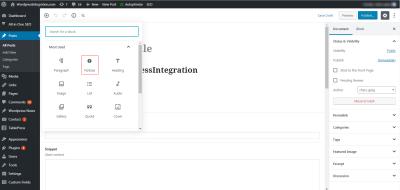When it comes to building a stunning website on WordPress, choosing the right theme can make all the difference. That’s where Divi steps into the spotlight. Developed by Elegant Themes, Divi isn’t just your average WordPress theme — it’s a versatile, powerful tool that empowers both beginners and seasoned designers to create beautiful, functional websites with ease. With so many themes out there, picking one that offers both flexibility and user-friendliness can be overwhelming. But Divi stands out because it combines a sleek design with a robust set of features, making it a top choice for anyone serious about customizing their site without needing to code. It’s more than just a theme; it’s a complete website-building experience that adapts as your needs grow.
Key Features of Divi That Enhance Design Flexibility
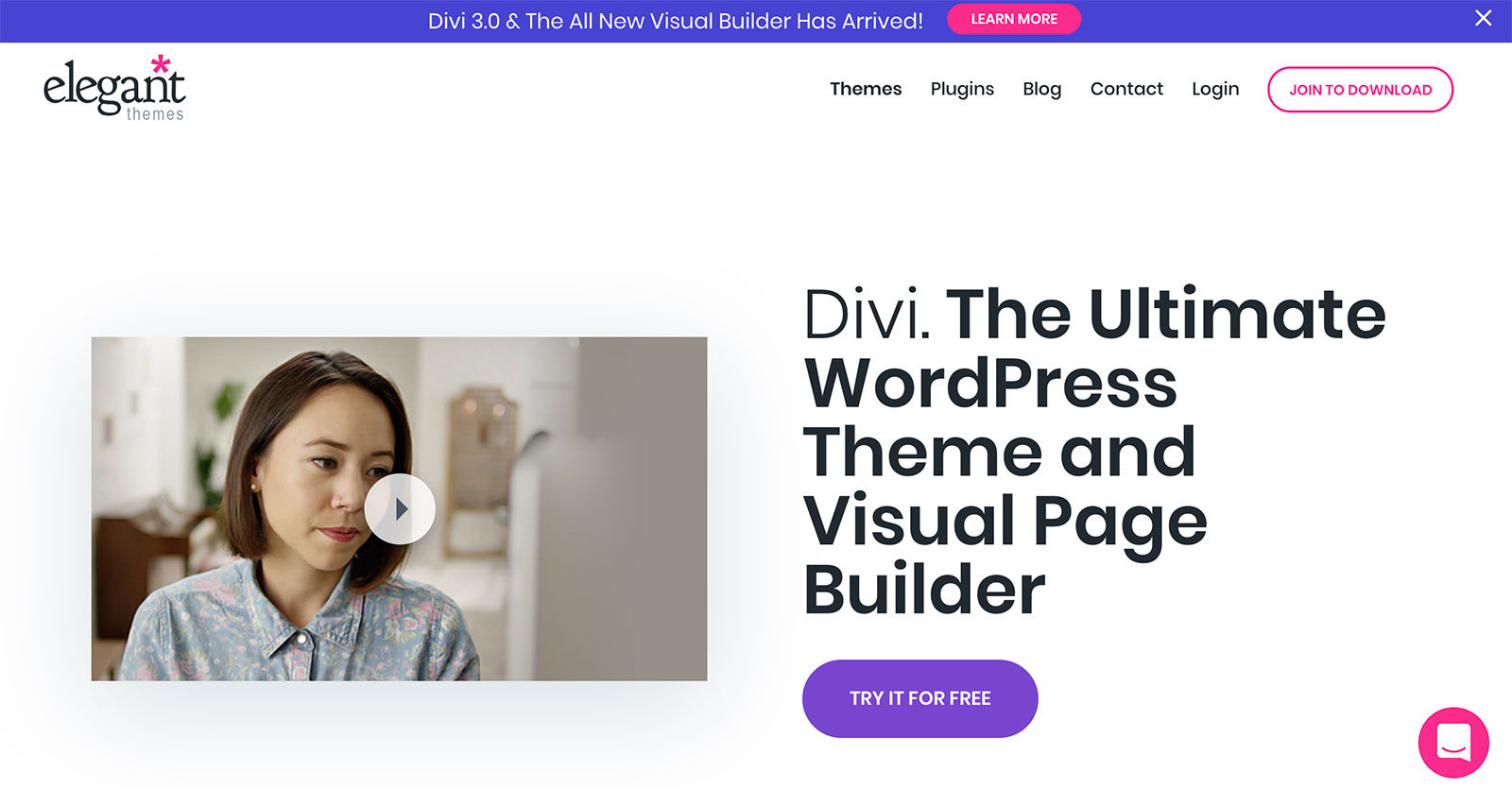
One of the biggest reasons designers and website owners love Divi is its unmatched flexibility. Here are some of the key features that make it a standout choice:
- Drag-and-Drop Visual Builder: This intuitive interface allows you to design pages in real-time. Instead of fiddling with code, you simply drag elements where you want them, see instant results, and tweak until it’s perfect.
- Pre-made Layouts and Templates: Divi offers hundreds of professionally designed layouts that you can import with a click. Whether you’re building a portfolio, business site, or online store, there’s a template to jumpstart your project.
- Global Elements and Styles: Make sweeping design changes across your entire site by editing global elements. Change fonts, colors, or layouts once, and watch it update everywhere — saving you time and ensuring consistency.
- Advanced Design Settings: Dive into detailed customization options for spacing, typography, buttons, and more. You can fine-tune every aspect of your design without needing to write a single line of CSS.
- Responsive Design Controls: Ensure your website looks great on all devices. Divi provides options to customize how your site appears on desktops, tablets, and smartphones, giving you complete control over responsiveness.
- Extensibility with Child Themes and Plugins: Want to add extra features or custom styles? Divi works seamlessly with child themes and third-party plugins, allowing you to extend its capabilities as needed.
All these features work together to give you limitless design possibilities. Whether you’re creating a minimalist blog or a vibrant e-commerce store, Divi molds itself to your vision. Its user-friendly interface means you don’t need to be a coding wizard to craft a site that looks professional and unique. Plus, regular updates and a supportive community keep it fresh and reliable, making it a smart investment for your website’s future.
3. Customizable Layouts and Modules for Unique Website Designs
When it comes to building a website that truly stands out, one of the biggest challenges is finding a theme that offers the flexibility to create a layout that mirrors your vision. Divi shines in this area by providing a vast array of customizable layouts and modules that make designing a unique website feel effortless. Whether you’re aiming for a sleek portfolio, a vibrant online store, or a professional business site, Divi has got you covered.
One of the standout features is its extensive library of pre-made layouts. These are beautifully designed, ready-to-use templates that you can import with just a few clicks. Want to create a fresh homepage, a contact page, or a stunning about section? Simply browse through the layout packs, pick what suits your style, and customize from there. This saves you tons of time and ensures your site looks polished right from the start.
Beyond layouts, Divi offers a rich collection of modules—think of these as building blocks you can add to your pages. These include:
- Text and Image Modules: For adding engaging content and visuals.
- Slider Modules: To showcase images or testimonials dynamically.
- Call to Action Modules: Perfect for prompting visitors to take specific actions.
- Pricing Tables, Testimonials, and Countdowns: To enhance your site’s functionality and appeal.
The best part? Each module is highly customizable. Change colors, fonts, spacing, and even add animations. Want your testimonials to slide in smoothly or your pricing tables to pop out? Easy peasy! This modular approach ensures your website isn’t just unique but also tailored precisely to your needs.
Plus, Divi’s framework supports third-party modules and extensions, so if there’s a specific feature you need that isn’t built-in, chances are you’ll find a plugin or add-on to extend your site’s capabilities even further.
In essence, Divi’s customizable layouts and modules give you the creative freedom to craft a website that’s truly one-of-a-kind without needing to hire a developer. It’s about making your vision a reality with ease and confidence.
4. Intuitive Drag-and-Drop Builder for Effortless Website Customization
If you’ve ever dabbled in website design, you know that a user-friendly builder can make all the difference. Divi’s visual drag-and-drop builder is precisely that—a game-changer that turns complex coding into an intuitive, enjoyable process. Whether you’re a seasoned web designer or just starting out, you’ll find Divi’s builder a breath of fresh air.
What makes Divi’s builder so special? It’s all about real-time editing. As you drag elements around, you see exactly how your changes look—no guesswork involved. Want to move a button, resize a section, or add a new image? Simply click, drag, and drop. It’s like assembling a digital puzzle, where each piece snaps into place seamlessly.
Some of the key features include:
- Inline Text Editing: Write and style your text directly on the page, just like working in a word processor.
- Responsive Controls: Adjust how your site looks on desktops, tablets, and smartphones—all within the same interface.
- Global Elements: Make changes once and have them update across your entire website—saving you time and ensuring consistency.
- Pre-made Layouts and Sections: Insert entire sections with a click and customize them further to fit your brand.
Imagine building your website like arranging blocks or pieces of paper—simple, visual, and immediate. You don’t need to understand code or deal with complicated interfaces. Just pick, drag, tweak, and publish. Plus, if you want to experiment or undo a change, it’s as simple as clicking a button—Divi’s builder keeps the process smooth and stress-free.
This approach not only speeds up the design process but also encourages creativity. You can try out different layouts, color schemes, and content arrangements on the fly, seeing exactly how they look before making them live. It’s all about empowering you to create a website that feels personal and professional without the hassle of technical barriers.
In short, Divi’s intuitive drag-and-drop builder makes website customization accessible, fun, and highly effective. Whether you’re building your first site or updating an existing one, this tool ensures the journey from idea to launch is as seamless as possible.
5. Responsive Design Capabilities for Mobile and Desktop Optimization
In today’s digital world, your website needs to look stunning and function flawlessly across all devices. That’s where Divi truly shines with its responsive design capabilities. Whether your visitors are browsing on a sleek desktop, a tablet, or a smartphone, Divi ensures your site adapts seamlessly.
Divi’s visual builder makes it incredibly easy to customize how your website appears on different screens. You can adjust layouts, font sizes, spacing, and visibility settings for each device type—desktop, tablet, and mobile—without needing to write a single line of code. This means you can create a unique, optimized experience for every user.
For example, you might want a multi-column layout on desktop to showcase products or services, but switch to a single-column, mobile-friendly layout for smaller screens. With Divi, you can do this effortlessly by toggling device views within the builder. Plus, you can preview exactly how your site will look on each device, saving you time and guesswork.
Another cool feature is that Divi automatically scales images and fonts to fit different screen sizes, maintaining visual clarity and readability. This not only enhances user experience but also boosts your SEO, since search engines favor mobile-friendly websites.
Overall, Divi’s responsive design features empower you to craft websites that are not just beautiful but also highly functional across all devices. It’s one of the main reasons why many designers and business owners prefer Divi—they can focus on creative design without worrying about technical limitations or extra coding.
6. Integration with Third-Party Tools and Plugins
No website is an island, and the ability to connect with other tools and services is essential for creating a powerful online presence. Divi excels in this area by offering robust integration capabilities with a wide range of third-party tools and plugins.
If you’re looking to add e-commerce features, Divi works smoothly with popular platforms like WooCommerce. You can design product pages, shopping carts, and checkout processes that match your site’s aesthetic—no headache involved. Plus, Divi’s flexible modules let you embed forms, social media feeds, and contact options easily.
Need to optimize your SEO? Divi plays nicely with SEO plugins like Yoast SEO or All in One SEO Pack, helping you improve your search engine rankings without any hassle. If you want to incorporate email marketing or lead generation tools, Divi supports integrations with services such as Mailchimp, ConvertKit, and HubSpot. This makes capturing leads and nurturing your audience straightforward and efficient.
Beyond plugins, Divi also offers custom code modules that allow you to insert HTML, CSS, or JavaScript snippets directly into your pages. This feature is perfect if you’re working with specialized tools or need to embed third-party widgets.
Additionally, Divi’s compatibility with page builders and theme frameworks means you can extend its functionality even further. Whether you’re adding live chat support, analytics, or booking systems, Divi provides the flexibility to connect with nearly any service you need.
In summary, the seamless integration with third-party tools and plugins makes Divi a versatile choice for building dynamic, feature-rich websites. It bridges the gap between your design and the essential functions your visitors and business require, all within a user-friendly environment.
7. Advantages of Using Divi for Business and Personal Websites
When it comes to building websites, whether for your business or personal projects, choosing the right theme can make all the difference. Divi stands out as a top choice because of its incredible flexibility and user-friendly features. Let’s explore some of the key advantages that make Divi a go-to option for many website owners.
Ease of Use: One of the biggest selling points of Divi is its intuitive drag-and-drop builder. Even if you’re not a coding wizard, you can create stunning layouts effortlessly. Just pick a module, drag it into place, and customize it to fit your style. This means you don’t need to hire a developer to get a professional-looking site.
Design Flexibility: Divi offers a vast library of pre-made layouts and design options. Want a sleek portfolio site? A vibrant online store? Or a simple blog? Divi can handle all that and more. Its visual builder allows real-time editing, so you see exactly how your site looks as you build it.
Customizability: Whether you want to tweak fonts, colors, spacing, or add custom CSS, Divi provides plenty of control. This level of customization ensures your website can truly reflect your personality or brand identity.
Responsive Design: In today’s world, your website needs to look great on desktops, tablets, and smartphones. Divi automatically creates responsive layouts, so your site will adapt seamlessly to any device.
Built-in Features: Divi isn’t just a theme; it’s a complete website building platform. It includes features like contact forms, sliders, galleries, and more, all integrated into the builder. This reduces the need for third-party plugins, keeping your site streamlined and fast.
Suitable for All Types of Websites: Whether you’re launching a small personal blog, a portfolio for your creative work, or a large eCommerce store, Divi scales with your needs. Its versatility makes it suitable for a wide range of projects.
Overall, Divi’s blend of simplicity and power means you can create professional websites without a steep learning curve. Its flexibility ensures that your site can evolve as your ideas grow, making it a smart choice whether you’re just starting out or are an experienced designer.
8. Customer Support and Community Resources for Divi Users
One of the reasons many people love Divi is not just its features, but also the excellent support and vibrant community surrounding it. If you ever run into questions or need inspiration, you’re never alone.
Official Support: Elegant Themes, the creators of Divi, offer dedicated support to their members. This includes detailed documentation, FAQ sections, and a ticket-based support system. Their support team is quite responsive and knowledgeable, helping users troubleshoot issues or understand advanced features.
Divi Documentation and Tutorials: Whether you’re a beginner or an advanced user, the extensive online resources are a goldmine. The official website features step-by-step tutorials, videos, and guides that walk you through almost every aspect of the theme and builder. These resources are regularly updated to match new features and updates.
Community Forums and Facebook Groups: Divi has a massive and active community of users worldwide. There are dedicated forums and Facebook groups where users share tips, showcase their projects, and ask for advice. Engaging with these communities can spark new ideas, help solve problems, and even connect you with freelance designers or developers.
Third-Party Plugins and Child Themes: Over the years, the Divi community has developed a wide array of third-party plugins, child themes, and layouts. These resources extend Divi’s capabilities and help you customize your site further.
Webinars and Live Training: Elegant Themes regularly hosts webinars and live training sessions. These are fantastic opportunities to learn best practices, discover new features, and ask questions directly to experts.
In short, if you choose Divi, you’re not just getting a powerful theme—you’re joining a supportive community with plenty of resources to help you succeed. Whether you’re a beginner looking for guidance or a seasoned developer sharing tips, the ecosystem around Divi makes your website-building journey much smoother and more enjoyable.
Conclusion: Why Divi Stands Out as a Top Choice for Flexible Website Design
In the competitive world of WordPress themes, Divi consistently emerges as a leading option for those seeking maximum design flexibility. Its intuitive drag-and-drop builder empowers users of all skill levels to create stunning, customized websites without any coding knowledge. Whether you’re building a portfolio, business site, or e-commerce platform, Divi’s versatile modules and pre-designed layouts provide an extensive toolkit to bring your vision to life.
Key features that make Divi stand out include:
- Visual Front-End Editor: See your changes in real-time, making the design process seamless and efficient.
- Pre-Designed Layouts: Access hundreds of layouts for various industries, speeding up development time.
- Highly Customizable Modules: From sliders and galleries to contact forms, each element can be tailored to fit your style.
- Responsive Design: Ensure your website looks great on all devices with built-in responsiveness controls.
- Extensive Integration: Compatible with popular plugins and tools, enhancing functionality without hassle.
In summary, Divi’s combination of powerful features, user-friendly interface, and flexibility makes it an excellent choice for anyone aiming to craft a unique, professional website. Its adaptability means you’re not limited by templates but can truly customize every aspect of your site, making Divi a top contender for your design needs.