Hey there! If you’ve been managing a WordPress site, you might have noticed some pages showing up with the same content, or perhaps your search engine rankings aren’t quite where you’d like them to be. That’s often due to duplicate content issues. Duplicate content can confuse search engines, making it harder for your site to rank well and sometimes even causing SEO penalties. Don’t worry—understanding why this happens is the first step to fixing it. In this post, we’ll explore the common causes of duplicate content on WordPress sites and how you can resolve them to improve your site’s visibility and performance.
Common Causes of Duplicate Content on WordPress Websites
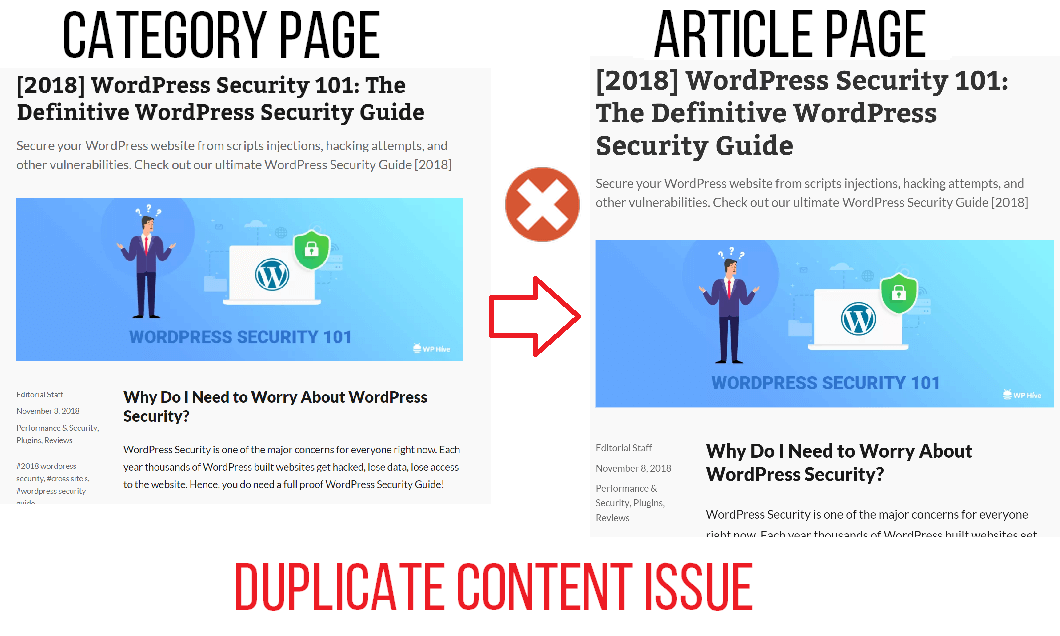
Duplicate content on WordPress sites can pop up for a variety of reasons, often related to how your site is configured or how content is managed. Here are some of the most common culprits:
- Permalink Settings and URL Variations: WordPress allows multiple URL structures for the same content. For example, your post might be accessible via
example.com/post-title, but also viaexample.com/?p=123or with/without a trailing slash. Search engines may see these as separate pages, causing duplication. - Categories and Tags: When categories and tags create archive pages, they sometimes display the same content as the main post, leading to duplicate content issues. If these archive pages are indexed, it can dilute your SEO efforts.
- Printer-Friendly or Mobile Versions: Some plugins generate duplicate versions of your pages for printing or mobile optimization. If not properly configured, these can be indexed separately.
- WWW vs. Non-WWW and HTTP vs. HTTPS: Not setting up redirects between different versions of your domain can result in duplicate content. For example,
http://example.comandhttps://www.example.commight be seen as two separate sites. - Canonicalization Issues: Without proper canonical tags, search engines might see multiple URLs with the same content as separate pages. This is especially common when using syndicated content or duplicate pages created by plugins.
- Duplicate Content from Plugins or Widgets: Some plugins or embedded widgets might generate multiple pages or sections with similar content, unintentionally creating duplicates.
- Scraped or Copied Content: If other sites are copying your content, or if you’re duplicating pages intentionally without proper SEO practices, it can cause duplicate issues.
Understanding these common causes helps you identify where the problem might be in your own WordPress setup. Once you know the source, you can take targeted steps to prevent or fix duplicate content, helping your site perform better in search engine rankings and providing a clearer experience for your visitors.
3. Impact of Duplicate Content on SEO and User Experience
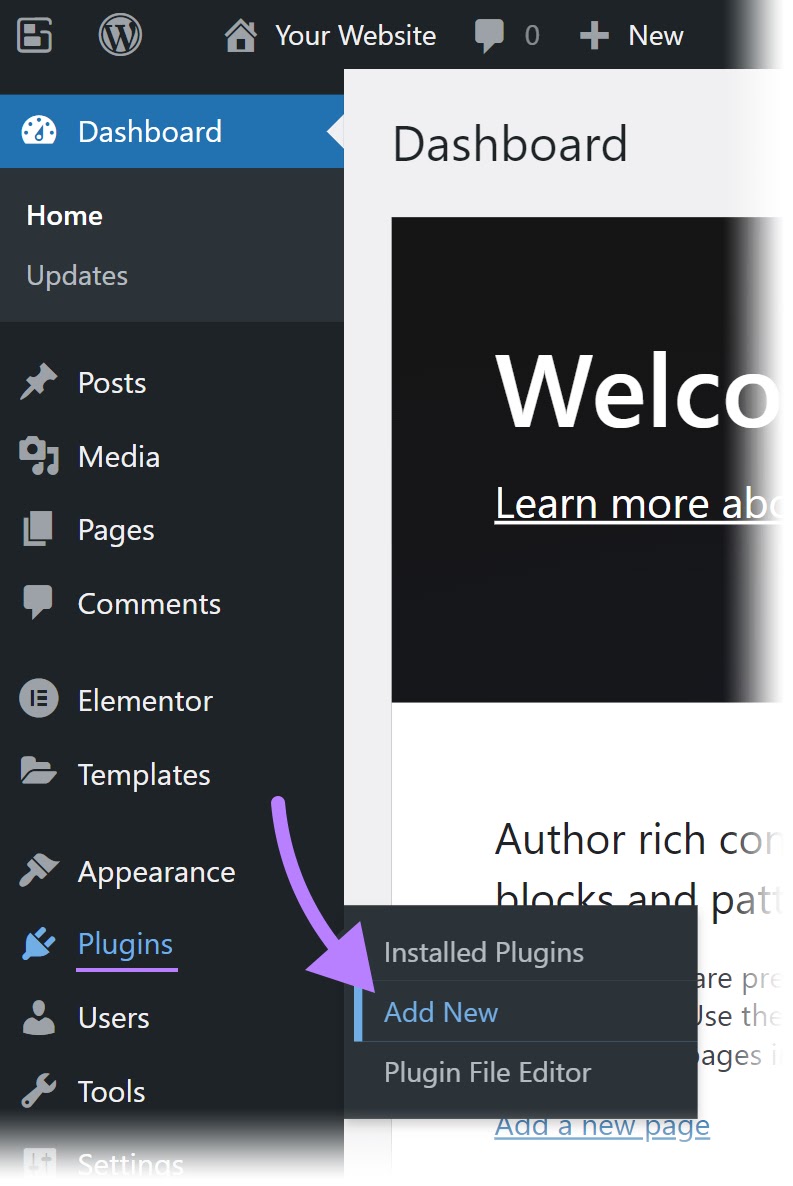
So, you might be wondering, “Why should I care if my WordPress site has some duplicate content?” Well, the truth is, duplicate content can have quite a few negative effects, both on your search engine rankings and on how visitors perceive your website.
Let’s start with SEO. Search engines like Google strive to deliver the most relevant and unique content to users. When they find multiple pages with the same or very similar content, it becomes tricky for them to decide which version to rank. This can lead to:
- Lower rankings: Search engines might split the ranking signals across duplicates, preventing any single page from ranking high.
- Diluted link equity: If other sites link to different versions of your content, the link juice gets divided, weakening your overall SEO strength.
- Indexing issues: Sometimes, duplicate pages might get indexed, but only one version gets shown in search results, which might not be the version you prefer to rank.
Now, on to user experience. Imagine visiting a website and finding multiple pages with the same information. It can be confusing and frustrating, especially if you’re trying to find specific details or compare options. Duplicate content can lead to:
- Confusion: Visitors may not know which page is the most up-to-date or authoritative.
- Reduced trust: Seeing repetitive content might make your site appear less professional or reliable.
- Higher bounce rates: When users land on duplicate pages, they might leave quickly if they can’t find unique value, which can hurt your engagement metrics.
Ultimately, duplicate content can sabotage your efforts to grow your website and establish authority in your niche. That’s why it’s essential to understand how to identify and fix these issues. Let’s move on to how you can spot duplicate content on your WordPress site so you can take action to improve both your SEO and user experience.
4. How to Identify Duplicate Content on Your WordPress Site
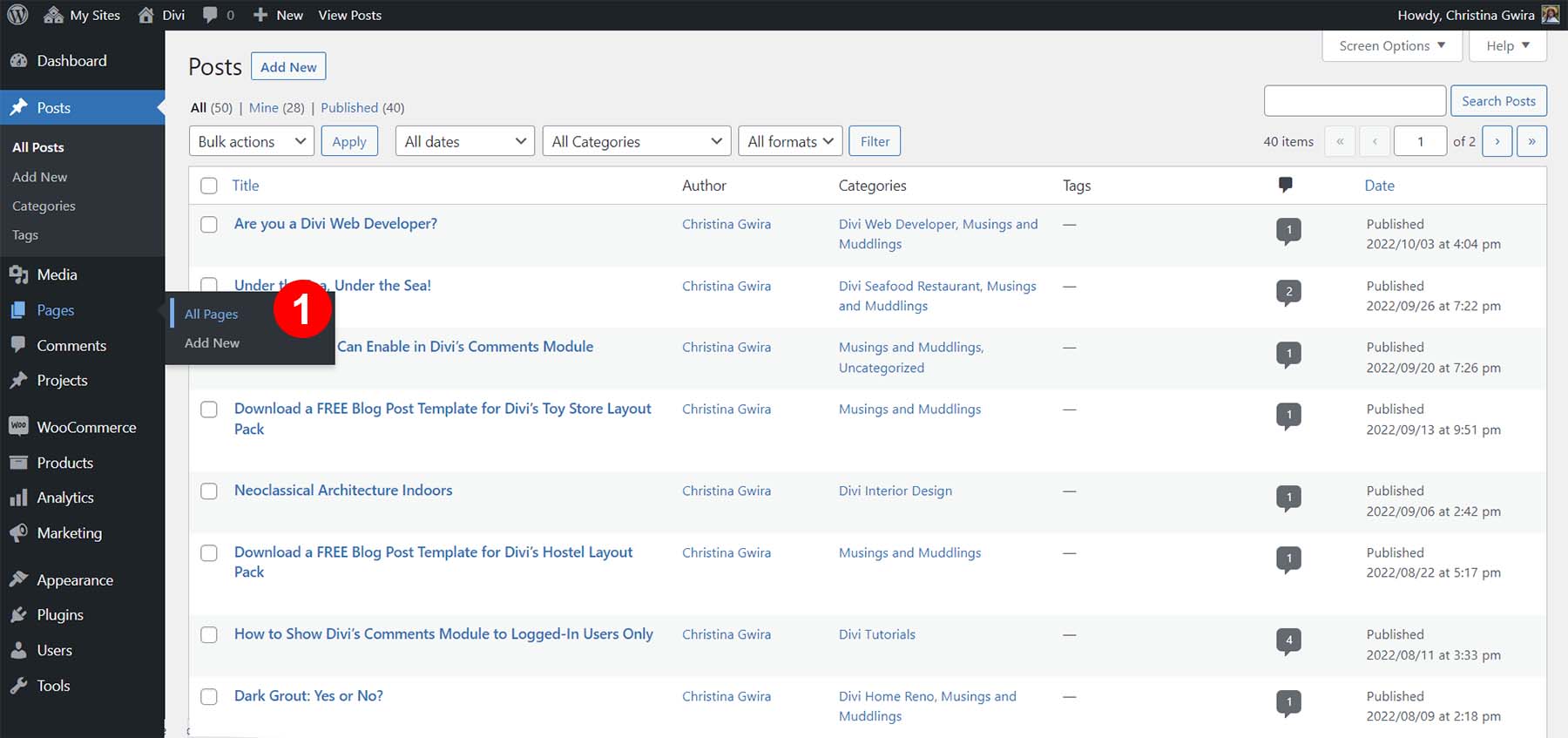
Finding duplicate content might sound like hunting for a needle in a haystack, but with the right tools and a systematic approach, it becomes much more manageable. Here are some effective methods to identify duplicate content on your WordPress site:
1. Use Google Search Operators
This is a quick and free method. Simply go to Google and type:
site:yourdomain.com "exact phrase or title"
Replace yourdomain.com with your website URL and the phrase with parts of your content. If you see multiple results with similar snippets, that’s a sign of duplicate pages.
2. Check for Similar Content with Online Tools
There are several online tools designed to detect duplicate content:
- Siteliner: It scans your entire site for duplicate content, broken links, and other SEO issues.
- Copyscape: Useful for finding duplicate content across different websites, but can also help with internal duplication if you have multiple copies.
- SEMrush or Ahrefs: These comprehensive SEO tools include site audit features that flag duplicate content issues.
3. Use WordPress Plugins
Plugins can automate the process. Some popular options include:
- Yoast SEO Premium: Checks for duplicate content issues and suggests fixes.
- Duplicate Post: Helps you find and manage duplicate pages or posts within your site.
- Site Kit by Google: Offers insights into various SEO factors, including duplicate content alerts.
4. Review Your Content Manually
If your site isn’t huge, sometimes the best way is to do a manual review. Look for:
- Posts with similar titles or meta descriptions
- Repeated paragraphs or sections across different pages
- Identical product descriptions or blog excerpts
5. Monitor Analytics Data
Unexpected drops in traffic or high bounce rates on certain pages can be indirect signals of duplicate content issues. Use analytics tools like Google Analytics to spot irregularities and investigate further.
Once you’ve identified duplicate content, it’s essential to prioritize fixing it. Whether that involves consolidating pages, updating content, or using canonical tags, addressing these issues will help improve your site’s overall health and visibility. Up next, we’ll explore some practical ways to fix duplicate content problems on your WordPress site. Stay tuned!
5. Effective Strategies to Fix Duplicate Content Problems in WordPress
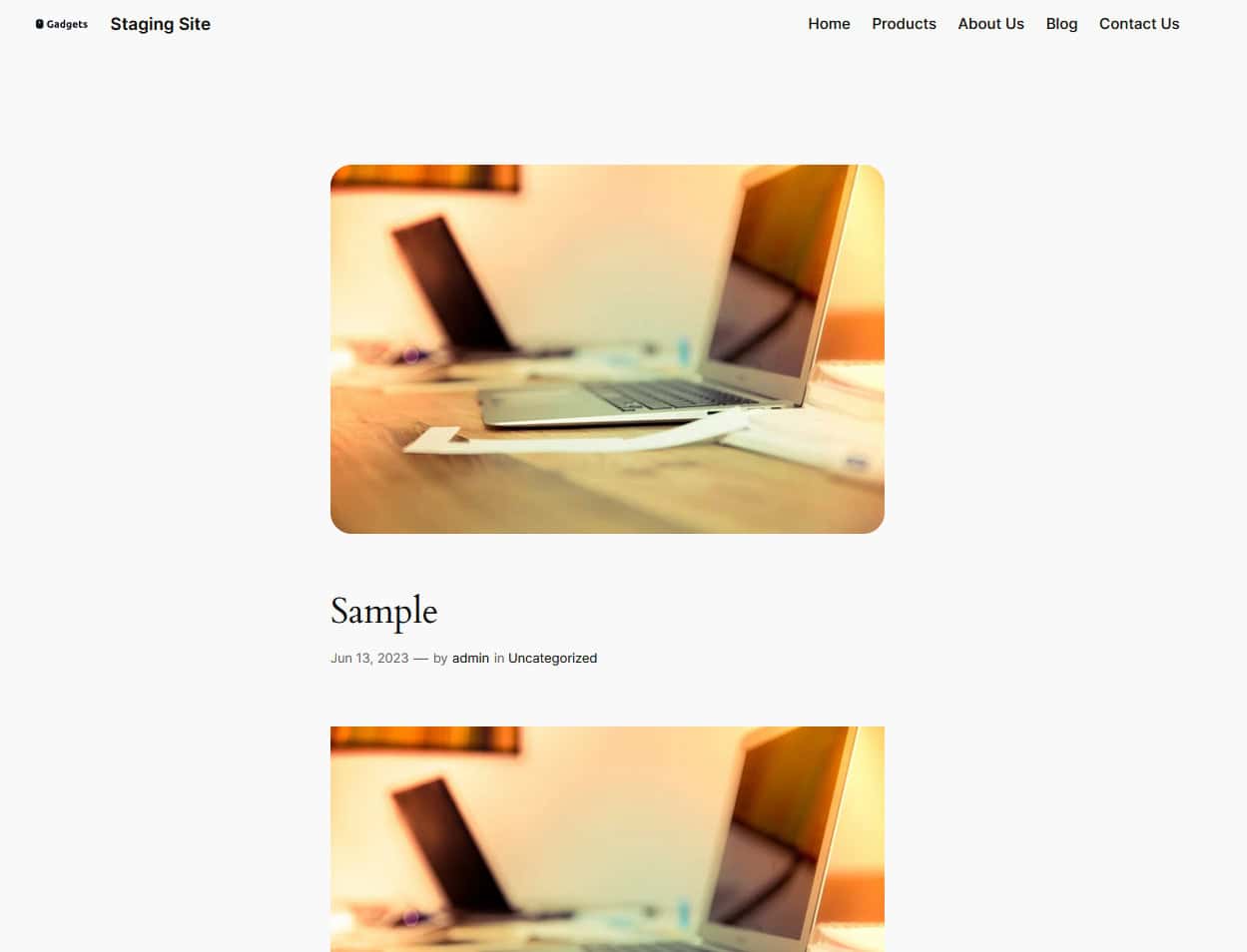
Dealing with duplicate content can be a real headache, but the good news is there are practical strategies you can implement to resolve these issues effectively. The key is to identify the root causes first, then apply the right fixes. Let’s walk through some tried-and-true methods that can help you clean up your site and improve its SEO health.
1. Use Canonical URLs
One of the most straightforward solutions is to implement canonical tags. These tags tell search engines which version of a page is the “main” one. For example, if you have multiple URLs showing similar content (like example.com/page and example.com/page?ref=twitter), canonical tags help consolidate their SEO value into a single preferred URL. You can add canonical tags manually in your theme’s header or use SEO plugins that handle this automatically.
2. Redirect Duplicate URLs
If duplicate content exists because of multiple URLs pointing to the same page, setting up 301 redirects is a smart move. This permanently redirects users and search engines from the duplicate URL to the original. Tools like redirection plugins or editing your server’s .htaccess file can make this process easier. Just ensure you test your redirects thoroughly to avoid broken links.
3. Adjust Your Permalink Settings
Sometimes, duplicate content arises from inconsistent permalink structures. For example, having both “/category/page” and “/page” URLs can cause overlap. To prevent this, set a clear permalink structure in your WordPress settings (like /%category%/%postname%/) and avoid using multiple URL formats for the same content. Consistency is key here.
4. Noindex Duplicate Content
For some pages that must exist but shouldn’t be indexed (like archives, tags, or author pages), adding a noindex directive can help. This tells search engines to ignore these pages, preventing them from competing with your main content. Many SEO plugins allow you to easily add noindex tags to specific sections of your site.
5. Consolidate Similar Content
If you have multiple pages with similar content, consider combining them into a single, comprehensive page. This not only eliminates duplicates but also provides a better experience for your visitors and boosts your SEO efforts. Use redirects from the old pages to the new consolidated page to keep link equity intact.
By applying these strategies, you’ll make your WordPress site more search engine friendly and ensure that your valuable content gets the recognition it deserves. Remember, fixing duplicate content isn’t a one-time task—regularly audit your site to catch and resolve issues early.
6. Utilizing Plugins and Tools to Prevent Duplicate Content
While manual fixes are effective, leveraging the right plugins and tools can make managing duplicate content much easier, especially as your site grows. Here’s a rundown of some popular options and how they can help you stay ahead of duplicate content issues.
SEO Plugins with Duplicate Content Management Features
- Yoast SEO: This widely-used plugin allows you to set canonical URLs, add noindex tags to specific pages, and manage sitemap settings. Its user-friendly interface makes it easy for beginners to optimize their site effectively.
- All in One SEO Pack: Similar to Yoast, it offers canonical URL support, sitemap management, and duplicate content warnings. It’s a good alternative if you prefer a different interface.
Redirection Plugins
- Redirection: This plugin simplifies creating and managing 301 redirects. It also tracks 404 errors, alerting you to potential duplicate content issues caused by broken links or incorrect URLs.
Duplicate Content Detection Tools
- Screaming Frog SEO Spider: A desktop tool that crawls your website, identifying duplicate pages, thin content, and other SEO issues. It’s especially useful for larger sites where manual audits are impractical.
- Copyscape: Primarily used for checking external duplicate content, but helpful for ensuring your content isn’t unintentionally duplicated elsewhere on the web.
Content Management and Optimization
Some plugins assist in managing content to avoid duplicates:
- Redirection and canonical URL management: Combine plugins to automatically set canonical tags on new posts or pages, reducing the risk of accidental duplicates.
- Content audit tools: Plugins like Broken Link Checker can identify issues that might lead to duplicate content or SEO problems.
Remember, no plugin does all the work for you. The best approach is to combine these tools with good practices—like consistent permalinks, proper redirects, and regular site audits. Automation can save you time and reduce errors, but always review your site periodically to ensure everything is functioning smoothly.
In the end, preventing duplicate content is about being proactive. Using the right plugins and tools streamlines this process, letting you focus on creating high-quality content that resonates with your audience. So, pick the tools that fit your needs, stay vigilant, and watch your WordPress site thrive without the burden of duplicate content issues.
7. Best Practices for Maintaining Unique and SEO-Friendly Content
Keeping your WordPress site fresh, unique, and optimized for search engines might seem like a daunting task, but with a few best practices, it becomes much more manageable. The key is to develop consistent habits that prioritize quality and originality in your content creation process.
Here are some tips to help you maintain content that’s both unique and SEO-friendly:
- Create Original Content: Always aim to produce original articles, blog posts, and pages. Avoid copying from other sources — search engines can easily spot duplicate content and penalize your site.
- Use Unique Titles and Meta Descriptions: Craft compelling, distinct titles and meta descriptions for each page and post. This not only helps avoid duplication issues but also improves your click-through rates from search results.
- Implement Canonical URLs: When you have similar or duplicate content (like print versions of articles or product variations), use canonical tags to point search engines to the preferred version. This clarifies which content should be indexed and prevents duplication penalties.
- Avoid Overusing Tags and Categories: While tags and categories help organize your content, overusing or misusing them can lead to duplicate content issues. Be strategic and ensure each tag or category adds real value.
- Consistently Update Content: Regularly review and update your existing content to keep it relevant and accurate. Fresh content signals to search engines that your site is active and authoritative.
- Optimize for Keywords, Naturally: Incorporate relevant keywords naturally within your content. Keyword stuffing can lead to poor user experience and may be flagged by search engines.
- Use a Robust SEO Plugin: Plugins like Yoast SEO or Rank Math can guide you in optimizing your content, managing canonical URLs, and avoiding duplicate issues.
Finally, always keep an eye on your website’s analytics and search console reports. They can alert you to duplicate content issues or other SEO concerns so you can address them promptly.
8. Conclusion and Next Steps to Optimize Your WordPress Site
Understanding why your WordPress site displays duplicate content is the first step toward fixing the problem. By implementing the strategies we’ve discussed—such as using canonical URLs, ensuring unique titles and meta descriptions, and creating original content—you can significantly improve your site’s SEO health.
Remember, maintaining a healthy, SEO-friendly website is an ongoing process. Here are some next steps to keep your site optimized and avoid duplicate content pitfalls:
- Regular Audits: Periodically review your website for duplicate content issues using tools like Screaming Frog, SEMrush, or Google Search Console. Catching problems early saves you time and potential ranking drops.
- Optimize Content Structure: Use clear, logical URL structures and avoid unnecessary URL parameters that can create duplicate pages.
- Leverage SEO Best Practices: Keep your titles, headings, and content unique and relevant. Use schema markup where appropriate to enhance search result appearance.
- Stay Updated: SEO best practices evolve, so stay informed about the latest trends and algorithm updates. Follow reputable SEO blogs and communities.
- Engage with Your Audience: Encourage comments and feedback to generate fresh content ideas and foster community engagement.
- Backup and Security: Regularly backup your site and implement security measures to prevent malicious content or spam from creating duplicate pages.
By following these steps, you’ll be well on your way to a healthier, more visible WordPress site. Remember, the goal is to create valuable, original content for your visitors while making it easy for search engines to understand and index your pages correctly. Happy optimizing!


