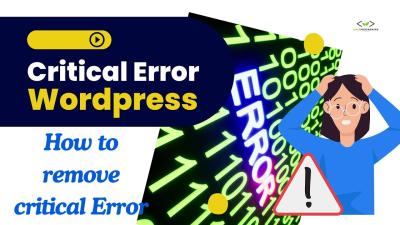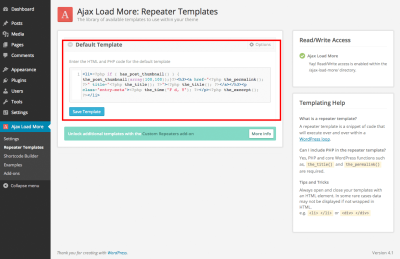When it comes to creating a website, choosing the right tools can make all the difference. HostGator has long been a trusted name in the hosting world, and they’ve offered a variety of website building options over the years. Whether you’re a complete beginner or someone looking to quickly get online, understanding the evolution of HostGator’s tools helps you appreciate their journey and how they’ve supported users in building their online presence. In this post, we’ll explore what HostGator offered before WordPress took center stage, giving you a peek into their earlier website building solutions and how they helped users bring their ideas to life.
The Original Website Builder Offered by HostGator
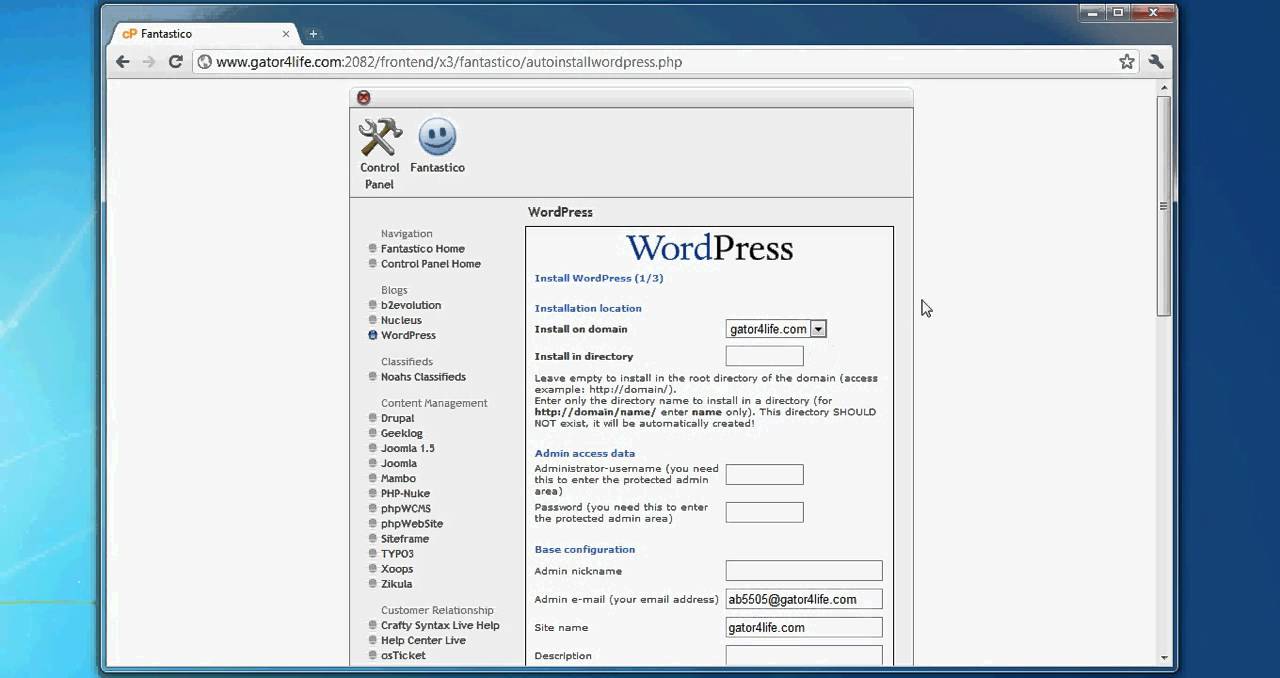
Before WordPress became the go-to platform for many website owners, HostGator provided an in-house website builder designed to make website creation accessible and straightforward. This tool was aimed at beginners who didn’t want to dive into coding or complex setups. The original HostGator website builder was a drag-and-drop interface, allowing users to select pre-designed templates, customize layouts, and add content with a few clicks.
One of the key features was its user-friendly interface, which meant you didn’t need any technical skills to build a decent website. The builder supported functionalities like adding images, text, contact forms, and basic eCommerce features. This made it a good choice for small business owners, hobbyists, or anyone wanting a simple online presence without the hassle of hiring a developer or learning how to code.
However, it’s important to note that this original website builder had some limitations. It was primarily designed for small websites—blogs, small business sites, and portfolios. Advanced customization options were limited, and if you wanted a highly unique or complex site, you might have found the builder somewhat restrictive. Nonetheless, for its time, it was a handy tool that enabled many users to get online quickly and easily.
Over time, as website needs grew more sophisticated and the demand for flexible, scalable platforms increased, HostGator’s in-house builder began to give way to more powerful tools like WordPress. But for many early users, the original website builder was their first step into the world of online presence, providing a simple, no-fuss way to create their first website.
3. Features and Limitations of HostGator’s Former Website Builder
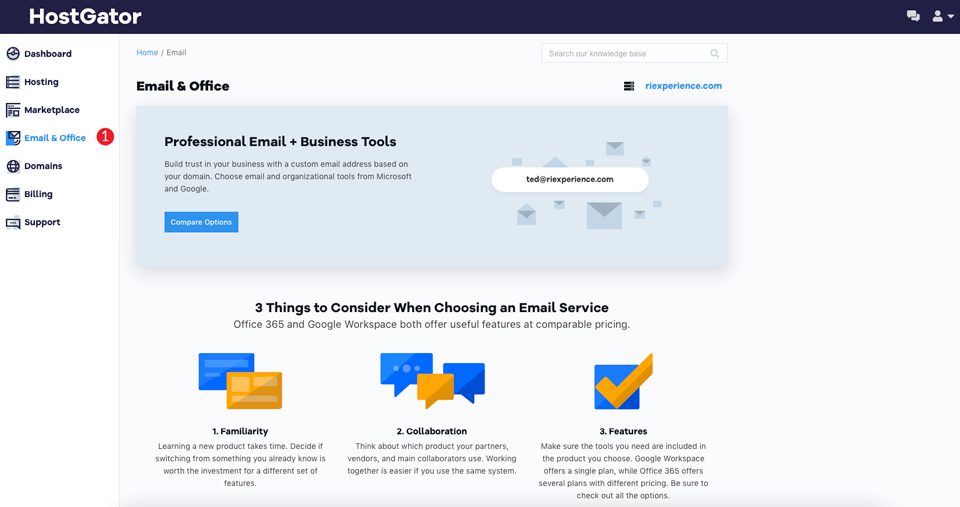
Before HostGator shifted its focus to WordPress, they offered a website builder designed to make creating your site simple and straightforward. If you ever used it, you probably remember how it aimed to cater to users who weren’t tech-savvy and wanted to get online quickly. Let’s take a quick look at some of the features it provided, along with a few limitations that might have held users back.
Features of the Former Website Builder
- Drag-and-Drop Interface: This made it easy for anyone to design pages without any coding skills. Just select elements like images, text boxes, or buttons and place them where you want.
- Pre-designed Templates: HostGator offered a variety of templates tailored for different industries—restaurants, portfolios, small businesses, and more. This saved a lot of time for users who wanted a quick setup.
- Basic Customization: You could customize colors, fonts, and layout options to match your branding or personal style.
- Built-in Hosting: Since it was integrated with HostGator, hosting was included, making the process seamless for beginners.
- Mobile Responsiveness: Most templates were mobile-friendly, ensuring your site looked good on phones and tablets.
- Simple SEO Tools: Basic options to help your site rank better in search engines, like meta tags and descriptions.
Limitations of the Former Website Builder
While the builder was user-friendly, it wasn’t without its drawbacks. Here are some common limitations users faced:
- Limited Customization: Advanced users found the customization options somewhat restrictive. If you wanted to tweak the code or add custom features, it wasn’t really possible.
- Design Flexibility: Templates, while attractive, could look similar to other sites using the same themes. Custom unique designs were harder to achieve.
- Scalability Issues: The builder was great for small websites, but as your needs grew—like adding e-commerce or complex features—it fell short.
- Limited Integrations: Unlike modern website builders, it didn’t support a wide range of third-party apps or plugins.
- Performance Constraints: Some users noted that sites built with the builder could be slower or less optimized compared to more advanced platforms.
Overall, HostGator’s former website builder was perfect for beginners or small businesses just getting started. But as your website grew or your needs became more sophisticated, many users found themselves wanting more flexibility and control. That’s where transitioning to WordPress became a game-changer for many.
4. Transition from HostGator’s Previous Builder to WordPress
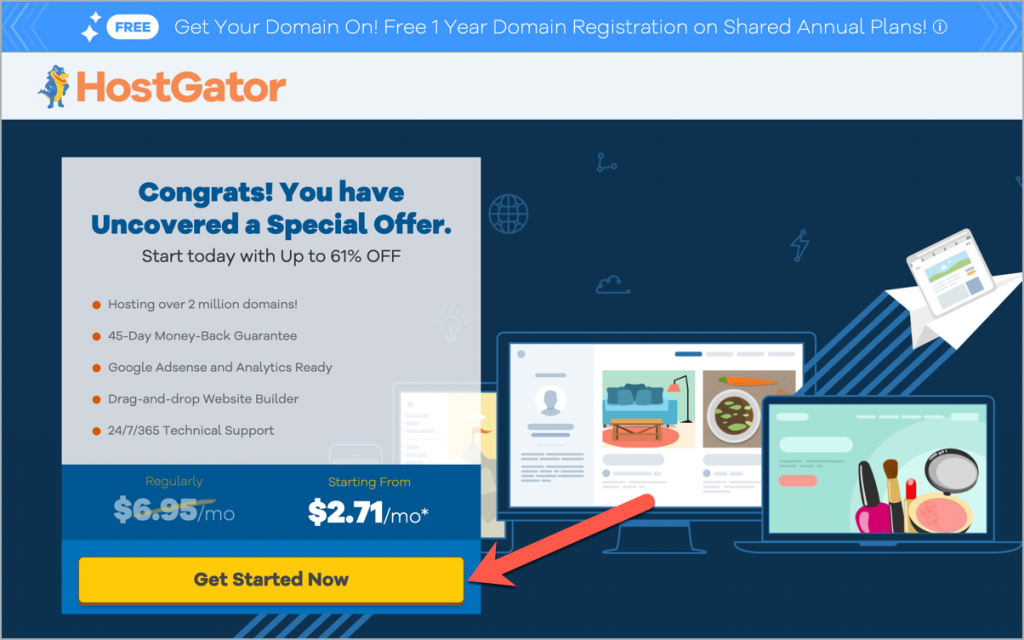
Making the switch from HostGator’s old website builder to WordPress might seem like a big leap, but it’s actually a smart move if you’re looking for more power, flexibility, and control over your website. Many users found that WordPress opened up a whole new world of possibilities, and the transition can be smoother than you might think. Let’s walk through what that process looks like and some tips to make it easier.
Why Transition to WordPress?
People often choose to move to WordPress because of its:
- Unlimited Customization: With thousands of themes and plugins, you can tailor your site perfectly.
- Scalability: Whether you’re running a small blog or a large e-commerce store, WordPress can handle it.
- Community Support: A huge community means plenty of tutorials, forums, and developers ready to help.
- SEO-Friendly: WordPress offers advanced SEO tools and plugins like Yoast SEO to help boost your rankings.
Steps to Transition from HostGator’s Builder to WordPress
- Backup Your Existing Site: Before making any changes, ensure you have a complete backup of your current website. HostGator’s control panel typically offers backup options.
- Set Up a New WordPress Installation: You can do this via HostGator’s control panel using one-click installers or manually if you prefer.
- Choose a Suitable Theme: Pick a WordPress theme that matches your style or brand. There are plenty of free and premium options.
- Transfer Content: Manually copy your content—like blog posts, images, and pages—and paste or upload them into your new WordPress site. For larger sites, there are plugins to automate this process.
- Recreate Design and Layout: Use page builders like Elementor or Beaver Builder to design your pages to look similar or better than your previous site.
- Install Plugins: Add functionalities you need—contact forms, SEO tools, or e-commerce features—using plugins.
- Test Everything: Make sure all links work, images display correctly, and the site runs smoothly on different devices.
- Go Live: Once you’re satisfied, point your domain to your new WordPress site and make it live!
Pro Tips for a Smooth Transition
- Plan Ahead: Take notes of your current site’s structure, content, and features you want to keep.
- Use Migration Plugins: Tools like All-in-One WP Migration can simplify moving large amounts of data.
- Seek Help if Needed: If you’re not comfortable doing it yourself, consider hiring a developer or a migration expert.
- Keep SEO in Mind: Use redirects for any changed URLs so your search rankings stay intact.
Transitioning to WordPress opens up a world of possibilities, from customizing your design to expanding your website’s functionality. With a bit of planning and patience, you can make the switch smoothly and enjoy building a more powerful, personalized site that grows with your needs.
5. Benefits of Moving to WordPress for Website Building
Making the switch from HostGator’s previous website builder to WordPress might seem like a big change at first, but the benefits quickly become clear. If you’re looking for a platform that offers flexibility, control, and a vibrant community, WordPress is a fantastic choice.
One of the biggest perks is customization. Unlike traditional website builders that limit you with templates and apps, WordPress gives you thousands of themes and plugins. Whether you’re running a blog, a portfolio, or an online store, you can tailor your site exactly how you envision it.
Another advantage is ownership and control. With WordPress, you’re not tied down to a proprietary platform. You own your website files, data, and content fully. This means you can move hosts easily or update your site without restrictions.
Plus, WordPress is SEO-friendly. Its structure and plugins like Yoast SEO help your site rank better in search engines, bringing more organic traffic your way. If you’re serious about growing your online presence, this is a huge plus.
Let’s not forget about community support. WordPress powers over 40% of all websites on the internet, so there’s a vast community of developers, designers, and users ready to help. Whether you need tutorials, forums, or professional assistance, support is always accessible.
Finally, the scalability of WordPress is unmatched. As your business or project grows, your website can grow with it. You can add e-commerce capabilities with WooCommerce, expand your blog, or implement advanced features without switching platforms.
In short, switching to WordPress means gaining a platform that is powerful, flexible, and future-proof—perfect for entrepreneurs, bloggers, and small businesses who want to take their websites to the next level.
6. Conclusion and Future of HostGator Website Building Solutions
Looking back at HostGator’s journey with its website building tools, it’s clear that the platform has evolved significantly. From the straightforward, beginner-friendly website builder to the more flexible WordPress integration, HostGator has been adapting to the changing needs of website owners.
While the original website builder served many users well, the demand for more control, customization, and scalability has shifted the landscape. Moving forward, HostGator seems poised to focus more on empowering users through WordPress hosting, managed solutions, and advanced tools that cater to both novices and experienced developers.
In the future, we can expect HostGator to continue enhancing its WordPress hosting offerings, possibly introducing more streamlined migration tools, improved performance features, and better security options. These improvements will make it easier for users to manage their sites and grow their online presence without technical headaches.
For website owners, the key takeaway is to stay adaptable. Whether you’re sticking with WordPress or exploring new tools, the digital landscape is always changing. HostGator’s commitment to providing versatile, reliable hosting solutions means you’ll have support for your growth every step of the way.
In summary, as HostGator shifts focus towards more robust WordPress solutions, users can look forward to a future where building and maintaining a website is more accessible, powerful, and aligned with the latest web technologies. The best is yet to come for website creators who choose HostGator as their hosting partner!