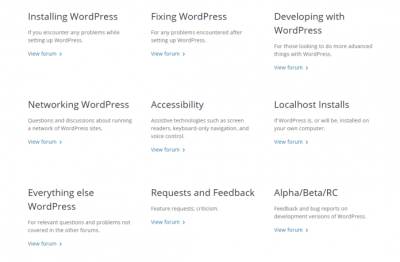Finding the perfect hosting for your WordPress website can feel overwhelming with so many options out there. Whether you’re starting a blog, a business site, or an online store, the right hosting can make a huge difference in performance, security, and ease of management. In this post, we’ll walk through what to consider when choosing your hosting provider and highlight key features to look for. Think of it as your friendly guide to making an informed decision so your website runs smoothly and impresses visitors from day one.
Top Features to Look for in WordPress Hosting Providers

When it comes to selecting a hosting provider for your WordPress site, there are some must-have features that can help ensure your website is fast, secure, and reliable. Here’s a quick rundown of what you should keep an eye on:
- Performance & Speed: Fast load times are crucial for user experience and SEO. Look for hosts that offer SSD storage, caching solutions, and optimized servers specifically for WordPress.
- Security: Your website needs to be protected from hackers, malware, and other threats. Features like SSL certificates, regular backups, malware scanning, and firewalls are essential.
- Ease of Use & Management: A user-friendly control panel (like cPanel or custom dashboards) makes managing your site easier, especially if you’re not a tech expert.
- Customer Support: Reliable support available 24/7 via chat, phone, or tickets can save you headaches when issues arise. Check reviews to gauge responsiveness and helpfulness.
- Scalability & Resources: As your website grows, you’ll want a host that can scale with you. Look for plans that allow easy upgrades in bandwidth, storage, and server resources.
- Uptime Guarantee: You want your site to be available whenever visitors come knocking. Aim for providers offering at least 99.9% uptime guarantees.
- Price & Value: While cheap hosts might seem tempting, they often skimp on performance or support. Balance affordability with quality to get good value for your investment.
In a nutshell, the best WordPress hosting combines these features to provide a smooth, secure, and scalable environment. Take your time to compare options and consider what matters most for your website’s success. Remember, investing in quality hosting now can save you headaches—and money—down the line!
3. Overall Performance and Speed of Popular Hosting Services

If you’re looking to make your WordPress site shine, performance and speed are everything. After all, no one wants to wait ages for a page to load, right? Let’s dive into how some of the top hosting providers stack up when it comes to delivering a fast, reliable experience.
First up, SiteGround is often praised for its solid performance. Their servers are optimized specifically for WordPress, which means faster load times and smoother handling of traffic spikes. Many users report that their sites load quickly even during busy times, thanks to their custom caching and CDN integration.
Then there’s Bluehost, a popular choice especially for beginners. While Bluehost offers good uptime, its speed can sometimes vary depending on the plan and server load. Still, their integration with WordPress is seamless, and for small to medium sites, they often do the job just fine.
WP Engine is a premium managed WordPress host that’s known for top-tier performance. They use advanced caching, CDN, and server architecture that consistently results in lightning-fast load times. If speed is your top priority and you’re willing to invest a bit more, WP Engine is a fantastic option.
HostGator offers affordable plans with decent performance, but some users have noticed that speeds can slow down during high traffic periods. Still, their infrastructure is reliable enough for most small to medium sites.
To give you a clearer picture, here’s a quick comparison table:
| Hosting Provider | Performance & Speed | Best For |
|---|---|---|
| SiteGround | Excellent, optimized for WordPress | Performance-conscious users |
| Bluehost | Good, varies with load | Beginners & small sites |
| WP Engine | Outstanding, premium features | High-traffic, business sites |
| HostGator | Decent, affordable | Budget-friendly sites |
Overall, if speed and performance are your primary concerns, managed hosting providers like WP Engine or SiteGround tend to lead the pack. They invest heavily in infrastructure, caching, and optimization tools to keep your site running at top speed. But remember, other factors like your site’s design, plugins, and content also influence load times. So, choose a hosting service that aligns with both your performance needs and your budget.
4. Pricing and Value for Money Analysis
When it comes to choosing the best hosting for your WordPress website, price definitely plays a big role. After all, you want good value without breaking the bank. Let’s explore how some of the top hosting providers compare in terms of pricing and what kind of bang for your buck you can expect.
Starting with Bluehost, they offer some of the most affordable plans out there, especially for new users. Their basic shared hosting plan typically starts around $2.95 to $3.95 per month (often with promotional rates), which includes a free domain for the first year and easy WordPress installation. This makes Bluehost a great choice for beginners or small blogs just getting started.
SiteGround tends to be a bit pricier. Their starting plans usually run around $6.99 to $14.99 per month, depending on the plan and promotional offers. However, what you pay for is excellent performance, top-notch customer support, and advanced security features. It’s a solid investment if you want dependable hosting that won’t break your budget.
WP Engine is on the higher end, with plans generally starting at around $25 per month. Their managed hosting includes premium features like automatic backups, staging environments, and expert support. If your website is business-critical or you’re expecting high traffic, this price might be justified by the value and peace of mind it offers.
HostGator strikes a good balance, with plans beginning at about $2.75 to $3.84 per month for their shared hosting options. They often run promotions, making them an affordable choice for budget-conscious users who still want reliable service.
To help you compare, here’s a quick summary:
- Budget-Friendly: Bluehost, HostGator – <$20/month for basic plans
- Performance & Features: SiteGround – ~$7 to $15/month
- Premium & Managed: WP Engine – ~$25+ per month
Now, what about value? It’s not just about the sticker price. Think about what you’re getting for that price:
- Are backups included?
- Is there a staging environment for testing?
- How responsive is customer support?
- What features come with the plan (SSL, CDN, security tools)?
For beginners and small sites, affordable shared hosting like Bluehost or HostGator offers great value. They include essentials and are easy to set up. For larger or more business-oriented websites, investing in premium hosting like WP Engine can save you time and headaches in the long run, thanks to their optimized infrastructure and support.
In summary, the best hosting for your WordPress site balances cost with features, performance, and support. Don’t just go for the cheapest option—consider what features are worth paying for and how they align with your website’s goals. After all, a well-chosen host is an investment in your online success!
5. Ease of Use and Customer Support Quality
When it comes to choosing the best hosting for your WordPress website, ease of use and reliable customer support are two critical factors. After all, a hosting provider should make your life easier, not more complicated. Whether you’re a newbie or a seasoned developer, you want a platform that’s user-friendly and offers prompt assistance whenever you hit a snag.
Ease of Use is all about how straightforward it is to set up and manage your website. Many top WordPress hosts come with intuitive dashboards, often customized for WordPress management. Features like one-click WordPress installation, automatic updates, and simple domain management can save you hours of hassle. For example, providers like Bluehost and SiteGround have streamlined interfaces that make deploying a new site almost effortless.
Another handy feature is staging environments—these allow you to test updates or new designs without risking your live site. If you’re not technically inclined, look for hosts that offer guided setup wizards and comprehensive documentation. It’s also helpful when hosting providers have dedicated WordPress tools that simplify tasks like backups, caching, and security.
Customer Support Quality can make or break your hosting experience. The best providers offer multiple support channels—live chat, email, phone support—and are responsive and knowledgeable. When you’re stuck with a plugin conflict or server issue, having someone who can troubleshoot quickly is invaluable. Check reviews or testimonials to gauge how promptly and effectively their support teams resolve issues.
Some hosts, like WP Engine or Kinsta, have expert WordPress support teams available 24/7, specializing in WordPress-specific questions. Others, like Bluehost, provide comprehensive knowledge bases and community forums where you can find answers to common problems. It’s worth considering the support hours and whether they’re suited to your time zone and schedule.
In summary, a hosting provider with a user-friendly interface coupled with responsive, knowledgeable support can significantly reduce frustration and keep your website running smoothly. The best hosts understand that their job isn’t just about uptime but also about empowering you to manage your site confidently and efficiently.
6. Security Features Offered by Leading WordPress Hosts
Security is a top priority when choosing a hosting provider for your WordPress website. With cyber threats becoming increasingly sophisticated, you need a host that offers robust security features to protect your site, data, and visitors.
Leading WordPress hosts implement a variety of security measures, including:
- SSL Certificates: Essential for encrypting data transmitted between your site and visitors. Most top hosts include free SSL certificates (like Let’s Encrypt) that activate instantly.
- Automatic Backups: Regular backups are your safety net. In case of a breach or accidental data loss, you can restore your site swiftly. Hosts like Kinsta and WP Engine automate backups daily or weekly, often with easy restore options.
- Malware Scanning and Removal: Many hosts have built-in malware scanning tools that detect malicious code early. Some even offer automatic malware removal or cleaning services.
- Firewall and DDoS Protection: Firewalls block malicious traffic before it reaches your site. Advanced hosts deploy Web Application Firewalls (WAFs) and DDoS mitigation to prevent attacks that could take your site offline.
- Secure Server Environments: Leading providers use isolated environments or containerization, reducing the risk of cross-site contamination or breaches.
- Two-Factor Authentication (2FA): Adds an extra layer of security to your admin login, minimizing unauthorized access.
Some hosts also offer security plugins or integrations specifically optimized for WordPress, such as Sucuri or Wordfence, which provide real-time monitoring and firewall protection. Additionally, regular software updates and security patches from your host ensure the underlying infrastructure stays resilient against new vulnerabilities.
In essence, choosing a host with comprehensive security features helps keep your website safe from hackers, malware, and other cyber threats. It’s worth investing in a provider that prioritizes security, so you can focus on creating great content without constantly worrying about vulnerabilities.
7. Pros and Cons of the Best Hosting Options for WordPress
Choosing the right hosting provider for your WordPress site can feel overwhelming, especially with so many options out there. To help you make an informed decision, let’s look at some of the top hosting types—shared, managed WordPress hosting, VPS, and dedicated hosting—and weigh their pros and cons.
Shared Hosting
Pros:
- Budget-friendly: Perfect for beginners and small sites.
- Easy to set up: Most providers offer one-click WordPress installations.
- Good for low traffic sites: When your site isn’t expecting huge traffic, shared hosting can handle it just fine.
Cons:
- Limited resources: Your site shares server resources with others, which can slow things down.
- Less control: You have limited access to server configurations.
- Performance issues: During traffic spikes or if other sites on the server get attacked, your site might suffer.
Managed WordPress Hosting
Pros:
- Optimized for WordPress: Better speed and security tailored specifically for WordPress sites.
- Automatic updates and backups: Less hassle for you.
- Expert support: Usually includes WordPress-specific support staff.
Cons:
- Costlier: Slightly more expensive than shared hosting, but often worth it.
- Less flexibility: Limited control over server settings compared to VPS or dedicated hosting.
VPS Hosting
Pros:
- More control and resources: Your site gets dedicated server space, with more customization options.
- Better performance: Handles higher traffic and complex sites more reliably.
- Scalability: Easy to upgrade as your site grows.
Cons:
- More technical knowledge needed: Managing a VPS can be complex if you’re not familiar with server management.
- Higher cost: Generally more expensive than shared or managed hosting.
Dedicated Hosting
Pros:
- Full control: You have complete access to server resources and configurations.
- Top performance: Ideal for large, high-traffic websites or enterprise sites.
- Security: Better security options since you’re not sharing with anyone.
Cons:
- Very costly: Usually the most expensive hosting option.
- Requires technical skills: Managing a dedicated server involves server administration knowledge.
- Maintenance responsibility: You’re responsible for updates, security, and backups unless you choose managed services.
In summary, each hosting type has its strengths and weaknesses. Your choice depends on your budget, technical skills, and the needs of your WordPress site. For beginners, shared or managed hosting is often enough, while growing sites might benefit from VPS or dedicated hosting as they scale.
8. Final Recommendations for Different Types of WordPress Websites
By now, you have a good idea of what each hosting option offers. But what’s the best pick for your specific WordPress website? Let’s break it down based on common scenarios.
For Small Blogs or Personal Websites
If you’re just starting out or running a small blog, shared hosting or managed WordPress hosting are excellent choices. They’re affordable, easy to set up, and provide enough resources for low to moderate traffic. Look for providers like Bluehost, SiteGround, or WP Engine’s entry-level plans.
For Growing Businesses or E-commerce Sites
As your site gains traffic and complexity, consider upgrading to VPS hosting. It offers more control, better performance, and scalability. Managed VPS options from providers like Kinsta or SiteGround can ease the technical burden while supporting your growth.
For Large or Enterprise-Level Websites
If you run a high-traffic online store, news portal, or enterprise site, dedicated hosting might be the best fit. It provides maximum control, security, and performance. Managed dedicated hosting from providers like Liquid Web or InMotion can offer the power you need without the hassle of server management.
For Developers or Tech-Savvy Users
If you enjoy customizing your server environment or need specific configurations, VPS or dedicated hosting gives you the flexibility you crave. Just be prepared to manage server updates, security, and backups unless you opt for managed services.
In a Nutshell
| Website Type | Recommended Hosting | Why |
|---|---|---|
| Personal Blog/Small Site | Shared or Managed Hosting | Budget-friendly, easy setup, sufficient resources |
| Growing Business/E-commerce | VPS Hosting | More resources, scalability, better performance |
| Large/High-Traffic Site | Dedicated Hosting | Maximum control, security, and performance |
| Developer/Advanced User | VPS or Dedicated (Managed or Unmanaged) | Customization and control over server environment |
Remember, the key is to match your hosting choice with your website’s current needs and future growth plans. Don’t be afraid to start small and upgrade as your site expands. Happy hosting!