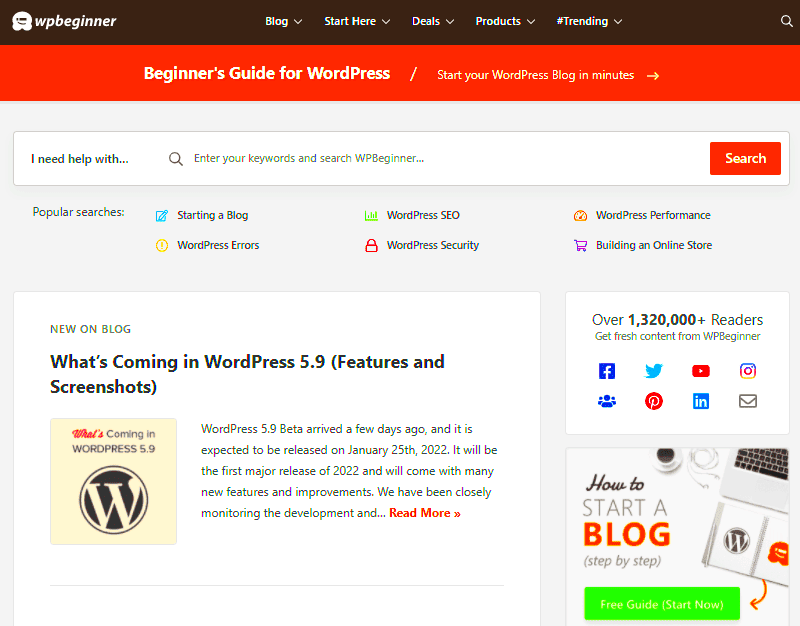WordPress has revolutionized the way we create and manage websites. Designed for both beginners and seasoned pros, it’s a powerful content management system (CMS) that allows anyone to build aesthetically pleasing sites without needing to know a single line of code. Over 40% of all websites on the internet are powered by WordPress, showcasing its user-friendly interface and flexibility. In this section, we’ll explore what makes
Understanding Web Hosting and Domain Names

Before launching your WordPress site, it’s crucial to understand two fundamental components: web hosting and domain names. Think of them as the foundation of your online presence. Let’s break them down:
What is Web Hosting?
Web hosting is a service that allows you to store your website’s files and data on a server. When someone types in your website address, this server delivers your site’s content to their browser. Here are a few key points to consider when it comes to web hosting:
- Types of Hosting:
- Shared Hosting: Cost-effective but shares resources with other sites.
- VPS Hosting: Offers more resources and control, ideal for growing sites.
- Dedicated Hosting: The entire server is yours, perfect for large enterprises.
- Managed WordPress Hosting: Tailored specifically for WordPress sites, providing extra support and features.
- Choosing a Provider: Look for reliable uptime, solid customer support, and scalability options.
What is a Domain Name?
A domain name is your website’s address on the internet, the place where users will come to find your content. To resonate with your audience, keep these things in mind:
- Domain Extensions: Common ones include .com, .org, .net, but there are many specialized options available.
- Choosing a Name: Aim for something memorable, easy to spell, and relevant to your content or brand.
- Domain Registration: This involves purchasing your domain from a registrar, ensuring you’re the one who owns it.
In summary, a reputable hosting service paired with a well-thought-out domain name is essential for laying the groundwork for your WordPress website. With these basics covered, you’re well on your way to building your online presence!
Installing WordPress: Step-by-Step Guide
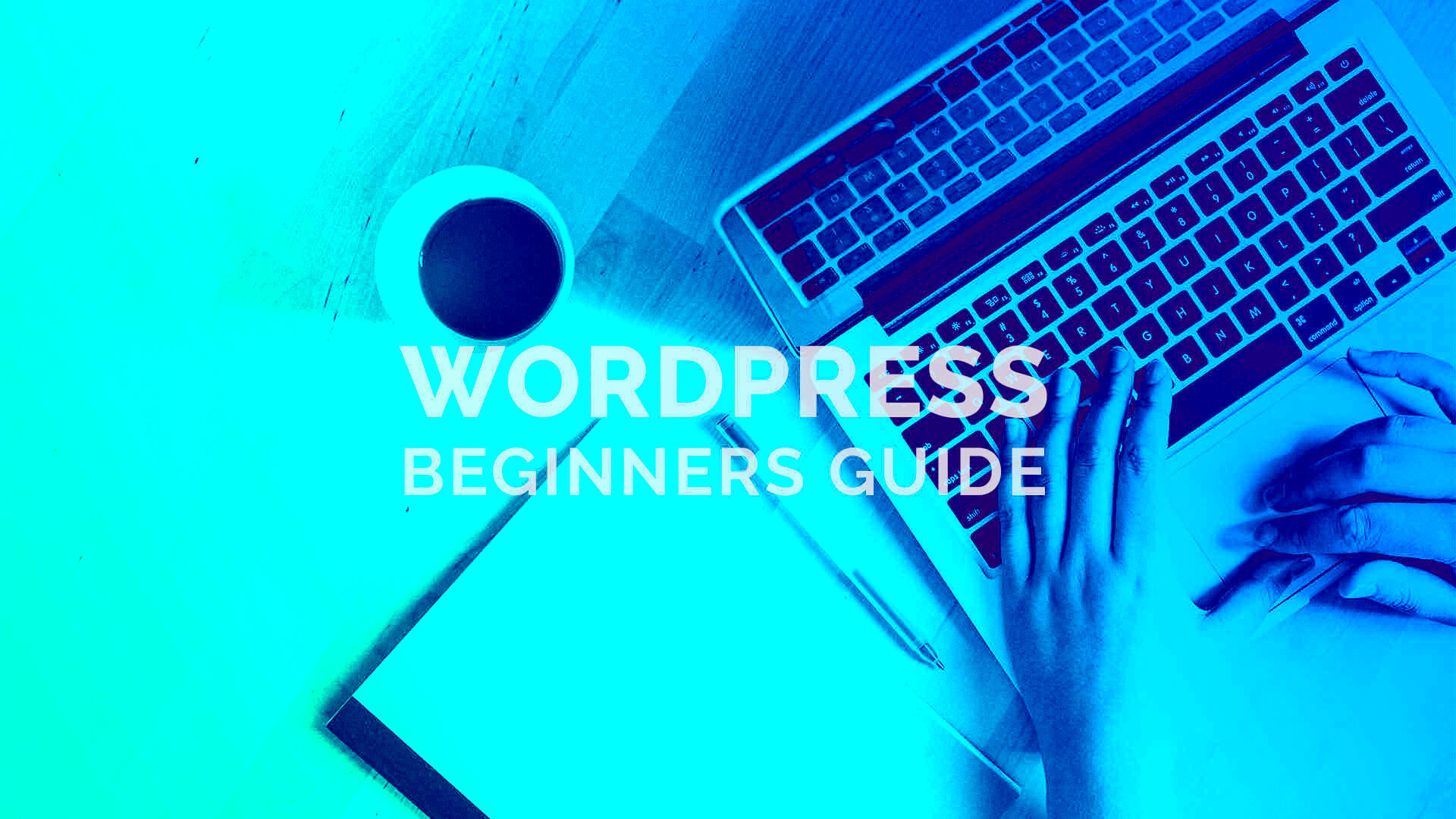
Installing WordPress might sound a little daunting at first, but it’s actually a straightforward process! Let’s break it down into easy steps so you can get your website up and running in no time.
- Choose Your Hosting Provider:
The first step is selecting a hosting provider. Some popular options are Bluehost, SiteGround, and HostGator. Look for one that suits your budget and offers a good reputation for customer support.
- Register Your Domain Name:
While setting up the hosting, you’ll need to register a unique domain name for your website. This is your online address, so choose something memorable that reflects your brand.
- Access Your Hosting Control Panel:
Once you’ve signed up for hosting and registered your domain, log into your hosting control panel (often referred to as cPanel). This is where the magic begins!
- Find the WordPress Installer:
Most hosting providers have a one-click installer for WordPress. Look for it under either “Website” or “Content Management” sections in cPanel.
- Install WordPress:
Follow the prompts, and before you know it, WordPress will be installed. You’ll need to enter some basic information like your site’s name and admin credentials.
- Log Into WordPress:
Once the installation is complete, you can access your WordPress dashboard! Just go to yourdomain.com/wp-admin and log in with the credentials you set earlier.
And voilà! You’ve successfully installed WordPress. Now you can start customizing your website!
Choosing the Right WordPress Theme

Choosing a WordPress theme is like picking out the outfit for your website – it needs to reflect your style while also being functional. With thousands of options available, it can get a bit overwhelming. So, let’s simplify it!
When selecting the right WordPress theme, keep these factors in mind:
- Purpose of Your Website:
Think about what you want your website to achieve. Is it a blog, a portfolio, an online store, or a professional site? Your theme should align with your goals.
- Responsive Design:
In today’s mobile-driven world, it’s crucial that your theme looks great on all devices. Look for a theme that’s mobile-friendly and responsive.
- Customization Options:
Choose a theme that offers flexibility. Whether it’s changing colors, fonts, or layouts, the easier it is to customize, the better your site will reflect your brand.
- Support and Updates:
The last thing you want is to get stuck with a theme that’s no longer supported. Look for themes that offer regular updates and solid customer support.
- Read Reviews:
Before settling on a theme, do a little research. Check user reviews and ratings to gauge the theme’s quality and its performance.
Don’t rush the process! Take your time to explore various themes in the WordPress Theme Directory or popular marketplaces like ThemeForest. Remember, your website’s theme creates the first impression, so make it count!
Essential WordPress Plugins Every Beginner Should Install
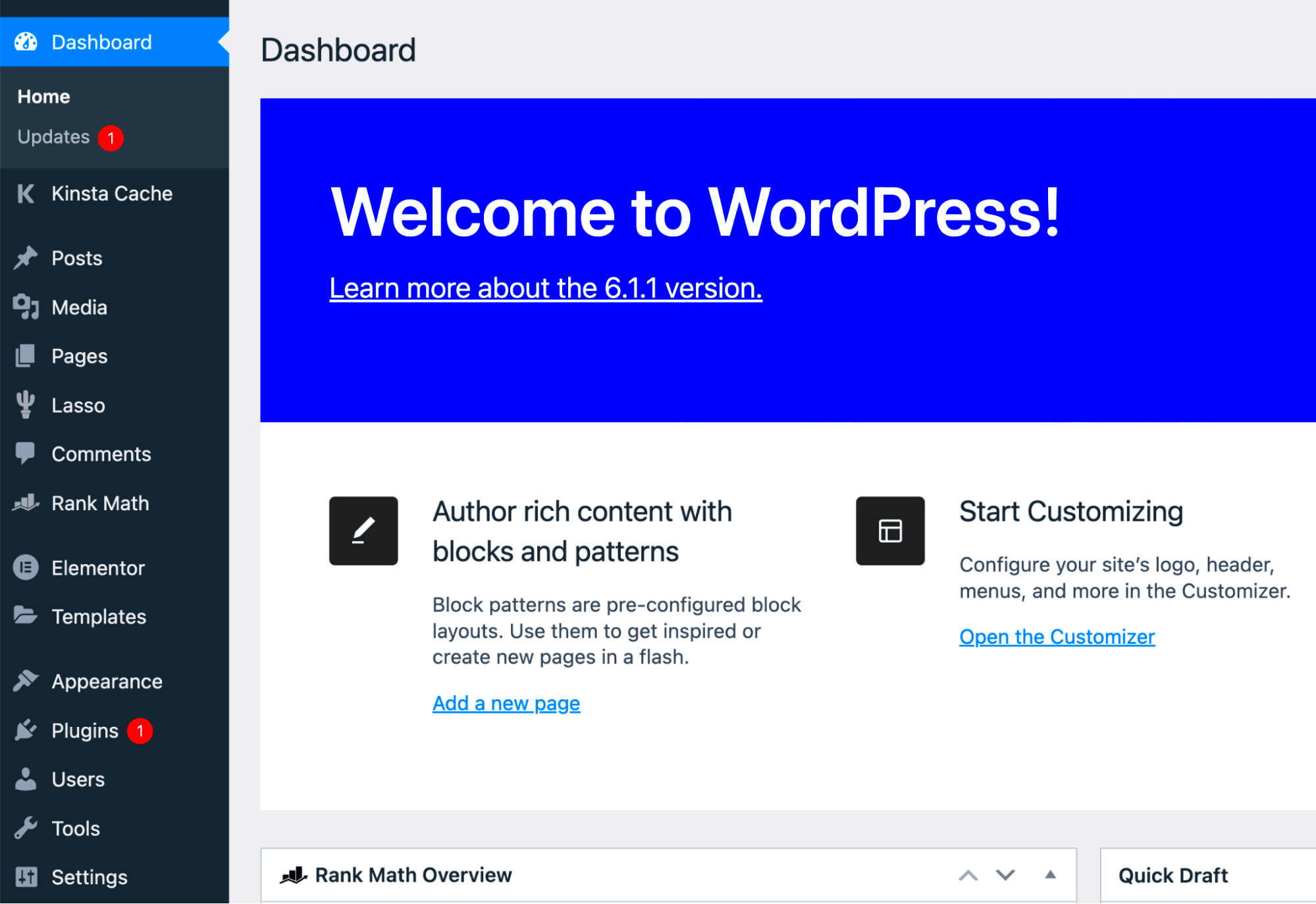
When you first dive into the world of WordPress, plugins can feel like magical tools that transform your basic site into a fully functional one. But with thousands of options available, it can be overwhelming to know where to start. Here are some essential plugins that every beginner should install to make their website more effective and user-friendly:
- Yoast SEO: This is a must-have for anyone looking to optimize their site for search engines. It helps you tweak on-page SEO aspects, like meta descriptions and keywords, and provides readability analysis which is helpful for your audience.
- Akismet Anti-Spam: Spam comments can clutter your site and make it look unprofessional. Akismet checks comments against a global database and automatically removes any that seem spammy.
- Wordfence Security: Protecting your site is crucial. Wordfence offers a comprehensive security solution, including firewall protection and malware scanning, keeping your site safe from vulnerabilities.
- WPForms Lite: Want to create contact forms without any coding skills? WPForms Lite makes it super easy to build forms that visitors can fill out to get in touch with you.
- Elementor: If you’re looking to customize your site’s design without diving into code, Elementor’s drag-and-drop interface makes building stunning layouts a breeze.
The beauty of plugins lies in their ability to enhance your site’s functionality without requiring you to be a tech expert. Just remember to install only the plugins you need, as too many can slow down your site. Choose wisely, and you’ll empower your WordPress site to work its best!
Creating Your First Blog Post
Congratulations on setting up your WordPress site! Now comes the exciting part: creating your first blog post. It might feel a little daunting at first, but don’t worry; it’s all about having fun and sharing your thoughts. Here’s a step-by-step guide to help you get started:
- Navigate to Posts: On your WordPress dashboard, look for the “Posts” option on the left-hand side. Click on it, and then click on “Add New.”
- Write a Catchy Title: Your title should be eye-catching and give readers an idea of what your post is about. Consider using numbers, strong adjectives, or an intriguing question.
- Compose Your Content: In the main editor, you can start typing your content. Remember to break it into sections with headings, bullet points, or lists for better readability. The more user-friendly your post, the more engaging it will be!
- Add Media: Including images, videos, or infographics can enhance the appeal of your post. Use the “Add Media” button to upload or choose files from your library.
- Set Up Categories and Tags: Help readers find related content by organizing your post into categories and adding relevant tags.
- Preview and Publish: Once you’re satisfied, hit the “Preview” button to see how it looks. If everything looks good, click the “Publish” button, and voila! Your first blog post is live.
Learning the ropes of blogging may take a little practice, but the more you write, the easier it becomes. So, grab a cup of coffee, unleash your creativity, and start sharing your voice with the world!
Customizing Your WordPress Site
When you first dive into WordPress, one of the most exciting parts is customizing your site to reflect your personal style or brand. Customization helps you stand out in a sea of websites, and thankfully, WordPress offers a range of easy-to-use tools at your disposal. Let’s explore how you can take your site from standard to stunning!
First, you’ll want to pick a theme. A theme controls the overall look of your site. WordPress provides thousands of free and premium themes that cater to all sorts of industries and aesthetics. Think of your theme as a foundation; it sets the stage for everything else you build on.
Next, the Customizing Tool available in the WordPress dashboard makes it super user-friendly to tweak your site’s style, colors, and fonts. Here’s a list of elements you can customize:
- Site Identity: Change your site title and tagline.
- Colors: Select a color scheme that resonates with your brand.
- Header and Footer: Personalize these areas to display your logo, social media links, etc.
- Widgets: Use widgets to add features like calendars, search bars, or recent posts in your sidebar.
Don’t forget about Plugins! They expand your site’s functionality and are crucial for customization. Want to include a contact form, SEO tools, or social media feeds? There’s probably a plugin for that!
Finally, remember to keep it user-friendly. Over-customization can confuse visitors, so make sure your alterations enhance their experience rather than complicate it.
Understanding WordPress Settings
Once you’ve customized your WordPress site, it’s time to dive deeper by understanding the various settings available in your dashboard. These settings are essential for optimizing your website’s performance, security, and visibility. Ignoring them can lead to headaches down the line, so let’s break them down.
To start, navigate to the Settings tab in your dashboard. Here’s a rundown of the critical settings that every beginner should master:
| Setting | Purpose |
|---|---|
| General | Define your site title, tagline, and email address. |
| Reading | Control how your content displays and adjust visibility settings for search engines. |
| Discussion | Manage comments, notifications, and other engagement features. |
| Media | Set the dimensions for images and optimize your media library. |
| Permalinks | Customize URL structures for better SEO and readability. |
Each setting allows you to fine-tune your website according to your specific goals. Take your time to explore these options, and don’t hesitate to make changes as your site evolves. Remember, a well-optimized website not only looks good but performs better too!
Basic SEO for WordPress Beginners
Search Engine Optimization (SEO) is essential for anyone looking to establish a successful website. Understanding the basics of SEO can dramatically improve your site’s visibility, bringing in more traffic and, ultimately, more potential customers. But don’t worry if you’re new to it; we’ve got you covered!
Here are some foundational SEO concepts and practices to help you get started:
- Keyword Research: Begin by identifying keywords relevant to your niche. Tools like Google Keyword Planner or Ubersuggest can help you find what people are searching for.
- SEO Plugins: Install an SEO plugin like Yoast SEO or All in One SEO Pack. These tools provide valuable insights and suggestions to improve your site’s SEO.
- Optimizing Titles and Descriptions: Make sure each page and post has a unique title and meta description containing your target keywords. This helps search engines understand your content.
- Permalink Structure: Optimize your URL structure by keeping it simple and including keywords. A clean and descriptive URL is more likely to rank well.
- Image Optimization: Use SEO-friendly file names and alt text for your images. This not only helps with SEO but also makes your site more accessible.
- Content Quality: Focus on creating high-quality, valuable content. Google rewards well-written, informative articles that engage readers.
- Mobile Optimization: Ensure your site is mobile-friendly. A responsive design is crucial since many users browse on their phones.
- Internal Linking: Include links to related content within your posts. This helps keep users on your site longer and aids in SEO.
By implementing these basic SEO strategies, you can position your WordPress site for greater visibility and success in the online landscape.
Securing Your WordPress Website
The security of your WordPress website is paramount. With countless threats lurking online, it’s crucial to take proactive steps to protect your site and its content. A compromised website can lead to lost data, damaged credibility, and even serious financial implications.
Here are some key measures you can take to secure your WordPress site:
- Choose a Secure Hosting Provider: Start with a reputable host that prioritizes security. Look for features like SSL certificates, firewalls, and regular backups.
- Keep Everything Updated: Regularly update your WordPress version, themes, and plugins. Developers often release updates to fix security vulnerabilities.
- Use Strong Passwords: Ensure that all user accounts have strong, unique passwords. Implement two-factor authentication for an added layer of protection.
- Install a Security Plugin: Consider using a plugin such as Wordfence or Sucuri to monitor and enhance your site’s security.
- Limit Login Attempts: This prevents brute force attacks by limiting the number of login attempts from a single IP address.
- Regular Backups: Schedule regular backups of your site. In case of a security breach, having a backup can save you from significant headaches.
- Disable Directory Listing: By default, WordPress may allow users to view a list of files in a directory if there’s no index file present. Disable this feature to prevent potential vulnerabilities.
- Apply Appropriate User Roles: Assign user roles wisely. Only give admin access to those who absolutely need it to minimize risk.
By following these steps, you can significantly enhance the security of your WordPress website and enjoy peace of mind knowing that your online presence is better protected.
11. Regular Maintenance: Keeping Your Site Healthy
When you embark on your WordPress journey, it’s easy to think that setting up your website is the hard part. But here’s the kicker: maintaining that site is just as essential, if not more so! Regular maintenance keeps your website healthy, secure, and running smoothly. So, what exactly does this involve? Let’s break it down!
- Updates: WordPress frequently rolls out updates for the core software, themes, and plugins. These updates often contain important security patches and feature enhancements. Making it a habit to check for updates weekly ensures that your site takes advantage of the latest improvements.
- Backups: Imagine losing all your hard work due to an unexpected crash. Sounds terrifying, right? Regular backups are your safety net! Use plugins like UpdraftPlus or BackupBuddy to automate this process. Ensure you store backups in a secure cloud location or an external hard drive.
- Optimizing Performance: A slow website can drive visitors away. Regularly clean up your database, remove unnecessary plugins, and optimize images to keep your site fast. Consider using caching plugins like WP Super Cache or W3 Total Cache to enhance loading speeds.
- Security Checks: Cybersecurity threats are real, and a hacked site can ruin your online reputation. Install security plugins like Wordfence or Sucuri to monitor for vulnerabilities and protect your site from malicious attacks.
- Content Updates: Fresh content is essential for engagement and SEO. Regularly review and update your posts to keep them relevant. Don’t forget to check for broken links or outdated information!
By committing to these regular maintenance tasks, you’ll help ensure that your WordPress site remains a trusted resource for your visitors, running efficiently and securely.
12. Conclusion: Taking the Next Steps
Congratulations! You’ve delved into the world of WordPress basics and now have a solid foundation to begin building your website. But what’s next? It’s time to take those newly acquired skills and add some flair to your online presence. Here’s how you can move forward:
- Explore Themes and Customization: You’ve learned about functionality; now it’s time to make your site visually appealing. Take a tour of the WordPress Theme Repository to find a theme that resonates with your brand. Customize it using the built-in WordPress Customizer to make it uniquely yours!
- Boost Your Content Strategy: Content is king! Develop a content calendar to plan your posts ahead of time. Consider what topics appeal to your target audience, and aim to provide value with each piece of content.
- Engage with Your Audience: Building a website is not just about slapping together pages; it’s about connection. Encourage comments and feedback on your posts, and don’t shy away from engaging with your audience through social media.
- Keep Learning: The world of WordPress is vast. Immerse yourself in online courses, attend webinars, or join WordPress communities to stay updated on the best practices and new features.
- Set Goals: What do you want your website to achieve? Whether it’s growing traffic, generating leads, or simply sharing your passions, setting measurable goals will help guide your journey.
Starting your own website is an exciting adventure, and with every detail you refine and every post you publish, you’re one step closer to achieving your vision. Remember, it’s all about progress, so take it one step at a time! Happy blogging!