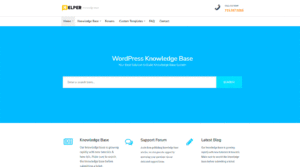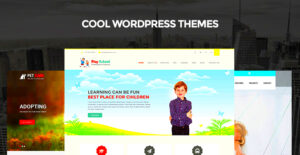Have you ever stumbled across a stunning WordPress site and wondered, “What theme are they using?” It’s a common curiosity among web enthusiasts and bloggers alike. WordPress theme detection allows you to unveil the design tools behind your favorite websites. Whether you’re looking to replicate an aesthetic or simply interested in expanding your knowledge, understanding how to identify
Why Knowing Your WordPress Theme is Important
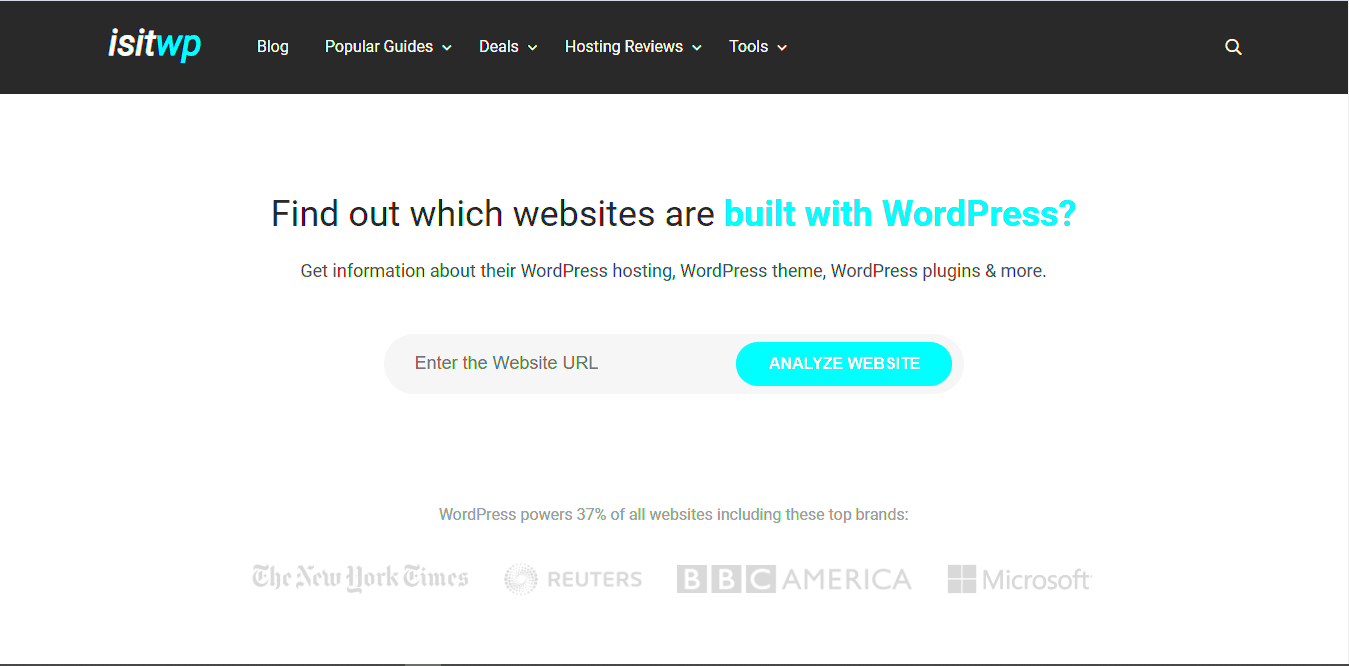
Identifying the theme behind a WordPress site goes beyond mere curiosity. Here are some key reasons why knowing your WordPress theme is essential:
- Inspiration for Your Own Site: When you see a theme that resonates with you, it can spark creativity and inspire your design choices. You might find layout ideas, color schemes, or functionality features that you’d love to implement.
- Easy Customization: If you already own the same theme or are thinking about purchasing it, knowing its name helps you find related plugins, child themes, or customization options tailored specifically for that theme.
- Compatibility Checks: When you want to introduce new plugins or third-party tools, knowing the theme allows you to verify compatibility. Some plugins only work seamlessly with specific themes.
- Support and Documentation: Understanding the theme you’re using can make it easier to find support. Whether you’re looking for forums, official documentation, or tutorials, having the theme name at your fingertips is a huge plus.
- Staying Updated: Themes often receive updates that might improve security, add features, or enhance performance. Knowing what theme you’re using ensures you stay informed and up to date.
In summary, being able to detect and understand WordPress themes is not just about being nosy—it’s about empowering your own website journey!
Methods to Identify WordPress Themes
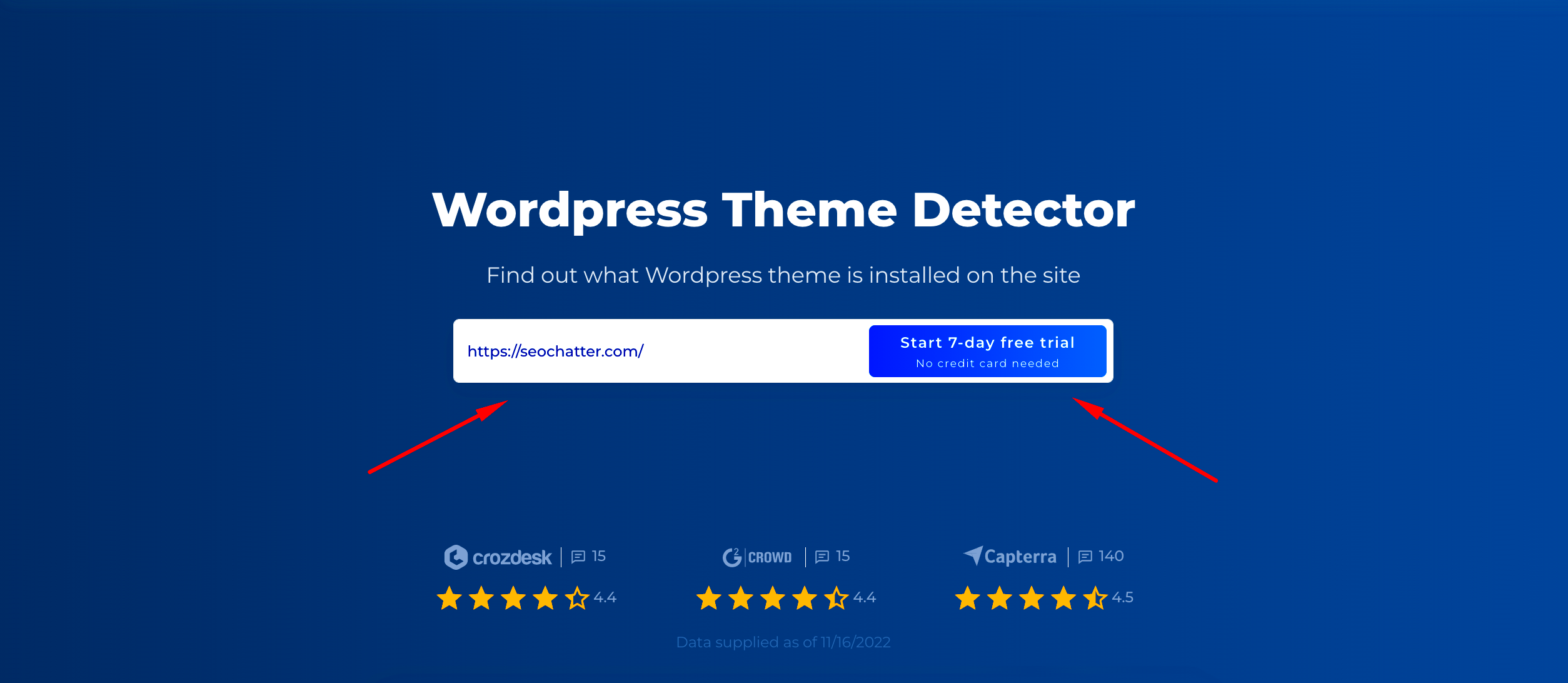
If you’ve stumbled upon a website that has caught your eye, you’re probably wondering, “What WordPress theme are they using?” Identifying the theme can be a fun adventure, and fortunately, there are several effective methods to uncover that mystery. Here are some popular methods that you can use to identify WordPress themes:
- Inspecting the Source Code:
One of the most straightforward methods is to look at the source code of the website. You can do this by right-clicking on the webpage and selecting “View Page Source” or simply pressing Ctrl + U on your keyboard. Search for the term “theme” within the source code – usually, you will find a line like:
/wp-content/themes/theme-name/This indicates the name of the theme being used.
- Using Browser Extensions:
There are various browser extensions designed to help with theme detection. Extensions like WP Sniffer or Wappalyzer can give you insights about WordPress themes and plugins in just a few clicks.
- Checking the Footer:
Many WordPress themes display their name in the website’s footer. Scroll down to the bottom of the page to see if the theme’s name appears there. It could be a simple piece of text or a link credits.
- Searching Theme Marketplaces:
If you have a suspected theme name, you can visit marketplaces like ThemeForest or the official WordPress theme repository and search for it directly. You may find the exact theme or similar variations.
These methods are reliable and can help you identify WordPress themes quickly. At the end of the day, knowing how to spot a theme can enhance your own design projects or just satisfy your curiosity!
Using Online Theme Detectors
When it comes to identifying WordPress themes, online theme detectors are your best friends. These tools take the heavy lifting out of the process and can yield quick results. If you’ve ever thought about how efficient it would be to just paste a URL and get a detailed theme report, keep reading!
Here’s how online theme detectors work and some top options you can use:
- Enter the Website URL:
Simply paste the URL of the website you’re curious about into the input field of the theme detection tool. Hit enter, and watch it work its magic.
- Get Instant Results:
Once the tool analyzes the website, it typically returns the name of the theme, the developer, and sometimes additional valuable information such as plugins used. This is what makes these tools so handy!
- Popular Theme Detectors:
Here are a few reliable online tools to try:
- WPThemeDetector: A fantastic tool that provides a wealth of information about the theme used, including plugins and extra features.
- What WordPress Theme Is That: This detector is user-friendly and gives you quick access to the name, author, and a lot of useful details.
- IsItWP: This one not only detects WordPress themes but also allows you to check if a website is running on WordPress.
Using these online tools can save you time and provide you with accurate information, removing the guesswork from theme identification. Go ahead and give them a try—who knows what hidden gems you might discover!
5. Inspecting the Source Code
When it comes to identifying the theme used on a WordPress website, one of the most effective methods is inspecting the source code. This technique might sound technical, but don’t worry—it’s easier than it seems! Here’s how you can do it:
Start by visiting the website whose theme you wish to identify. Once you’re on the site, right-click anywhere on the page and select Inspect or View Page Source. This action will open the developer tools or source code view, showcasing all the HTML, CSS, and JavaScript that powers the site.
Here’s what to look for:
- Search for Theme Folder: Use the shortcut Ctrl + F (or Command + F on Mac) to open the search box. Type in wp-content/themes/. This will bring up lines of code that will lead you directly to the theme folder used by the site.
- Locate the Theme Name: After finding the path, you’ll often see a URL that looks like this: wp-content/themes/theme-name. The part after themes/ is typically the name of the theme.
- Check for a style.css File: Within the theme folder, locate a file called style.css. This file usually contains the theme’s meta information at the very top, including the theme name, version, author, and more.
This method is a straightforward way to uncover the theme behind a website without special tools. However, keep in mind that some websites may use custom themes or have restricted access, making this method less effective in rare cases.
6. Exploring Theme Information in the Admin Dashboard
If you have administrative access to a WordPress site, identifying the theme becomes even simpler. The WordPress Admin Dashboard provides a convenient way to find out which theme is currently activated. Here’s how you can explore this possibility:
First, log into the WordPress Admin Dashboard by visiting yourwebsite.com/wp-admin. Once you’re in, follow these steps:
- Navigate to Appearance: In the left sidebar, look for the Appearance menu option. Click on it, and then select Themes.
- Review Available Themes: You will now see a display of all the themes installed on the site. The active theme will typically be highlighted, making it easy to spot.
- Theme Details: Click on the active theme’s thumbnail or on the Theme Details link. This will open a modal window that contains all sorts of info about the theme, including the name, version, author, and a description. You may find links for live preview and customization options here too!
Another nifty trick is to check for any installed plugins that may add additional functionality or customizations, which can sometimes hint at premium themes or custom setups.
Exploring the dashboard is not only easy but a great way to learn about the theme’s capabilities and options. Whether you’re a site owner or just curious, this method gives you a clear view of what’s powering the website. So go ahead and explore!
7. Common WordPress Themes and Their Features
When it comes to WordPress themes, the variety can be a bit overwhelming. However, certain themes have gained popularity among users for their superb functionality, beautiful designs, and versatility. Let’s take a look at some of the most common WordPress themes widely used today, along with their unique features:
- Divi: Known for its advanced visual builder, Divi allows you to create stunning layouts without any coding skills. It offers a vast range of modules, reusable designs, and a library of pre-made templates that make customization a breeze.
- Astra: Astra is lightweight and highly customizable. It’s designed for speed and compatibility with popular page builders like Elementor and Beaver Builder. Additionally, it offers numerous demo sites to get you started quickly.
- OceanWP: This theme is favored for its adaptability across different types of websites, from blogs to e-commerce. Its features include a responsive design, built-in SEO optimization, and extensive WooCommerce compatibility.
- GeneratePress: Another lightweight option, GeneratePress is all about performance and flexibility. Its modular structure means you can only activate the features you need, keeping your site fast and streamlined.
- Avada: Considered one of the best-selling themes on ThemeForest, Avada comes equipped with a powerful options panel, a plethora of demo content, and an intuitive drag-and-drop builder.
- Enfold: This theme focuses on user-friendliness and versatility. With pre-defined layouts, responsive design options, and easy-to-use demo import functionality, it’s an excellent choice for beginners.
These themes epitomize the best of what WordPress has to offer, combining aesthetics with functionality. Choosing one that aligns with your website’s purpose can set the foundation for your online success.
8. Conclusion: Making the Most of Your WordPress Theme
Finding the right WordPress theme is just the beginning of your website journey. To truly maximize the potential of your theme, there are several strategies you can adopt:
- Customize Wisely: Use the customization options available within the theme settings to adjust colors, fonts, and layouts. Ensure that your branding is consistent across your site.
- Utilize Plugins: Don’t hesitate to extend your theme’s functionality with plugins. Whether you need SEO tools, security enhancements, or contact forms, there’s likely a plugin that fits your needs.
- Optimize for Speed: Even the most beautiful theme won’t help if your site is slow. Optimize images, leverage caching, and choose a reliable web hosting service to ensure quick load times.
- Stay Updated: Regularly check for theme updates. They often include bug fixes, new features, and security patches that keep your site running smoothly.
- Test Responsiveness: Make sure your theme looks great on all devices. Many visitors will access your site through mobile, and a responsive design is critical for user engagement.
- Monitor Analytics: Keep an eye on your site’s performance through tools like Google Analytics. This information can guide you on design adjustments for improved user experience.
In summary, selecting a WordPress theme that meets your needs is only half the battle. By customizing it thoughtfully, utilizing plugins, and monitoring your site’s performance, you can create a powerful web presence that resonates with your audience. Happy blogging!