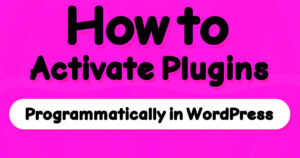If you run a business that relies on appointments, reservations, or bookings, a dedicated plugin can change the game for you. Booking and reservation plugins for WordPress are tools that help streamline the scheduling process, allowing your customers to book services seamlessly through your website. These plugins eliminate the back-and-forth communication while providing a user-friendly interface. Imagine offering your clients a 24/7 scheduling opportunity right at their fingertips. Sounds good, right? Let’s dive deeper into why these plugins are essential for your business!
Benefits of Using a Booking and Reservation Plugin
So, you’re probably wondering, “What can a booking and reservation plugin actually do for me?” Here are some compelling reasons to consider:
- Efficiency: Automating the booking process saves time for both you and your customers. No more manual scheduling or endless phone calls!
- 24/7 Availability: Your clients can book appointments at any time, even outside of your regular business hours.
- User-Friendly Interface: Most plugins come with an intuitive interface that enhances the user experience, making it easy for customers to navigate and book.
- Payment Integration: Many booking plugins support payment gateways, allowing secure online transactions for deposits or full payments.
- Customizable Options: You can tailor your booking system to fit your specific needs, whether it involves setting time slots, available services, or cancellation policies.
- Automated Reminders: Send automated email or SMS reminders to reduce no-show rates and keep your clients informed.
In a nutshell, using a booking and reservation plugin not only enhances your professional image but also provides a smoother experience for your customers. This means a happier clientele, which often translates to repeat business!
Choosing the Right Booking and Reservation Plugin for Your Site
When it comes to selecting the perfect booking and reservation plugin for your WordPress site, it can feel a bit overwhelming. With a multitude of options available, how do you ensure that you’re making the best choice for your needs? Here are some key factors to consider:
- Purpose and Functionality: What exactly do you need from the plugin? Are you looking to manage appointments, bookings, or rentals? Clarifying your needs will help narrow down your options.
- User Experience: A plugin should not only serve your requirements but also provide a seamless experience for your users. Look for plugins that have an intuitive interface and are easy to navigate.
- Customization Settings: The ability to customize your booking system is vital. Look for plugins that allow you to tailor functions, styling, and notifications to fit your brand.
- Payment Options: If you plan on accepting payments through your site, make sure the plugin supports various payment gateways, like PayPal, Stripe, or credit card options.
- Support and Documentation: A reliable support system is crucial. Check reviews and forums to see how responsive the plugin’s support team is and whether sufficient documentation is available.
- Integration Capabilities: Ensure the plugin seamlessly integrates with other tools you may be using, such as CRM systems, email marketing services, or social media platforms.
By taking the time to evaluate these aspects, you’ll enhance your chances of picking a booking and reservation plugin that not only meets your requirements but also elevates the experience of your users!
How to Install a Booking and Reservation Plugin
Installing a booking and reservation plugin on your WordPress site might sound daunting, but it’s actually quite straightforward. Let’s walk you through the steps:
- Log in to Your WordPress Dashboard: Use your admin credentials to access your WordPress backend. This is your command center.
- Navigate to Plugins: On the left sidebar of your dashboard, click on “Plugins” and then select “Add New.” This will take you to the plugin installation page.
- Search for Your Inferred Plugin: In the search bar, type the name of the booking and reservation plugin you’ve chosen. If you’re unsure, browse through the featured or popular plugins in the WordPress directory.
- Install the Plugin: Once you’ve found the desired plugin, click on the “Install Now” button. Your plugin will start installing right away.
- Activate the Plugin: After installation is complete, an “Activate” button will appear. Click it to activate the plugin and make it live on your site.
- Configure Settings: Go to the plugin’s settings page (usually found on the left sidebar) and customize the options to tailor the booking process to your needs.
And voilà! You’ve successfully installed your booking and reservation plugin. Remember to regularly check for updates to keep it running smoothly and securely. Happy booking!
Configuring Your Booking and Reservation Plugin
After you’ve installed your chosen booking and reservation plugin for WordPress, it’s time to get into the nitty-gritty of configuration. This is an essential step to ensure that your booking system aligns perfectly with your business needs and provides a seamless experience for your customers.
First things first, navigate to the plugin settings, usually found in the dashboard menu of your WordPress site. Here are key aspects you might want to configure:
- General Settings: Set up basic details like your business name, address, and contact information. This foundational information helps establish trust with your customers.
- Booking Options: Decide on how your bookings will be made. Will customers need to confirm their reservation through an email, or is it an instant booking system?
- Payment Gateways: If you’re accepting payments online, integration with popular payment processors like PayPal, Stripe, or WooCommerce should be completed. Be sure to check their compatibility with your plugin.
- Calendar Settings: Customize your availability by syncing with Google Calendar or setting specific days and hours for bookings. This step is crucial as it helps prevent double bookings.
Don’t forget to test everything. Make a few test bookings to ensure all notifications, confirmations, and payment processing work flawlessly. The goal here is to create a user-friendly system that runs like a well-oiled machine!
Customizing the User Experience
Your booking system isn’t just about functionality; it’s also about creating an enjoyable experience for your users. A customized user experience will keep your customers happy and encourage them to book again.
Here are some tips for customizing the user experience on your WordPress site:
- Visual Design: Ensure that your booking interface aligns with your website’s overall design. Consistent colors, fonts, and logo usage can enhance brand recognition.
- User-Friendly Navigation: A sluggish, confusing interface can turn customers off. Simplify the booking process by minimizing the number of steps required. For instance, use a single page for booking whenever possible.
- Responsive Design: Make sure the booking plugin is mobile-friendly. A significant portion of users will access your site from their phones, so a responsive design is essential.
- Clear Instructions: Provide clear instructions and tooltips. If a user is confused about how to make a booking, they might abandon the process altogether.
- Confirmation and Reminders: Customize confirmation emails and reminder notifications. Personal touches can go a long way in making customers feel valued.
Remember, the easier you make it for users to book, the more likely they are to complete their reservation. By focusing on a seamless user experience, you not only enhance customer satisfaction, but also boost your bookings!
Integrating Payment Gateways
Integrating a payment gateway into your booking and reservation plugin is a game changer. It not only streamlines the payment process but also enhances the overall experience for your customers. Imagine someone excitedly booking a service or a room, and then they have to deal with a tedious payment method. Frustrating, right? That’s why having a seamless integration with popular payment gateways is essential!
So, how do you get started? Here’s a simple step-by-step guide:
- Choose a Payment Gateway: Start by selecting a payment gateway that suits your needs. Popular options include PayPal, Stripe, and Square. These options are widely recognized and trusted.
- Install the Gateway Plugin: Most reservation plugins offer built-in integrations with specific payment gateways. Go to the plugin settings and enable the gateway you chose.
- Configure the Settings: After activating the gateway, go through the settings to input necessary information, like API keys. Don’t worry; most plugins provide clear instructions on how to do this!
- Test the Integration: Before going live, perform a test transaction to ensure everything functions smoothly. This step can save you from potential issues down the road!
By integrating a payment gateway, you can also offer multiple payment options, allowing customers to select what works best for them. Plus, it provides a level of security that today’s consumers expect. Remember, the easier you make payment, the more likely customers are to complete their bookings!
Managing Bookings and Reservations
Managing bookings and reservations can feel like juggling flaming torches at times, but with the right strategies and tools, it can be a breeze! Your reservation system should not only handle bookings but also simplify modifications, cancellations, and communications with customers.
Here are some essential tips for effectively managing your bookings:
- Centralize Information: Use a dashboard provided by your booking plugin to get an overview of all your bookings. This central hub makes it easy to track details like dates, times, and customer information.
- Automate Notifications: Set up automated email notifications for confirmations, reminders, and cancellations. This keeps your customers informed and reduces the burden on you to follow up manually.
- Handle Cancellations Smoothly: Make sure your cancellation policy is clear and easy to follow. Offer online cancellation options, which not only saves time but also enhances customer satisfaction.
- Use Calendar Syncing: Integrate your booking system with Google Calendar or other scheduling tools. This way, you can avoid double bookings and manage your time more effectively.
Ultimately, managing bookings is about minimizing hassle and maximizing efficiency. The easier you make it for yourself and your customers, the smoother your operations will run. So, embrace the tools at your disposal, and watch your booking processes transform!
Best Practices for Optimizing Your Booking System
When it comes to running an online business, having a smooth and efficient booking system can make a world of difference. Here are some best practices to help you optimize your booking system and skyrocket your conversion rates.
- Keep It Simple: Your booking interface should be intuitive. Reduce the number of steps it takes for users to make a reservation. A clean design with clear call-to-action buttons can enhance user experience.
- Mobile Optimization: With the growing number of mobile users, ensure your booking system is mobile-friendly. Test your booking system across different devices to guarantee a seamless experience.
- Clear Availability: Always display current availability. If a time slot is booked or unavailable, make this information clear to prevent user frustration. Keeping this up-to-date can help users make quick decisions.
- Use Emails Effectively: Automated confirmation emails, reminders, and follow-ups can enhance customer engagement. Consider sending personalized messages to make a significant impact.
- Integrate Payment Options: Offer multiple payment methods (credit card, PayPal, etc.) to cater to different user preferences. The easier and more secure the transaction, the better the odds of conversion.
- Customer Reviews: Showcase testimonials from past customers. Positive reviews can improve trust and encourage new visitors to book your services.
- Monitor Analytics: Utilize analytics tools to track booking stats. Understanding which times are most popular, or where users drop off, helps you make data-driven improvements.
By implementing these best practices, you can ensure your booking system is not only user-friendly but also enhances your overall business efficiency.
Troubleshooting Common Issues
Even with the most reliable booking plugin, issues can arise from time to time. Here are some common problems and how to troubleshoot them effectively.
| Issue | Solution |
|---|---|
| Payment Failures | Check your payment gateway settings and confirm your account is in good standing. Ensure all updates and plug-in have the latest versions. |
| Double Bookings | Verify that your calendar settings are configured properly. Look into any conflicts with other plugins that may affect booking availability. |
| Emails Not Sending | Inspect your email server settings. Sometimes a mismatch can lead to missed communications. Consider using a third-party transactional email service for reliability. |
| User Unable to Complete Booking | Check for browser compatibility issues and ensure your website is running smoothly. Make sure there are no error messages that could deter users. |
Utilizing these troubleshooting techniques can help minimize disruptions and maintain a positive user experience. Remember, every issue is a chance to learn and improve your booking system!
Conclusion
Utilizing a booking and reservation plugin for your WordPress site can streamline the process of managing appointments and reservations, leading to enhanced customer satisfaction and operational efficiency. By incorporating such a plugin, you can easily cater to various business needs, whether for a restaurant, hotel, or service-based industry.
Here are some key benefits and considerations for using a booking and reservation plugin:
- Customization: Most plugins offer customizable options to tailor the booking process to your specific requirements.
- User-Friendly: These plugins enhance the user experience, allowing customers to book effortlessly from the convenience of your website.
- Payment Integration: Many plugins support various payment gateways, simplifying the transaction process.
- Automated Notifications: Stay connected with your customers through automated confirmations and reminders via email or SMS.
- Mobile Optimization: Ensure bookings can be made on any device, increasing usability for on-the-go customers.
When selecting a booking and reservation plugin, consider the following factors:
| Feature | Importance |
|---|---|
| User Interface | Must be intuitive for both staff and customers. |
| Integration Capability | Should work seamlessly with existing systems (like calendars and CRMs). |
| Support and Updates | Developer support is essential for troubleshooting and updates. |
Incorporating a booking and reservation plugin into your WordPress site can significantly enhance your business operations. Choose the right plugin tailored to your needs, and watch as it transforms the way you handle bookings.