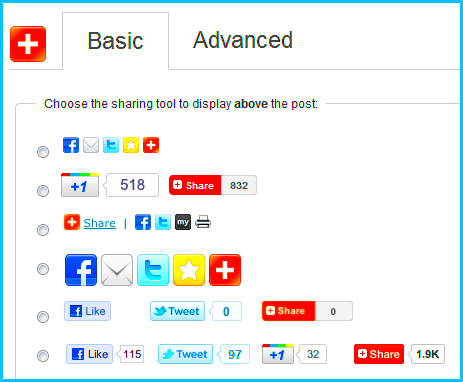In today’s digital landscape, social media plays a pivotal role in how we share content. That’s where social sharing plugins come into play. These handy tools are designed to boost your website’s visibility and engagement by making it super easy for visitors to share your content on their favorite social platforms. Imagine your latest blog post quickly spreading across Facebook, Twitter, or Instagram with just one click! In this section, we’ll dive deeper into what social sharing plugins are and why they are essential for growing your online presence. Let’s get started!
Benefits of Using Social Sharing Plugins
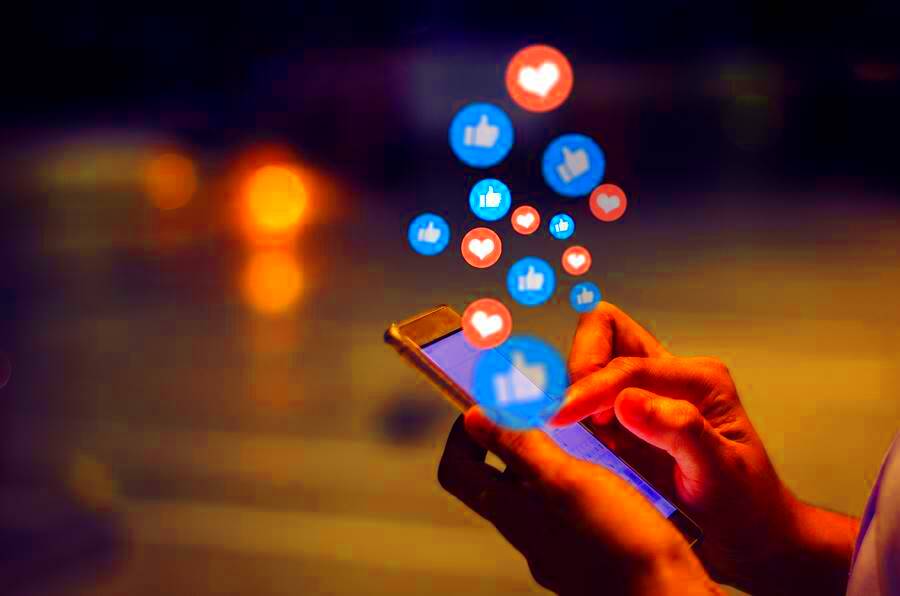
When it comes to enhancing your website’s social reach, utilizing social sharing plugins offers a myriad of benefits. Here’s why you should seriously consider integrating these plugins into your site:
- Increased Visibility: Social sharing plugins make it easy for users to share your content, leading to a wider audience reach. More shares typically equate to more visibility.
- Improved Engagement: When content is shared, it sparks conversation. This interaction can help you build a community around your brand and keep users engaged.
- Traffic Boost: The more your content is shared, the more traffic your site will likely receive. This can lead to higher rankings in search engine results, translating to even more organic visitors.
- Customizable Options: Many social sharing plugins come with customizable options that allow you to choose how and where buttons are displayed on your website. Tailor your plugins to suit your brand’s style!
- Analytics Insights: Some plugins provide valuable analytics, giving you insights into which content is being shared the most and on which platforms. This data can help in shaping your future content strategy.
Incorporating social sharing plugins into your website not only optimizes user experience but can also fundamentally change the way your audience interacts with your content. Don’t miss out on this opportunity to expand your digital footprint!
Choosing the Right Social Sharing Plugin for Your Site
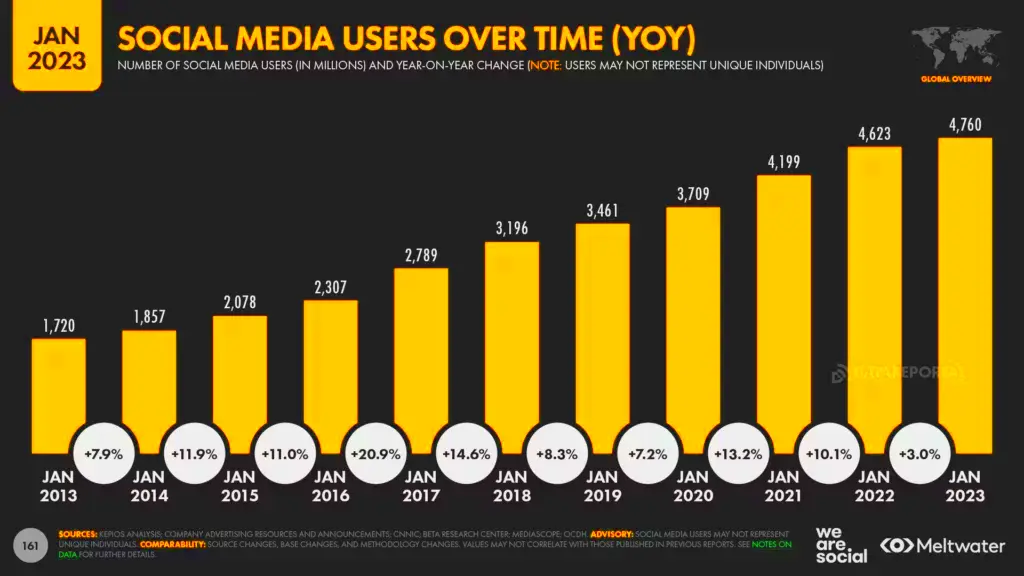
Finding the right social sharing plugin for your site can feel like searching for a needle in a haystack; there are just so many options out there! But don’t worry – I’m here to help you narrow it down. First, think about your specific needs and what features are most important to you!
Here are some key factors to consider when choosing a social sharing plugin:
- Compatibility: Ensure the plugin is compatible with your website’s platform (like WordPress, Joomla, etc.). Read through the plugin documentation to verify this.
- User-Friendly Interface: Choose a plugin that offers an intuitive setup process and an easy-to-navigate user interface.
- Design & Customization: Look for plugins that allow customization of button styles, sizes, and placements. You want them to mesh well with your site’s design!
- Supported Networks: Check what social networks the plugin supports. Ideally, it should allow sharing on popular platforms like Facebook, Twitter, Pinterest, and LinkedIn.
- Analytics: Some plugins offer built-in analytics so you can track how often content is being shared. This can help you adjust your strategy according to the data.
- Performance: A lightweight plugin is essential to ensure your website doesn’t slow down. Always read reviews or test the plugin to confirm its efficiency.
By keeping these factors in mind, you’ll be on the right track to find a social sharing plugin that fits your needs like a glove!
Installation and Configuration of Social Sharing Plugins
Once you’ve chosen the ideal social sharing plugin for your site, the next step is to install and configure it. Generally, it’s a straightforward process, but let’s break it down into easy steps!
Here’s how you can typically install and configure your social sharing plugin:
- Download the Plugin: Go to your site’s dashboard, navigate to the plugin section (for example, in WordPress, you would go to Plugins > Add New), and search for your chosen plugin. Click “Install Now” and then “Activate” once the installation is complete.
- Access Plugin Settings: After activation, look for the plugin name in your dashboard sidebar. Clicking on it will usually lead you to the settings page where you can configure various options.
- Customize Display Options: Most plugins will allow you to customize where and how the sharing buttons appear on your posts or pages. You might find options for floats, icons, or inline buttons.
- Select Social Platforms: Decide which social media platforms you want to enable for sharing. Make sure you include those that resonate best with your target audience!
- Save Changes: After setting everything according to your preferences, don’t forget to hit “Save” or “Publish” to apply the changes.
Once everything’s set up, it’s a good idea to visit your site and test the buttons to ensure they’re working correctly. Social sharing plugins can help amplify your content’s reach, but only if they’re configured properly. Happy sharing!
5. Customization Options for Social Sharing Buttons
When it comes to increasing your site’s social reach, the customization of your social sharing buttons plays a crucial role. Having buttons that not only function well but also align with your branding can make a significant difference in user engagement.
Most social sharing plugins offer a variety of customization options that allow you to tailor the look and functionality of your buttons. Here are a few key features you should consider:
- Size and Shape: Choose from circular, rectangular, or even custom shapes to fit seamlessly into your design.
- Color Schemes: Modify the colors to match your site’s branding. This includes background colors, icon colors, and hover effects.
- Icons: Decide whether to use text, icons, or a combination of both. Some users prefer minimalist icons, while others like clear text labels.
- Animation: Adding a subtle animation can grab attention without being too distracting. Options might include fade-in effects or button expansions on hover.
- Positioning: You can place buttons above or below your content, or even utilize a sticky side button that follows users as they scroll.
Customizing these elements not only enhances the aesthetic appeal of your site but also encourages users to share your content more readily. Remember, the goal is to make sharing as easy and enticing as possible!
6. Strategic Placement of Social Sharing Buttons
Now that you’ve customized your social sharing buttons, the next step is to think critically about where to place them on your website. A well-thought-out placement can dramatically increase your sharing rates and enhance user experience.
Here are some strategic placement options you might consider:
| Placement Option | Description | Pros |
|---|---|---|
| Top of the Post | Placing buttons at the beginning of the article. | Encourages immediate sharing, especially for attention-grabbing headlines. |
| Bottom of the Post | Positioning buttons after the content. | Ideal for readers who want to consume the entire article before sharing. |
| Floating Sidebar | Sticky buttons that scroll with the user. | Constant visibility ensures they are always accessible without interrupting the reading experience. |
| In-Line with Content | Including buttons within the text itself at key points. | Allows for contextual sharing, making it more likely that users will share when they feel compelled by specific content. |
Ultimately, your site’s layout and the behavior of your audience should dictate the best placement strategy. You may want to run A/B tests to see which placement generates the most shares. Always remember, the easier you make it for users to share, the more likely they are to do so!
7. Encouraging Engagement Through Social Sharing
When it comes to boosting your site’s online presence, nothing does it quite like social sharing. Social sharing isn’t just a feature; it’s an engagement tool that can foster community and spark conversations. But how do you encourage your visitors to share your content? Here are several strategies to consider:
- Prominent Sharing Buttons: Ensure your social sharing buttons are easy to find. Place them at the top or bottom of your posts, or even better, use floating buttons that stay with the reader as they scroll.
- Create Shareable Content: Craft engaging, relatable, and visually appealing content. Infographics, videos, and quotes can lead to higher shareability. Think about what content resonates most with your audience.
- Compelling Calls to Action: Encourage sharing by including a call to action (CTA) at the end of your posts. Phrases like “If you found this helpful, share it with your friends!” can create a friendly nudge.
- Exclusive Content and Incentives: Consider offering exclusive content or incentives for sharing. This could be anything from downloadable resources to contest entries or discounts on services.
By cultivating an environment that encourages sharing, you can not only enhance your social reach but also build a community around your brand. Remember, engagement is not just about pushing content; it’s about forging connections and creating dialogue.
8. Monitoring and Analyzing Your Social Reach
Understanding the impact of your social sharing efforts is crucial for continuous growth and improvement. Monitoring and analyzing your social reach allows you to see what’s working and what isn’t, guiding your future strategies. Here’s how to effectively track your social engagement:
- Use Analytics Tools: Platforms like Google Analytics, Hootsuite, or Buffer can provide valuable insights into how your content is shared and interacted with online. Familiarize yourself with key metrics such as:
- Monitor Social Mentions: Keep an eye on how often your site or posts are mentioned on social media platforms. Tools like Mention or Brand24 can notify you whenever your brand is discussed.
- Track Audience Growth: Regularly analyze your follower counts across platforms. Are they increasing? Decreasing? This will help you understand the effectiveness of your sharing strategy.
| Metric | Description |
|---|---|
| Reach | The total number of people who see your content. |
| Engagement Rate | The total interactions (likes, comments, shares) per post divided by total followers. |
| Clicks | The number of times users click on the shared links. |
By leveraging these tools and techniques, you can gain valuable insights into your audience’s behavior and preferences. This data will empower you to refine your social sharing strategy, ensuring you’re not just increasing reach but also nurturing deeper connections with your audience.
9. Case Studies: Success Stories with Social Sharing Plugins
Let’s dive into some real-life examples that showcase the transformational power of social sharing plugins. These case studies provide valuable insights into how businesses have effectively leveraged these tools to amplify their social reach and engagement. Here are a few stories that stand out:
- Case Study 1: BuzzFeed
BuzzFeed is a prime example of a media company that excels at social sharing. Their use of social sharing plugins has allowed them to create highly shareable content. By integrating buttons for platforms such as Facebook, Twitter, and Pinterest directly into their articles, they see a phenomenal amount of shares, driving more traffic to their site. For instance, a single listicle gained over 200,000 shares within a week, demonstrating how effective these tools can be.
- Case Study 2: Buffer
Buffer, a social media management tool, utilized social sharing buttons not just for promoting their content but also for gathering social proof. By displaying the number of shares each post received, they were able to create a sense of urgency and credibility. Their results? Increased engagement and a 40% growth in their subscriber base within a few months.
- Case Study 3: The Huffington Post
This news and blog platform has seamlessly integrated social sharing plugins throughout its articles, making it easy for readers to share stories with just a click. Their success is evident, as their diverse audience generates millions of shares weekly, significantly boosting their visibility and influence across social media channels.
These case studies illustrate that when done right, social sharing plugins can transform an ordinary content strategy into an extraordinary one, generating real results and an engaged audience.
10. Conclusion: Enhancing Your Social Strategy
As we wrap up our discussion on social sharing plugins, it’s clear they are not just optional add-ons; they’re essential tools in today’s digital landscape. By effectively integrating these plugins into your website, you can significantly enhance your social strategy and extend your reach across various platforms. Here are a few closing thoughts:
- Make Sharing Easy: The easier you make it for visitors to share your content, the more likely they are to do it. Optimize your plugin placement, ensuring visibility and accessibility.
- Choose the Right Platforms: Focus on the social media platforms that align with your audience. Tailor your plugins accordingly, emphasizing those networks that drive the most engagement for your brand.
- Analyze and Adapt: Always keep an eye on the analytics. Use the data to understand which types of content resonate most with your audience and adjust your strategies as necessary.
- Stay Engaged: Remember, sharing content is not a one-way street. Engage with the audience that comes through those shares, fostering a community around your content.
In a nutshell, social sharing plugins are your allies in creating a robust online presence. By focusing on usability, analytics, and engagement, you can maximize the potential of your content and significantly enhance your social strategy. It’s time to start sharing, engaging, and growing!