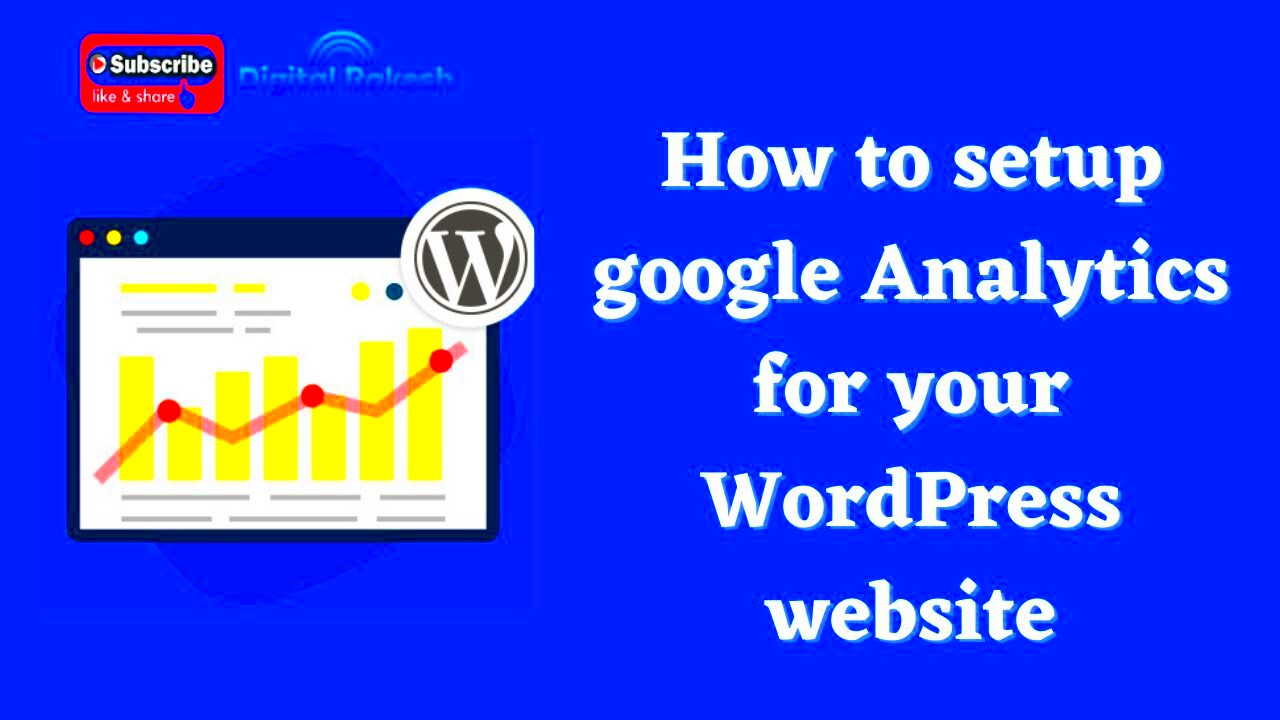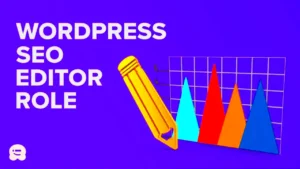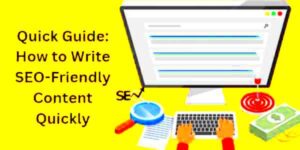In today’s digital age, ensuring your website ranks well in search engines is crucial for attracting visitors and driving traffic. This is where SEO (Search Engine Optimization) analysis comes into play, especially for WordPress users. With its user-friendly interface and extensive range of plugins, WordPress is a popular choice for building websites. However, to enhance your SEO performance, it’s not enough to just create great content; you need to analyze how your site is performing in terms of SEO. This will help you identify strengths, weaknesses, and opportunities for improvement. In this guide, we’ll explore how to effectively analyze your
Why Use Google Analytics for SEO?
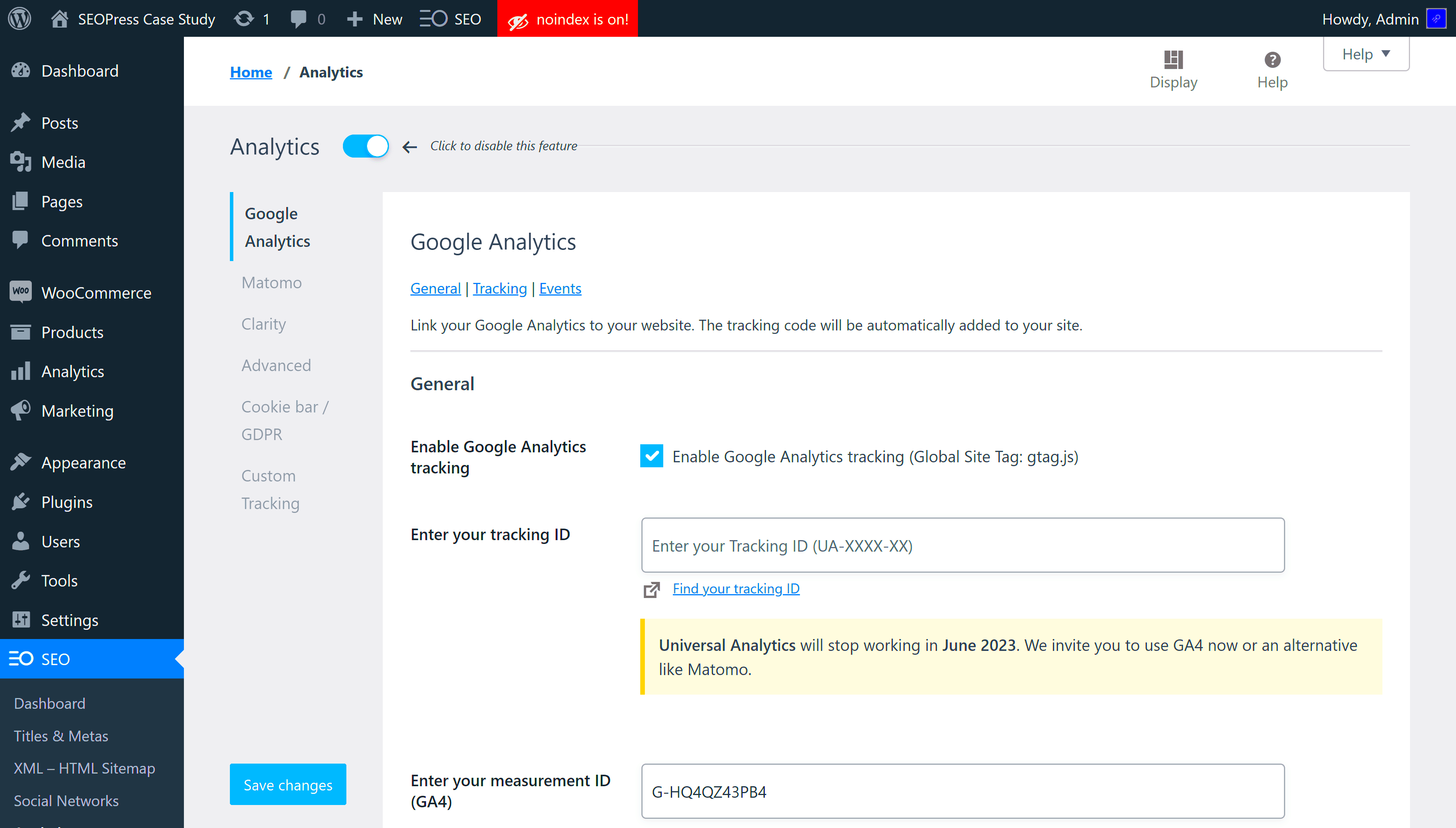
Google Analytics is a powerful tool that offers a wealth of data on your website’s performance. Here’s why it’s an essential resource for SEO analysis:
- Comprehensive Data Tracking: Google Analytics tracks various metrics such as page views, user behavior, and traffic sources. This data helps you understand how users interact with your website.
- User Demographics: Understand who your visitors are, including their age, gender, location, and interests. This information can help tailor your content and SEO strategy.
- Acquisition Insights: Discover how visitors find your site—whether through organic search, social media, or referrals. Knowing this can help you focus your efforts on the most effective channels.
- Behavior Analysis: Google Analytics allows you to see which pages are most popular and how users navigate your site. This insight is crucial for determining what content resonates most with your audience.
- Goal Tracking: Set up specific goals (like sign-ups or purchases) to measure the effectiveness of your SEO efforts. Analytics can show you how well you’re meeting these objectives.
Ultimately, using Google Analytics for your WordPress SEO analysis provides a clear picture of your website’s performance and highlights areas where you can improve for better search engine rankings.
3. Setting Up Google Analytics for Your WordPress Site

Getting started with Google Analytics for your WordPress site might sound a bit daunting, but it really is a straightforward process! Follow these steps to set everything up effectively:
- Create a Google Analytics account: Head over to the Google Analytics homepage and click on “Start for free.” Follow the prompts to create your account.
- Set up a property: Once you have your account, you’ll be asked to create a property for your website. This involves entering your website’s name, URL, industry category, and timezone.
- Get your tracking ID: After setting up your property, Google Analytics will give you a unique tracking ID (something like UA-12345678-1). You’ll need this ID to track your website’s performance.
- Install a plugin: To easily integrate Google Analytics with WordPress, consider using a plugin like MonsterInsights, Site Kit by Google, or GA Google Analytics. Install the plugin of your choice and follow its setup instructions.
- Link your tracking ID: Depending on the plugin you chose, input your tracking ID where prompted. This step is crucial as it allows Google to start collecting data from your site.
- Verify the setup: After installation, go back to your Google Analytics account. Navigate to “Real-Time” reports to see if you can view activity on your site. Open your website in a new tab and check if your visit registers!
With everything set up, you’re now ready to dive into the nitty-gritty of your site’s SEO performance.
4. Accessing SEO Reports in Google Analytics
Once you’ve set up Google Analytics, accessing your site’s SEO reports is the next step you’ll want to explore. Understanding these reports can guide you in enhancing your site’s visibility. Here’s how to access these valuable insights:
- Sign into Google Analytics: Use your credentials to log in to your Google Analytics account, where you’ll see the dashboard containing various reporting features.
- Select the correct property: If you have multiple sites, make sure you select the property corresponding to the WordPress site you wish to analyze.
- Navigate to Acquisition reports: To focus on SEO, head to the left sidebar and click on Acquisition. After that, select All Traffic, and then click on Source/Medium. Here, you can see how your traffic is coming and from which sources.
- Check organic search results: Look for the “google / organic” line to filter traffic that has come specifically from search engines. This helps you gauge how well your SEO efforts are performing.
- Explore Landing Pages: If you want to delve even deeper, go to Behavior, followed by Site Content, and select Landing Pages. This will show you which pages are attracting organic traffic and how they perform.
By following these steps, you can easily access and interpret the SEO reports that Google Analytics offers, helping you make informed decisions to boost your site’s performance!
Key SEO Metrics to Monitor in Google Analytics
When it comes to evaluating the SEO performance of your WordPress site, Google Analytics is a powerful ally. It provides a wealth of data that can help you understand how well your site is performing in search engines. Here are some key SEO metrics you should keep an eye on:
- Organic Traffic: This measures the number of visitors that are arriving at your site via organic search results. Monitoring this helps you understand the effectiveness of your SEO strategies.
- Sessions and Users: Sessions refer to the total number of visits, while users show how many unique visitors came to your site. Analyzing these figures can help you assess the growth of your audience.
- Bounce Rate: A high bounce rate may indicate that visitors are leaving your site quickly, perhaps due to irrelevant content or poor user experience. Aim for a lower bounce rate to keep users engaged.
- Average Session Duration: This tells you how long visitors stay on your site. A longer session duration typically suggests that users are finding your content valuable.
- Pages per Session: This metric shows how many pages a visitor views in a single session. More pages per session can indicate that visitors are exploring your content and find it relevant.
- Conversion Rate: Track how many visitors complete desired actions, such as filling out a form or making a purchase, which can be pivotal in understanding your site’s effectiveness.
Setting benchmarks for these metrics can help you gauge your progress over time. Remember, it’s not just about isolated figures but understanding the trends and patterns that these metrics reveal.
Interpreting Organic Traffic Data
Interpreting organic traffic data in Google Analytics can seem daunting at first, but breaking it down can help you derive actionable insights. The organic traffic segment is where you’ll find the crux of your SEO performance, and understanding its nuances is critical.
To get started, navigate to Acquisition > All Traffic > Channels, where you can isolate organic traffic. Here are some vital factors to consider:
- Growth Trends: Observe how your organic traffic fluctuates over time. Is it increasing steadily, or do you notice any spikes? A consistent upward trend may indicate successful SEO efforts.
- Landing Pages: Identify which pages attract the most organic traffic. Are these pages optimized for keywords? Consider what content resonates with users and replicate that success elsewhere.
- Demographics: Analyze the demographics of your organic traffic. Are you reaching your target audience? If not, you might need to refine your SEO strategy to improve visibility among your desired demographic.
- Keyword Performance: Although Google Analytics doesn’t provide specific keywords, using Google Search Console in tandem can help you see which search queries are driving traffic to your site.
- Referral Sources: Understanding where your traffic is coming from can help refine your linking strategies. If you find high referral numbers from specific sites, consider building further relationships there.
Ultimately, interpreting this data isn’t just about numbers; it’s about understanding reader behavior and making informed decisions. By actively analyzing organic traffic and its components, you’re setting yourself up for ongoing SEO success.
7. Understanding User Behavior and Engagement
When it comes to analyzing your WordPress site’s SEO performance, understanding user behavior and engagement is key. After all, what’s the use of bringing in loads of traffic if visitors are bouncing off your site within seconds? Google Analytics provides a treasure trove of data that can help you uncover how users interact with your site.
Firstly, let’s dive into several important metrics:
- Bounce Rate: This indicates the percentage of visitors who leave your site after viewing only one page. A high bounce rate might suggest that your content isn’t engaging enough or not aligned with what users expected.
- Average Session Duration: This metric tells you how long, on average, users stay on your site. Longer sessions generally indicate better engagement.
- Pages per Session: If users are visiting multiple pages, it’s a sign that they find the content interesting and relevant.
To gain insights, you can navigate to the “Behavior” section in Google Analytics. This area offers detailed reports on how visitors are interacting with your site, including pageviews and the paths users take. You can also identify which content resonates most with your audience by examining metrics for individual pages.
Additionally, leverage the User Flow report. It visually represents the path users take through your site, helping you spot drop-off points where users may lose interest. Understanding this can guide you to make adjustments that enhance user experience.
8. Tracking Conversions and Goal Completions
Tracking conversions and goal completions is another crucial aspect of analyzing your WordPress site’s SEO performance. In essence, conversions reflect the actions you want users to take, whether it’s signing up for a newsletter, making a purchase, or filling out a contact form. Without tracking these, you’re essentially flying blind.
To set up goals in Google Analytics:
- Go to the Admin section, then click on “Goals”.
- Click the “+ New Goal” button to set up a new goal.
- Select a template that aligns with your business objective.
- Define the specifics, like destination URLs or duration of the session.
Once set up, you can monitor how well your SEO efforts are driving these conversions. You’ll be able to see:
| Goal Type | Description |
|---|---|
| Destination | Tracks users who reach a specific page, like a thank-you page after signing up. |
| Duration | Monitors sessions lasting a specific amount of time, indicating engaged visitors. |
| Pages/Screens per Session | Measures the number of pages viewed in a session, showing content engagement. |
| Event | Tracks specific actions like video plays, downloads, or link clicks. |
By regularly reviewing your conversions and goal completions, you can zero in on what’s working and what’s not. This insight allows you to refine your SEO strategies, ensuring you’re making data-driven decisions for better site performance!
Using Google Analytics to Identify SEO Opportunities
Identifying SEO opportunities is like uncovering hidden treasures that can boost your website’s performance. Google Analytics (GA) is an invaluable tool that can help you pinpoint where those gems lie. By diving into specific metrics, you can gather insights to enhance your SEO strategy. Let’s explore how you can leverage GA for this purpose:
- Traffic Sources: Start by examining the ‘Acquisition’ section. This data shows how visitors are finding your site—whether through organic search, paid ads, or referrals. Focusing on organic search can highlight keywords that drive traffic and those that need optimization.
- User Behavior: Check the ‘Behavior Flow’ report. This visualization allows you to see how users navigate through your site. Identifying drop-off points can help you refine your content and landing pages to keep visitors engaged longer.
- Landing Pages Performance: Analyze which landing pages are receiving the most traffic via the ‘Landing Pages’ report. The high-traffic entries can provide clues about topics that resonate with your audience, prompting you to create similar content.
- Conversion Goals: Set up goals in GA to measure how well your site is performing regarding specific actions (like sign-ups or purchases). A good conversion rate indicates successful SEO efforts, while a low one might mean a need for a content overhaul.
By utilizing Google Analytics, you can uncover these SEO opportunities and make actionable decisions. Remember, it’s all about understanding your audience and catering to their needs through relevant content and optimized pages!
Regularly Reviewing Your SEO Performance
When it comes to SEO, consistency is key! Regularly reviewing your site’s SEO performance not only keeps you informed about how well you’re doing but also helps you adjust your strategy to meet your goals effectively. Here’s how to make this review process work for you:
- Quarterly Assessments: Set specific intervals (like quarterly) to analyze your SEO performance. During this time, assess traffic patterns, keyword rankings, and content engagement. This allows you to notice trends and shifts instead of merely reacting to immediate changes.
- Key Performance Indicators (KPIs): Focus on KPIs such as organic traffic volume, bounce rates, and conversion rates. Create a simple dashboard that showcases these figures so you can visualize progress over time.
- Benchmarking: Compare your data against past performance or competitors. This can give context to your metrics, such as whether your bounce rate is typical for your industry or if your traffic is declining unexpectedly.
- Adapt and Evolve: SEO is not static; it’s a dynamic field influenced by algorithm changes and user behavior. Be prepared to adjust your strategies based on what your reviews reveal. If certain keywords are performing poorly, consider updating the associated content.
By regularly reviewing your SEO performance, you’re not only keeping your website in check but also fostering a culture of continuous improvement. Embrace this practice as part of your digital marketing strategy, and you’ll see the positive impact it can make on your SEO efforts!
Conclusion: Leveraging Insights to Improve SEO
Analyzing your WordPress site’s SEO performance with Google Analytics is a vital step towards optimizing your online presence and enhancing your website’s traffic. By systematically evaluating various metrics, you can uncover valuable insights that guide your SEO strategy. Here are some key aspects to consider for effective analysis:
- Traffic Sources: Identify where your visitors are coming from, such as organic search, direct visits, or referral links.
- User Behavior: Understand how users interact with your content through metrics like bounce rate, session duration, and pageviews per session.
- Keywords and Landing Pages: Analyze the performance of specific keywords and which landing pages attract the most visitors, helping you understand what resonates with your audience.
- Audience Demographics: Gain insights into your audience’s location, interests, and behaviors, allowing for more targeted content creation.
To make this even easier, you can create a SEO Performance Dashboard in Google Analytics that focuses on the KPIs that matter the most to your SEO efforts. Here’s a simple table to guide you on key metrics to monitor:
| Metric | Importance | How to Optimize |
|---|---|---|
| Organic Traffic | Measures the effectiveness of SEO efforts | Focus on keyword optimization and content quality |
| Bounce Rate | Indicates user engagement | Improve content relevance and user experience |
| Conversion Rate | Tracks effective calls to action | Refine landing pages and calls to action |
By leveraging these insights from Google Analytics, you can make informed decisions that significantly enhance your WordPress site’s SEO performance and drive sustainable growth.