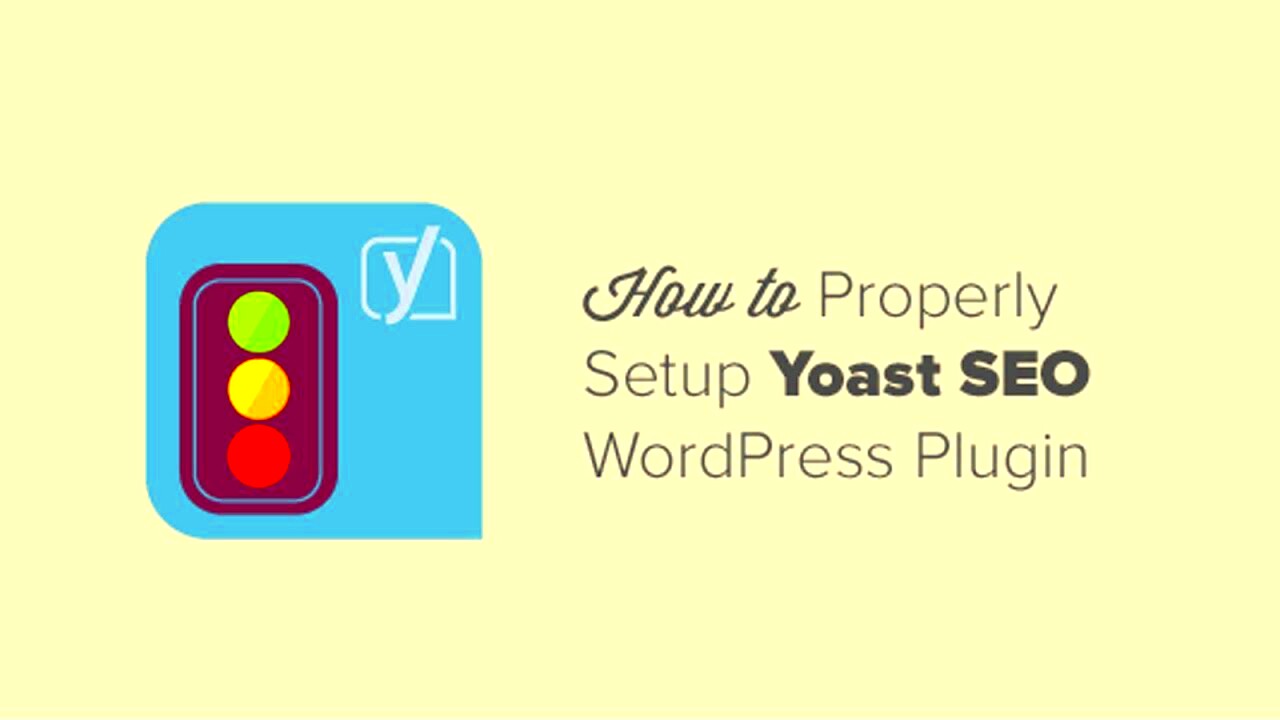Welcome to the world of SEO plugins! If you’re venturing into the digital space with your WordPress site, you’re likely hearing a lot about SEO. But what exactly are SEO plugins, and why should you care? In simple terms, SEO plugins are tools designed to help you optimize your website for search engines, making it easier for people to find you online. They offer features like keyword optimization, meta tags management, and sitemap creation. Let’s dive deeper into what makes these plugins essential for your site’s visibility.
Why Use SEO Plugins for WordPress?

Now that you know what SEO plugins are, let’s explore why they’re crucial for your WordPress site. Here’s a breakdown of their benefits:
- Improved Search Engine Visibility: SEO plugins help your content become more discoverable by search engines like Google. Features like keyword analysis can tailor your content for better results.
- User-Friendly Interface: Most SEO plugins come with an intuitive interface, making it easy for even the least tech-savvy users to navigate and optimize their sites.
- Comprehensive Analytics: With built-in analytics, you can track how your site is performing and where improvements can be made, ensuring you’re always on top of your SEO game.
- Automated Features: Many plugins automate tedious tasks like generating XML sitemaps and managing meta tags, saving you both time and effort.
- Compatibility: SEO plugins integrate seamlessly with other WordPress elements, ensuring that everything works harmoniously together.
Ultimately, utilizing SEO plugins can significantly enhance your website’s performance and visibility, leading to increased traffic and potentially higher conversion rates. Don’t underestimate the power of these handy tools!
Choosing the Right SEO Plugin for Your Needs
When it comes to selecting an SEO plugin for your WordPress website, it can feel like standing in a candy store full of delicious options. Each plugin boasts unique features that promise to elevate your site’s performance. So, how do you navigate through the sea of choices to find the perfect one for your needs? Let’s break this down.
First, consider what your specific SEO goals are. Are you looking to improve on-page optimization? Do you want to manage meta tags easily? Perhaps you’re interested in a plugin that can seamlessly integrate with social media. Here’s a quick guide to help you determine what to look for:
- On-Page Optimization: Many plugins provide on-page SEO suggestions as you write. Look for features like keyword analysis, readability scores, and content recommendations.
- XML Sitemap Creation: This feature helps search engines crawl your site more effectively. An SEO plugin with built-in sitemap capabilities is a huge plus!
- Social Media Integration: If you’re looking to boost your social shares, some SEO plugins offer easy integration with platforms like Facebook and Twitter.
- Analytics & Tracking: A couple of plugins allow you to track your site’s SEO performance directly. This helps you make informed adjustments over time.
- Support & Updates: Regular updates and solid customer support can make a world of difference. Look for plugins that come from reputable developers.
Some popular options to consider include Yoast SEO, All in One SEO Pack, and Rank Math. Each has its own set of features, pros, and cons, so take your time to explore and choose wisely!
Installing an SEO Plugin on Your WordPress Site
Now that you’ve chosen the right SEO plugin for your needs, it’s time to get it installed on your WordPress site. The process is quite simple, even if you’re not a tech wizard. Let’s walk through the steps!
1. Log in to Your WordPress Admin Dashboard: Start by heading to your website’s admin area. Enter your credentials to access your dashboard.
2. Navigate to Plugins: On the left-hand sidebar, locate and click on the Plugins section. This is where you can add new functionality to your site.
3. Click on Add New: At the top of the Plugins page, you’ll see an Add New button. Click on it to find a plethora of available plugins.
4. Search for Your Chosen SEO Plugin: In the search bar, type the name of the plugin you’ve decided to install, e.g., Yoast SEO or Rank Math.
5. Install and Activate: Once you find the plugin, click the Install Now button followed by Activate once the installation is complete. Your plugin is now live on your site!
6. Configure Your Plugin Settings: Most SEO plugins will guide you through an initial setup wizard. Follow the prompts to configure your settings. It’s usually straightforward, with user-friendly options to help you customize based on your needs.
And there you have it! That’s all it takes to install your new SEO plugin. With this powerful tool now added to your website, you can start optimizing your content and making strides in your SEO journey. Happy optimizing!
5. Setting Up Your SEO Plugin: Step-by-Step Guide
Installing and setting up your SEO plugin is an essential step to ensure your WordPress site ranks well in search engines. Let’s walk through the process together!
- Download Your SEO Plugin:
First things first! Visit the WordPress Dashboard, go to Plugins > Add New. In the search bar, type in your chosen SEO plugin, like “Yoast SEO” or “All in One SEO Pack.” Click on Install Now and then Activate once it’s downloaded.
- Locate the Plugin Settings:
After activation, look for the newly added SEO section on your dashboard’s left sidebar. This will often be labeled as the name of the plugin, such as SEO for Yoast.
- Run the Configuration Wizard:
Many SEO plugins come with a handy configuration wizard that guides you through the main settings. Click on Launch Wizard and follow the prompts to answer questions about your site type, goals, and other preferences.
- Set Up Key Features:
Take time to familiarize yourself with features like XML sitemaps, social media integration, and breadcrumb settings, which are fundamental for SEO optimization. Ensure they are activated based on your website needs.
- Save Your Settings:
Don’t forget to save your settings after making any adjustments. Many plugins auto-save, but it’s always good practice to double-check that everything is in place!
And voila! You’ve installed and started setting up your SEO plugin. You’ll want to revisit these settings occasionally as your site grows.
6. Configuring Basic SEO Settings
There’s so much you can do with your SEO plugin, but let’s start with the basics. Configuring basic SEO settings will set a solid foundation for your site’s search performance.
- Title Tags and Meta Descriptions:
In your plugin settings, you’ll find options to edit title tags and meta descriptions for your pages and posts. Make sure to include relevant keywords here while keeping it engaging. An appealing title can significantly improve your click-through rates!
- Permalink Structure:
Go to Settings > Permalinks. Opt for a clear structure—ideally “Post name” since it’s user-friendly and helps with SEO.
- XML Sitemap:
Most SEO plugins automatically generate XML sitemaps. Ensure this feature is enabled; it makes it easier for search engines to crawl your site!
- Social Media Integration:
Link your social media accounts in the SEO settings. This helps in building a unified online presence and improving your site’s credibility.
- Robot.txt File:
Manage your site’s robot.txt file from the plugin settings. You can control which pages you want search engines to crawl and index. Be careful with this setting to avoid accidentally blocking important pages!
By configuring these basic settings, you’ll be taking significant strides toward enhancing your site’s SEO. Keep an eye on them as you create new content!
7. Advanced Features and Customizations
Once you’ve installed your SEO plugin, it’s time to dive deeper into the advanced features and customizations that can really take your site’s optimization to the next level. While basic setup is essential, the magic often happens when you personalize these tools to fit your unique needs.
Many SEO plugins, such as Yoast SEO or All in One SEO Pack, come packed with advanced functionalities. Here’s a look at some notable features you might consider customizing:
- Redirect Manager: This feature helps manage 404 errors and redirects users to the correct pages. Setting up redirects is crucial for maintaining user experience and retaining link equity.
- Social Media Integration: Most plugins allow you to customize how your content appears when shared on platforms like Facebook or Twitter. This includes setting up specific titles, descriptions, and images for social sharing.
- Sitemap Creation: Ensure your sitemap is generated and submitted to search engines. Customize which content types appear in the sitemap to better guide crawlers.
- Schema Markup: Some advanced plugins offer features to implement schema markup, which enhances your visibility in search results and can lead to rich snippets.
- Analytics Tracking: Integrate your site with Google Analytics to gain insights into user behavior, track goals, and measure your SEO efforts’ effectiveness.
When customizing these features, it’s essential to regularly monitor their impact on your site’s performance and adjust settings as necessary. Keep experimenting with different configurations to find what works best for you!
8. Common Issues and Troubleshooting Tips
Even the best-laid plans can hit snags, and SEO plugins are no exception. You might encounter various issues after installation or during updates. Here’s a handy guide to some common problems and how to troubleshoot them.
| Issue | Potential Solution |
|---|---|
| Plugin Conflicts | Try deactivating other plugins one at a time to identify the conflicting component. |
| Missing Meta Tags | Check the SEO settings of your theme or ensure the plugin is correctly configured to generate these tags. |
| Slow Website Performance | Some SEO plugins can slow down your site. Review server resources and optimize your website. |
| Error with Sitemaps | Ensure the sitemap feature is enabled and that it doesn’t conflict with any other sitemap plugins. |
| URL Redirects Not Working | Recheck your redirect settings and ensure they are set correctly without any typos. |
If you encounter any other issues, don’t hesitate to consult the plugin’s documentation or community forums. Often, other users have faced similar problems and found solutions. Remember, troubleshooting is an essential skill in the world of SEO, and being proactive can save you a lot of headaches!
Best Practices for Using SEO Plugins
When it comes to optimizing your WordPress site for search engines, using SEO plugins can be a game changer. However, merely installing these tools isn’t enough; you need to use them effectively to reap the maximum benefits. Here are some best practices to ensure you’re making the most out of your SEO plugins:
- Choose the Right Plugin: Not all SEO plugins are created equal. Research and select one that fits your needs. Popular options include Yoast SEO, All in One SEO Pack, and Rank Math. Compare their features to see which matches your goals.
- Keep It Updated: SEO plugins are regularly updated for security and functionality. Ensure that you’re running the latest version to utilize new features and improvements.
- Utilize User Guides: Most quality plugins provide comprehensive guides and support forums. Take advantage of these resources to understand all the features available to you.
- Make Full Use of Meta Tags: Plugins allow you to customize title tags and meta descriptions easily. Make sure to optimize these for each post and page, as they play a significant role in search engine visibility.
- Optimize Your Content: Use the content analysis feature available in many SEO plugins to refine your posts. Look at factors like keyword density, readability, and overall structure.
- Monitor Your Performance: Leverage the analytics features to track your progress. Understanding what’s working and what isn’t can help you adapt your strategy over time.
By adhering to these best practices, you’ll be well on your way to maximizing the potential of your SEO plugins, driving more traffic, and boosting your site’s visibility on search engines.
Conclusion
In conclusion, mastering the ins and outs of SEO plugins for WordPress can significantly impact your site’s performance. By investing the time to install, set up, and optimize these tools effectively, you position your website to reach a broader audience and achieve higher rankings in search engine results.
Remember, the key steps are:
- Choose the right plugin that fulfills your needs.
- Follow best practices to get the most out of its features.
- Stay updated with the latest trends in SEO, as the digital landscape is continuously changing.
Don’t overlook the importance of continuous learning. SEO is not a one-time task; it requires ongoing effort and adaptability. Regularly check analytics, remain aware of algorithm updates, and tweak your strategies accordingly. Keep an eye on SEO blogs and forums for fresh ideas and methods.
In a nutshell, harness the full power of SEO plugins, be proactive in your approach, and watch as your site’s traffic and visibility soar. So roll up your sleeves, get your hands dirty, and enjoy the journey of SEO optimization!