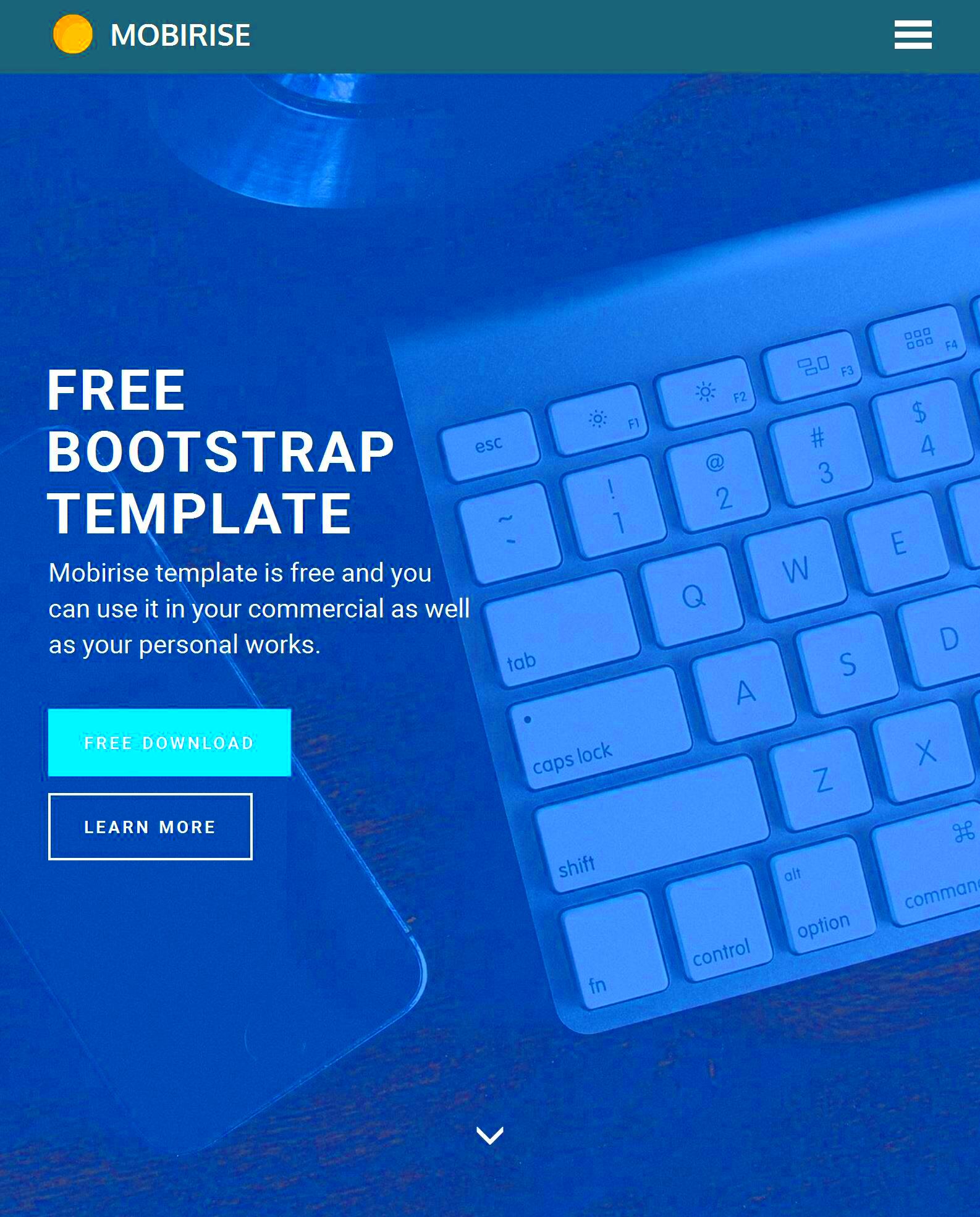Bootstrap themes are pre-designed templates that leverage the powerful front-end framework known as Bootstrap. They provide a solid foundation for building responsive and visually appealing websites without the need for extensive coding knowledge. Whether you’re a seasoned developer or a beginner, these themes can speed up your workflow and ensure a professional finish. With a wide variety of options available, you can find the perfect theme that fits the style and functionality you’re aiming for. Let’s dive into why these amazing themes are so popular and why they could be the perfect solution for your next project!
Why Use Free Bootstrap Themes?
Choosing free Bootstrap themes offers numerous benefits that can enhance both your website’s appearance and your development process. Here are some compelling reasons to consider:
- Cost-Effective: As a smaller budget often dictates design choices, free themes can save you a significant amount of money without sacrificing quality.
- Ease of Use: Most free Bootstrap themes are designed to be user-friendly, which means you can quickly get your website up and running with minimal fuss.
- Responsive Design: Thanks to Bootstrap’s grid system, these themes automatically adapt to various screen sizes, ensuring your site looks great on tablets, smartphones, and desktops.
- Customizable: Many free themes provide easy customization options, allowing you to tweak colors, fonts, and layout to match your brand’s identity.
- Community Support: Popular Bootstrap themes have large user bases, which means you’ll find plenty of online resources, forums, and documentation to help you along the way.
Overall, free Bootstrap themes are a fantastic starting point for both personal projects and professional websites. They simplify the design process, save you money, and help you create stunning web experiences that engage your audience!
Overview of Top Free Bootstrap Themes
In the ever-evolving world of web development, Bootstrap has emerged as a go-to framework for both beginners and seasoned developers. Its flexibility and ease of use allow anyone to create attractive, responsive websites without diving deep into the complexities of coding. In this section, we’ll explore the top free Bootstrap themes that can elevate your website’s aesthetic and functionality.
When considering a Bootstrap theme, it’s essential to look for several key features that enhance user experience and design:
- Responsiveness: Themes should look great on all devices, from mobile phones to large desktops.
- Customization: The best themes offer easy customization options, allowing you to tweak colors, fonts, and layouts to match your brand.
- Cross-Browser Compatibility: Ensure the theme works seamlessly across popular browsers like Chrome, Firefox, and Safari.
- SEO-Friendly: A good theme should be built with best practices in mind, making it easier for search engines to index your content.
- Support and Documentation: Free themes often come with a community of users and extensive documentation that can assist you in making the most of your theme.
With these features in mind, let’s dive into one of the standout themes available: Clean Blog. Its sleek design and intuitive layout make it perfect for bloggers and writers looking to showcase their content effectively.
1. Clean Blog
Clean Blog is a free Bootstrap theme that embodies simplicity and elegance. Designed specifically for bloggers, this theme offers a minimalist aesthetic that puts the focus squarely on your content. With its clean lines and well-structured layout, Clean Blog ensures that visitors can easily navigate through posts while enjoying a distraction-free reading experience.
Here are some standout features of the Clean Blog theme:
- Minimal Design: The uncluttered interface is visually appealing, allowing your text and images to take center stage.
- Fluid Grid System: Built on Bootstrap’s responsive layout, Clean Blog adjusts seamlessly across all device sizes.
- Post Previews: It includes an elegant overview section, giving your readers a snapshot of the latest posts.
- Social Media Links: Easily integrate your social media accounts to foster community engagement and drive traffic.
- Customizable Menu: You can personalize the navigation menu, making it user-friendly and conducive to exploration.
Whether you’re a seasoned writer or just starting, Clean Blog is one of those themes that can significantly enhance your online presence. It embraces the philosophy that less is more, allowing your voice and creativity to shine through.
Creative
When it comes to building a unique online presence, creativity is key! Creative Bootstrap themes are designed for those who want to make a bold statement. Whether you’re an artist, photographer, or a creative agency, these themes offer visually stunning layouts and an array of customization options to help you showcase your work in the best light.
One of the standout features of creative Bootstrap themes is their emphasis on aesthetics. They often come with:
- Beautiful Portfolios: Many creative themes include built-in portfolio layouts that let you easily display your projects in a visually appealing way.
- High-Quality Graphics: Most templates are optimized for high-resolution images, ensuring that your visuals are striking and clear.
- Custom Animations: To enhance user engagement, many creative themes come with eye-catching animations that guide visitors through your content.
Moreover, you’ll find features like:
- Multiple color schemes to suit your brand.
- Responsive design, ensuring your website looks good on all devices.
- Integrated social media sections to connect with your audience.
In a crowded online space, using a creative Bootstrap theme can set you apart. So, if you’re looking to unleash your creativity and impress your visitors, consider exploring the diverse options that creative Bootstrap themes have to offer!
Business Casual
The world of business is constantly evolving, and having a strong online presence is crucial. Business casual Bootstrap themes strike the perfect balance between professionalism and approachability. These templates are perfect for startups, consultants, and small businesses looking to establish a credible yet friendly persona.
One of the key advantages of business casual themes is their versatility. They often feature:
- Elegant Typography: A well-structured text layout helps in maintaining professionalism while also making the content readable.
- Smooth Navigation: Clear and concise menus allow users to quickly find information without feeling overwhelmed.
- Call-to-Action Buttons: Well-placed buttons encourage user engagement, perfect for services-oriented businesses.
Moreover, business casual themes provide:
- A variety of pre-built page templates, including service pages, about us sections, and testimonials.
- Integration with tools like Google Maps to help customers find your location easily.
- Responsive layouts to ensure a seamless experience across all devices.
A compelling business casual website not only reflects your brand’s values but also builds trust with potential clients. By choosing a Bootstrap theme that embodies this balance, you’re setting yourself up for success in the digital landscape!
4. Landing Page
In the bustling world of digital marketing, having an attractive and effective landing page can make or break your campaign. A landing page serves as your first impression and often the ultimate destination for users following a digital journey. This is where they either convert, taking a desired action, or bounce off into the ether. Luckily, a variety of incredible free Bootstrap themes and templates are available, enabling you to create stunning and functional landing pages tailored to your brand’s needs.
When choosing a landing page template, it’s crucial to keep in mind some key elements that enhance conversion rates:
- Crisp Headlines: Capture the essence of your offer in a clear and concise manner.
- High-Quality Images: Use engaging visuals that reflect your messaging and brand identity.
- Call-to-Action Buttons: Bold and noticeable buttons that guide users toward taking action.
- Responsive Design: Ensure that your landing page looks stunning on devices of all sizes.
- Social Proof: Show testimonials or results to build trust with potential clients.
Here are a few free Bootstrap landing page templates you might want to consider:
| Template Name | Features | Link |
|---|---|---|
| Launch Template | Countdown timer, multiple sections | Visit |
| App Landing | Clean design, mobile-friendly | Visit |
| Marketing Landing | Multi-language support, easy customization | Visit |
With these free Bootstrap landing page templates, you can enhance your online presence and effectively drive conversions, making your digital campaigns a resounding success.
5. Agency
For agencies, whether they’re advertising, digital marketing, design, or consulting, having a strong online presence is non-negotiable. An agency website serves as your portfolio, a place where potential clients can see the work you’ve done and understand the services you offer. Luckily, there are fantastic free Bootstrap themes and templates that can help you craft an eye-catching, professional, and functional agency site.
When selecting an agency template, look for the following essential components:
- Showcase Your Work: Include project galleries or case studies to highlight your previous successes.
- Service Descriptions: Clearly outline your services with an easy navigation structure for optimal user experience.
- Team Introduction: A section dedicated to showcasing your team members adds a personal touch and builds trust.
- Contact Forms: Simple, intuitive contact forms can boost inquiries directly from potential clients.
- Blog Section: Consider including a space for blogs to share your insights and establish authority in your industry.
Here’s a quick look at some of the standout free agency templates you can use:
| Template Name | Features | Link |
|---|---|---|
| Creative Agency | Portfolio grid, modern design | Visit |
| Agency Lite | Sleek animations, responsive layout | Visit |
| Business Agency | Easy to customize, SEO optimized | Visit |
Creating a remarkable agency website using these free Bootstrap themes can significantly enhance your brand visibility and attract the clients you desire. After all, the first step to impressing clients is to have an impressive website!
9. One Page Scroll
If you’re looking for a sleek, modern design that allows users to navigate seamlessly through your content, then a “One Page Scroll” template might be just what you need. This kind of template concentrates all your information on a single page, enabling smooth scrolling and easy access to different sections without the need for cumbersome links or additional loading times. It’s not only visually appealing but also an efficient way to present your content.
One of the standout features of a One Page Scroll theme is its ability to engage visitors. Instead of clicking from page to page, your users will effortlessly glide through sections that may include an introduction, services offered, testimonials, and contact information. This layout promotes a more interactive experience, often leading to longer site visits and reduced bounce rates.
Here are some key reasons why One Page Scroll templates are worth considering:
- User-Friendly Navigation: With all content conveniently accessible through scrolling, it won’t overwhelm users with choices.
- Mobile-Friendly: These templates are typically designed to be responsive, ensuring they look great on both mobile and desktop devices.
- Visual Impact: Many One Page Scroll templates come with beautiful parallax effects, which can make your site pop visually.
- Quick Setup: With predefined sections, getting your website up and running is often a breeze.
In summary, a One Page Scroll template keeps things tidy and efficient, making it an excellent choice for personal portfolios, events, or even small businesses. Just remember to keep your content concise and compelling to make the most of this format!
10. Bootstrap Starter Template
For anyone new to web design or looking to craft their website from the ground up, a Bootstrap Starter Template is your best friend! As the name suggests, this template provides a foundational structure that’s easy to customize and expand upon, making it perfect for anyone, from beginners to seasoned developers. With Bootstrap’s responsive framework and powerful grid system, building a stunning website has never been easier.
The great thing about Bootstrap Starter Templates is that they come pre-loaded with everything you need to kickstart your project. Most offer essential elements such as navigation bars, footers, and sample layouts, so you don’t have to start from scratch. This minimalistic approach allows you to focus on what truly matters: your content!
Here are some reasons why you should consider using a Bootstrap Starter Template:
- Customizable: Easily modify styles, colors, and content to match your brand identity.
- Responsive Design: Out of the box, these templates adjust to different screen sizes, ensuring a consistent experience for users on all devices.
- Integrated Components: The templates often include essential Bootstrap components like buttons, forms, and alerts, saving you time during development.
- Community Support: Given Bootstrap’s popularity, you’ll find a plethora of tutorials, forums, and resources to assist you as you build your site.
All in all, a Bootstrap Starter Template is like a jumpstart for your web project. Whether you’re building a personal blog, a portfolio, or a business website, these templates offer a solid base to create something truly unique while minimizing the hassle of design and layout considerations!
8. Material Design for Bootstrap
The concept of Material Design, introduced by Google, creates a clean and modern aesthetic that resonates well with users. Material Design for Bootstrap offers a unique blend of the Bootstrap framework with the principles of Material Design, making it a standout choice for developers and designers alike. This combination allows for rich, interactive experiences while maintaining ease of use.
One of the biggest advantages of using Material Design for Bootstrap is its responsive design. This means your website will look fantastic on devices of all sizes—whether it’s a smartphone, tablet, or desktop computer. The templates provided typically include a variety of components, such as buttons, cards, and navigation bars, styled to give a distinctly modern feel.
Here are some key features you can expect:
- Component Rich: Includes a vast array of pre-designed components to accelerate your development process.
- Customization: Offers easy customization options, allowing you to tweak elements to fit your brand’s color scheme and style.
- Consistent UX: Follows Material Design guidelines, ensuring a consistent and intuitive user experience.
- Cross-Browser Compatibility: Works seamlessly across different browsers, ensuring that users have a smooth experience no matter their choice of technology.
In summary, if you want to create a website that’s not only visually appealing but also highly functional, Material Design for Bootstrap is a fantastic option. It provides the tools you need to build stunning interfaces while keeping user experience at the forefront.
9. Admin Dashboard
When it comes to creating administrative panels or dashboards, having a robust theme can truly make your life easier. Admin Dashboard templates are specifically designed for managing back-end functionalities, and they come packed with features that help you visualize data in intuitive ways.
The beauty of using Bootstrap for admin dashboards is its flexibility and responsiveness. You can create a dashboard that looks great on any device, whether you’re accessing it from a desktop or a mobile phone. Most admin dashboard templates provide a variety of pre-built layouts and components that are essential for managing data effectively, like tables, charts, and forms.
Here’s why selecting a solid Admin Dashboard template is crucial:
- User-Friendly Interface: Dashboards are designed for usability, often featuring intuitive navigational elements that allow users to interact with data quickly and efficiently.
- Data Visualization: Most templates come with built-in chart libraries that make displaying complex data easy to understand through visual representation.
- Performance Tracking: Helps in monitoring key performance indicators (KPIs) at a glance, giving you immediate insights into your project’s progress.
- Customization Options: Allows you to tweak elements like color schemes and layouts according to your branding needs.
In a nutshell, an Admin Dashboard template is the backbone of managing and visualizing data efficiently. If you’re looking to streamline your workflow and enhance your administrative capabilities, exploring Bootstrap admin dashboard themes could be the right move!
10. Personal Portfolio
Creating a personal portfolio is an essential step for anyone looking to showcase their skills, creativity, and professional journey. Whether you’re a designer, developer, or any other creative professional, a well-crafted portfolio can set you apart from the competition. Luckily, Bootstrap offers a range of free themes that can help you design a stunning personal portfolio without breaking the bank.
Bootstrap themes are known for their responsiveness, allowing your portfolio to look great on both desktop and mobile devices. Here are some popular free Bootstrap themes you might consider:
- Portfolio Lite: A minimalistic design that focuses on showcasing your work with a clean layout and simple navigation.
- Creative: This theme is perfect for creative professionals, offering a variety of customization options and a sleek, modern aesthetic.
- Freelancer: Ideal for freelancers, this theme allows you to present your services and projects with an intuitive and organized approach.
- DevFolio: Designed for developers, DevFolio features sections for your skills, projects, and testimonials, all wrapped in a stylish design.
Choosing the right Bootstrap theme for your personal portfolio depends on your style and what you want to convey. Look for appealing color schemes, adequate space for your work samples, and easy navigation. After all, your portfolio is often the first impression you make on potential employers or clients, so be sure to select a theme that reflects your personal brand!
How to Choose the Right Theme for Your Project
Choosing the right theme for your project can feel like a daunting task, but with the right approach, it can be exciting! Here are some key factors to consider when picking a Bootstrap theme that aligns with your project goals:
- Define Your Purpose: Understanding your project’s purpose is crucial. Are you building a portfolio, a blog, a business site, or an e-commerce platform? Each has different requirements.
- Prioritize Responsiveness: In today’s mobile-driven world, it’s vital that your theme is responsive. Ensure it looks great on all devices.
- Check Browser Compatibility: Test your theme on multiple browsers to ensure it renders correctly everywhere.
- Customization Options: Look for themes that offer plenty of customization options so you can personalize the look and feel to match your brand.
- Read Reviews: Reviews can provide valuable insight into the theme’s usability and reliability. Always check what other users have to say.
- Community Support: Opt for themes that have good support and a community. This can be invaluable when you run into issues.
Ultimately, the right theme will not only meet your project needs but will also resonate with your target audience. Take your time exploring different options, and don’t hesitate to test out a few themes before making your final decision!
15. Tips for Customizing Bootstrap Themes
Customizing Bootstrap themes can seem daunting at first, but with the right approach, you can create a stunning website that’s uniquely yours. Whether you’re a seasoned developer or just getting started, here are some helpful tips to fine-tune your Bootstrap theme:
- Understand the Structure: Familiarize yourself with the folder structure of your Bootstrap theme. This will help you locate files quickly and customize them effectively.
- Use the Bootstrap Customizer: Bootstrap provides a built-in customizer that lets you select the components you need while changing color schemes, fonts, and sizing. This tool is user-friendly and a great place to start.
- Override CSS Styles: Don’t hesitate to add your own styles by creating a custom stylesheet. Utilize the
!importantrule sparingly to ensure your styles take precedence without breaking the layout. - Leverage SASS: If you’re comfortable with SASS (Syntactically Awesome Style Sheets), you can delve deeper into customizing variables and mixins, ensuring a more granular control over your theme.
- Utilize JavaScript Plugins Wisely: Bootstrap comes with a range of JavaScript plugins like modals and tooltips. Customize these components by modifying their options or creating your own JavaScript functions for added functionality.
- Responsive Design: Always check how your customizations look on different devices. Use Bootstrap’s grid system to ensure your website remains responsive and user-friendly on all screen sizes.
- Keep Accessibility in Mind: Make sure your modified theme is accessible. Use proper ARIA tags, contrast ratios, and ensure all interactive elements are keyboard-navigable.
By following these tips, you’ll not only enhance the visual appeal of your website but also improve its functionality and user experience. Happy customizing!
16. Conclusion: Transform Your Website with Bootstrap
In today’s digital world, having a striking and functional website is crucial, and Bootstrap makes this easier than ever. With a plethora of free themes and templates available, Bootstrap allows everyone to create visually appealing and responsive websites without starting from scratch.
So, whether you’re running a blog, an e-commerce site, or a portfolio, choosing the right Bootstrap theme can set the tone for your online presence. Here’s why transforming your website with Bootstrap is a brilliant idea:
- Speed of Development: Bootstrap’s pre-built components save you time. You can quickly assemble layouts and features without extensive coding.
- Customization Flexibility: As discussed, Bootstrap themes are highly customizable, giving you the freedom to tailor designs that resonate with your brand identity.
- Responsiveness: With Bootstrap’s mobile-first approach, your site will look great on all devices right from the get-go, enhancing user experience.
- Community Support: The Bootstrap community is vast, with countless tutorials, forums, and resources available. You’re never alone in your website-building journey!
- Cross-Browser Compatibility: Bootstrap ensures that your website functions seamlessly across all major browsers, so you can focus more on your content and less on technical issues.
In conclusion, if you want to create a stunning website that draws in visitors and engages them, embracing Bootstrap themes and templates is the way to go. Start exploring your options today, and transform your online presence into something remarkable!