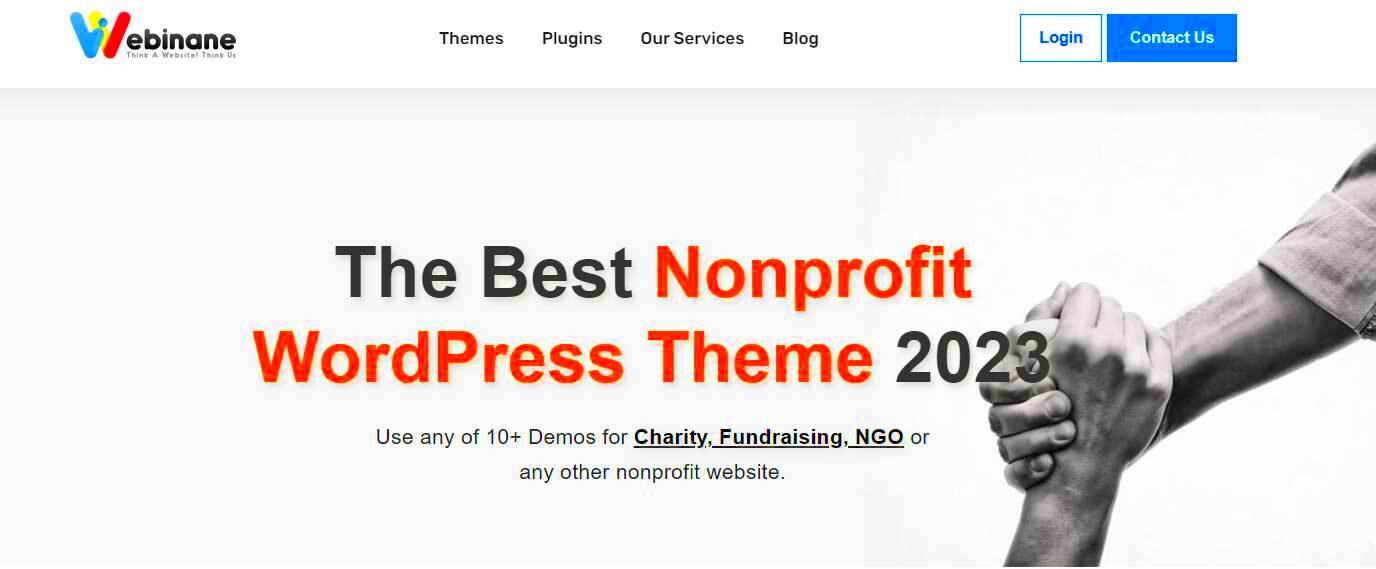So, you’ve decided to create a nonprofit website—awesome! But before you dive into designing the site, let’s talk about one major element: the theme. A good WordPress theme is crucial for your nonprofit website for several reasons.
- First Impressions Matter: Your website is often the first point of contact for potential donors, volunteers, and beneficiaries. A visually appealing theme can make a great first impression, conveying professionalism and trust.
- User Experience: A well-designed theme enhances navigation, making it easy for visitors to find information about your mission, programs, and how they can help.
- Brand Consistency: A theme that aligns with your nonprofit’s branding—colors, fonts, and logos—helps create a cohesive identity.
- Responsiveness: In today’s mobile-savvy world, a responsive theme ensures your site looks good and functions well on all devices. This is crucial since many users access websites through their smartphones.
- SEO-Friendly: Some themes are optimized for search engines, helping your site rank better and reach a wider audience.
In summary, choosing the right theme is not just about aesthetics. It plays a significant role in how effectively you can communicate your nonprofit’s mission and engage your audience.
Identifying Your Nonprofit’s Goals and Audience
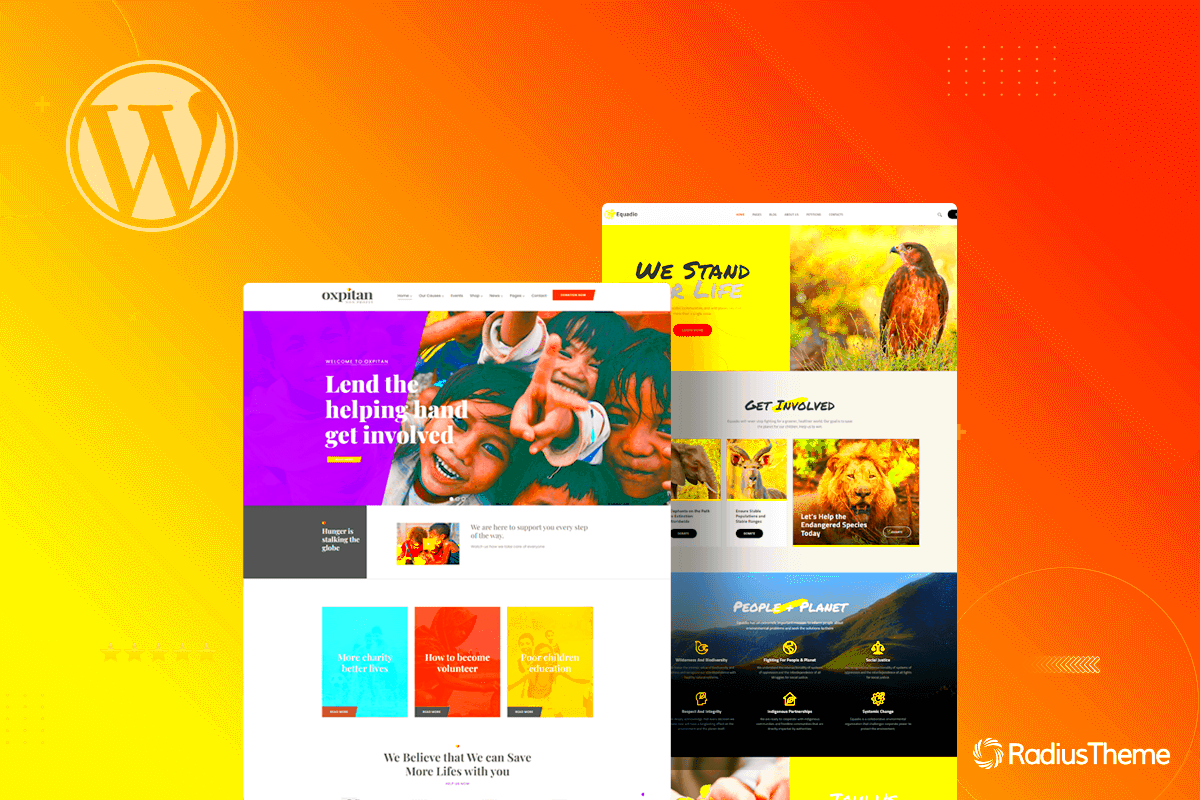
Before selecting a theme, it’s essential to identify your nonprofit’s specific goals and audience. Taking this extra step ensures that your website serves your intended purpose effectively.
Here are some key considerations:
- Define Your Goals: What is the primary purpose of your website? Is it to raise funds, recruit volunteers, or spread awareness? Knowing your goals will guide your choice of features and layouts.
- Understand Your Audience: Who are you trying to reach? Is it potential donors, volunteers, or people who need your services? Understanding your audience helps determine the tone and design of your site.
- Content Needs: Think about what content you’ll feature. Will you showcase events, blogs, or impact stories? Different themes are better suited for various types of content.
- Engagement Features: If your goal is to foster community involvement, look for themes that support donation forms, event calendars, or social media integration.
By aligning your theme choice with your nonprofit’s goals and audience, you’ll create a more focused and effective website that truly reflects your mission.
Key Features to Look for in a WordPress Theme
Choosing the right WordPress theme for your nonprofit website is crucial, and it’s not just about how it looks. Sure, aesthetics matter, but functionality and user experience are equally important. Here are some key features to consider:
- Customization Options: Look for themes that allow you to easily customize colors, fonts, and layouts. Your nonprofit has a unique brand, and your website should reflect that.
- SEO Friendliness: A theme optimized for search engines can significantly improve your visibility online. Look for features like fast loading times and clean coding.
- Integrated Donation Features: Since you’re a nonprofit, having a donation button or integrated payment options is essential. Check if the theme supports popular donation plugins.
- Engaging Blog Capabilities: Regular blogging is an excellent way to engage with your audience. Ensure your theme supports different post formats and is easy to read.
- Plugin Compatibility: Many nonprofits rely on plugins for functionality like event management, newsletters, and volunteer sign-ups. Ensure the theme is compatible with the plugins you plan to use.
- User-Friendly Navigation: A confusing website can deter potential supporters. Look for themes with a clean and easy-to-use menu structure.
- Support and Updates: Choose a theme from a reputable provider that offers ongoing support and regular updates, ensuring your site remains secure and functional.
By focusing on these key features, you’re setting your nonprofit up for success. A well-chosen theme will not only attract visitors but also convert them into active supporters of your cause.
Responsive Design: Why It Matters
In today’s digital world, the way your website looks on a smartphone or tablet is just as important as its desktop experience. That’s where responsive design comes into play. But why is it so critical for your nonprofit?
- Wider Reach: With more people browsing from mobile devices than ever before, having a mobile-responsive site ensures you’re reaching a larger audience. This is especially important if you’re promoting events or campaigns.
- Better User Experience: A responsive design adapts to any screen size, making it easy for visitors to navigate and find information quickly. This means less frustration and a higher likelihood of them donating or volunteering.
- Improved SEO Rankings: Google prioritizes mobile-friendly websites in its search results. If your site isn’t responsive, it may suffer in visibility, meaning fewer visitors and less engagement.
- Cost-Effective Solution: Maintaining one responsive site rather than separate desktop and mobile sites can save you time and resources in the long run.
- Future-Proofing: As technology advances and new devices are released, a responsive design will ensure your site remains usable across various platforms, enhancing its longevity.
In summary, a responsive design is more than just a trendy feature—it’s a necessity. By choosing a theme with responsive capabilities, you’re ensuring that everyone, regardless of the device they use, can connect with your nonprofit’s mission effectively.
Customization Options: Flexibility for Your Brand
When it comes to choosing a WordPress theme for your nonprofit, customization options are vital. Just like your nonprofit has a unique mission and identity, your website should reflect that uniqueness. A good theme allows you to tailor the look and feel of your site, making it truly yours.
Here are some key customization features to look out for:
- Layout Options: Ensure the theme offers various layout choices (such as grid, list, or single-column) for flexibility in presenting your content.
- Color Schemes: Look for themes that let you easily change colors, allowing you to align the website’s appearance with your branding.
- Fonts and Typography: Fonts can convey much about your organization’s personality. Choose a theme that offers diverse font options.
- Custom Logo Uploads: Your logo is your brand’s face. Ensure the theme supports easy logo uploads.
- Widgets and Sidebars: Themes that can accommodate widgets allow you to add features like event calendars, donation buttons, or social media links into sidebars.
Moreover, some themes include drag-and-drop builders, making the customization process intuitive. This can be especially helpful if you don’t have a technical background. The customization should not feel like a chore; rather, it should be an enjoyable process of bringing your nonprofit’s vision to life online!
SEO-Friendly Themes: Improving Your Online Visibility
In today’s digital age, having an online presence is essential for nonprofits. But, what good is a beautiful website if no one can find it? That’s where SEO-friendly themes come into play. An SEO-friendly WordPress theme helps your site rank better on search engines like Google, which can lead to more traffic and, ultimately, more support for your cause.
When evaluating a theme for SEO-friendliness, keep these features in mind:
- Fast Load Times: A theme that’s lightweight and optimized for speed enhances user experience and can positively impact your SEO ranking.
- Responsive Design: With more users accessing websites on mobile devices, a theme that adapts to different screen sizes is crucial. Google prioritizes mobile-friendly websites.
- Clean Code Structure: Clean, efficient coding helps search engines crawl your site easily. Look for themes that are well-coded with no unnecessary elements.
- SEO Plugin Compatibility: Ensure that the theme works seamlessly with popular SEO plugins like Yoast SEO or All in One SEO Pack.
- Schema Markup: Themes that incorporate schema markup can enhance your visibility in search results, helping to define your organization’s content better.
Investing in an SEO-friendly theme may seem a bit more upfront, but the long-term benefits – increased visibility, community engagement, and support for your mission – make it worth it. After all, your nonprofit’s impact is too significant to go unnoticed!
7. Budget Considerations: Free vs. Premium Themes
When choosing the best WordPress theme for your nonprofit website, budget is a crucial factor. Nonprofits often operate on tight budgets, so making the right choice between free and premium themes is essential.
Let’s break these two options down:
- Free Themes:
- Many excellent free themes are available in the WordPress repository or through various reputable websites.
- They can be a great starting point, especially if your nonprofit is just getting off the ground.
- However, free themes often come with limited features or customization options.
- Support might be minimal, meaning you are pretty much on your own if you encounter issues.
- Premium Themes:
- Premium themes typically offer a wider range of features, enhanced customization options, and a more professional appearance.
- They often come with dedicated support, which can be a lifesaver for those less tech-savvy.
- Investing in a premium theme can improve your site’s performance and user experience, which is vital for engaging donors.
- Pricing can vary widely from $30 to over $200, so consider your specific needs and budget carefully.
In the end, whether you choose a free or premium theme, ensure it aligns with your nonprofit’s goals and branding. Remember, the quality of your website can significantly impact your organization’s perception, so choose wisely!
8. Where to Find Trusted WordPress Themes
Once you’ve determined your budget and the type of theme you’re seeking, the next step is locating trusted sources for WordPress themes. With countless options out there, it’s essential to navigate wisely. Here are some reliable places to start your search:
- WordPress.org Theme Repository:
This is the go-to place for free themes. All themes listed here are reviewed by the WordPress team for quality and security. You can browse through various categories and filter themes based on specific features.
- Premium Theme Marketplaces:
- ThemeForest: A leading marketplace with thousands of premium themes for various niches, including nonprofits.
- Mojo Themes: Another site offering a wide array of professionally designed themes.
- Elegant Themes: Known for their popular Divi theme, they offer beautifully designed templates tailored for nonprofits.
- Specialized Nonprofit Theme Providers:
- ThemeFuse: Offers themes specifically designed for nonprofits with customizable layouts.
- MyThemeShop: Provides themes that are SEO-optimized and can help improve your site’s visibility.
Before finalizing your choice, be sure to read reviews, check user ratings, and explore demo versions of the themes you’re considering. This will give you invaluable insight into how a theme functions in real life. Happy theme hunting!
9. Reading User Reviews and Ratings
When you’re in the market for a WordPress theme for your nonprofit website, user reviews and ratings can be incredibly valuable. They provide real insights from those who have actually tried the theme and can tell you what works well and what doesn’t. Here’s how to effectively leverage user feedback:
- Look for Themes with High Ratings: Start by filtering themes based on their ratings. A theme that consistently scores 4 stars and above is usually a safe bet.
- Read Detailed Reviews: Don’t just skim the star ratings. Invest some time in reading the detailed reviews. Users often share their experiences with installation, customization, and support from the developers.
- Identify Patterns: As you read through reviews, look for common praises or complaints. If multiple users mention that the theme is difficult to customize, you might want to consider other options.
- Check for Latest Feedback: Always check for the most recent reviews. Themes may receive updates that resolve previous issues but could also introduce new ones.
- Evaluate the Developer’s Response: How responsive is the theme developer to user feedback? A developer that actively engages with users shows they’re committed to improving their product.
By carefully reading user reviews and ratings, you’re arming yourself with the knowledge necessary to choose a theme that will meet your nonprofit’s needs effectively.
10. Testing Your Theme Before Making a Decision
Once you’ve whittled down your options, it’s crucial to test your selected WordPress themes before settling on one. This step could save you from potential headaches down the line. Here’s a guide on how to do that:
- Use the Live Demo: Most theme developers offer a live demo. Spend some time navigating through the demo site to see if the theme feels user-friendly and aligns with your vision.
- Check Responsiveness: Test how well the theme adapts across different devices—desktop, tablet, and smartphone. A significant amount of traffic comes from mobile users, so responsiveness is key.
- Explore Customization Options: See if you can easily change colors, fonts, and layouts to match your nonprofit’s branding. Customization should be intuitive, not a chore.
- Assess Speed and Performance: While testing, pay attention to how quickly the site loads. A sluggish site can turn potential donors away.
- Test Plugin Compatibility: Ensure that any essential plugins you plan to use work seamlessly with the theme. This is particularly important for features like donations and event management.
By taking the time to test your theme before making a decision, you’re ensuring that it not only meets your aesthetic preferences but also functions effectively for your nonprofit’s objectives.
11. Installing and Setting Up Your Chosen Theme
Once you’ve done all the research and found the perfect WordPress theme for your nonprofit, it’s time to get it up and running! Installing and setting up your theme might sound daunting, but it’s quite straightforward. Let’s break it down step-by-step.
First things first, make sure you have a WordPress account set up. If you don’t, head over to WordPress.org and create one. After you’ve logged in, follow these steps:
- Go to the Dashboard: This is your control center. Navigate to the “Appearance” section on the left sidebar and click on “Themes.” This will show you all the themes currently installed.
- Upload Your Theme: If you’ve purchased a premium theme or downloaded a free one, click on “Add New” and then “Upload Theme.” Select the theme file from your computer (it should be a .zip file) and hit “Install Now.”
- Activate the Theme: After installation, you’ll see an option to activate the theme. Go ahead and click on it! Now your nonprofit site is donned with your chosen theme.
- Customize Your Theme: Head back to the “Appearance” tab and click on “Customize.” This section allows you to tweak various aspects of the theme—like colors, fonts, and layouts—to ensure they align with your nonprofit’s brand identity.
- Add Essential Plugins: Depending on the functionalities your theme offers, you might want to install plugins for added features like donation systems, contact forms, or event calendars. Popular choices include WooCommerce, GiveWP, and Contact Form 7.
After completing these steps, don’t forget to check how your website looks on different devices. A responsive design that looks great on mobile and tablet is crucial for user engagement!
12. Conclusion: Building a Strong Online Presence for Your Nonprofit
Choosing the right WordPress theme is just the beginning of building your nonprofit’s online presence. It serves as the foundation for your website – a space where potential donors, volunteers, and supporters come to learn about your cause. A well-designed, user-friendly website reflects the values and mission of your organization, which can significantly impact your outreach and fundraising efforts.
Here are some key takeaways to remember:
- Consistency is Key: Ensure your website maintains a consistent look and feel. This includes using a cohesive color scheme and font style throughout the site.
- Engage Your Audience: Utilize your theme’s features to create engaging content. Incorporate images, videos, and blog posts that tell your nonprofit’s story effectively.
- Optimize for SEO: Don’t forget about search engine optimization! Use SEO-friendly elements within your theme, like headings, meta tags, and alt text for images.
- Regular Updates: Keep your theme updated to benefit from new features and security improvements. This shows visitors you’re keeping up with modern web standards.
- Feedback and Metrics: Using tools like Google Analytics can help you understand visitor behavior, allowing you to make informed decisions and improve user experience over time.
By meticulously selecting and setting up your WordPress theme, you are laying a solid groundwork for your nonprofit’s online presence. This will not only enhance your engagement with supporters but also increase your credibility in the nonprofit sector. Remember, every click on your website is a potential opportunity to make a difference!