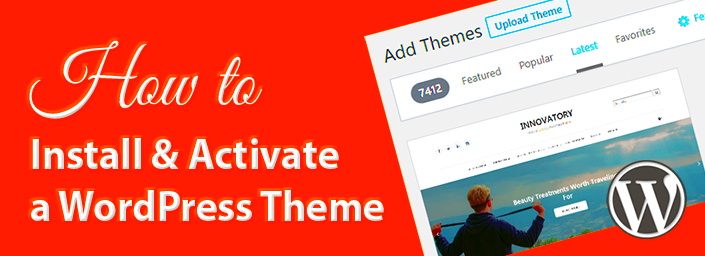WordPress themes are the backbone of your website’s design and layout, shaping how your content is displayed to the world. Think of a theme as the outfit you choose for your site; it can reflect your brand’s personality, affect user experience, and even enhance your site’s functionality. If you’re stepping into the world of WordPress, understanding themes is essential!
There are thousands of themes available, ranging from minimalistic designs to complex layouts with rich features. But before you dive into the nitty-gritty of installation and activation, it’s good to know the basic types:
- Free Themes: Accessible to everyone, with basic functionalities.
- Premium Themes: Paid options that offer extensive features and support.
- Custom Themes: Tailored designs built specifically for your needs.
All themes come with pre-designed templates that you can customize to an extent. The beauty of WordPress is its flexibility, allowing you to easily switch themes as your website grows and your preferences change. So, let’s explore why many WordPress users opt for free themes first!
Why Choose a Free WordPress Theme?

Choosing a free WordPress theme is an incredibly popular option among bloggers and small business owners alike. But why might you opt for a free theme over a premium one? Let’s break it down!
- No Cost: The most obvious advantage is that these themes won’t cost you a dime! Perfect if you’re just dipping your toes into the WordPress ocean.
- Ease of Use: Many free themes are straightforward and user-friendly, making it easier for newbies to navigate.
- Variety: You can find a plethora of free themes categorized by niche, style, and functionality.
- Community Support: Free themes often have large user bases, which means you can find forums, tutorials, and user-generated support.
- Customizability: Many free themes offer customization options that allow you to tweak colors, layouts, and more without needing coding skills.
While free themes have their merits, remember that they may come with limitations, like fewer features and potential lack of premium support. However, for those just starting or with budget constraints, a free theme can be an excellent launching pad for your online presence!
How to Find a Free WordPress Theme
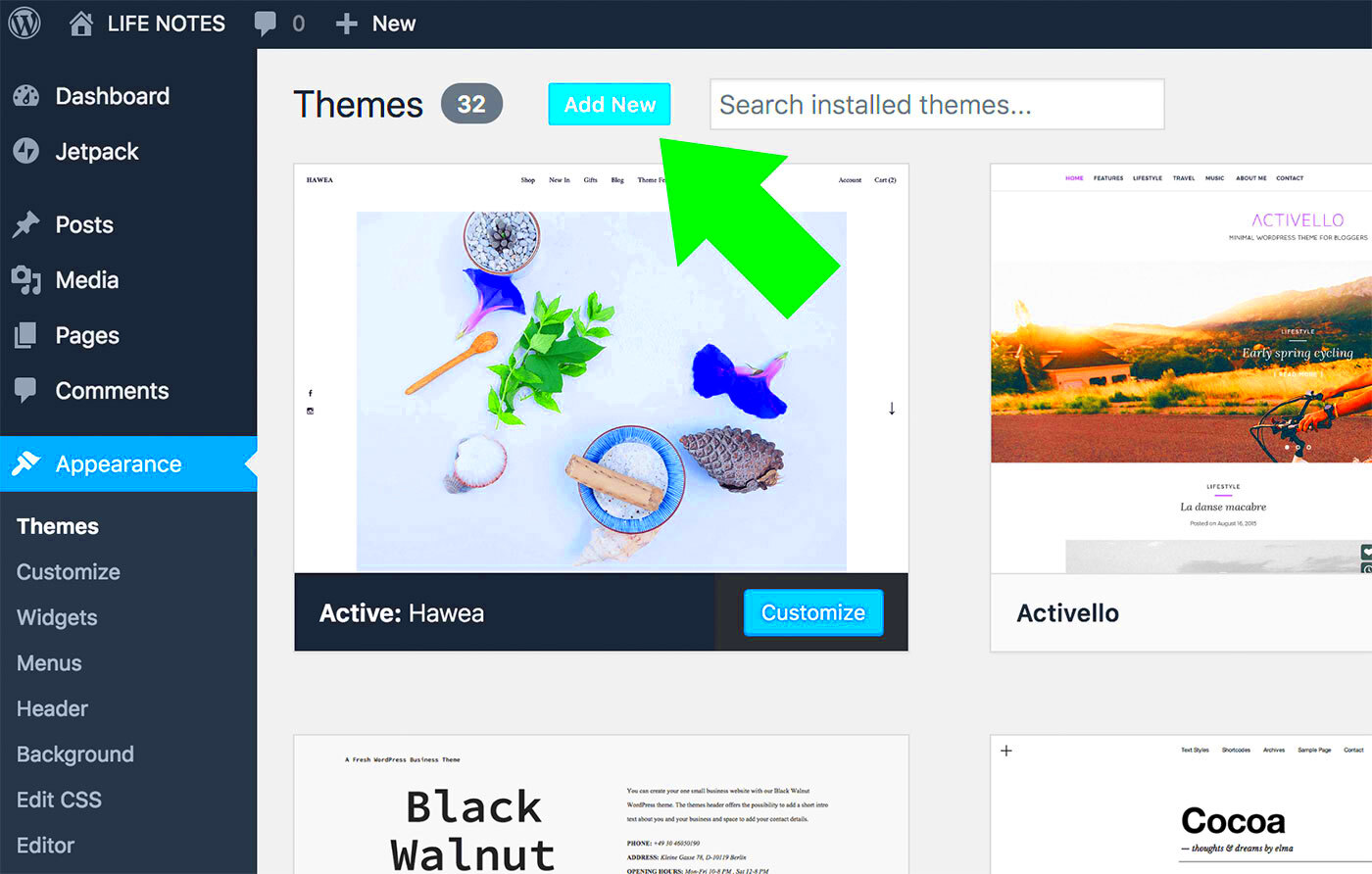
Finding the perfect free WordPress theme for your blog or website can be a fun yet challenging task. With thousands of options out there, narrowing it down is key! Here’s how to make the process easier:
- WordPress Theme Directory: Start your search on the official WordPress Theme Directory. You can access it directly from your WordPress dashboard under Appearance > Themes > Add New. Here, you’ll discover a wealth of themes organized by various categories and features.
- Feature Filters: Utilize the filtering options available in the Theme Directory. You can filter themes based on layout, features (like custom menus and header images), and subject (like business, blog, or eCommerce). This way, you’ll find a theme that fits your needs perfectly.
- Third-Party Websites: While the Theme Directory is a reliable source, there are numerous reputable third-party websites that offer free themes as well. Sites like MonsterPost and ThemesInfo provide excellent selections.
- User Reviews and Ratings: Pay close attention to user reviews and ratings. This feedback can give you insights into the quality and usability of a theme. Look for themes with a good balance of design and functionality.
- Responsive Design: Ensure that the theme you choose is mobile-friendly. A responsive design means your website will look great on all devices, which is essential in today’s mobile-first world.
Remember, the right theme can significantly enhance your site’s appearance and performance, so take your time to explore and choose wisely!
Steps to Install a Free WordPress Theme
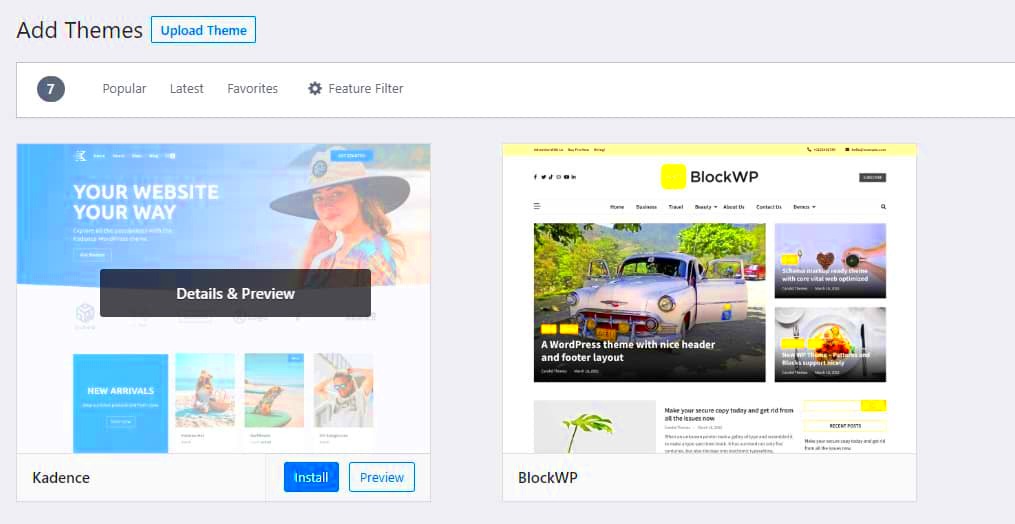
Installing a free WordPress theme is a straightforward process, even if you’re new to it! Follow these simple steps, and you’ll have your theme up and running in no time:
- Log into Your WordPress Dashboard: Start by logging into your WordPress admin area. This is usually at yourdomain.com/wp-admin.
- Navigate to Themes: On the left sidebar, hover over Appearance and click on Themes. This will take you to the themes management page.
- Add a New Theme: Click on the Add New button at the top of the page. This opens up the Theme Directory where you can browse available themes.
- Search or Filter: Use the search bar or filters to find a theme that suits your needs. You can also scroll through the featured themes.
- Install the Theme: Once you’ve found a theme you like, hover over it and click on the Install button that appears. WordPress will take care of downloading the theme files for you.
- Activate the Theme: After the installation is complete, you’ll see an option to Activate the theme. Click it to make your new theme live on your site!
And just like that, you’ve successfully installed and activated a free WordPress theme! If you’re not satisfied, don’t worry—you can easily switch themes by following the same steps. Enjoy customizing your site with your new look!
How to Activate Your New Theme
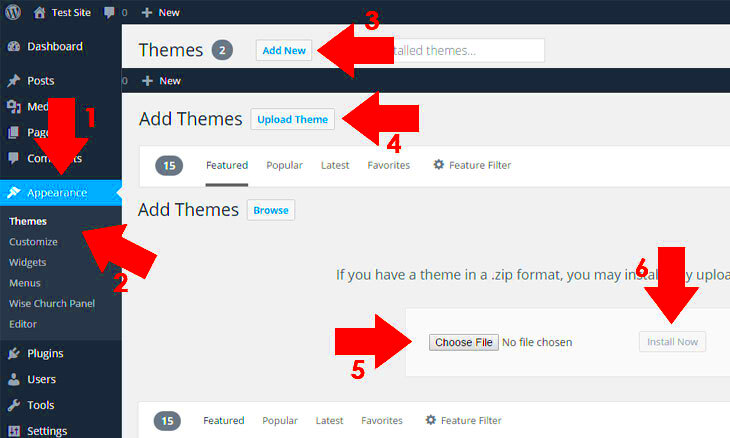
So, you’ve successfully installed your shiny new WordPress theme—congratulations! Now, let’s get it up and running by activating it. The activation process is quite straightforward, and I’ll guide you through it.
First off, make sure you’re logged into your WordPress admin dashboard. Once you’re in, follow these steps:
- Navigate to the Appearance section in the left sidebar.
- Click on Themes. You should see a grid of the themes available to you, including the one you just installed.
- Find the theme you want to activate. If it’s a new one, it will often display a “Preview” button.
- Click on the Activate button associated with your desired theme.
Once you click that button, your new theme will be activated immediately! You’ll get a confirmation message saying that your theme is now live. Go ahead and view your website to see the changes in action. If you want to switch back to your previous theme for any reason, just follow the same steps.
Remember, activating your theme is just the beginning. It’s important to customize it to fit your brand and make it truly yours!
Customizing Your Free WordPress Theme
Now that you’ve activated your theme, it’s time to dive into customization! This is where the real fun begins because you can tailor your site’s appearance to match your unique vision. Here are some steps to get you started:
1. Access the Customizer: Head over to Appearance and then click on Customize. This opens up the WordPress Customizer, which provides a live preview of your changes.
2. Modify Site Identity: Update your site title, tagline, and logo by selecting the Site Identity tab. This helps set the tone for your website.
3. Header and Background Options: A good theme allows you to tweak your header and background. Check out the Header Image and Background Color sections to make these changes.
4. Menu Arrangement: If your theme supports it, you can set up menus under the Menus section. Here’s how:
- Click Create New Menu
- Choose the pages, categories, or custom links to add, and remember to save your settings!
5. Widgets and Layouts: Under the Widgets section, you can drag and drop different widgets to your sidebar, footer, or any widget-ready areas. Explore layout options if your theme provides them for a distinctive touch.
6. Additional CSS: If you’re feeling a bit tech-savvy, check out the Additional CSS area where you can input custom styles to enhance the design even further.
Once you’ve made all your adjustments, don’t forget to hit Publish to save your changes! Remember, the goal is to create a site that represents you and your brand. Happy customizing!
Troubleshooting Common Issues
Installing a free WordPress theme can be a smooth process, but sometimes you might run into a few hiccups. Don’t worry; you’re not alone! Many users encounter common issues during the installation or activation process. Here’s a quick guide to identify and troubleshoot these problems effectively.
1. Theme Not Showing Up in the Dashboard
If your theme isn’t appearing in your WordPress dashboard after installation, try the following:
- Check Installation: Go to Appearance > Themes and see if your theme appears in the list.
- Re-upload the Theme: Sometimes files can get corrupted. Try deleting the theme and uploading it again.
2. Activation Issues
If you successfully uploaded the theme but can’t activate it:
- Compatibility: Ensure that your WordPress version is compatible with the theme. Visit the theme’s page to check for any required version.
- Plugin Conflicts: Deactivate all your plugins and then try activating the theme again. Reactivate your plugins one by one to identify the culprit.
3. Layouts Not Displaying Properly
If your site looks wonky after activating your new theme, consider:
- Demo Content: Some themes come with demo content. Installing that can help you see how the theme should ideally look.
- Custom Settings: Explore the theme’s settings or the customizer to adjust layouts that may not be displaying as expected.
If you’re still struggling, the community forums or the theme’s support page can be a great resource. Don’t hesitate to reach out for help!
Conclusion: Enhancing Your Website with Free Themes
In the vibrant world of WordPress, free themes are like hidden gems just waiting to elevate your website’s aesthetic. Installing and activating a free theme can completely transform your online presence without breaking the bank. You don’t need to be a tech wizard to get started; with just a few clicks, your site can have a fresh and modern look.
Using free themes allows you to:
- Express Creativity: With thousands of options available, you can find a theme that aligns with your brand’s identity and message.
- Optimize for SEO: Many free themes are designed with SEO best practices in mind, making it easier for your audience to find you online.
- Responsive Design: Most contemporary free themes are responsive, ensuring your website looks great on all devices.
- Easy Customization: Many themes provide easy-to-use customization options, so you can tweak colors, fonts, and layouts to suit your style.
Remember, your website is often the first impression you make on visitors. A well-chosen theme not only enhances the visual appeal but also improves user experience. So go ahead, dive into the world of free themes, troubleshoot any issues you might face, and enjoy the process of creating a beautiful website!