In today’s digital age, sharing content on social media is more crucial than ever. Social media sharing plugins for WordPress simplify this process by allowing website visitors to easily share your posts and pages across their favorite platforms. Whether it’s Facebook, Twitter, Instagram, or LinkedIn, these plugins enable you to amplify your content’s reach with just a click. With countless options available, choosing the right plugin can significantly enhance user experience while driving traffic to your site. Let’s explore why these plugins are essential for your WordPress website.
Why You Need Social Media Sharing Plugins for WordPress
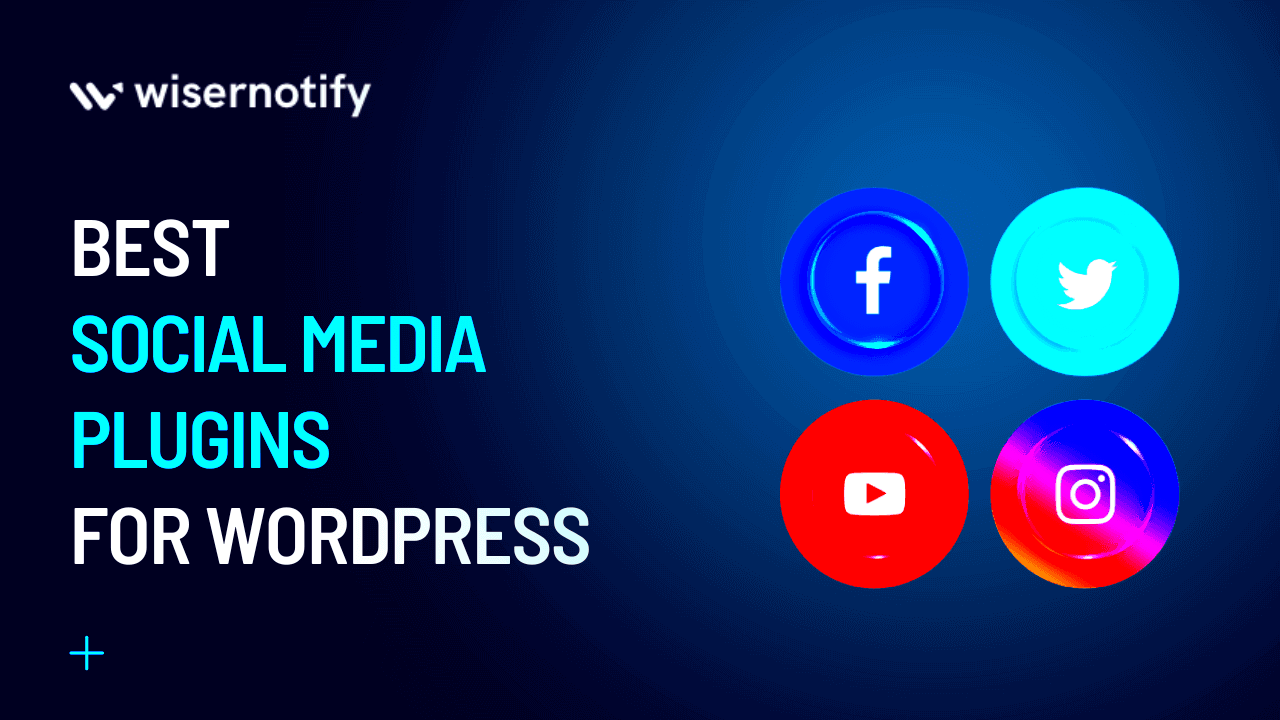
When it comes to promoting your content, social media sharing plugins play a pivotal role. Here are some compelling reasons why you should consider integrating them into your WordPress site:
- Increase Traffic: By making it easy for visitors to share your content, you naturally expand your audience. Each share on social media has the potential to reach new readers.
- Boost Engagement: Social media plugins encourage interaction and discussion around your content. This can lead to more comments, likes, and shares, creating a dynamic community around your brand.
- Enhance SEO: Search engines reward websites that have high social media activity. As more people share your posts, it signals to search engines that your content is valuable and relevant, potentially improving your rankings.
- Track Performance: Many social media sharing plugins come equipped with analytics, allowing you to track which posts are shared the most. Understanding this data can help shape your content strategy.
- Customization Options: Most plugins offer customizable features such as button styles, placements, and the ability to choose which social networks to include. This means you can tailor the sharing experience to fit your brand.
Incorporating social media sharing plugins into your WordPress site isn’t just a convenience; it’s a strategic move to enhance visibility and engagement. Choose wisely, and you’ll see the benefits for your website grow exponentially!
Factors to Consider When Choosing a Social Media Sharing Plugin

Choosing the right social media sharing plugin for your WordPress site is crucial for maximizing your content’s reach. With so many options available, it can feel overwhelming. Here are some key factors to consider:
- Ease of Use: You want a plugin that seamlessly integrates into your site. Look for user-friendly interfaces that are easy to set up without requiring extensive technical knowledge.
- Customization Options: Your social media sharing buttons should align with your website’s aesthetics. Opt for a plugin that allows you to customize button styles, placements, and sizes to ensure they blend well with your design.
- Supported Platforms: Make sure the plugin supports the social media platforms that are most relevant to your audience. Ideally, it should also allow you to add or remove platforms as needed.
- Analytics and Tracking: A good plugin should offer insights into how well your shared content is performing. This data can guide your future content and sharing strategies.
- Mobile Responsiveness: With mobile users on the rise, ensure that your chosen plugin performs well across different devices. This means having buttons that are easy to find and click on mobile screens.
- Speed and Performance: Your website’s loading speed matters. Select a plugin that doesn’t bloat your site, causing slow load times which can affect user experience and SEO.
By considering the above factors, you can make an informed choice that will enhance your social media sharing capabilities while keeping your website user-friendly.
Top Social Media Sharing Plugins for WordPress in 2024
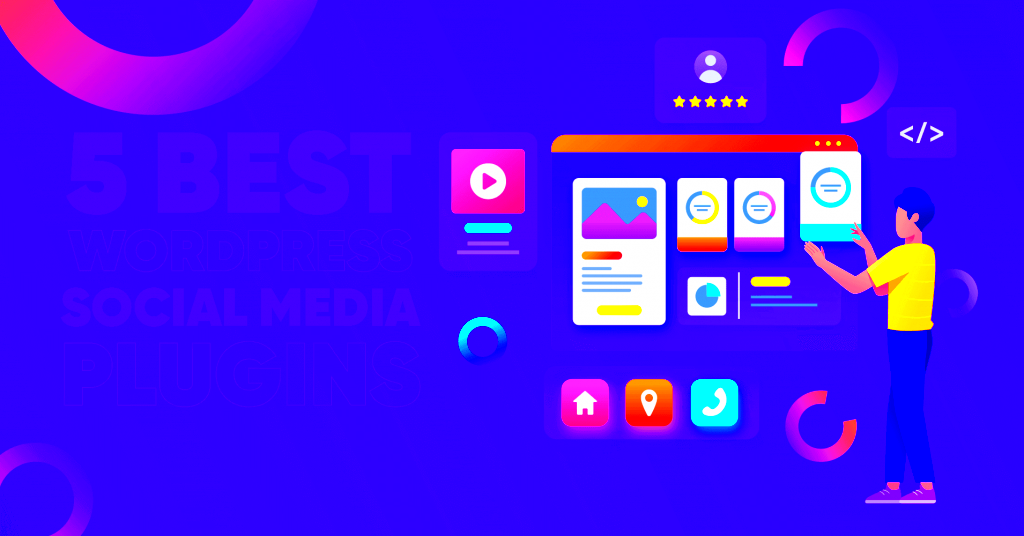
If you’re in the market for a social media sharing plugin, here are some top picks for 2024 that cater to various needs and preferences:
| Plugin Name | Features | Price |
|---|---|---|
| Sassy Social Share |
|
Free / Premium version available |
| Shared Counts |
|
Free |
| Revive Old Posts |
|
Starts at $75/year |
| Social Media Share Buttons & Social Sharing Icons |
|
Free / Premium version available |
These plugins not only make it easy to share content but also allow for customization and tracking. Investing time in finding the right one can significantly enhance your social media presence in 2024!
1. Plugin Name: Social Snap
If you’re looking for a versatile social media sharing plugin, look no further than Social Snap. This plugin has quickly become a favorite among WordPress users, and for good reasons. Its user-friendly interface makes it easy for anyone to set up, whether you’re a seasoned pro or just starting out.
Features:
- Customizable Share Buttons: Choose from a variety of button styles and layouts to match your site’s branding.
- Analytics: Track how often your content is shared and which platforms are most effective.
- Social Login: Allow users to log in using their social media accounts, making it easier for them to engage with your website.
- Open Graph and Twitter Card Support: Enhance your content’s visibility on social platforms with proper metadata.
- Content Unlocking: Encourage shares by providing exclusive content or benefits for users who share your posts.
Benefits:
- Increased Engagement: With attractive buttons and compelling prompts, Social Snap can significantly boost user engagement.
- Improved SEO: More shares could lead to higher visibility in search engines, driving additional traffic to your site.
- User-Friendly: Easy setup and navigation make it accessible for all users, even those with minimal technical skills.
2. Plugin Name: Sassy Social Share
Another great option for your WordPress site is the Sassy Social Share plugin. This plugin stands out due to its sleek design and highly customizable settings, enabling you to enhance your website’s social sharing capabilities without compromising aesthetic appeal.
Features:
- Responsive Design: The plugin is mobile-friendly, ensuring that your share buttons look great on any device.
- Floating Share Buttons: Keep your social share buttons visible while users scroll through your content.
- Multiple Positioning Options: Choose where you want your sharing buttons to appear – before or after the content, or even in various placements throughout the page.
- Share Counts: Display the number of shares each post has received, fostering social proof.
- Selective Sharing: Control which posts and pages feature the sharing buttons to prevent clutter.
Benefits:
- Enhanced User Experience: A pleasing design and intuitive user interface make sharing a breeze.
- Higher Share Rate: Visibility of share buttons increases the possibility of users sharing your content across their networks.
- Customization: Tailor the appearance and options to match your unique branding and user preferences.
Plugin Name: Features and Benefits
Let’s dive right into our first plugin, Social Warfare. If you’re looking for a powerful social media sharing tool, this should be at the top of your list. It’s packed with features that not only enhance user engagement but also give you solid analytics on sharing trends.
- Highly Customizable Display: You can adjust the button styles, colors, and positioning easily to match your site’s design.
- Share Counts Restore: If you ever changed plugins and lost your share counts, no worries! Social Warfare can bring them back.
- Click to Tweet: Create tweets that your readers can send with just a click. This makes it easy for them to share your content while also promoting your brand.
- Analytics Dashboard: Track your social shares just like you would with Google Analytics, providing valuable insights into what content performs best.
- Mobile Responsiveness: The buttons look great on all devices, ensuring that your mobile audience can share just as easily as desktop users.
Overall, Social Warfare enhances both your site’s aesthetic and its functionality, making it a top choice for WordPress users looking to increase their social media presence.
Plugin Name: Features and Benefits
Next up, we have the AddToAny Share Buttons. This plugin is an all-in-one solution for those who want to maximize their social sharing capabilities without complexity.
| Feature | Description |
|---|---|
| Universal Share Button | Allows visitors to share your content on all major social platforms, including Facebook, Twitter, and LinkedIn. |
| Analytics | Integrates with Google Analytics to help you track social sharing performance. |
| Customizable Options | Choose from a variety of button styles, sizes, and placements to fit your site’s look. |
| Email Sharing | Offers sharing via email, boosting your content reach beyond social networks. |
| Animation Effects | Add some flair to your buttons with smooth animations that attract user attention. |
In summary, AddToAny is an easy-to-use, highly effective plugin that offers flexibility and powerful sharing options, making it a favorite amongst website owners looking to leverage social media more effectively.
5. Plugin Name: Features and Benefits
Choosing the right social media sharing plugin for your WordPress site is crucial to enhancing your content’s reach. Here’s a breakdown of some popular plugins, their standout features, and the benefits they bring to your site:
- Social Warfare
- Customizable Share Buttons: Offers a wide array of button designs and sizes to match your site’s aesthetics.
- Analytics: Provides detailed analytics on how many shares your content receives on various platforms.
- Custom URLs: Lets you set specific URLs for sharing, ensuring you’re driving traffic to the right place.
- Monarch
- Multiple Display Types: Enables floating sidebars, pop-ups, and inline sharing buttons.
- Social Media Stats: Integrates with your WordPress dashboard for easy access to sharing statistics.
- Highly Customizable: Offers various design options allowing you to create a tailored look.
- AddToAny
- Universal Sharing Buttons: Supports a wide range of social media platforms, catering to diverse audiences.
- Analytics Integration: Connects with Google Analytics to track your shares.
- Lightweight: Unobtrusive design that doesn’t slow down your site.
Each of these plugins has its pros and cons, but they all share one common goal: to help you enhance your social media reach and engage with your audience. Choose one that aligns best with your goals!
How to Install and Configure Social Media Sharing Plugins
Installing and configuring social media sharing plugins on your WordPress site is a straightforward process. Follow these simple steps to get started:
- Login to Your WordPress Dashboard: Start by logging into your WordPress admin area.
- Navigate to Plugins: On the left sidebar, hover over “Plugins” and click on “Add New.”
- Search for Your Desired Plugin: Use the search bar to find the social media sharing plugin you want, such as “Social Warfare” or “Monarch.”
- Install the Plugin: Click the “Install Now” button next to the plugin you wish to use, and once installed, click “Activate.”
- Configure Plugin Settings: Each plugin will have its own settings. Usually located in the left sidebar under the plugin name. Here you can customize button styles, choose which networks to include, and set your preferred share counts display.
- Test on Your Site: After configuring, visit your site to ensure everything appears correctly. Make sure the buttons work and are positioned where they are most visible.
- Monitor Performance: Keep an eye on the plugin’s analytics to see how well it’s working. Adjust settings based on performance data to optimize your sharing strategy!
With these steps, you’ll be well on your way to enhancing your website’s social media engagement. Happy sharing!
Tips for Maximizing Social Media Shares
When it comes to boosting your content’s reach on social media, simply having a sharing plugin isn’t enough. You need to optimize and strategize to ensure your posts resonate with your audience. Here are some tips that can help you maximize your social media shares:
- Craft Captivating Content: Focus on producing high-quality, engaging content that attracts attention. Use eye-catching headlines and include visuals like images, infographics, or videos that complement your text.
- Utilize Eye-Catching Share Buttons: Ensure your social sharing buttons are easily visible and attractive. Placing them at the beginning or end of your posts can encourage readers to share right away.
- Promote Exclusivity: Create content that feels exclusive or offers something valuable. This could be a unique perspective, insider information, or an in-depth guide that is hard to find elsewhere.
- Engage with Your Audience: Encourage comments and interactions. When followers see you engaging with others, they’ll be more likely to share your posts with their circles.
- Use Compelling Call to Actions: Phrases like “Share this if you agree!” or “Tag a friend who needs to see this!” can make a difference. Make your call to action strong and clear!
- Leverage Trending Topics: Keep an eye on current events or trending topics. Aligning your content with these can generate more interest and shares.
- Test Different Sharing Placements: Experiment with the location of your share buttons. You might find that buttons in a sticky sidebar or floating on the screen yield better results than static placements.
By implementing these strategies with your social media sharing plugins, you’ll not only increase your shares but also foster a stronger connection with your audience.
Conclusion: Choosing the Right Plugin for Your Needs
As you venture into selecting the best social media sharing plugin for your WordPress site in 2024, keep in mind that the right choice can make a significant difference in your social media engagement. Here are a few key factors to consider:
| Factor | Considerations |
|---|---|
| Ease of Use | Look for plugins that have straightforward setup processes and user-friendly interfaces. |
| Customization | You’ll want a plugin that allows you to tailor the appearance of share buttons to match your site’s branding. |
| Social Network Support | Ensure the plugin supports the social networks your audience uses the most—don’t limit yourself to just a few options. |
| Analytics and Tracking | Opt for plugins that provide insights about shares and traffic to help you measure effectiveness. |
| Responsive Design | Your plugin should work seamlessly across devices, ensuring all users can share content easily. |
Ultimately, the best plugin for you will depend on your specific goals and audience. Take your time to test a few options and see which one aligns with your needs. Your ultimate aim is to promote your content effectively, create a delightful user experience, and foster a strong community around your brand. Happy sharing!



