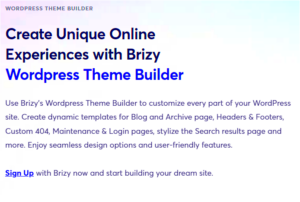Creating a compelling presentation isn’t just about throwing some slides together; it’s an art form. A well-designed professional presentation can grab your audience’s attention and communicate your message effectively. With the right design elements, you can enhance understanding and retention of the information you present. Whether it’s for a corporate meeting, a sales pitch, or a conference speech, a polished presentation speaks volumes about your professionalism and confidence.
Why Use PowerPoint Templates?

Have you ever found yourself staring at a blank slide, unsure of where to start? That’s where PowerPoint templates come into play! They are not just time-savers; they’re also powerful tools that can transform the way you present your ideas. Here’s why you should consider using PowerPoint templates for your next presentation:
- Time Efficiency: Templates provide a pre-designed structure, saving you hours of layout and design work. You can focus more on content rather than aesthetics.
- Professional Aesthetics: Quality templates feature cohesive color schemes, font choices, and layouts, ensuring a polished look for your slides.
- Consistency: Templates ensure that all your slides have a uniform appearance, creating a sense of flow and organization throughout your presentation.
- Customization: Most templates allow for easy adjustments, so you can tailor them to your unique branding and message while still maintaining their professional feel.
- Accessibility: With countless free and paid templates available online, it’s easy to find a design that fits your specific needs, whether for business, education, or personal use.
In short, utilizing PowerPoint templates gives you the competitive edge you need to deliver impressive, engaging, and professional presentations effortlessly.
3. Criteria for Selecting the Best PowerPoint Templates

Choosing the right PowerPoint template for your professional presentations is crucial. It can be the difference between engaging your audience and losing their attention entirely. Here are some key criteria to help you select the best templates that suit your needs:
- Design Aesthetics: A visually appealing design is essential. Look for templates with harmonious color schemes, balanced layouts, and clean fonts. You want your slides to look contemporary and professional without being overly flashy.
- Customization Options: The best templates offer various customization functionalities. Ensure they allow changes in colors, fonts, and layouts so you can tailor them to your brand or personal style.
- Slide Variety: A well-rounded template should come with a range of slide designs, including title slides, content slides, infographics, and charts. This versatility helps you present different types of information creatively.
- Compatibility: Ensure the template is compatible with various versions of PowerPoint and other presentation software. This will make your life easier and prevent technical hiccups during your presentation.
- Mobile Responsiveness: As many people use mobile devices to view presentations, select templates that look good on screens of all sizes. Responsive designs are key to delivering your message effectively.
- User Reviews and Ratings: Before making a final choice, check user reviews and ratings. User feedback can provide valuable insights into the template’s on-the-ground performance.
By keeping these criteria in mind, you’re more likely to select a PowerPoint template that not only looks great but also enhances the impact of your presentation.
4. Top 10 PowerPoint Templates for Professional Presentations

Now that you understand what to look for, let’s dive into the top 10 PowerPoint templates designed specifically for professional presentations. Each selection is unique, catering to different presentation styles, industries, and audience types:
| Template Name | Description | Best For |
|---|---|---|
| Business Pro | A sleek, modern design with a corporate flair. | Corporate presentations and business meetings. |
| Creative Agency | Vibrant colors and creative layouts for artistic flair. | Marketing and creative industry presentations. |
| Minimalist Style | Simple, clean lines and ample white space for focus. | Academic and formal presentations. |
| Tech Innovator | Futuristic designs suited for technology and innovation. | Tech startups and product launches. |
| Medical Professional | Professional templates with a focus on healthcare. | Medical presentations and conferences. |
| Edu Power | Engaging layouts designed specifically for educational use. | Classroom and academic presentations. |
| Corporate Training | Templates geared towards training and development sessions. | Employee onboarding and training workshops. |
| Pitch Deck | Designed for startup pitches with a strong focus on visuals. | Investor pitches and startup presentations. |
| Travel Slides | Colorful and engaging templates for travel-related presentations. | Travel agencies and tourism presentations. |
| Finance Expert | Highly professional with graphs and charts for data presentation. | Financial analyses and business reports. |
By utilizing these templates, you can create a professional presentation that captures attention and engages your audience effectively. Choose what resonates with your style and let your content shine!
Template 1: Modern Business Presentation Overview and Features
If you’re looking for a template that resonates with the contemporary business vibe, then the Modern Business Presentation template is definitely worth considering. Designed for both startups and established enterprises, this template combines sleek design with practicality.
The features of this template include:
- Variety of Slide Layouts: With over 30 unique slide designs, you’ll find plenty of options to showcase your business data, strategies, and financial forecasts effectively.
- Customizable Graphics: The template comes with ready-to-use graphics that can be easily customized according to your brand colors and style.
- High-Quality Visuals: Each slide template is loaded with high-resolution images and vectors, making your presentation look polished and professional.
- Charts and Graphs: Present your data clearly and effectively with a variety of customizable charts and graphs included in the template.
- Easy to Edit: Forget about complicated software. This template is user-friendly and compatible with different versions of PowerPoint, making editing a straightforward process.
Whether you’re pitching an idea, delivering a quarterly report, or sharing your business vision, this template provides the perfect foundation to help you communicate effectively. Remember, a well-structured presentation can significantly boost your chances of making a lasting impression!
Template 2: Creative Portfolio Presentation Overview and Features
If creativity is at the heart of your work, then the Creative Portfolio Presentation template is your go-to choice! Specifically designed for creatives like designers, artists, and photographers, this template allows you to showcase your work in a visually stunning way.
Here are some standout features of this eye-catching template:
- Dynamic Layouts: With more than 25 unique slides, each one can be tailored for showcasing projects, profiles, and testimonials, ensuring your portfolio stands out.
- Full-Color Customization: You can effortlessly personalize each slide to match your unique style and brand aesthetic, giving your presentation a cohesive look.
- Image-Heavy Slides: Designed to put your work front and center, this template allows for large images and beautiful galleries that captivate your audience.
- Typography Options: Choose from a variety of font styles that convey your brand’s personality while ensuring readability and elegance.
- Easy-to-Use Framework: No tech skills? No worries! This template is crafted for ease of use, so that anyone can craft a compelling portfolio presentation in no time.
Whether you want to impress potential clients or simply share your work with peers, this template offers the perfect blend of aesthetics and functionality. Stand out in the crowd, and let your work shine with the Creative Portfolio Presentation!
Template 3: Modern Business PowerPoint Template Overview and Features
If you’re in search of a template that screams professionalism while being stylish, look no further than the Modern Business PowerPoint Template. This template is specifically tailored for presentations that aim to impress potential clients and stakeholders with its clean lines and elegant design.
Overview: The Modern Business template embraces a minimalist aesthetic. It predominantly features sleek fonts and a harmonious color palette, ensuring that your content is always the star of the show. Use this template to prepare pitches, quarterly reviews, or annual reports without sacrificing sophistication.
Features:
- 30+ Unique Slides: With over 30 meticulously designed slides, you’ll have plenty of options to customize your presentation.
- Fully Editable: Every element can be easily modified. Change colors, fonts, and layouts to match your company’s branding.
- Infographics and Charts: Communicate data effectively with visually appealing charts and infographics tailored to your needs.
- High-Quality Graphics: Every image and icon included in the template is high-resolution, ensuring your presentation looks polished on any screen.
- Easy to Use: Even if you’re not a tech whiz, you’ll find this template user-friendly, allowing for effortless editing and customization.
The Modern Business PowerPoint Template not only enhances your content but also ensures that your ideas are conveyed effectively—perfect for the busy executive on the go!
Template 4: Creative Agency PowerPoint Template Overview and Features
For creative minds looking to showcase their innovative ideas, the Creative Agency PowerPoint Template is a game-changer. This template radiates creativity while maintaining a level of professionalism necessary for client presentations.
Overview: Featuring bold colors and dynamic layouts, the Creative Agency template is designed to make your work stand out. This is particularly useful for agencies in fields such as marketing, design, or any profession that prides itself on creativity. It allows you to convey your thoughts in a way that captivates and engages your audience.
Features:
- 35+ Unique Slides: This template offers more than 35 unique slides, giving you ample variety to spin your narrative.
- Drag and Drop Icons: Customize your slides easily with a variety of drag-and-drop icons that add a visual flair to your presentation.
- Beginner-Friendly: The intuitive layout means even beginners can create stunning presentations without feeling overwhelmed.
- Colorful Charts and Diagrams: Transform complex information with vibrant charts and diagrams that are sure to catch your audience’s eye.
- Unlimited Color Options: Tweak the color scheme effortlessly to fit your brand identity for a cohesive look.
In essence, the Creative Agency PowerPoint Template empowers you to sell your concepts effectively while displaying your brand’s personality in a visually engaging manner. It’s the perfect choice for any presentation that needs to resonate with a creative audience!
Template 5: Corporate Elegance Overview and Features
If you’re looking to make a lasting impression in a corporate setting, then the Corporate Elegance template is right up your alley. This template is specifically designed for professional presentations, blending modern aesthetics with clear communication.
Key Features:
- Sleek Design: The overall layout is streamlined and sophisticated, making it perfect for business meetings or client pitches.
- Multiple Slide Options: With over 30 unique slide designs, you’ll have plenty of options to convey your message effectively.
- Infographics Ready: Incorporate stunning infographics that help break down complex information into digestible visuals.
- Customizable Colors: Tailor the color scheme to match your branding, ensuring consistency and professionalism throughout your presentation.
- High-Quality Images: The template includes license-free images that enhance the sleek look without cluttering your slides.
Overall, Corporate Elegance is more than just a template; it’s a powerful tool designed to elevate your presentations. Whether you’re presenting quarterly results or launching a new product, this template makes sure you stand out and keep your audience engaged.
Template 6: Creative Dynamics Overview and Features
Next up is the Creative Dynamics template, perfect for those who want to inject some energy and creativity into their presentations. This template is particularly great for startups, marketing professionals, or any field that thrives on innovation.
Key Features:
- Vibrant Color Palette: Stand out with a colorful mix of designs that keeps your audience interested and engaged.
- Dynamic Layouts: The template comes with creative slide layouts that allow for storytelling and narrative development.
- Easy to Use: Even if you’re not tech-savvy, you’ll find the user-friendly interface a breeze to navigate.
- Animations and Transitions: Add some flair with eye-catching animations and smooth transitions that enhance your message.
- Versatile Uses: Great for product launches, pitches, or even educational presentations—this template has got you covered!
In conclusion, Creative Dynamics is all about breaking the mold. It encourages creativity and helps you express your ideas in a more vibrant and appealing way. If you want to leave a mark with your presentations, this template is worth considering.
Template 7: Minimalist Elegance Overview and Features
If you’re in search of a PowerPoint template that screams sophistication, look no further than the Minimalist Elegance. This template is perfect for professionals who want to communicate their ideas clearly without unnecessary distractions. With its clean lines and ample white space, it allows your content to shine!
Key Features:
- Sleek Design: The minimalist design focuses on making your text and visuals the star of the show.
- Customizable Layouts: With multiple preset layouts, you can easily adjust slides to fit your needs. Whether it’s a team meeting or a client pitch, there’s a layout that works for you!
- High-Quality Graphics: The template includes stunning graphics and icons, which are perfect for adding that extra flair to your presentation.
- Versatile Color Palette: Choose from a range of subtle color options, making it easy to match your company branding.
- Easy Editing: Built with usability in mind, you won’t need to be a tech genius to make changes. Just click, type, and you’re good to go!
This template is particularly beneficial for industries like consulting, marketing, and education, where clarity is key. Showcase your message with elegance, and you can be sure your audience will remain engaged and informed!
Template 8: Dynamic Infographic Overview and Features
When it comes to delivering complex information in an engaging manner, the Dynamic Infographic template is your go-to choice. This template is packed with visually appealing infographics that make data interpretation a breeze!
Key Features:
- Infographic Elements: A plethora of pre-designed infographic elements provide a fun and informative way to present data.
- Interactive Charts: Easily include interactive charts that can be customized to visualize your point succinctly.
- Engaging Transitions: The smooth transitions and animations keep your audience glued to the screen without feeling overwhelmed.
- Comprehensive Icons Library: An extensive library of icons allows you to choose the perfect symbolic representation for your ideas.
- Mobile-Friendly Views: All slides are designed to look great on mobile devices, ensuring that your presentation is accessible anywhere!
This template is especially suitable for tech firms, educators, and marketers who rely on presenting data-heavy content. With the Dynamic Infographic template, you’ll not just inform; you’ll captivate!
Template 9: Modern Minimalist Overview and Features
If you’re someone who appreciates simplicity with a touch of elegance, then the Modern Minimalist PowerPoint template might be just what you need. This template focuses on clean lines and ample white space, allowing your content to take center stage.
Overview: Designed for professionals across various industries, this template ensures that every slide reflects a modern aesthetic. The goal is to communicate your message clearly without distractions, making it ideal for business presentations, client pitches, or educational settings.
Key Features:
- Multiple Slide Layouts: With over 30 unique slide designs, you’ll never feel limited. From title slides to data visualization, there’s a layout for every need.
- Customizable Color Palette: Easily adjust colors to match your brand’s identity or the theme of your presentation.
- Easy-to-Edit Illustrations: Stunning icons and graphics come included, allowing you to add flair without complicating your slides.
- High-Quality Images: The template is built with high-resolution placeholders to ensure your visuals pop on any screen.
- Compatible with All Versions: No matter if you’re using Mac or Windows, this template is compatible across different platforms, making it super versatile.
In a world overflowing with information, the Modern Minimalist template helps you cut through the noise and deliver your message effectively. Perfect for anyone who wants to make an impact without the clutter.
Template 10: Creative Infographics Overview and Features
Engaging your audience can be a challenge, but the Creative Infographics template makes it a whole lot easier! This vibrant and visually driven template is perfect for those who want to present data in an interesting and digestible format.
Overview: Tailored for marketers, educators, and anyone who needs to present data-heavy information, this template transforms raw numbers into compelling visuals that resonate with your audience. It’s all about storytelling with data!
Key Features:
- Variety of Infographic Styles: Choose from pie charts, bar graphs, timelines, and more—over 50 unique infographic styles are at your disposal.
- Interactive Elements: Add a modern touch with clickable elements that can engage your audience and promote interaction during your presentation.
- Pre-Built Icons: Save time with a plethora of customizable icons that can easily fit your theme.
- Seamless Animation Options: Capture attention with smooth animations that will guide your audience’s focus without being distracting.
- Comprehensive Support: With a detailed user guide, you won’t struggle figuring out how to get the most out of this template.
The Creative Infographics template is not just a collection of slides—it’s a tool designed to help you present complex information in a way that your audience can actually grasp and enjoy. It’s the perfect choice for anyone looking to make data-driven presentations feel exciting!
15. Tips for Customizing Your PowerPoint Templates
Customizing your PowerPoint templates can significantly enhance the effectiveness of your presentation. You want to ensure that your slides not only convey information but also capture the audience’s attention. Here are some practical tips to help you customize your templates like a pro:
- Choose a Color Scheme: Colors evoke emotions and can create a visual impact. Opt for a color palette that aligns with your brand or message. Use contrasting colors for text and background to enhance readability.
- Modify Fonts: Stick to 2-3 fonts throughout your presentation for consistency. Select fonts that are easy to read. For titles, consider using bold or slightly larger fonts to emphasize importance.
- Incorporate Images and Graphics: Visual elements can make your presentation more engaging. Use high-quality images, infographics, or charts relevant to your content. Remember, a picture is worth a thousand words!
- Include Custom Backgrounds: Instead of default backgrounds, create a custom background that resonates with your theme. You can use gradients, textures, or even a subtle brand logo.
- Utilize Animation Sparingly: Adding animations can make your presentation dynamic, but use them strategically. Overusing animations can distract from your message. Stick to subtle transitions.
- Be Consistent: Maintain a consistent layout and design throughout your slides. It enforces a cohesive look, making it easier for your audience to follow along.
- Adjust Slide Layouts: Don’t hesitate to modify the existing layouts. Tailor them to fit your content better. A well-structured slide can significantly improve the presentation flow.
By customizing your PowerPoint templates thoughtfully, your presentation can stand out while effectively communicating your message. Remember, the key is to balance aesthetic appeal with clarity!
16. Conclusion: Elevating Your Presentations with Quality Templates
In today’s fast-paced world, the ability to deliver impactful presentations is more crucial than ever. Using high-quality PowerPoint templates and themes can dramatically elevate the quality of your presentations. Not only do they save time, but they also provide a professional backdrop that enhances your message. Let’s recap why using premium templates are a game-changer:
- Professional Appearance: Quality templates lend a polished look that instills confidence in your audience. First impressions matter, and a well-designed slide can set the tone.
- Time-Saving: Instead of worrying about design, you can focus on curating valuable content. Templates offer pre-designed elements that can be customized quickly.
- Visual Engagement: Aesthetically appealing slides keep your audience engaged. Quality visuals can help in retaining attention and enhancing understanding.
- Flexibility: Most templates are versatile and can be adapted for various topics, whether it’s a business proposal, educational lecture, or marketing pitch.
- Consistency: Using templates helps maintain design consistency. A uniform look throughout your slides reinforces your branding and creates a seamless flow.
In conclusion, taking the time to choose and customize a quality PowerPoint template can transform your presentations. By doing so, you’re not just delivering information—you’re making a lasting impression on your audience. So, why not give it a shot? Elevate your next presentation with a fantastic template and watch your audience respond!