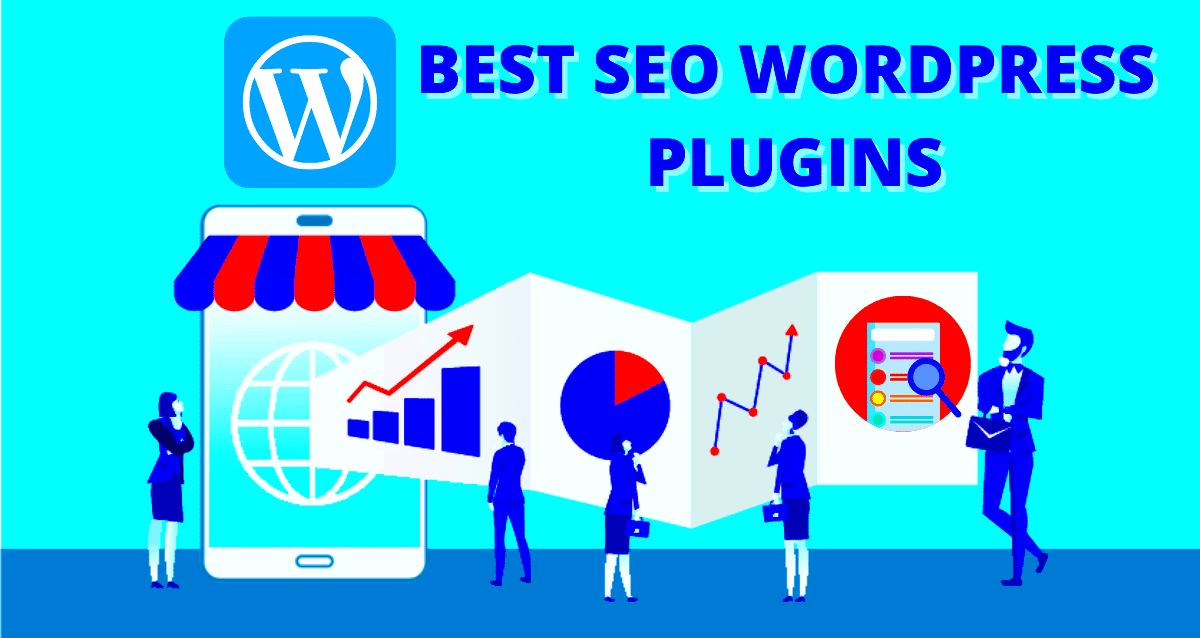SEO, or Search Engine Optimization, is essential for any website looking to increase its visibility and traffic. WordPress, being one of the most popular content management systems, provides a myriad of options to enhance your SEO efforts. But where to start? This is where SEO plugins come into play! They can simplify the complex world of SEO by offering tools to help you optimize your content, improve site speed, and monitor site health—all crucial for climbing the search engine rankings.
The Importance of SEO for Your Website

Having a website is just the first step; getting it seen by the right audience is where the challenge lies. Here’s why SEO is vital:
- Increased Visibility: Good SEO practices enable search engines like Google to effectively index your site, making it more likely to appear in search results. More visibility means more visitors!
- Cost-Effective Marketing: SEO is one of the most affordable marketing strategies. Unlike paid ads, which stop generating traffic as soon as you stop paying, good SEO can lead to sustained organic traffic.
- Enhanced User Experience: SEO isn’t just about search engines; it’s also about creating a better experience for your visitors. By optimizing for user intent and improving site performance, you keep visitors engaged.
- Building Credibility and Trust: High-ranking sites are generally trusted more. Good SEO practices can help position your website as an authority in your niche.
- Competitive Advantage: Many businesses are still catching up on their SEO game. By investing time in SEO now, you can establish a strong presence before competitors catch up.
In short, SEO is not just an option; it’s a requirement if you want your website to thrive in a competitive digital landscape.
3. Criteria for Choosing the Best Free SEO Plugins
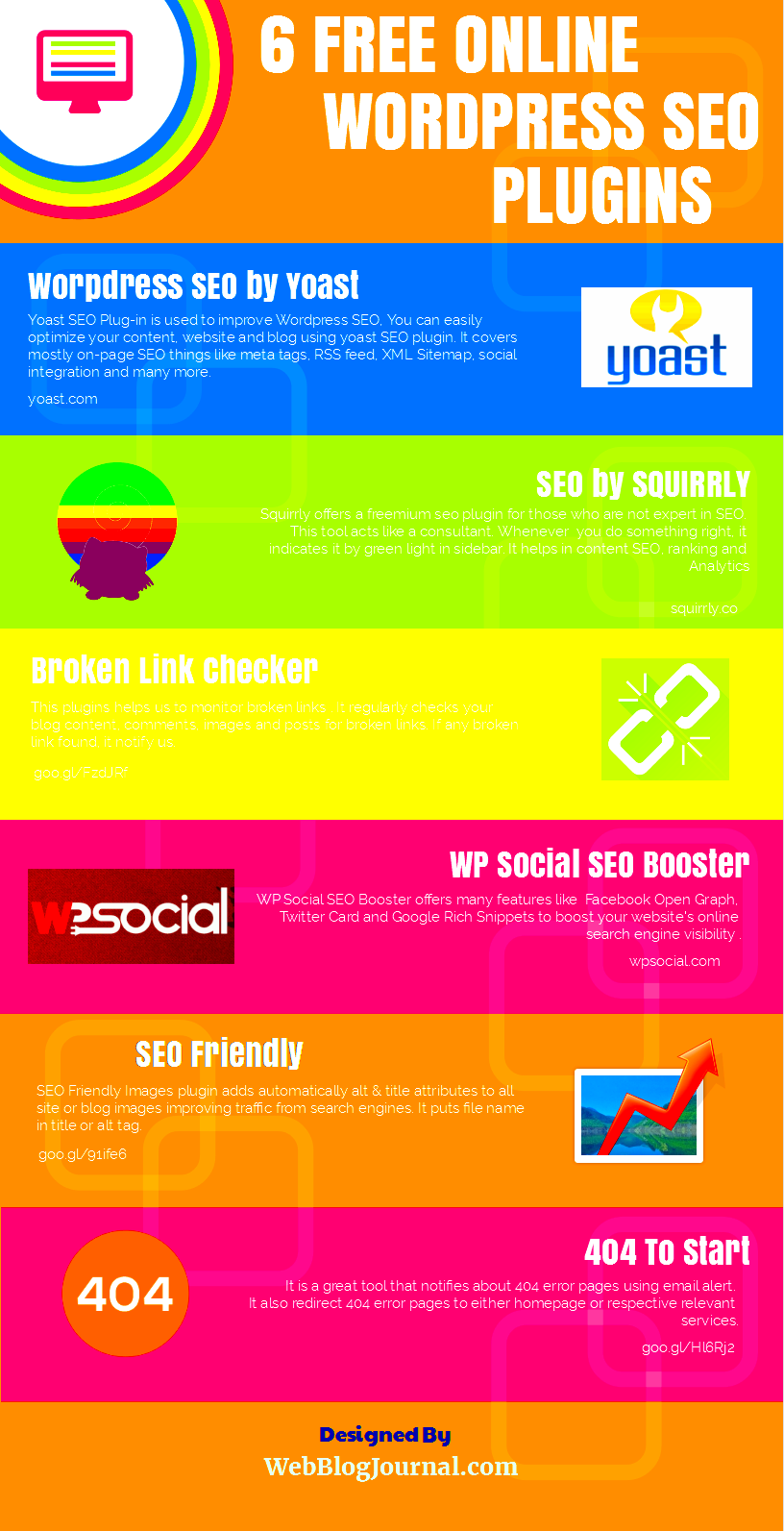
When searching for the best free SEO plugins for your WordPress site, it’s important to look for several key criteria. After all, you want tools that not only boost your SEO but also integrate seamlessly with your site. Here are some essential factors to consider:
- User-Friendliness: The plugin should be easy to install and set up. A complicated interface can lead to confusion and a steep learning curve, which isn’t ideal for beginners.
- Functionality: Look for plugins that offer essential features such as meta tags customization, XML sitemaps, and image optimization. The more functionalities it provides, the better equipped you’ll be to improve your site’s SEO.
- Performance: Ensure the plugin doesn’t slow down your site. A good SEO plugin should enhance performance and not detract from it.
- Updates and Support: Check how often the plugin is updated. Regular updates indicate that the developers are committed to improving the plugin and addressing any bugs or security issues.
- Compatibility: Make sure the plugin is compatible with other tools you’re using. Some plugins overlap in functionality, which can lead to conflicts or redundancy.
- User Reviews and Ratings: Don’t skip on user feedback! Check what others are saying to gauge the plugin’s reliability and effectiveness.
By keeping these criteria in mind, you’ll be able to select a plugin that not only meets your SEO needs but also fits smoothly with your overall website experience.
4. Top Free SEO Plugins for WordPress
Now that you know how to choose the right SEO plugins for your WordPress website, let’s dive into some of the top free options available:
| Plugin Name | Key Features | Best For |
|---|---|---|
| Yoast SEO | XML sitemaps, content analysis, social media integration | Comprehensive site optimization |
| All in One SEO Pack | Meta tags optimization, sitemap support, advanced canonical URLs | All-around SEO enhancement |
| SEOPress | Content analysis, Google Analytics integration, broken link checking | Detailed performance analytics |
| Rank Math | Rich snippets, on-page SEO recommendations, keyword rank tracking | Users focused on keyword targeting |
| WP Meta SEO | Bulk meta data management, broken link checker, SEO dashboards | Users managing multiple posts/pages |
Each of these plugins offers unique features that cater to different needs. Whether you’re a total newbie or a seasoned pro, there’s an SEO plugin here that can help you boost your WordPress site’s visibility. So, pick one that aligns best with your goals and get started!
1. Yoast SEO: A Comprehensive Overview
If you’re diving into the world of Search Engine Optimization (SEO) for your WordPress site, Yoast SEO might just be your best friend. This plugin is one of the most popular on the market, used by millions of websites worldwide. It’s designed to help you optimize your content effortlessly, making it user-friendly even for newbies. Let’s take a closer look at what Yoast SEO offers.
First and foremost, Yoast provides a streamlined interface that integrates seamlessly into the WordPress editor. Here are some standout features:
- Content Analysis: Yoast analyzes your content in real-time, offering suggestions to improve readability and SEO. It checks for keyword usage, sentence length, and the overall structure of your text.
- Keyword Optimization: You can choose a focus keyword for each post, and Yoast guides you on how to use it effectively throughout your content.
- XML Sitemaps: With Yoast, generating XML sitemaps for your website is a breeze. This helps search engines index your site more efficiently.
- Social Media Integration: The plugin allows you to customize how your content appears on social media platforms, ensuring a more engaging display.
- Redirect Manager: For premium users, managing redirects is simple, which helps maintain your website’s structure when content changes.
Overall, Yoast SEO combines simplicity with powerful features. Whether you’re crafting a blog post or optimizing an entire site, this plugin makes improving your SEO feel less daunting and more achievable.
2. All in One SEO Pack: Key Features
Here are some key features that you’ll find genuinely useful:
- Easy Setup: The plugin helps you get started quickly with its user-friendly installation wizard. In just a few clicks, you can have your SEO framework in place.
- Automatic META Tags: All in One SEO Pack can automatically generate META tags for your posts and pages, saving you time while ensuring you don’t miss crucial optimization aspects.
- XML Sitemap Support: Just like Yoast, this plugin also enables XML sitemap functionality, which is vital for search engines to crawl your site efficiently.
- Social Media Integration: It provides options to control how your content appears on social media, so you can ensure your posts attract more clicks and shares.
- Advanced Canonical URLs: This feature helps prevent duplicate content issues by letting you set canonical URLs for better indexing.
What’s great about the All in One SEO Pack is that it caters to both beginners and seasoned professionals with its straightforward features and deeper settings for those who want to dig deeper into their SEO strategies. With it, you’re equipped to take your website’s SEO to the next level without breaking the bank.
3. Rank Math: An Up-and-Coming Alternative
When it comes to managing SEO on your WordPress site, Rank Math is quickly becoming a favorite among webmasters and bloggers alike. It’s especially appealing for those hunting for features typically found in premium plugins, but for free!
So, what makes Rank Math an ideal choice? For starters, its user-friendly interface makes it incredibly easy to navigate, even for those who are new to SEO. You won’t be left scratching your head trying to figure out how to optimize your pages. With a simple setup wizard, you can configure the key settings in no time.
Here are some standout features:
- Advanced SEO Analysis: Get insights and recommendations through a detailed analysis of your site’s content, helping you identify areas for improvement.
- Schema Markup: Easily implement schema markup, improving how search engines interpret your content and enhancing your visibility in search results.
- Keyword Optimization: Optimize your posts for up to five keywords, allowing you to target multiple search terms effectively.
- Google Search Console Integration: Connect directly to Google Search Console for real-time data and warnings that can help you solve issues instantly.
Rank Math is not just packed with features; it also boasts stellar performance metrics. Many users have reported better loading speeds and improved search rankings after installing this plugin. So, if you’re looking for a robust yet accessible SEO plugin for WordPress, give Rank Math a serious look!
4. SEOPress: A Feature-Rich Option
If you’re on the hunt for a complete SEO solution that doesn’t skimp on features, then SEOPress might just be what you need. This plugin is highly customizable and offers a plethora of tools designed to enhance your site’s SEO performance.
One of the most appealing aspects of SEOPress is its comprehensive setup process. It guides you through critical initial settings that ensure you’re on the right track from the get-go. The dashboard is straightforward and visually appealing, making it easy to understand your site’s performance at a glance.
Let’s talk about some of the incredible features SEOPress offers:
- XML and HTML Sitemaps: Automatically generate sitemaps that search engines can use to index your site more effectively.
- Content Analysis: SEOPress provides real-time feedback as you write, helping you make the right adjustments for optimal SEO impact.
- Social Media Integration: Improve your social media presence with tailored settings for sharing, which can significantly boost traffic>
- Redirects and 404 Monitoring: Keep your site efficient and responsive with built-in tools to manage redirections and track broken links.
SEOPress really shines with its ability to handle advanced features without overwhelming you. You have everything you need to boost your SEO efforts right at your fingertips, whether you’re a beginner or a seasoned pro. Plus, its lightweight design ensures it won’t slow down your site. All in all, SEOPress emerges as a feature-rich, robust option for anyone serious about SEO on WordPress.
5. The SEO Framework: Lightweight and Efficient
If you’re on the hunt for a WordPress SEO plugin that won’t bog down your site, look no further than The SEO Framework. This plugin is all about being lightweight and efficient, making it a perfect fit for those who want a smooth user experience without sacrificing search engine optimization.
One of the standout features of The SEO Framework is its automatic optimization. Right after you install the plugin, it intelligently configures settings based on your site’s goals. This means you can spend less time fiddling with configurations and more time creating great content.
Here’s a quick look at some of its top features:
- No Ads: Unlike many other free plugins, The SEO Framework is fully ad-free, letting you focus on SEO without distractions.
- Powerful Meta Tags: Automatically generates and optimizes meta tags for your posts and pages, including titles and descriptions.
- Schema Markup: Adds structured data to your site, helping search engines understand your content better.
- Content Analysis: Provides real-time feedback while you write, ensuring your posts are optimized for search engines.
- Focus Mode: Offers an unobtrusive interface that doesn’t overwhelm you with options, perfect for newbies and seasoned pros alike.
In a nutshell, The SEO Framework allows you to take full advantage of its features without feeling like your site is dragging. It’s designed to enhance your SEO efforts while maintaining page speed and performance—essential factors for any successful website.
Integrating Plugins into Your SEO Strategy
Integrating the right plugins into your SEO strategy can make a tremendous difference in how well your website performs in search results. Think of plugins as tools in your SEO toolkit—they can simplify complex processes and help you optimize every aspect of your site.
Here’s how to effectively integrate plugins into your SEO strategy:
- Identify Your Needs: Before diving headfirst into installing plugins, assess what areas of your SEO strategy need improvement. Are you lacking in keyword optimization? Need better link management? Understanding your specific needs will help you pick the right plugins.
- Choose Quality Over Quantity: Opt for a few high-quality plugins that cover a broad range of functionalities instead of installing several that overlap. Too many plugins can slow down your site and complicate things.
- Consistent Monitoring: Once you’ve integrated a plugin, keep an eye on its performance. Tools like Google Analytics can help you track if your search rankings and website traffic improve.
- Stay Updated: Plugins often release updates to fix bugs and improve features. Keeping your plugins updated ensures that you’re getting the best performance and security, which is crucial for maintaining good SEO.
- Combine with Other SEO Practices: Remember, plugins are just tools. Pair them with solid SEO practices like quality content creation, effective link-building strategies, and a responsive site design for maximum impact.
By thoughtfully integrating plugins into your SEO strategy, you set yourself up for a smoother journey towards achieving higher rankings and driving more traffic to your site. Every small effort counts, and with the right tools in place, you can make those efforts pay off.
Best Practices for Using SEO Plugins
When it comes to utilizing SEO plugins for your WordPress site, having a clear strategy is essential. Follow these best practices to ensure that you’re making the most out of the tools at your disposal:
- Choose the Right Plugin: Not all SEO plugins are created equal. Pick a plugin that fits your specific needs. Popular choices like Yoast SEO, All in One SEO Pack, and Rank Math offer a variety of features to enhance your site’s visibility.
- Configure Settings Properly: Once you install your chosen plugin, take the time to configure the settings. This may include metadata, sitemaps, and social media integration. A well-configured plugin can significantly boost your SEO efforts.
- Regularly Update the Plugin: Keep your plugin updated to benefit from new features and improvements. Developers constantly update their plugins to fix bugs and enhance performance.
- Use Built-In Analyzers: Most SEO plugins come with built-in analysis tools. Use these to assess your content for SEO best practices and make adjustments where necessary.
- Don’t Overoptimize: While it’s tempting to use every feature, remember the golden rule: quality over quantity. Focus on creating genuinely helpful and engaging content instead of stuffing keywords.
- Monitor Performance: Use analytics to keep track of your website’s performance. Many plugins can help you analyze traffic sources and keyword ranking.
By following these best practices, you’ll not only enhance your website’s SEO but also improve user experience, leading to a more successful online presence.
Measuring the Impact of SEO Plugins on Your Website
After you’ve implemented SEO plugins, it’s crucial to measure their impact to understand their effectiveness. Here’s how to do it:
- Set Clear Goals: Define what you want to achieve with your SEO efforts. Are you aiming to increase traffic, improve search rankings, or enhance user engagement?
- Use Analytics Tools: Tools like Google Analytics or Google Search Console provide valuable insights into your site’s performance. Regularly check metrics such as organic traffic, bounce rates, and conversion rates.
- Track Keyword Rankings: Keep an eye on how your keywords are ranking over time. Plugins often offer features that allow you to track keyword performance from one centralized place.
- Analyze Visitor Behavior: Understanding how visitors interact with your site can shed light on what’s working and what can be improved. Metrics like page views, time on page, and user flow can be insightful.
- Compare Before and After Data: Look at your site’s metrics before and after using SEO plugins. Measure changes in traffic, engagement, and rankings to determine the effectiveness of your chosen tools.
- Solicit Feedback: Gather feedback from your audience regarding their experience on your site. User experience can play a pivotal role in search engine rankings.
Measuring the impact of SEO plugins is not just about numbers; it’s about understanding how those numbers translate into successful outcomes. Use these insights to continually refine your SEO strategy!
Conclusion: Elevate Your SEO Game with the Right Tools
Improving your SEO is crucial for achieving better visibility and engagement on your WordPress site. Utilizing the right plugins not only simplifies the process but also enhances your website’s functionality. Here are some of the best free SEO plugins for WordPress that can help you climb the SERPs:
- Yoast SEO: A comprehensive tool that offers keyword optimization, readability analysis, and XML sitemap generation.
- Rank Math: An intuitive SEO plugin with advanced features like schema markup and integration with Google Search Console.
- All in One SEO Pack: This plugin provides a user-friendly setup for SEO optimization and features like XML sitemap support.
- SEOPress: A lightweight SEO plugin that helps you manage meta titles, descriptions, and other critical SEO aspects without ads.
- WP Rocket: Although primarily a caching plugin, it boosts SEO by speeding up your site’s loading time, an essential ranking factor.
Here’s a quick comparison table of these plugins:
| Plugin Name | Key Features | User Rating |
|---|---|---|
| Yoast SEO | Keyword optimization, XML sitemaps | 4.9/5 |
| Rank Math | Schema markup, integrations | 4.8/5 |
| All in One SEO Pack | User-friendly setup, XML sitemaps | 4.5/5 |
| SEOPress | Meta management, no ads | 4.7/5 |
| WP Rocket | Caching, site speed improvements | 4.9/5 |
By integrating these powerful free plugins into your WordPress site, you’ll be well on your way to elevating your SEO game, driving traffic, and ultimately achieving your online goals.