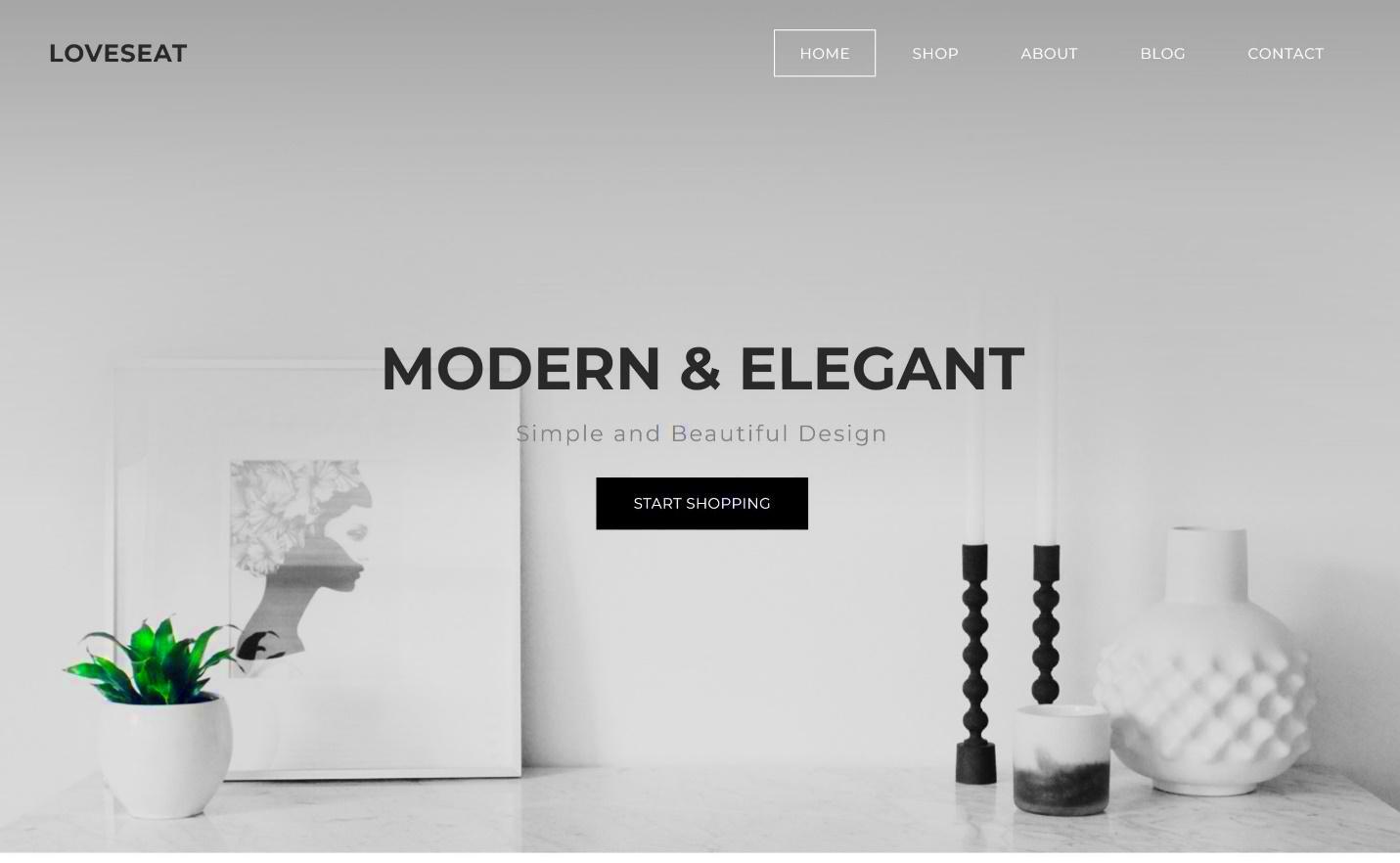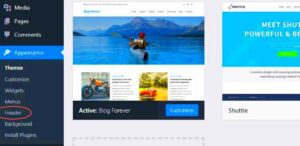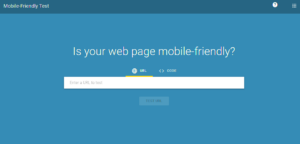So, you’re looking to build a website and want to make it visually appealing without breaking the bank? You’ve come to the right place! Weebly offers a range of fantastic free themes and templates that can help you create a stunning online presence. Whether you’re starting a blog, launching a business, or showcasing a portfolio, Weebly has got you covered. In this post, we’ll dive into what makes these themes and templates so special and how they can elevate your website design effortlessly.
Benefits of Using Weebly for Website Building
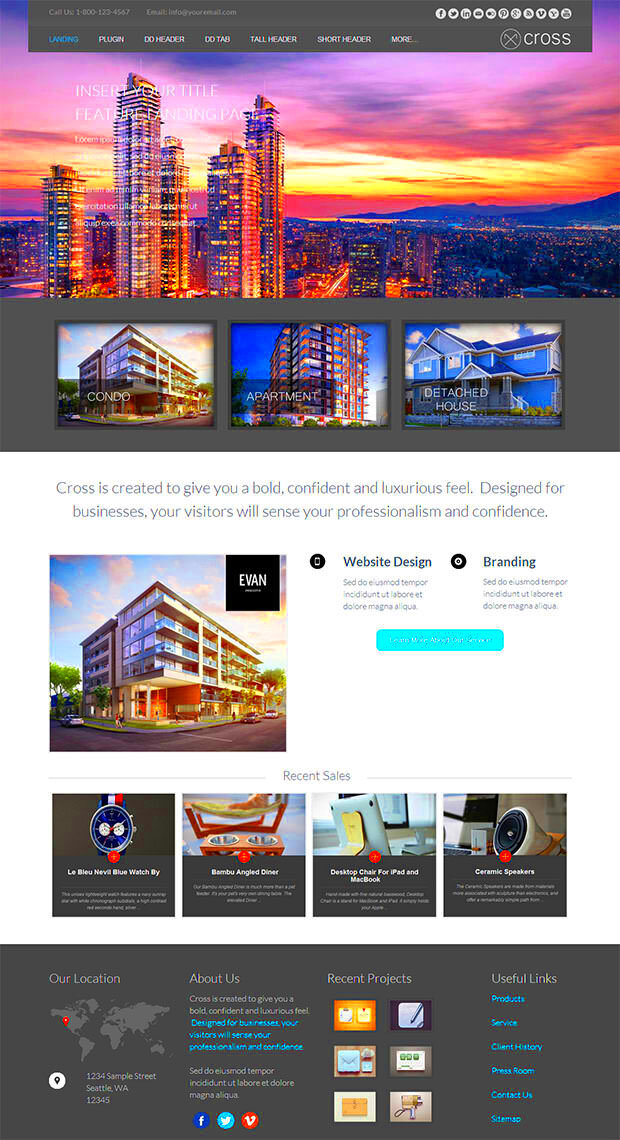
Weebly isn’t just about great themes; it’s a powerhouse for website development. Here’s why you should consider using it:
- User-Friendly Interface: With a simple drag-and-drop feature, you can easily customize your website without any coding skills. The intuitive design means you can focus more on creativity rather than technical hassles.
- Responsive Design: All Weebly themes are mobile-responsive by default. This means your site will look gorgeous no matter what device it’s viewed on—be it a phone, tablet, or desktop.
- Customizable Templates: While there are plenty of free options, you can also tweak each template to better suit your brand and unique style. From colors to fonts, the possibilities are endless!
- SEO-Friendly: Weebly provides built-in SEO tools that help your site rank better on search engines. This is crucial for attracting more visitors and increasing your online visibility.
- Robust E-commerce Features: Planning to sell something? Weebly makes setting up an online store a breeze, complete with payment processing and inventory management.
In a nutshell, Weebly is a fantastic choice for anyone looking to build a professional website quickly and easily, all while keeping costs down with amazing free themes and templates!
Criteria for Choosing the Best Free Weebly Themes
Choosing the right theme for your Weebly website can feel overwhelming, especially with so many amazing options available. However, by narrowing down your choices based on specific criteria, you can find the perfect theme that aligns with your vision and business needs. Here are the key aspects to consider:
- Design and Aesthetics: The first thing you need to consider is the overall look and feel of the theme. Does it resonate with your brand’s identity? Modern themes often feature clean lines, ample white space, and vibrant color palettes, all of which can help in reflecting your business’s personality.
- Responsiveness: In today’s mobile-driven world, it’s essential that your website looks great on all devices, from desktops to smartphones. Make sure the theme you choose is responsive, which means it adjusts seamlessly to different screen sizes.
- Customization Options: A good theme will offer flexibility in terms of design customization. Look for themes that allow you to alter colors, fonts, and layouts easily to make the site uniquely yours without needing to know how to code.
- SEO Friendliness: The theme should be optimized for search engines to help you attract more visitors. Aspects like clean code, fast loading times, and proper heading structures can make a big difference.
- Support and Updates: Although you’re looking for free themes, you still want to ensure they’re maintained by the community or the developers. Regular updates can add new features and improve security, enhancing your overall experience.
By considering these criteria, you can significantly narrow down your options and select a Weebly theme that not only looks fantastic but also serves your website’s functional needs. Happy theme hunting!
Top Free Weebly Themes for Modern Websites
Now that we’ve covered how to choose the perfect free Weebly theme, let’s dive into some of the best available options. These themes are not just visually appealing but also offer great functionalities to ensure your site stands out!
| Theme Name | Key Features | Ideal For |
|---|---|---|
| Wanderlust |
|
Travel bloggers, Photographers |
| Modern Portfolio |
|
Artists, Designers |
| Business Pro |
|
Small businesses, Freelancers |
| Eco-Friendly |
|
Environmental organizations, Sustainable businesses |
Each of these themes is thoughtfully designed to captivate your audience while providing essential features that modern websites require. Whether you’re a photographer looking to showcase your stunning visuals or a business targeting a professional audience, there’s a theme here for you. Dive in, explore, and find the one that resonates with your modern website vision!
5. Feature Highlights of Each Theme
When diving into the world of Weebly themes, it’s essential to know what unique features each one brings to the table. Each theme is designed not just for aesthetics but also functionality that caters to different types of websites. Let’s spotlight some standout features that can elevate your site.
- Responsive Design: Almost all modern Weebly themes are responsive, meaning they automatically adjust to fit any device. This is crucial in today’s mobile-centric world, ensuring your website looks great whether viewed on a smartphone, tablet, or desktop.
- Drag-and-Drop Builder: Many themes come with Weebly’s intuitive drag-and-drop builder, making it easy for users with no coding experience to create professional sites effortlessly. You can simply grab an element and drop it where you need it!
- Built-in SEO Settings: Optimization is key for online visibility. Highlighted themes often feature built-in SEO tools, allowing you to easily manage meta tags, alt text for images, and other essentials that help improve your site’s search ranking.
- Social Media Integration: Seamlessly connect your social media accounts to your website. Features might include social sharing buttons, feed integrations, or quick links that make it easy for visitors to connect with you online.
- Customizable Layouts: Whether you’re looking for a grid-based portfolio or a straightforward blog setup, many themes allow you to customize the layout to match your unique vision and brand aesthetic.
- E-commerce Support: For those wanting to sell products online, several themes come with built-in e-commerce features, including shopping cart capabilities, product pages, and secure payment processing.
6. How to Customize Your Weebly Theme
Now that you’ve chosen a Weebly theme that suits your needs, it’s time to make it yours! Customizing your theme can transform a generic layout into a personal masterpiece that resonates with your brand. Here’s how you can easily customize your Weebly theme:
- Select Your Theme: From your Weebly dashboard, navigate to the “Themes” section and browse through the available templates. Once you find one that catches your eye, click “Choose” to apply it to your site.
- Use the Drag-and-Drop Editor: Dive into Weebly’s drag-and-drop editor. You can add elements like text boxes, images, and videos with just a few clicks. Just drag your desired element onto the page and drop it where you want it to appear.
- Adjust the Colors and Fonts: Customize your theme’s color palette and typography to match your brand identity. Head over to the “Design” tab, where you can select colors for headlines, links, and background elements, as well as choose from various font options.
- Change Layout Options: Most templates allow you to adjust layouts. You can switch between full-width or boxed layouts, depending on the look you’re going for. Experiment with the arrangement of elements until it feels just right.
- Add Custom CSS: For those with a bit of coding knowledge, utilizing custom CSS can take your customization to the next level. You can override any default styles by adding custom code under “Settings” > “SEO” > “Header Code.”
- Preview Before Publishing: Before making changes live, utilize the preview feature to see how your customizations will look to visitors. This step is vital to ensure everything aligns perfectly.
- Save and Publish: Once you’re satisfied with your changes, don’t forget to save your work. Hit the “Publish” button, and voilà! Your customized Weebly website is now live!
Customizing your Weebly theme doesn’t have to be overwhelming. With just a few adjustments, you can create a unique website that reflects your style and engages your audience.
Responsive Design and Mobile Optimization
In today’s digital landscape, having a website that looks good on all devices is absolutely crucial. This is where responsive design and mobile optimization come into play. Let’s break this down.
Responsive design refers to a website’s ability to adapt to various screen sizes and orientations, making it user-friendly across desktops, tablets, and smartphones. With Weebly’s free themes, you don’t have to worry about creating separate versions of your site for different devices. These themes automatically adjust to fit any screen, ensuring that your visitors enjoy a seamless browsing experience.
Mobile optimization, on the other hand, focuses on fine-tuning your site specifically for mobile devices. This includes optimizing images for quicker loading times, ensuring that buttons are easy to click on smaller screens, and organizing content in a way that’s easy to read on mobile. Weebly’s free themes are designed with these factors in mind, making it easier for you to attract and retain mobile users.
For those using free Weebly templates, here are some key benefits:
- Fluid Grids: Elements resize based on screen size and resolution.
- Flexible Images: Images that scale with devices without losing quality.
- Touch-Friendly Navigation: Larger buttons designed for easy clicking on mobile screens.
- SEO Friendly: Mobile-optimized designs can boost your visibility on search engines.
With Weebly, you can confidently create a modern website that meets the expectations of today’s web users, regardless of how they’re accessing your content.
Examples of Websites Using Free Weebly Themes
Sometimes, the best way to understand the potential of Weebly’s free themes is to see them in action. There are countless sites that have leveraged Weebly’s simplicity and elegance, showcasing how effective these templates can be. Here’s a look at some standout examples that might inspire your own website journey:
- Jessica’s Photography Portfolio
- A visually stunning showcase of her photography work.
- Utilizes a clean, minimalist design that lets her images shine.
- The Artisan Bakery
- A delightful website that captures the charm of a local bakery.
- Incorporates vibrant images and a user-friendly menu.
- Fitness Plus
- Dynamic site promoting fitness classes and personal training.
- Responsive design that adapts beautifully for desktop and mobile.
- Travel Diary Blog
- A travel blog that uses Weebly to narrate adventures around the globe.
- Features interactive maps and vibrant photography to engage readers.
These examples highlight the versatility of Weebly’s free themes. Regardless of your niche, you can find a template that not only meets your needs but also reflects your unique brand personality. It’s all about creativity, and the right theme can make a world of difference!
9. Additional Resources for Weebly Users
If you’re diving into the world of Weebly, you’re in for a treat! This user-friendly website builder has a lot to offer, and there are plenty of resources to help you along the way. Let’s explore some valuable resources that can enhance your experience and empower you to create a stunning website.
- Weebly Help Center:
This is the first place you should visit when you have questions. The Help Center is packed with articles, tutorials, and guides covering everything from basic setup to advanced customization.
- Weebly Community Forums:
Engage with fellow Weebly users in the community forums. This is a great platform to connect, share ideas, and get solutions to common problems.
- YouTube Tutorials:
YouTube is a goldmine for visual learners. Search for Weebly tutorials to get step-by-step guidance on designing your website, optimizing SEO, and maximizing functionality.
- Blog Posts & Articles:
Many bloggers share their experiences, tips, and tricks for using Weebly. A simple Google search can lead you to insights that make your website creation journey smoother.
- Third-Party Plugins:
While Weebly offers essential functionalities, third-party plugins can elevate your site’s features. Research and find plugins that fit your needs.
Leveraging these resources can significantly enhance your Weebly experience, helping you build a modern, eye-catching website with ease!
10. Conclusion: Making the Most of Free Weebly Themes
In conclusion, free Weebly themes are perfect for anyone looking to establish a modern online presence without breaking the bank. With so many options available, you can easily find a template that aligns with your brand and objectives. Here’s how you can make the most of these free themes:
- Customization:
Don’t settle for just the default design. Use Weebly’s customization tools to alter colors, fonts, and layouts to tailor the theme to your taste.
- Optimize for Mobile:
Most Weebly themes are already mobile-responsive, but take the time to check how your website looks on various devices and ensure a seamless user experience.
- Engage with Content:
Use eye-catching images, well-structured content, and clear calls to action. This will keep visitors engaged and encourage them to explore further.
- SEO Best Practices:
Implementing basic SEO strategies will help your site rank better in search engines. Use keywords wisely, add alt text to images, and ensure quick load times.
- Regular Updates:
Keep your content fresh and update your theme periodically. A regularly maintained site attracts repeat visitors and improves engagement.
Remember, a website is a living, breathing entity that reflects your brand. With free Weebly themes, the possibilities are endless—get creative and enjoy the process of building something amazing!