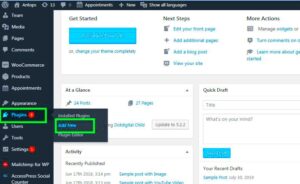WordPress plugins are essential tools that enhance the functionality of your blog. They allow you to easily add new features without needing to write any code. Whether you want to improve SEO, boost site speed, or add a contact form, there’s probably a plugin for that! By 2024, the array of available plugins has only grown, making it even easier for bloggers to create engaging and user-friendly websites. In this article, we’ll explore some must-have plugins that can help elevate your WordPress blog this year.
Why You Need Plugins for Your WordPress Blog

Plugins are like the Swiss Army knife of your WordPress blog; they help you do so much more than just publish content. Here’s why you absolutely need them:
- Custom Functionality: Plugins allow you to tailor your site to meet your specific needs. Whether you want to set up an online store or create a membership site, there’s a plugin for that!
- Improved SEO: Search engine optimization can be a complex task, but with plugins like Yoast SEO, you can optimize your posts with ease, increasing your blog’s visibility.
- Enhanced Performance: Plugins can help you speed up your site and improve user experience. Performance optimization plugins can compress images and cache pages for faster loading times.
- Increased Security: Keeping your blog safe is crucial. Security plugins like Wordfence or Sucuri can protect your site from hackers and malware effectively.
- Better Analytics: Understanding your audience is key, and plugins like Google Analytics Dashboard provide valuable insights right from your WordPress dashboard.
- Efficient Backups: You don’t want to lose your content! Backup plugins like UpdraftPlus make it easy to create and restore backups, so you can relax knowing your data is secure.
In summary, plugins are vital for anyone looking to take their WordPress blog to the next level. By using the right plugins, you can ensure your blog is not only functional but also optimized for growth and success.
Essential Plugins for SEO Optimization

When it comes to optimizing your WordPress blog for search engines, using the right plugins can make all the difference. With the ever-evolving algorithms, focusing on SEO in 2024 is more crucial than ever. Luckily, several plugins are designed to simplify the SEO process while helping you rank higher on search engine results pages (SERPs).
Here are some essential plugins to consider:
- Yoast SEO – This is arguably the most popular SEO plugin out there. It offers a comprehensive analysis of your content, helping you optimize keywords, readability, and other crucial SEO elements. The breadcrumb functionality also improves site navigation.
- All in One SEO Pack – A solid alternative to Yoast, this plugin is user-friendly and offers a variety of features like XML sitemaps, meta tags generation, and social media integration. It’s perfect for those who are looking for a straightforward solution.
- Rank Math – With a fantastic user interface and powerful features, Rank Math is quickly gaining popularity. It allows you to manage all your SEO needs from one dashboard, complete with keyword tracking and rich snippets.
- SEMrush – This plugin is more about analytics, but it integrates well with WordPress. It offers insights into your site’s performance, backlinks, and keyword research. If you want to get serious about SEO, this tool is a game-changer.
- WP Rocket – While primarily a caching plugin, WP Rocket can indirectly boost your SEO. It speeds up your site, improving user experience and ultimately affecting your rankings positively.
Remember, having the right plugins is just one part of the equation. Consistently creating high-quality content and employing effective marketing strategies are essential to your blog’s success!
Must-Have Plugins for Enhancing Site Performance
In the fast-paced digital world, your blog’s performance is crucial in retaining visitors and ensuring a smooth user experience. A well-optimized site not only improves your search rankings but also keeps readers engaged. In 2024, there are several standout plugins that can really enhance your site’s performance.
Here are the must-have plugins:
| Plugin Name | Description |
|---|---|
| WP Rocket | A powerful caching plugin that enhances your site’s loading speed, includes features like file compression and caching options, making it one of the best investments for site performance. |
| W3 Total Cache | This plugin helps you improve site speed by caching pages and posts, reducing the load on your server and improving site performance overall. |
| Smush | Image optimization is key for performance, and Smush helps compress images without losing quality, enhancing load times significantly. |
| Lazy Load by WP Rocket | A lightweight plugin that allows images to load as the user scrolls down the page, which improves page load speed and saves bandwidth. |
| Perfmatters | This plugin allows you to disable unnecessary scripts and features that can slow down your site, providing a straightforward way to optimize your performance. |
By implementing these must-have performance plugins, you’ll not only improve site speed but also provide a better experience for your users—ultimately leading to higher engagement and conversions!
Top Plugins for Content Creation and Management
Creating and managing content on your WordPress blog doesn’t have to be a daunting task. With the right plugins, you can streamline your writing process, enhance your posts, and keep everything organized. Here’s a roundup of the top plugins for content creation and management in 2024:
- Yoast SEO: This plugin is a must-have for ensuring your content is optimized for search engines. It offers real-time analysis, readability scores, and handy suggestions on how to improve your articles.
- Writers’ Block: If you ever feel stuck, this plugin can help. It offers writing prompts, themes, and even daily goals to spark your creativity and keep you on track.
- CoSchedule: Content planning becomes effortless with CoSchedule. It allows you to create an editorial calendar, schedule posts, and sync with your social media to make the process seamless.
- Edit Flow: For those working in teams, Edit Flow offers editorial comments, custom statuses, and a calendar view to manage editorial workflows efficiently.
- WPForms: Whether you want to create polls, surveys, or contact forms, WPForms makes it simple. Its drag-and-drop builder is user-friendly and can be customized to fit your style.
These plugins not only enhance your writing but also provide the necessary tools to keep your content organized and engaging. Make sure you choose the ones that suit your specific needs, and your blog will be on the path to success!
Plugins for Social Media Integration
In today’s digital landscape, social media plays a crucial role in driving traffic to your blog and engaging with your audience. Integrating social media into your WordPress site is easier than ever with the right plugins. Let’s take a look at some of the best options for 2024:
- Social Snap: This plugin allows you to add social sharing buttons to your posts, which helps readers share your content easily. It also includes analytics to see how your content is performing on social platforms.
- Monarch: Created by the folks at Elegant Themes, Monarch offers beautifully designed social media buttons, social follow icons, and even automatic display triggers for maximum engagement.
- Revive Old Posts: Don’t let your older content gather dust! This plugin automatically shares your old blog posts on social media, keeping your content alive and continuously driving traffic to your site.
- Smash Balloon Social Photo Feed: If you want to showcase your Instagram feed on your blog, this plugin is perfect. It allows you to display a customizable feed that keeps your site visually engaging.
- Click to Tweet: Make it simple for readers to share quotes from your posts by integrating Click to Tweet. This straightforward plugin creates easily shareable tweets that can help spread your message.
Utilizing these social media integration plugins will not only amplify your blog’s reach but also help you build a genuine connection with your audience. With the right tools at your disposal, you’ll be well on your way to a more influential online presence!
7. Best Security Plugins to Safeguard Your Blog
In the ever-evolving landscape of the internet, ensuring the security of your WordPress blog is more crucial than ever. Not only do security breaches put your content and data at risk, but they can also severely damage your reputation. Fortunately, there are plenty of reliable security plugins available that can help keep your blog secure in 2024. Let’s explore some of the best options!
- Wordfence Security: This comprehensive plugin offers a firewall, malware scanner, and real-time threat intelligence. Its login security features, like two-factor authentication, add an extra layer of protection.
- Sucuri Security: Sucuri provides website firewalls, malware scanning, and security activity auditing. With its user-friendly interface, it’s perfect for those new to website security.
- iThemes Security: This plugin focuses on the whole security spectrum—from fixing common vulnerabilities to enforcing strong passwords and limiting login attempts.
- All In One WP Security & Firewall: A user-friendly option that includes a variety of features such as user login security, database security, and file integrity monitoring.
When selecting a security plugin, consider compatibility with your existing themes and plugins. Always remember to keep these plugins updated to benefit from the latest security enhancements. Protecting your blog with these tools will provide peace of mind, allowing you to focus on creating amazing content!
8. Plugins for Backup and Restore Solutions
We’ve all heard horror stories about blogs getting lost due to server issues, accidental deletions, or malicious attacks. This is why having a robust backup and restore solution is non-negotiable for your WordPress blog in 2024. Here are some of the best plugins that ensure your hard work is always safe and sound.
| Plugin Name | Key Features | Why Use It? |
|---|---|---|
| UpdraftPlus | Automatic backups, cloud storage, easy restoration | Highly rated for reliability and flexibility in scheduling backups. |
| BackWPup | Backup to cloud, complete website backup | Includes additional options like sending backups to Dropbox or Amazon S3. |
| VaultPress (Jetpack Backup) | Real-time backups, security scans, easy restoration | Managed by WordPress, making it highly compatible with the platform. |
| BackupBuddy | Scheduled backups, site migration | Great for users who want a straightforward and integrated solution. |
When choosing a backup plugin, think about your specific needs—such as how often you want backups and where you prefer them to be stored. A good backup strategy means you can recover from any disaster quickly without losing significant amounts of your work. Make regular backups a habit, and you’ll always be prepared for whatever comes your way!
Monetization Plugins to Boost Your Income
When it comes to running a WordPress blog, monetization is a crucial aspect that can significantly enhance your blogging journey. Luckily, there are various plugins designed to help you maximize your income potential. Here are some must-have monetization plugins for 2024 that will assist you in turning your passion into profit:
- AdSense Plugin WP QUADS: This powerful plugin makes integrating Google AdSense ads on your site a breeze. It’s user-friendly and allows you to customize your ad placements without touching any code, helping you optimize ad visibility for higher earnings.
- WooCommerce: If you’re looking to sell products or services directly from your blog, WooCommerce is the way to go. This versatile plugin transforms your site into a full-fledged eCommerce store with a simple setup process, and you can easily manage inventory, shipping, and payment gateways.
- Easy Digital Downloads: Perfect for bloggers who create digital products, this plugin allows you to sell ebooks, courses, or downloadable content effortlessly. It’s designed specifically for digital sales and comes equipped with customizable payment options.
- AffiliateWP: Want to earn through affiliate marketing? AffiliateWP simplifies managing your affiliate program, making it easy to track referrals, commissions, and payouts. The intuitive dashboard helps you keep everything organized.
- MemberPress: Let’s say you want to create a membership site with exclusive content. MemberPress makes it simple to set up subscription plans, protect content, and manage members—all while offering you integrated payment gateways.
By incorporating these monetization plugins into your WordPress blog, you can create multiple income streams and significantly boost your earnings. Each plugin comes with unique features tailored for different monetization methods, so choose the ones that best align with your blogging goals!
Finally, How to Choose the Right Plugins for Your Needs
With thousands of plugins available in the WordPress ecosystem, choosing the right ones for your blog can feel overwhelming. But fear not! Here are some friendly tips to help guide you through the selection process:
- Identify Your Goals: Before browsing the WordPress plugin repository, clearly define what you aim to achieve. Are you looking to improve SEO, enhance user experience, or monetize your blog? Pinpointing your goals will help streamline your search.
- Read Reviews and Ratings: Take advantage of user feedback. Review ratings and comments on plugin pages often relay the real-world performance and reliability of the plugin. Look for well-established plugins with positive reviews.
- Check for Compatibility: Ensure that the plugin is compatible with your WordPress version and theme. An incompatible plugin can lead to performance issues, so always verify before installation.
- Evaluate Support Options: Good support can save you a lot of headaches. Check if the plugin offers documentation, FAQs, and support forums. Responsive support means you’re not alone when issues arise!
- Avoid Plugin Bloat: While it can be tempting to install multiple plugins, too many can slow down your site. Aim for essential plugins that fulfill your needs and keep your site optimized.
Choosing the right plugins for your WordPress blog doesn’t have to be a daunting task. By following these tips and weighing your needs against the available options, you’ll be well on your way to creating a successful blog in 2024!
Must-Have Plugins for a WordPress Blog in 2024
As the landscape of blogging continues to evolve, utilizing the right tools is crucial for maximizing your WordPress blog’s potential. In 2024, several plugins stand out as essential for enhancing functionality, improving user experience, and boosting site performance. Below are some must-have plugins that every WordPress blogger should consider integrating into their website.
Essential Categories of Plugins
- SEO Plugins: Improve your blog’s search engine visibility.
- Security Plugins: Protect your site from malware and cyber threats.
- Performance Plugins: Speed up your site and optimize loading times.
- Social Media Plugins: Enhance your blog’s shareability and engagement.
- Backup Plugins: Safeguard your content with regular backups.
Top Recommended Plugins
| Plugin Name | Category | Description |
|---|---|---|
| Yoast SEO | SEO | Helps optimize your website’s content for search engines. |
| Wordfence Security | Security | Provides firewall protection and malware scanning. |
| WP Rocket | Performance | Offers caching solutions to enhance site speed. |
| Social Warfare | Social Media | Facilitates content sharing across various platforms. |
| UpdraftPlus | Backup | Enables automated backups and easy restoration. |
By selecting the right combination of plugins tailored to your needs, you can significantly enhance your WordPress blog’s performance, security, and user engagement in 2024. Investing time in these essential plugins is not just about adding features, but about creating a seamless and enjoyable experience for your readers.