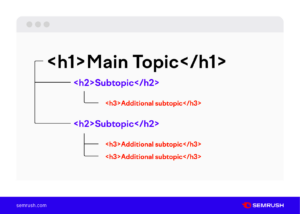Search Engine Optimization (SEO) is the backbone of online visibility for any WordPress website. It determines how well your site ranks on search engines like Google, driving traffic and engaging visitors. However, even a well-designed website can experience SEO issues that hinder performance. In this post, we’ll explore common SEO problems in WordPress and provide actionable solutions to help you enhance your website’s search engine ranking. Let’s dive in and get your site the attention it deserves!
Understanding SEO Problems
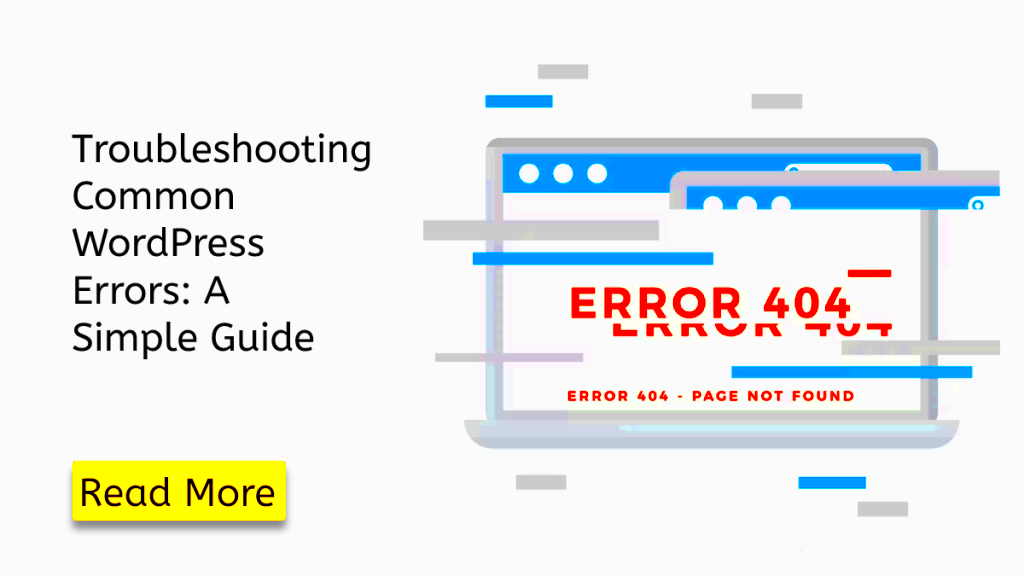
SEO problems can be tricky and often go unnoticed until they start impacting your website’s performance. Here are some common issues you may encounter:
- Poor Keyword Optimization: Not using the right keywords can lead to low visibility. It’s essential to conduct keyword research and integrate relevant keywords naturally throughout your content.
- Slow Loading Times: Websites that take too long to load can frustrate visitors and lead to higher bounce rates. Tools like Google PageSpeed Insights can help assess and improve your site speed.
- Broken Links: Both internal and external broken links can harm your SEO performance. Regularly auditing your website for broken links is vital to maintain credibility and flow.
- Missing Alt Tags: Alt tags for images are crucial for accessibility and SEO. They help search engines understand what the images are about. Ensure every image has a descriptive alt tag.
- Improper Use of Headers: Headers (H1, H2, H3) structure your content. Misusing them can confuse search engines. Ensure a clear hierarchy for better readability.
- Not Mobile-Friendly: With the rise of mobile browsing, having a mobile-optimized website is non-negotiable. Google prioritizes mobile-friendly sites in its rankings.
Understanding these issues is the first step toward fixing them. Addressing these common SEO problems will set you on the right path to enhancing your website’s visibility and performance!
Common SEO Issues in WordPress

When it comes to optimizing your WordPress website for search engines, there are several common SEO issues that you might encounter. Understanding these issues can serve as the first step toward enhancing your website’s visibility and overall performance. Here’s a rundown of some frequent problems:
- Duplicate Content: WordPress can sometimes create duplicate content automatically, which confuses search engines. This often occurs due to multiple URL formats for the same content, like “www” vs. “non-www” or “http” vs. “https”.
- Poor Keyword Optimization: Many site owners forget to perform keyword research or don’t optimize their content effectively. This can lead to missed opportunities for ranking on search engine results pages (SERPs).
- Slow Loading Speeds: A slow website can hurt your rankings. Often, WordPress sites might have bloated themes, numerous plugins, or unoptimized images that lead to longer loading times.
- Neglected Meta Tags: Meta titles and descriptions play a pivotal role in SEO. If they’re not optimized or absent, it can result in lower click-through rates from search results.
- Unoptimized URLs: WordPress allows you to use custom permalink structures, yet many users stick with default settings that may not be SEO-friendly.
- Lack of Mobile Optimization: With the increasing use of mobile devices for browsing, having a responsive design is crucial. Non-mobile-friendly sites can suffer in rankings.
By being aware of these common SEO issues, you’re already taking the right steps toward improving your WordPress site’s performance. The next sections will delve deeper into specific areas you’ll want to focus on fixing.
1. Poor Site Structure and Navigation
Imagine trying to navigate through a maze; without a clear path, you’d likely get lost quickly. The same principle applies to your website. A poor site structure and navigation setup can severely hinder your SEO efforts.
Site structure refers to how your website’s content is organized, and good navigation guides your visitors through that structure seamlessly. Here’s why both aspects are vital for SEO:
- User Experience: If users struggle to find what they need, they’re likely to leave your site quickly. This can result in high bounce rates, a metric search engines monitor closely when determining rankings.
- Crawlability: Search engines use bots to crawl your website, and if your structure is confusing, these bots may struggle to index your pages correctly.
- Content Hierarchy: A well-organized site helps establish content relationships. For instance, your homepage should link to main categories, which further link to subcategories and individual posts.
To improve your site structure and navigation, consider the following strategies:
| Strategy | Description |
|---|---|
| Use Clear Categories | Organize your content into clear categories that reflect the topics you cover. |
| Implement Breadcrumbs | Breadcrumbs can enhance navigation and show users where they are within your site structure. |
| Keep Navigation Simple | A simple, intuitive navigation menu will make it easier for users and search engines to find content. |
| Use Internal Linking | Link to related content within your site to guide users and spread traffic across your pages. |
Ultimately, a well-structured WordPress website combined with clear navigation not only benefits your users but also helps search engines understand your site’s content better, leading to improved rankings and greater visibility.
Missing Meta Tags and Descriptions
Don’t you just hate it when your website isn’t getting the attention it deserves? One common culprit behind this issue can often be missing meta tags and descriptions. Meta tags are snippets of text that describe a webpage’s content but don’t appear on the page itself. They are crucial for search engines because they help interpret your page and decide how to rank it. So, what should you know about fixing this problem?
First off, let’s break down what meta tags include:
- Title Tag: This is the clickable headline that appears in search engine results pages (SERPs). It should ideally include your primary keyword and be concise (between 50-60 characters).
- Meta Description: This is a brief summary of your page, usually between 150-160 characters. It should entice users to click through to your website.
To fix missing meta tags, here are some actionable steps:
- Install an SEO plugin like Yoast SEO or All in One SEO. These tools make it a breeze to add and edit meta tags directly from your WordPress dashboard.
- Once installed, visit the pages or posts you want to enhance, scroll to the SEO settings, and populate the title and description fields.
- Always keep your target keywords in mind; mention them early for better visibility.
- Don’t forget to review existing pages—many may not have tags assigned, especially older content.
By investing a little time in optimizing your meta tags and descriptions, you’ll likely see an increase in click-through rates (CTR) from your search results. Definitely a win-win!
Slow Page Load Times
Let’s talk about a frustrating experience we’ve all encountered: waiting for a webpage to load. If your WordPress site is crawling at a snail’s pace, you can bet it’s hurting your SEO and driving visitors away. In today’s fast-paced digital world, speed is essential. But fear not; there are plenty of ways to speed things up!
Here are some key factors that contribute to slow page load times:
- Heavy Images: Large images can severely impact load speed. Always use optimized images without sacrificing quality.
- Unoptimized Plugins: While plugins are great, using too many or poorly coded ones can bog down your site.
- Server Response Time: The time it takes for your server to respond matters too. Cheap hosting often leads to sluggish speeds.
So, how do we tackle this issue? Here are some straightforward strategies:
- Optimize Images: Use tools like TinyPNG or WP Smush to compress images before uploading them to your site.
- Use a Caching Plugin: Install a caching plugin like W3 Total Cache or WP Super Cache, which can improve load times by serving static HTML files instead of dynamically generating them.
- Minimize HTTP Requests: Reduce the number of elements on your page, such as scripts, images, and stylesheets, to speed things up.
- Choose a Quality Hosting Provider: Your hosting provider can make a world of difference. Go for reliable hosting known for speed.
After implementing these strategies, you can check your site’s speed using tools like Google PageSpeed Insights or GTmetrix. Remember, a faster site leads to better user experience, improved SEO, and happier visitors. Who doesn’t want that?
4. Duplicate Content
Oh boy, duplicate content! If you’ve ever dived into the world of SEO, you know this can be a real headache. Duplicate content refers to blocks of text or entire pages on your website that are identical or significantly similar to content found elsewhere—either on your own site or on external sites. This can confuse search engines and might dilute your rankings. Think of it like having two identical twins—you can’t figure out who to call on for a date!
So, how do you tackle this issue?
- Identify Duplicate Content: Use tools like Copyscape or Screaming Frog to find duplicated content pieces. These tools crawl your site and help you pinpoint the culprits.
- Canonical Tags: If you have similar content across multiple URLs (like print versions of a page), use the Canonical Tag. This tells search engines which version is the “master,” thereby consolidating the ranking signals.
- Redirecting Old Content: If you’ve changed URLs or content significantly, consider implementing 301 redirects to guide users and search engines to the most relevant pages.
- Content Optimization: Ensure each piece of content is unique. Instead of copy-pasting, enrich your articles with fresh, engaging material tailored for your audience.
Fixing duplicate content may take some time and effort, but trust me, your SEO strategy will thank you later!
5. Not Using SSL Certification
In today’s digital landscape, security is more important than ever. If your WordPress website isn’t using SSL certification, you’re running the risk of having a leaky boat. SSL (Secure Sockets Layer) encrypts data between your users and your site, creating a safe environment for sensitive information. Plus, search engines like Google prioritize secure sites, which means having SSL can boost your rankings!
So, how can you ensure your WordPress site is securely locked up? Here’s a quick guide:
- Choosing a Certificate: First off, you’ll need an SSL certificate. You can obtain one from your web host or purchase one from companies like SSL.com or Let’s Encrypt.
- Installation: If your host offers an easy install option, great! Follow their instructions. If not, it usually involves uploading files to your server and updating configurations. Don’t sweat it—many hosts offer support for this process.
- Force HTTPS: After installation, you’ll want to ensure all your traffic uses HTTPS. Plugins like WP Force SSL can help automate this.
- Check Mixed Content Issues: Sometimes after implementing SSL, you might notice warnings about mixed content (i.e., using HTTP resources on an HTTPS page). Check your site using tools like Why No Padlock to find and fix these issues.
Secure your website with SSL, and you’ll not only protect your users, but you’ll also be on the right path to enhancing your SEO game!
6. Inadequate Keyword Optimization
Alright, let’s dive into the world of keywords! You may have heard that keywords are the backbone of SEO, and trust me, that’s not just fluff. Inadequate keyword optimization can put a serious dent in your visibility on search engines. So, what does it mean to have insufficient keyword optimization? Quite simply, it means you’re not utilizing the right keywords, or perhaps you’re overstuffing your content with keywords that don’t really fit.
To start, keyword research is crucial. You want to ensure that the keywords you choose are relevant to your content and have a decent search volume without being overly competitive. Here are some tips to help you optimize your keywords effectively:
- Use tools: Platforms like Google Keyword Planner or Ubersuggest can help you discover keywords that your target audience is searching for.
- Long-tail keywords: These are less competitive and can be easier to rank. For example, instead of focusing on “shoes,” try “best running shoes for flat feet.”
- Content placement: Place your keywords naturally in the title, headers, and body of your content. But don’t go overboard—think quality, not quantity!
- Monitor and adjust: SEO isn’t a set-and-forget deal. Keep an eye on your keyword performance and make adjustments as necessary.
By focusing on keyword optimization, you’ll not just enhance your content’s quality, but you’ll also make it easier for your audience to find you. Happy optimizing!
7. Neglecting Mobile Optimization
Have you ever tried accessing a website from your phone only to find it looks like a jumbled mess? If so, you’ve experienced the consequence of neglecting mobile optimization. Given that a significant chunk of web traffic now comes from mobile devices, optimizing your WordPress site for mobile is no longer optional; it’s essential.
When your site isn’t mobile-friendly, you risk losing visitors and ranking lower on search engines. A Google study revealed that 53% of mobile users will abandon a page if it takes more than three seconds to load. Here are some steps to help you ensure your WordPress site is optimized for mobile:
- Responsive design: Embrace a responsive theme that automatically adjusts to fit any screen size. Themes like Astra or GeneratePress are great options.
- Image optimization: Compress images to reduce loading times. Tools like TinyPNG can help you with this.
- Test your site: Use Google’s Mobile-Friendly Test tool to check how well your site performs on mobile devices.
- Streamline content: Keep your content concise for mobile users. Long paragraphs can be a turn-off on smaller screens, so break them up!
By prioritizing mobile optimization, you not only enhance user experience but also increase your chances of ranking better in the search engine results. So go ahead and check your site—your future visitors will thank you!
8. Broken Links and 404 Errors
Broken links and 404 errors can be a major headache for both website owners and visitors. Imagine clicking on a link only to see a “Page Not Found” message pop up – frustrating, right? Not only does this sour the user experience, but it can also negatively affect your site’s SEO rankings. Search engines like Google want to provide the best experience for users, and broken links are a clear signal that something is amiss on your website.
But how can you identify and fix these pesky broken links? Start by regularly checking your website for any 404 errors. You can use tools like Google Search Console or third-party services like Screaming Frog or Broken Link Checker. These tools can help you scour your site for any broken links that might be hiding in the corners.
Once you’ve identified these broken links, you have a few options:
- Repair the Link: If the content still exists but the link is broken, update the URL.
- Redirect the Link: If the content has been moved permanently, consider implementing a 301 redirect to guide users to the new location.
- Remove the Link: If the content is no longer available, it’s best to remove the link entirely.
Taking these steps not only helps create a smooth user experience but also signals to search engines that your site is well-maintained and trustworthy. Remember, maintaining a clean link profile is essential for effective SEO!
9. Images Not Optimized for SEO
Images are like the icing on the cake for your content. They grab attention, enhance engagement, and can convey messages more effectively than text alone. However, if your images are not optimized for SEO, you could be missing out on a valuable opportunity to rank higher in search results. So, what exactly does it mean to optimize your images for SEO?
Image optimization involves several factors, including:
- File Names: Use descriptive and keyword-rich file names instead of random numbers or characters. For example, instead of “IMG1234.jpg,” use “blue-running-shoes.jpg.”
- Alt Text: This is crucial for accessibility and SEO. Alt text describes what the image is about, helping search engines understand the context.
- Image Size: Larger image files can slow down your site, which is a significant factor in SEO. Compress images without sacrificing quality to ensure quick loading times.
- Responsive Design: Ensure your images display properly on all devices. Use responsive images to adapt to various screen sizes.
These simple optimizations can significantly impact your website’s visibility. Search engines can index your images, potentially leading to more traffic from image searches. Plus, well-optimized images contribute to a better user experience, encouraging visitors to stick around longer. So, don’t overlook your images – optimize them for the win!
10. Ignoring Analytics and Performance Tracking
When it comes to SEO, ignoring analytics and performance tracking is like sailing a ship without a compass. You may be able to navigate for a while, but eventually, you’ll lose your way and miss out on valuable opportunities. Tracking your website’s performance helps you understand what’s working and what’s not, and that’s crucial for making informed decisions.
First, let’s talk about why performance tracking is essential:
- Insights into User Behavior: Analytics allow you to see how users interact with your site. Are they leaving quickly? Which pages are they spending the most time on? This information is golden for optimizing your content.
- Conversion Rates: Knowing how many visitors become customers or complete a specific action is vital. This metric can help you gauge the effectiveness of your SEO strategies and make the necessary adjustments.
- Identifying Traffic Sources: Understanding where your traffic is coming from can help you focus your SEO efforts. Are you getting clicks from social media, search engines, or referral websites?
The good news? Many excellent tools like Google Analytics and Search Console simplify this process. Dive in, analyze the data, and don’t hesitate to iterate your strategy. Regularly track key performance indicators, such as:
| Metric | Importance |
|---|---|
| Organic Traffic | Shows how many visitors come from search engines. |
| Bounce Rate | Indicates how engaging your content is; a high bounce rate means people aren’t finding what they want. |
| Page Load Speed | Affects user experience and SEO rankings; slower pages often lead to higher bounce rates. |
By paying attention to analytics, you can continuously refine your SEO strategy and enhance your website’s overall performance.
Best Practices for Ongoing SEO Maintenance
When it comes to SEO, it’s not a set-it-and-forget-it scenario. The digital landscape is ever-changing, and staying on top of your SEO game requires a commitment to ongoing maintenance. Here are some best practices to ensure your WordPress site stays optimized over time:
- Regularly Update Content: Fresh, relevant content not only attracts visitors but also signals to search engines that your site is active. Consider creating a content calendar to keep track of updates.
- Monitor SEO Performance: Schedule monthly or quarterly reviews of your analytics. This practice keeps you informed about your site’s performance and highlights areas for improvement.
- Optimize for Mobile: With more searches happening on mobile devices, ensure your website is responsive and performs well across all screen sizes. Tools like Google’s Mobile-Friendly Test can help.
- Check for Broken Links: Over time, links can become outdated or broken, hurting your site’s credibility. Tools like Screaming Frog can help you identify and fix these issues.
- Stay Updated with SEO Trends: The SEO landscape evolves rapidly. Subscribe to blogs, webinars, or podcasts in the SEO field to stay informed of new best practices and algorithm updates.
Additionally, consider performing technical SEO audits to assess your site’s health as part of your ongoing maintenance routine. Regularly checking the following areas can save you from headaches down the line:
| Audit Area | Purpose |
|---|---|
| Meta Tags | Ensure they’re optimized for relevant keywords and accurately reflect the page content. |
| XML Sitemap | Keep it updated to help search engines index your site effectively. |
| SSL Certificate | Security is a ranking factor; ensure your site is secure with HTTPS. |
By implementing these best practices for ongoing SEO maintenance, you can significantly improve your website’s visibility and ensure it remains competitive in search engine results.
Conclusion
In conclusion, fixing common SEO problems in WordPress websites is essential for improving your site’s visibility and ranking in search engine results. By addressing the issues listed above and implementing best practices, you can create a more SEO-friendly website that attracts organic traffic. Regularly auditing your site, staying updated with SEO trends, and utilizing tools like Google Analytics and SEO plugins will help you maintain optimal performance in search engines.