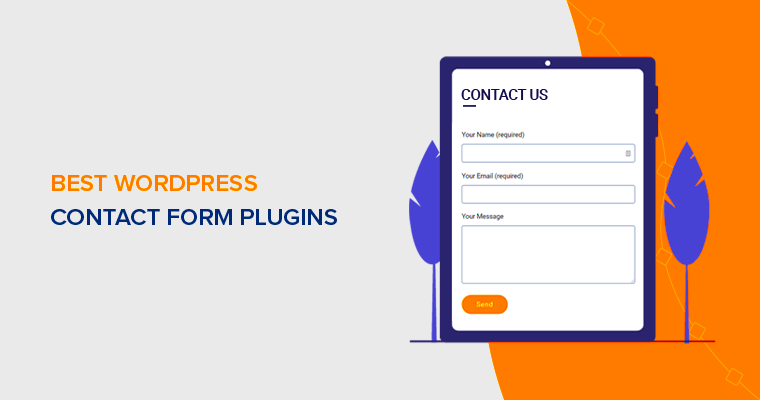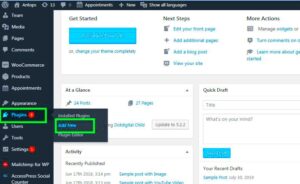In the digital age, having a solid communication channel on your website is crucial. For WordPress users, contact form plugins are the best solution to streamline interactions with visitors. Whether you’re a blogger, small business owner, or a large enterprise, a reliable contact form can help you gather inquiries, feedback, and leads effectively. In this post, we’ll explore some of the best contact form plugins available for WordPress, helping you choose the right one for your needs.
Why You Need a Contact Form Plugin
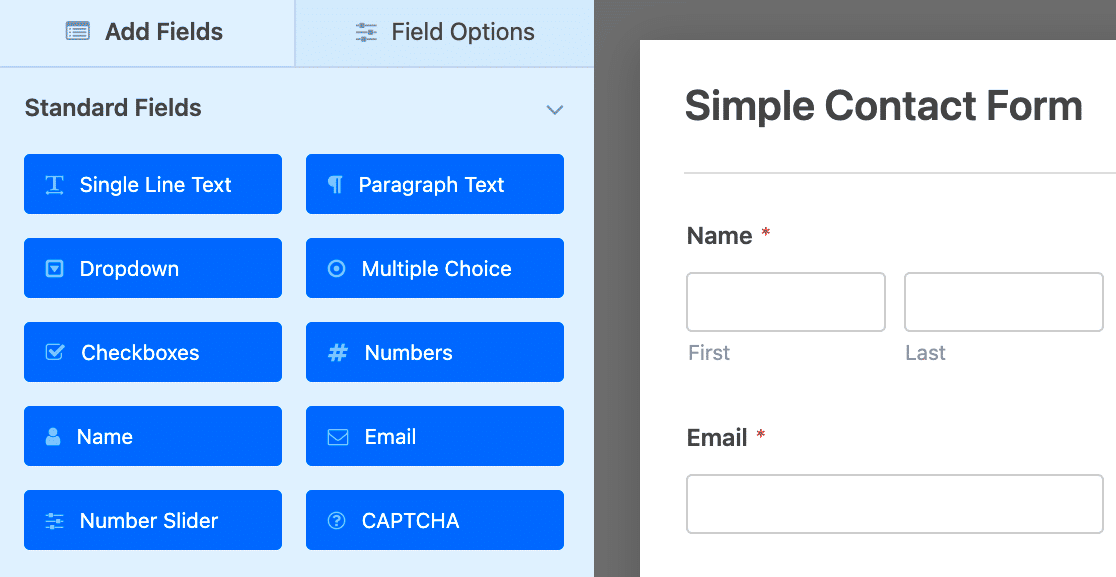
Contact form plugins are essential tools for any WordPress website. Let’s dive into the reasons you should consider using one:
- Streamlined Communication: A contact form provides a direct way for visitors to communicate with you without cluttering your inbox with spam. It encourages structured inquiries that contain all necessary information.
- Ease of Use: Most contact form plugins are user-friendly. You can create and manage forms without any coding skills. Just drag and drop fields to build a functional form within minutes!
- Customization: Tailor your contact forms to meet your needs. Add fields like name, email, phone number, and custom questions, allowing potential clients to provide the exact information you need.
- Integration: Many plugins integrate seamlessly with other tools, such as email marketing platforms (like Mailchimp) and CRM systems (like Salesforce), helping you streamline your workflow.
- Spam Protection: Features like CAPTCHA and honeypot techniques help minimize spam submissions, ensuring you only receive genuine inquiries.
- Analytics: Some contact form plugins offer analytics features, allowing you to track submissions and understand visitor behavior better.
In essence, using a contact form plugin enhances your professional image, makes communication easier, and enables you to stay organized and efficient.
Key Features to Look for in a Contact Form Plugin
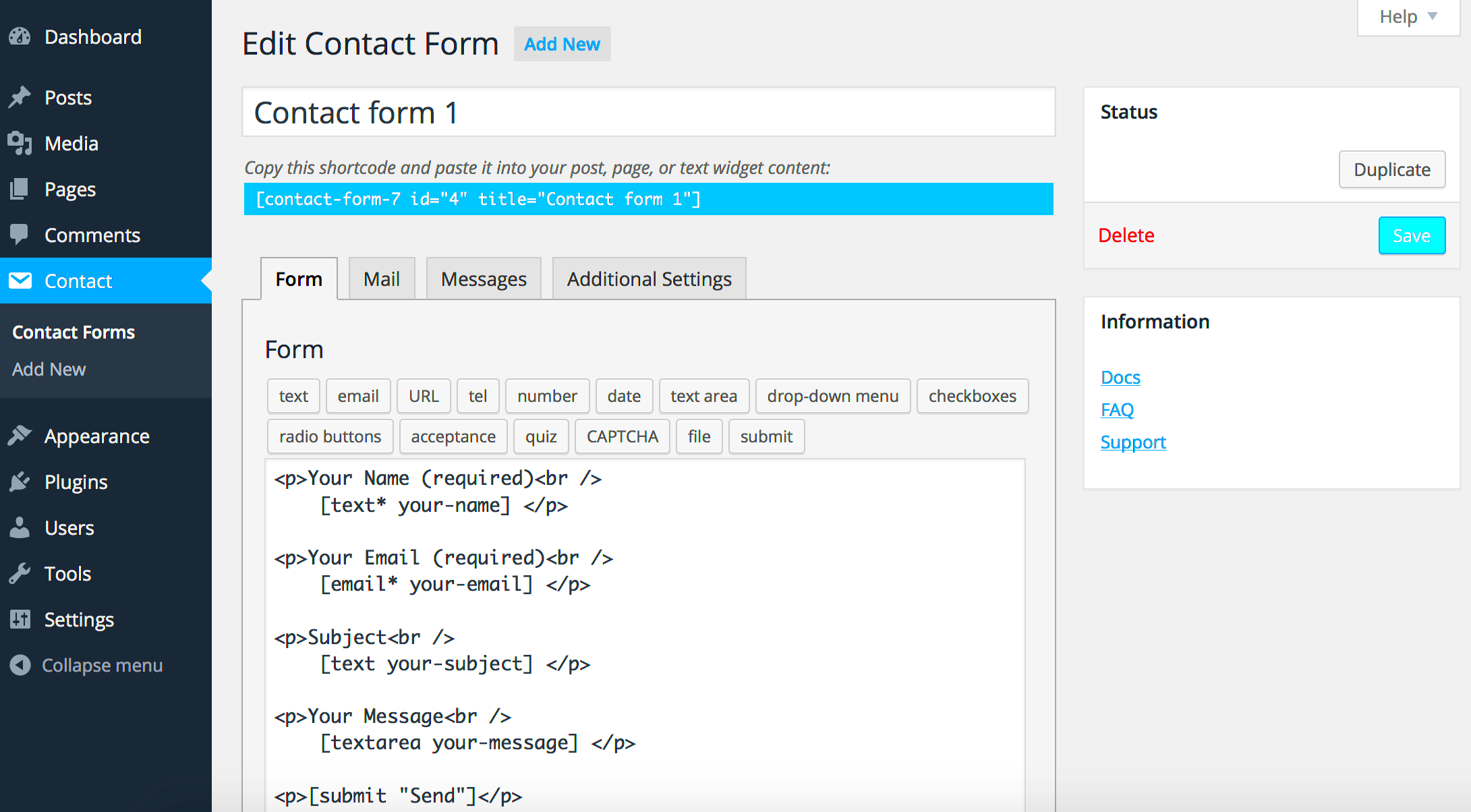
When you’re on the hunt for the perfect contact form plugin for your WordPress website, there are a few key features you should keep an eye out for. Not all plugins are created equal, and the right one can make a world of difference for both you and your visitors. So, what should you consider? Let’s break it down.
- User-Friendly Interface: Choose a plugin that is easy to navigate. An intuitive interface will allow you to create and customize forms without needing a degree in web design. Look for drag-and-drop functionality!
- Mobile Responsiveness: In today’s world, users often access websites via mobile devices. Ensure the plugin you choose will make your forms look great on all screens. Responsive design is key to a good user experience.
- Spam Protection: Protect your site and your inbox from spam submissions. Features like reCAPTCHA or honeypot techniques help filter out the unwanted noise, ensuring you only receive genuine inquiries.
- Customization Options: A good contact form plugin should allow you to customize your forms to match your brand. Look for options to change colors, fonts, and layouts to ensure consistency across your website.
- Integration Capabilities: Check if the plugin integrates well with your existing tools. Whether it’s a CRM, newsletter service, or payment system, seamless integration can streamline your workflow.
- Analytics and Reporting: Understanding your visitors’ interactions with your forms can provide valuable insights. Choose a plugin that offers analytics features so you can keep track of submissions, responses, and user behavior.
By focusing on these key features, you’ll be well-equipped to select a contact form plugin that meets your needs and enhances your website’s functionality.
Top Contact Form Plugins for WordPress
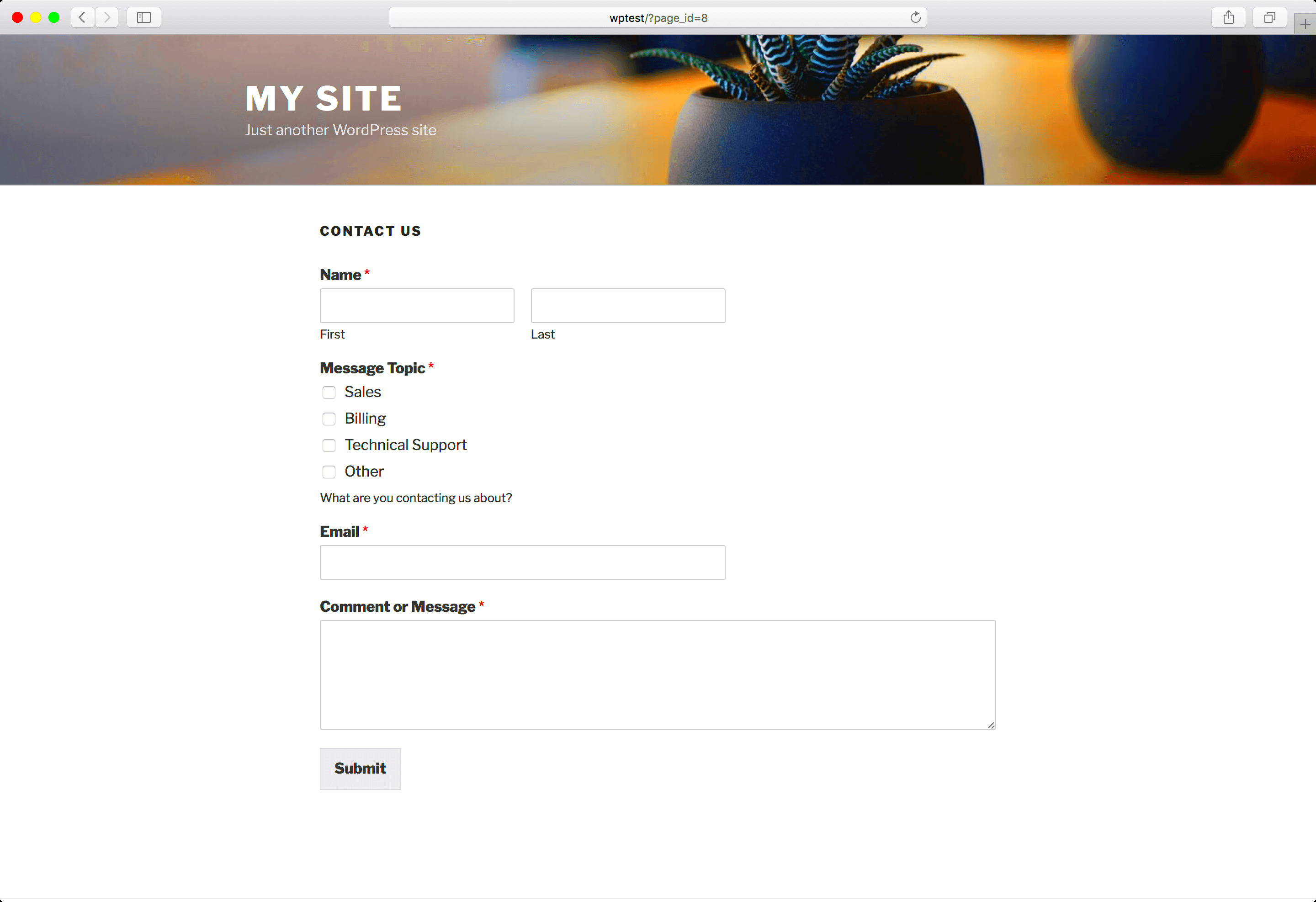
Now that you know what features to look for, let’s dive into some of the top contact form plugins available for WordPress. Each of these options comes with its own strengths and capabilities, so you can find the perfect fit for your website’s specific needs.
| Plugin Name | Key Features | Pricing |
|---|---|---|
| Contact Form 7 | Free, customizable forms, integration with Akismet for spam protection. | Free |
| WPForms | Drag-and-drop builder, email marketing integrations, templates. | Starts at $39.50/year |
| Ninja Forms | Visual form builder, flexible integration options, payment processing. | Free version available; premium starts at $99/year |
| Gravity Forms | Advanced fields, conditional logic, integrations with many third-party applications. | Starts at $59/year |
| Formidable Forms | Advanced form builder, multi-step forms, and calculations. | Starts at $59/year |
These plugins not only address basic contact form needs but also offer features that help streamline your workflow, enhance user engagement, and protect your site. Whatever your requirements, there’s a solution on this list that can help you connect with your audience effectively.
1. Contact Form 7
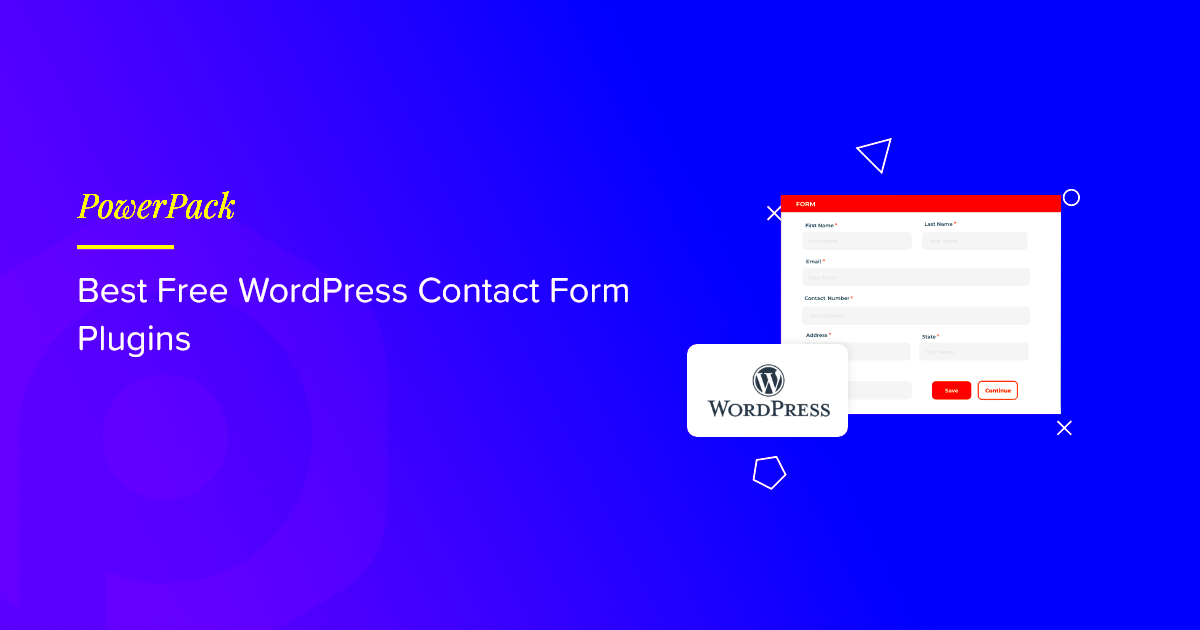
If you’re diving into the world of WordPress, one of the first plugins you’ll come across for creating contact forms is Contact Form 7. This popular plugin has been around for quite some time and has earned a solid reputation within the WordPress community. But what makes it so special?
First off, Contact Form 7 is open-source and completely free, which is music to the ears of many website owners on a budget. Its simple interface allows you to create multiple forms effortlessly. You can also customize each form according to your specific requirements. What’s more, it supports AJAX submission, ensuring that your users won’t have to wait for a page to reload after submitting their queries.
Here are some key features of Contact Form 7:
- Customizable Forms: Easily create forms using simple markup.
- Multiple Form Support: Create as many forms as you need, and embed them anywhere.
- Spam Protection: Comes with CAPTCHA and Akismet support to minimize spam.
- Translation Ready: Fully compatible with multilingual sites.
However, it’s worth noting that while it’s super versatile, it may require some CSS skills if you want your forms to look exactly how you envision them. But don’t let that put you off! With a wealth of tutorials and a dedicated user community, you’ll find plenty of resources to help you out.
2. WPForms
Next up, we have WPForms, a favorite plugin for those who want to create beautiful and user-friendly forms without any coding experience. If you find the idea of building forms daunting, WPForms is tailored just for you.
What sets WPForms apart is its drag-and-drop builder, making form creation as easy as pie. You can simply click and drag to design your perfect form in minutes. The templates provided are another significant plus — whether you need a simple contact form, a payment form, or even a survey form, WPForms has you covered.
Take a look at some of its standout features:
- Drag-and-Drop Builder: No coding skills required; just drag elements into your form.
- Pre-built Form Templates: Get started quickly with templates for various needs.
- Smart Conditional Logic: Show or hide fields based on user selections.
- Email Notifications: Automate notifications to keep you updated on form submissions.
Beyond its ease of use, WPForms also integrates seamlessly with popular email marketing services, payment processors, and more, making it a versatile tool for businesses of all sizes. While WPForms does have a free version, you’ll need to upgrade to access some of the more advanced features. However, many users find it worth the investment for the enhancements and time saved!
3. Formidable Forms
When it comes to creating powerful and flexible forms for your WordPress website, Formidable Forms stands out as a highly versatile plugin. It’s not just your average contact form plugin; it’s packed with features that make it a complete form-building solution.
One of the key highlights of Formidable Forms is its easy-to-use drag-and-drop interface. You don’t need to be a coding genius to create stunning forms that fit your needs. With just a few clicks, you can add fields, customize styles, and even create multi-page forms. This makes it ideal for businesses looking to collect detailed information without overwhelming their users.
Additionally, Formidable Forms supports various field types, including text fields, checkboxes, dropdowns, and even file uploads, which adds an extra layer of functionality to your forms. You can also incorporate conditional logic to show or hide fields based on user selection, making your forms more intuitive and user-friendly.
Here’s a quick overview of what Formidable Forms offers:
- Analytics and Reporting: Get insights into form submissions and user behavior with built-in reporting tools.
- Integration Capabilities: Seamlessly connect with popular email marketing services, payment gateways, and more.
- Custom Styling: Customize the appearance of your forms with style options and add your own CSS.
Whether you’re a small business owner, a freelancer, or running a non-profit, Formidable Forms can help you create tailored forms that meet your specific needs. If you appreciate flexibility, extensive functionality, and ease of use, you’ll find Formidable Forms to be a brilliant choice.
4. Ninja Forms
If you’re searching for a solution that combines ease-of-use and power, Ninja Forms might just be the plugin you’re looking for! This popular contact form plugin for WordPress offers an intuitive interface that allows anyone to build forms without any prior experience.
With its user-friendly drag-and-drop system, Ninja Forms enables you to create complex forms in no time. You can choose from a wide variety of form fields, such as text boxes, email addresses, radio buttons, and social media integration, to craft a form that suits your needs perfectly.
One of the standout features of Ninja Forms is its flexibility in handling submissions. You can set up email notifications, export entries to spreadsheets, or even integrate with popular CRMs and email marketing platforms such as Mailchimp and Constant Contact. This makes it a robust choice for anyone looking to enhance their communication and marketing strategies.
Here’s a breakdown of some of the core functionalities of Ninja Forms:
- Pre-built Templates: Get started quickly with a variety of templates tailored for different purposes.
- Extensive Add-ons: Expand functionality with numerous add-ons for payment processing, marketing integrations, and more.
- User Management: Allow users to edit submissions or manage their own data with ease.
Overall, Ninja Forms democratizes the form creation process by making it accessible to everyone, regardless of technical skill level. Whether you’re running a blog, a business, or an eCommerce site, Ninja Forms provides all the tools necessary to create effective forms that engage your audience effectively.
5. Gravity Forms
If you’re looking for a robust and versatile contact form plugin for your WordPress website, Gravity Forms is often at the top of the list. This premium plugin offers a wealth of features that cater to both beginners and seasoned developers, making it a go-to choice for many. The best part? It’s incredibly user-friendly.
Gravity Forms allows you to create various types of forms without any coding knowledge. With its drag-and-drop interface, you can easily design complex forms that include:
- Text fields
- Email fields
- Dropdowns
- Multi-line text areas
- File uploads
Moreover, Gravity Forms offers а set of powerful tools that enhance form functionality:
- Conditional Logic: Customize the user experience by showing or hiding fields based on user inputs.
- Email Notifications: Instantly send confirmations to users and alerts to administrators.
- Integration Options: Connect with popular services like PayPal, Mailchimp, and Zapier.
- Form Scheduling: Control when your forms are available or not.
Whether you need a simple contact form or a complex survey, Gravity Forms has you covered. The only catch? It is a premium plugin, but many users feel the investment is worth the extensive features and reliable support. So, if you’re serious about taking your website’s functionality up a notch, give Gravity Forms a shot.
6. WP Fluent Forms
WP Fluent Forms may just be your perfect match. This plugin is designed with user-friendliness in mind, enabling you to create beautiful forms in just a few clicks. Best of all, it offers a free version, making it an excellent option for budget-conscious website owners.
One of the standout aspects of WP Fluent Forms is its intuitive drag-and-drop builder. It allows you to see your form in real-time as you create it, which is both time-efficient and visually rewarding. Key features of WP Fluent Forms include:
- Responsive Design: Forms automatically adapt to different screen sizes, ensuring a great user experience on laptops, tablets, and smartphones.
- Smart Conditional Logic: Create dynamic forms that respond to user selections in real time.
- Email & SMS Notifications: Get immediate updates when a form is submitted, and choose how you want to be notified.
- Payment Integrations: Accept payments seamlessly through PayPal and Stripe.
Another attractive feature is the inclusion of pre-built templates. These templates give you a head start, allowing you to quickly customize forms to suit your needs without starting from scratch. Plus, WP Fluent Forms prioritizes speed, ensuring that your forms load quickly to keep your visitors engaged.
In summary, if you’re after a flexible, efficient, and user-friendly contact form solution, give WP Fluent Forms a try. With a free version that’s packed with features, it’s an excellent choice for both small businesses and large enterprises alike.
Comparing Features and Pricing
When selecting the best contact form plugin for your WordPress website, it’s crucial to evaluate both features and pricing to ensure you get the most value for your investment. Different plugins offer varying functionalities, support, and pricing models that cater to unique business needs. Let’s break it down!
Key Features to Consider:
- Drag-and-Drop Builder: Many plugins come with a user-friendly drag-and-drop interface that makes form creation a breeze, even for beginners.
- Custom Field Options: Look for plugins that allow you to add custom fields to your forms, such as drop-down menus, checkboxes, or file uploads.
- Spam Protection: Features like CAPTCHA or honeypot options can significantly reduce the spam your site receives through contact forms.
- Email Notifications: Ensure that the plugin can send automatic email notifications to you (or the user) upon form submission.
- Integrations: Consider whether the plugin supports integration with popular services, such as CRM tools or email marketing platforms.
Pricing Models:
- Free Versions: Many plugins offer a free basic version, which is great if you’re just starting out or have simple needs.
- Premium Versions: These typically range from $30 to $200 per year, depending on the features included. Make sure to check for any limitations on usage.
- One-Time Payments: Some plugins charge a one-time fee for lifetime access, which can be economical for long-term use.
In summary, compare the listed features and pricing for each plugin to identify the one that best suits your website’s requirements and budget!
How to Install and Set Up Your Chosen Plugin
Once you’ve found the perfect contact form plugin for your WordPress website, the next step is installation and setup. Don’t worry—this process is simple, and I’ll guide you through it step-by-step!
Step 1: Install the Plugin
1. Log in to your WordPress dashboard.
2. Navigate to Plugins > Add New.
3. In the search bar, type in the name of your chosen plugin.
4. Click the Install Now button next to the plugin, and then click Activate once the installation is complete.
Step 2: Configure Settings
After activation, navigate to the plugin’s settings page. Each plugin will have its own layout, but here are some common settings to look out for:
- Form Fields: Customize which fields appear in your form and their arrangement.
- Email Settings: Enter the email address where submissions will be sent.
- Spam Protection: Configure options like CAPTCHA to ensure your forms are secure.
Step 3: Embed the Form
Most plugins will provide a shortcode or a block that you can add to any page or post:
- Copy the shortcode provided by the plugin.
- Navigate to the page or post where you want to display the form.
- Paste the shortcode into the text area, or add the block if using the block editor.
And voilà! Your contact form is now live on your website. It’s a straightforward process, and you’ll be surprised at how effective these forms can be in engaging your visitors.
Best Practices for Using Contact Forms on Your Website
Using contact forms on your WordPress website is more than just adding a plugin and going live. To ensure smooth interactions and a great user experience, there are several best practices you should follow. Here’s a breakdown of some key considerations:
- Keep It Simple: The fewer fields you have, the better. Aim for essential information only, such as name, email, and message. A cluttered form can overwhelm users and lead to higher abandonment rates.
- Use Clear Labels: Make sure each field is clearly labeled. Avoid technical jargon; instead, use everyday language so that it’s intuitive for users. For instance, instead of “Phone Number,” you might just say “Your Phone.”
- Provide Feedback: After users submit a form, show them a confirmation message. This reassures them that their message was received and sets expectations for when they can expect a response.
- Optimize for Mobile: With so many users accessing websites via their smartphones, ensure your contact form is mobile-friendly. Test your forms on various devices to make sure they’re easy to use.
- Anti-Spam Measures: Implement tools like CAPTCHA or honeypots to deter spam submissions. This helps maintain the quality of your leads and protects your inbox from junk messages.
By following these best practices, you’ll not only enhance user experience but also increase the likelihood of receiving meaningful inquiries and building valuable connections through your website.
Conclusion
Choosing the right contact form plugin for your WordPress website can significantly impact the way you engage with your audience. With a plethora of options available, it’s essential to consider your specific needs and the traits of your target users. Here’s a quick recap of why selecting the best contact form solution is crucial:
- User Engagement: A well-designed contact form facilitates effective communication, encouraging users to reach out with inquiries or feedback.
- Customization: The right plugin should allow for easy customization that fits your brand, making the form an extension of your website’s aesthetics.
- Integration: Consider a plugin that integrates seamlessly with other tools you may already be using, like CRM systems or email marketing services.
- Security: Opt for plugins that prioritize user privacy and security by offering built-in anti-spam features and compliance with regulations like GDPR.
Remember, a good contact form isn’t just about capturing leads; it represents your brand’s first impression to potential customers. Take the time to select a plugin that meets your needs and adheres to best practices. By doing so, you’re not just improving functionality on your site – you’re fostering trust and building relationships with your visitors.