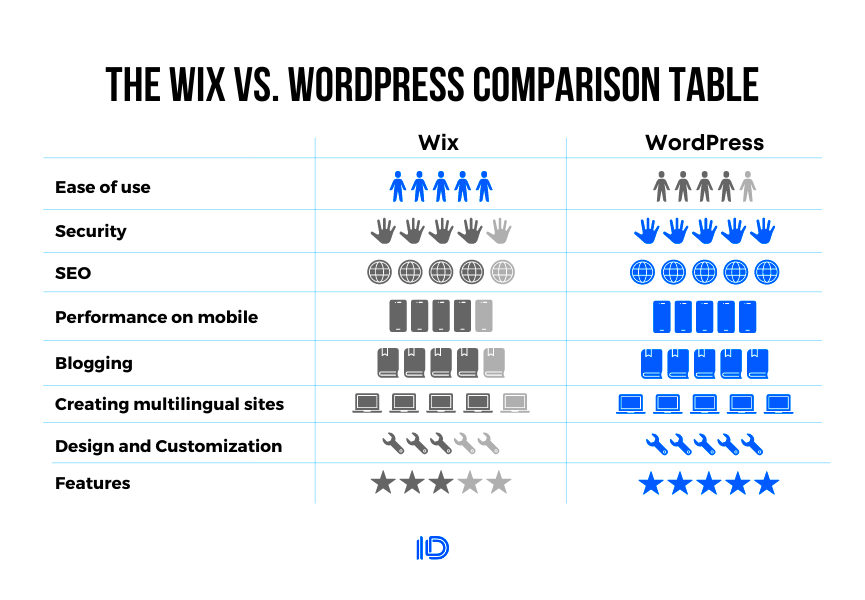Search Engine Optimization, or SEO, is the art and science of enhancing your website’s visibility on search engines like Google. Why is this crucial? Well, imagine having the best product in the world but nobody knows it exists. That’s where SEO comes into play! It helps your site rank higher in search results, making it easier for potential visitors to find you.
Effective SEO can drive organic traffic to your website without having to pay for ads, which is great for your budget. It not only increases your website’s visibility but also builds trust and credibility with your audience. In today’s digital age, mastering SEO is essential for anyone looking to grow their online presence, whether you’re a blogger, a small business owner, or an aspiring entrepreneur.
Overview of Wix and WordPress
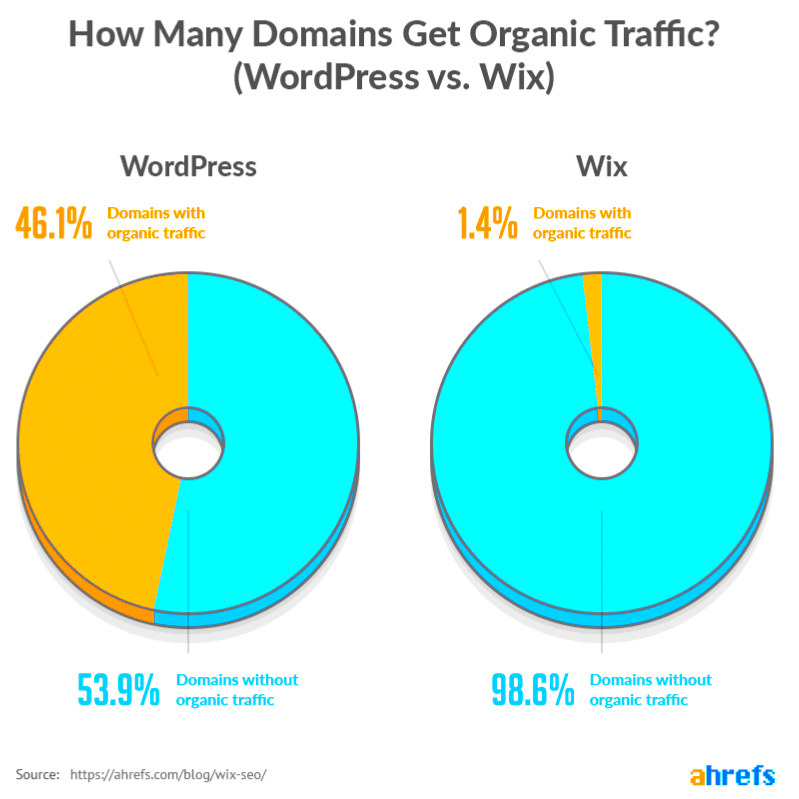
When it comes to building a website, two major players often come to mind: Wix and WordPress. Both platforms offer unique approaches to website creation, making them popular choices among beginners and seasoned web developers alike.
Wix
- Drag-and-Drop Interface: Wix is famed for its user-friendly drag-and-drop editor, allowing users to design their sites easily without coding knowledge.
- Templates: Offers a vast selection of templates, which can be customized to suit your needs.
- Built-In Features: Wix has many integrated features, including SEO tools that guide users through optimizing their sites.
- Faster Setup: You can get your website up and running in a matter of minutes!
WordPress
- Flexibility: WordPress is an open-source platform that provides extensive customization options, allowing for a greater range of features with the right plugins.
- Scalability: Suitable for any website size, from simple blogs to complex e-commerce sites.
- SEO Plugins: With plugins like Yoast SEO, WordPress gives users advanced capabilities for optimizing their sites.
- Community Support: It has a vast community, which means plenty of resources, tutorials, and forums for troubleshooting.
In summary, Wix is perfect for quick, visually appealing websites, while WordPress is better suited for those who desire more control and flexibility over their site’s design and functionality. Choose according to your needs, and you’re already on the right path towards an optimized digital presence!
Ease of Use: Wix vs. WordPress

When it comes to creating a website, ease of use is a significant factor for beginners. Both Wix and WordPress have unique strengths and challenges in this area, catering to different kinds of users.
Wix is often praised for its user-friendly interface, making it incredibly accessible for beginners. With a simple drag-and-drop editor, you can design your site visually, meaning you don’t need any coding knowledge. That’s right! You can just click, drag, and drop your way to a beautiful website. Plus, Wix provides many templates to choose from, allowing you to customize your site’s look and feel without any hassle.
WordPress, on the other hand, has a steeper learning curve, primarily because it offers more flexibility and control. While it can be more complex than Wix, it’s worth noting that many hosting providers offer one-click installations, making it easier than ever to set up a WordPress site. Once you get past the initial setup,
Here’s a quick comparison:
- Wix: User-friendly, drag-and-drop functionality, templates for easy design.
- WordPress: More flexibility and control, steeper learning curve, great for customization.
Ultimately, if you prefer simplicity and speed, Wix may be the way to go. If you value flexibility and don’t mind a bit of a learning curve, then WordPress is a fantastic option.
SEO Features of Wix
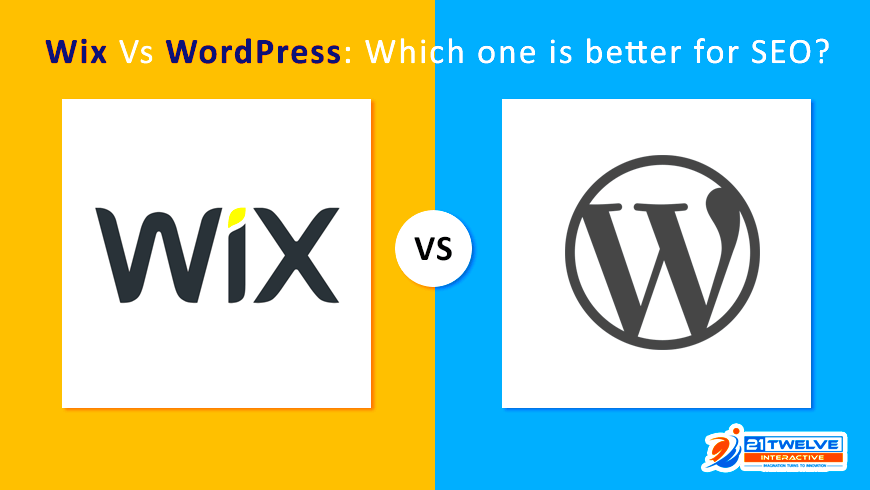
Now, let’s dive into the SEO features that Wix offers. SEO (Search Engine Optimization) is crucial for anyone looking to increase their website’s visibility on search engines. Wix has made considerable strides in improving its SEO capabilities, making it a more viable option for beginners.
One of the standout features of Wix is its built-in SEO tools. The platform offers an intuitive SEO wizard that guides you through optimizing your website step by step. Here are some of its key features:
- SEO Wizard: This feature helps you set up your basic SEO settings, like customizing page titles, descriptions, and keywords.
- Mobile Optimization: Wix automatically ensures your site is mobile-friendly, a significant factor for SEO rankings.
- Custom URL Structure: You can create custom URLs for each page, which is essential for better SEO performance.
- Built-In Analytics: Wix offers integrated analytics tools to monitor your site’s performance and help you make informed decisions.
Additionally, Wix sites are hosted on reliable servers that provide a fast loading speed. A faster website can significantly impact your overall SEO ranking, as search engines favor sites that load quickly for users.
However, it’s worth mentioning that while Wix has improved its SEO capabilities, it still lacks the advanced features offered by WordPress, such as plugins for enhanced functionalities. But for many beginners, the SEO features in Wix are perfectly adequate to get them started on their journey.
In summary, Wix provides a variety of useful SEO features that cater to beginners, ensuring that your website not only looks great but also performs well in search engine rankings.
SEO Features of WordPress
When it comes to SEO, WordPress stands as one of the leading platforms, thanks to its robust features and user-friendly interface. Let’s dive into the standout SEO features that make WordPress a favorite among beginners and seasoned pros alike:
- SEO-Friendly URLs: WordPress allows you to customize your URLs using “pretty permalinks,” making them cleaner and more optimized for search engines. This is especially beneficial for both user experience and rankings.
- Categories and Tags: The platform’s built-in taxonomy enables you to categorize and tag your posts effectively. This not only helps in organizing content but also assists search engines in better understanding your site’s structure.
- Plugins for Advanced SEO: With a plethora of plugins available, such as Yoast SEO and All in One SEO Pack, WordPress users can easily optimize their content. These plugins provide real-time suggestions, allowing you to enhance your on-page SEO without needing a degree in digital marketing.
- Optimized for Mobile and Speed: Mobile optimization is crucial for SEO, and WordPress offers responsive themes. Additionally, you can enhance site speed through various caching and optimization plugins, further improving your ranking potential.
- Social Media Integration: WordPress makes it simple to connect your site with social media platforms, allowing you to share content seamlessly. Sharing can lead to increased visibility and potentially higher search engine rankings.
In summary, WordPress provides a solid foundation for anyone looking to optimize their site for search engines. With its built-in features and versatility through plugins, it’s a strong choice for beginners wanting to dive into the world of SEO.
Customization and Flexibility for SEO
One of the major selling points of WordPress is its unparalleled customization capabilities, which extend far beyond aesthetics to include SEO. Whether you’re coding-savvy or a complete novice, WordPress allows you to tweak your site in ways that can enhance your SEO efforts significantly. Here’s what you need to know:
- Themes and Templates: WordPress offers thousands of themes, many of which are optimized for SEO. Choosing an SEO-friendly theme ensures that your site is structured properly, featuring clean code and fast loading times, both of which are essential for good rankings.
- Custom Fields and Meta Tags: With WordPress, you can easily add custom fields and meta tags to your posts and pages. This flexibility enables you to include target keywords and descriptions, which is crucial for on-page optimization.
- Control Over Redirects: Using plugins, you can manage redirects effortlessly. This is important when restructuring your site, as it ensures that traffic and SEO value are not lost.
- Integration with Third-Party Tools: WordPress allows easy integration with analytics and webmaster tools like Google Analytics and Google Search Console. This means you can track your SEO performance and make modifications based on real data.
- User Roles and Permissions: If you have a team helping you with content creation, WordPress lets you set specific user roles, ensuring that only authorized personnel can make changes that could affect SEO.
In essence, WordPress doesn’t just stop at providing basic SEO capabilities; it gives you the tools to customize and adapt your site in a way that aligns with best SEO practices. This level of flexibility opens the door for beginners to enhance their knowledge and adapt as they grow their online presence.
7. Performance and Speed Considerations
When it comes to SEO, performance and speed are crucial factors that can make or break your website. Whether you’re using Wix or WordPress, understanding how each platform handles performance can help you make a more informed choice.
Wix Performance: Wix is a user-friendly website builder that handles a lot of the technical aspects for you. While this can speed up the process of getting your site live, there are trade-offs in terms of performance. Wix sites can sometimes face challenges with loading times due to their reliance on built-in apps and features. However, Wix continuously optimizes their platform, focusing on improving page load speeds. Here are some performance considerations:
- Built-in optimization: Wix automatically optimizes your pages for speed when using their templates.
- Server reliability: Wix manages the hosting, which means less downtime but fewer control options.
- Image optimization: Automatic image resizing helps, but manual checks are still recommended.
WordPress Performance: WordPress can offer excellent performance, but it heavily depends on your hosting provider, themes, and plugins you choose. Here’s what you need to consider:
- Customizable speed optimization: With plugins like WP Rocket or W3 Total Cache, you can enhance loading speeds significantly.
- Control over hosting: Choosing a high-quality hosting provider can greatly affect performance. Options like SiteGround or Kinsta can drastically improve site speed.
- Learning curve: While WordPress offers more control, it requires a bit more technical knowledge to optimize speed effectively.
8. Mobile Optimization and Responsiveness
In today’s world, having a mobile-optimized website isn’t just a nice feature; it’s a necessity. With mobile traffic accounting for over half of total internet usage, both Wix and WordPress provide options for responsive design, but they do so differently.
Wix Mobile Optimization: Wix takes a straightforward approach when it comes to mobile optimization. All Wix templates are designed to be mobile-responsive right out of the box. Here are some key points:
- Automatic adjustments: Wix automatically adjusts your website layout for various devices, ensuring a seamless experience on both desktop and mobile.
- Mobile Editor: You have the option to customize the mobile view separately from the desktop version, allowing you to tailor your content for mobile users.
- Limited customization: While Wix simplifies mobile management, advanced adjustments can be a bit restrictive compared to WordPress.
WordPress Mobile Optimization: WordPress offers flexibility when it comes to mobile optimization. However, achieving a fully responsive site often depends on the theme and additional plugins you select. Take a look at these elements:
- Responsive themes: Many premium and even free themes are designed to be mobile-friendly, but you must choose wisely to ensure responsiveness.
- Plugins: You can enhance mobile performance with plugins like WP Touch, which helps create a mobile-friendly version of your site.
- Testing tools: With tools like Google’s Mobile-Friendly Test, you can easily analyze and optimize your website for mobile users.
In summary, both Wix and WordPress have their strengths and weaknesses concerning performance speed and mobile optimization. The choice ultimately hinges on your specific needs, technical ability, and the kind of user experience you aim to provide.
Integrations and Plugins for SEO
When it comes to optimizing your website for search engines, the right integrations and plugins can make a world of difference. Both Wix and WordPress have unique offerings in this arena, catering to various needs and skill levels. Let’s take a closer look at what each platform has to offer in terms of SEO enhancements.
Wix: Wix provides built-in SEO tools, making it convenient for beginners who might not be familiar with the nitty-gritty of optimization. With its integrated features, you can:
- Access the Wix SEO Wizard, which guides you through essential settings like meta tags and alt texts.
- Schedule SEO updates and use mobile optimization tools.
- Integrate seamlessly with social media platforms to enhance your overall online presence.
However, keep in mind that Wix has limitations regarding third-party integrations. While it offers essential tools, you might find it lacking if you need advanced functionalities.
WordPress: On the other hand, WordPress is renowned for its flexibility and extensive plugin ecosystem. With thousands of plugins available, you can customize your site’s SEO like a pro. Some popular SEO plugins include:
- Yoast SEO: Offers comprehensive tools for on-page SEO, including readability checks and keyword optimization.
- All in One SEO Pack: A user-friendly solution that covers essential SEO tasks.
- SEMrush: Integrates with WordPress for powerful keyword tracking and competitive analysis.
The vast array of plugins means you can tailor your site to fit your specific needs, making WordPress a strong contender for those who want more control over their SEO strategy.
Cost Comparison: Wix vs. WordPress
Understanding the costs associated with building and maintaining your website can greatly influence your choice between Wix and WordPress. Both platforms have different pricing structures, so let’s break it down.
Wix: Wix operates on a subscription model, providing various plans that cater to different needs. Here’s a brief overview:
| Plan | Cost per Month | Key Features |
|---|---|---|
| Basic | $16 | Ad removal, 3GB storage, and 2GB bandwidth. |
| Unlimited | $22 | Unlimited bandwidth, 10GB storage, and form builder. |
| Business Basic | $23 | Online payments, 20GB storage, and secure connection. |
While Wix is user-friendly and includes hosting, the costs add up, especially if you opt for advanced features.
WordPress: WordPress itself is free, but you’ll need to pay for hosting separately. Here’s a quick look at potential costs:
| Item | Cost per Year | Notes |
|---|---|---|
| Hosting | $60 – $500 | Varies based on service provider and plan. |
| Domain Name | $10 – $15 | Annual fee for your website’s address. |
| Premium Plugins/Themes | $50 – $300 | Optional, but useful for additional functionality. |
While the initial setup for WordPress may seem more complex, the long-term costs can be lower, especially if you need advanced functionality. Ultimately, the decision boils down to your budget and what you aim to achieve with your website.
Customer Support and Community Resources
When it comes to setting up a website, having reliable customer support and access to community resources can make a significant difference, especially for beginners navigating the complexities of SEO. Let’s break down what you can expect from both Wix and WordPress.
Wix offers a straightforward approach. Their customer support includes:
- 24/7 Support: Wix provides round-the-clock assistance via email and callback options, ensuring that help is just a reach away whenever you encounter issues.
- Help Center: Their extensive help center is filled with articles, videos, and tutorials that cover everything from basic site-building to advanced features.
- Wix Community: You can also participate in the Wix Forum, where users share experiences, tips, and SEO tricks.
On the other hand, WordPress has a more decentralized support model:
- Documentation: WordPress boasts an extensive official documentation site that serves as a treasure trove for understanding different plugins, themes, and SEO practices.
- Support Forums: The community forums are filled with seasoned users and developers who are generally responsive to queries and concerns.
- User Groups: There are local meetups and user groups worldwide that provide opportunities for face-to-face learning and networking.
Ultimately, while both platforms offer support, Wix tends to be more structured, which can be comforting for new users. WordPress, however, thrives on its community-driven resources. Depending on how you prefer to seek help, both options can serve you well.
Conclusion: Choosing the Right Platform for Your SEO Needs
Deciding between Wix and WordPress for your website largely depends on what you prioritize in terms of SEO capabilities
. Both platforms have their strengths and weaknesses, making them suitable for different types of users.
If you are a complete beginner, Wix may be more appealing due to its user-friendly interface, all-in-one solution, and integrated SEO tools. You can quickly have your site up and running with optimized settings in place. Moreover, the simplified support structure means you won’t feel overwhelmed when things don’t go as planned.
On the other hand, if you have some technical experience or are willing to learn, WordPress offers unparalleled customization and flexibility. With countless plugins aimed at boosting SEO, you have the potential to create a highly optimized site tailored to your audience’s needs. This platform lets you dive deeper into analytics and optimization strategies to improve your search engine rankings over time.
Ultimately, the right choice will reflect your individual requirements and comfort level with technology. Ask yourself the following questions as you weigh your options:
- How much time are you willing to invest in learning?
- What type of support do you need?
- Do you want more control over your website’s design and SEO?
By considering these factors, you can confidently choose the platform that best aligns with your SEO goals. Remember, the success of your website will not just rely on the platform you choose but also on the efforts you put into learning and optimizing your content.