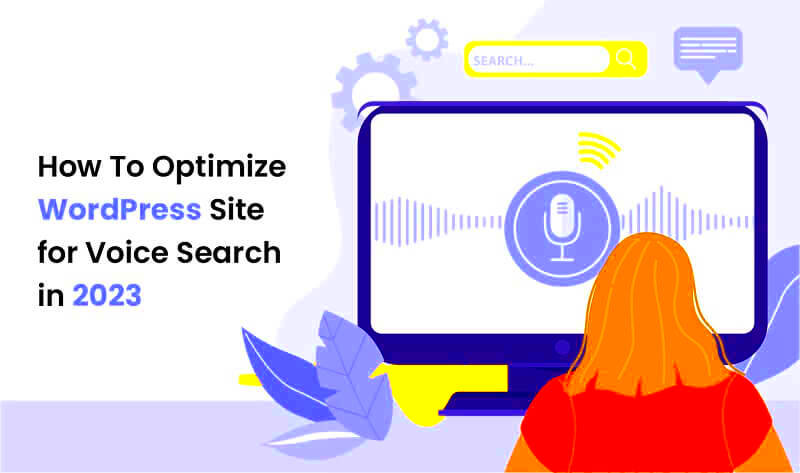In today’s fast-paced digital world, voice search has emerged as a game changer in how we interact with technology. Instead of typing queries into a search bar, users are now speaking their questions into devices like smartphones, smart speakers, and even cars. This shift in behavior has made it essential for website owners and digital marketers to optimize their sites for voice search SEO. The goal? To ensure that your content stands out in a voice search environment, making it easier for users to find what they’re looking for. Let’s delve deeper into this exciting evolution!
Understanding the Importance of Voice Search
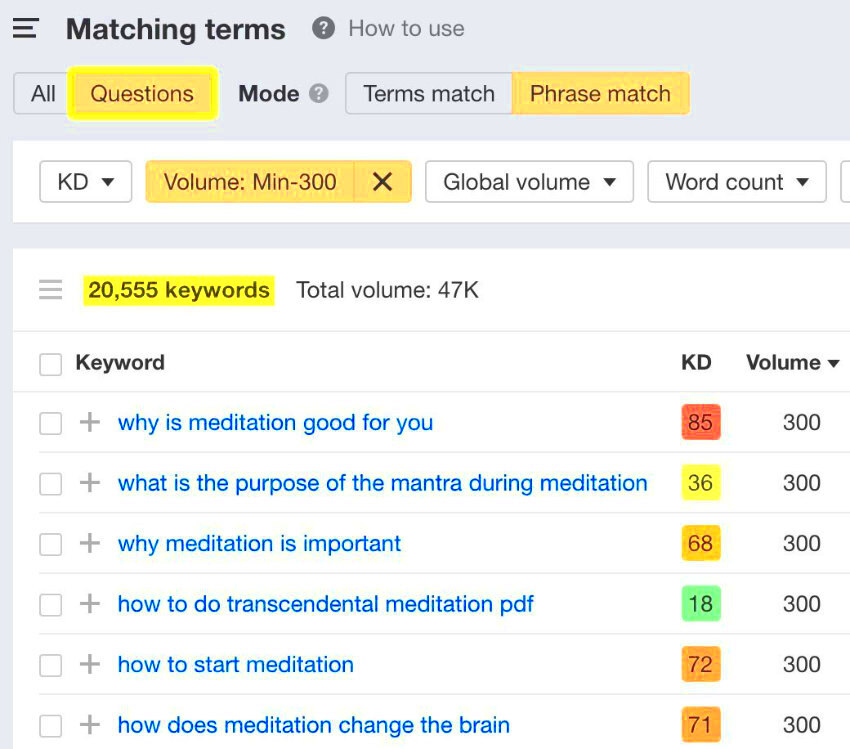
Voice search is not just a passing trend; it’s reshaping the landscape of how we find information online. Here’s why understanding its significance is crucial for any website owner:
- Growing Popularity: According to recent stats, more than 50% of all search queries may be voice-activated by 2025. As the technology gets better, more people are relying on it.
- Convenience: With hands-free searching, users can multitask and find information on-the-go, making it a preferred method for many.
- Natural Language Processing: Voice search relies on conversational language. This means the keywords your site targets need to reflect how people naturally speak.
- Local SEO Advantages: Voice searches often have local intent, making it crucial for local businesses to optimize for “near me” searches.
To give you a clearer picture, here’s a simple comparison of traditional searches versus voice searches:
| Aspect | Traditional Search | Voice Search |
|---|---|---|
| Input Method | Typing | Spoken Queries |
| Query Length | Short phrases | Long, conversational questions |
| Results Presentation | List of links | Direct answers or featured snippets |
In summary, optimizing for voice search is not just a smart move—it’s essential for staying relevant and meeting the needs of a modern audience. Ready to dive into how to optimize your WordPress site specifically for voice search? Let’s go!
Key Differences Between Text and Voice Search

When it comes to searching online, the way we interact with search engines can vary dramatically between text and voice queries. Understanding these key differences can help you better optimize your WordPress site for voice search SEO. Let’s break down some of the main distinctions:
- Query Length: People tend to be more conversational when they use voice search. While a text search might consist of just a few keywords—like “Italian restaurants nearby”—a voice search is likely to be longer and more detailed, such as “What are the best Italian restaurants near me that are open right now?”
- Conversational Tone: Voice searches are generally phrased in a more casual way. This means you’re looking for phrases and questions that mimic everyday dialogue. Instead of focusing solely on keywords, think about how a person would naturally ask a question.
- Focus on Local: Many voice searches have local intent. According to various studies, a significant percentage of voice queries involve local information, such as “Where can I find coffee shops nearby?” Optimizing for local SEO becomes crucial in this context.
- Search Intent: Voice search often centers around immediate needs or problems. Users frequently seek quick, concise answers to their questions. Therefore, your content should directly address these needs with straightforward answers.
By understanding these differences, you’ll be better equipped to craft content that aligns with how people use voice search. This will ultimately enhance user experience and improve visibility in voice search results.
Conducting Keyword Research for Voice Search
Keyword research is a critical step in any SEO strategy, but when it comes to voice search, you need to approach it a bit differently. Here’s a guide on how to effectively conduct keyword research specifically tailored for voice search:
- Use Natural Language: Begin by thinking about how real people speak. Use tools like Google’s “People Also Ask” or AnswerThePublic to find common questions and phrases related to your topic.
- Focus on Long-Tail Keywords: Voice searches tend to be longer and more specific. Instead of targeting broad keywords, opt for long-tail phrases that reflect how someone would verbally ask a question. For instance, instead of just “plumbing,” use “how to fix a leaky faucet at home.”
- Analyze Featured Snippets: Voice search often pulls from featured snippets. Check which queries trigger these snippets and consider how you can create content that answers those questions succinctly and effectively.
- Local Keywords: If your business is location-based, incorporate local keywords. This means optimizing for phrases like “best pizza in New York” or “top-rated dentist in San Francisco.” These localized queries can drive more relevant traffic.
By focusing on these areas of keyword research, you’ll create content that resonates with the voice search audience. Remember, the goal is to provide quick, relevant answers that match the way people naturally speak.
Optimizing Your Website for Conversational Keywords
In the realm of voice search SEO, optimizing your website for conversational keywords is essential. Unlike traditional keyword searches, voice queries tend to be longer and more natural, resembling how we actually speak. To effectively tap into this trend, you’ll want to start thinking about the questions your audience might ask verbally.
Here are some strategies to consider:
- Focus on Long-Tail Keywords: Voice searches often involve longer phrases. Instead of targeting single keywords like “pizza,” you might target questions such as “What’s the best pizza place near me?”
- Use Natural Language: Write content that sounds like a conversation. Avoid overly formal language; instead, aim for a casual tone that reflects everyday speech.
- Address FAQs: Create sections on your website that directly answer common questions related to your niche. A dedicated FAQ page can be particularly effective for voice search queries.
- Local Optimization: Many voice searches have local intent. Include location-based keywords in your content, such as “best coffee shop in Austin.”
When you start incorporating these keywords into your content, try to keep the user experience in mind. Write engaging, informative pieces that not only capture voice search traffic but also provide value. The ultimate goal is to answer queries effectively, which can boost both user satisfaction and your website’s ranking!
Improving Your Site’s Load Speed
Did you know that a slow-loading website can have a detrimental impact on your voice search rankings? Voice search users typically expect instant answers, making site speed a crucial factor for providing a smooth user experience. If your website takes too long to load, you risk losing potential visitors and damaging your SEO efforts.
Here are some practical tips to improve your site’s load speed:
- Optimize Images: Large image files can significantly slow down your site. Use tools like ImageOptim or TinyPNG to compress images without sacrificing quality.
- Minimize HTTP Requests: Each element on your site—images, scripts, styles—requires an HTTP request. Reduce these requests by combining files where possible.
- Utilize Caching: Implement caching solutions such as WP Super Cache or W3 Total Cache. Caching stores static versions of your pages, which can be served faster to visitors.
- Choose a Good Hosting Provider: Sometimes, all it takes is picking the right hosting provider. Look for services that prioritize speed and offer optimized server environments.
By focusing on these elements, you can speed up your website, enhancing both user satisfaction and your chances of ranking well in voice search results. Remember, when it comes to voice search, every second counts!
7. Leveraging Structured Data and Schema Markup
When it comes to optimizing your WordPress site for voice search, structured data and schema markup are your best friends. They help search engines understand your content more clearly, which is crucial when users are speaking queries into their devices.
Structured data is like a map for search engines, guiding them through the intricacies of your website’s content. It improves your chances of being featured in rich snippets, which are the highlighted results that often come up in voice searches. This can significantly boost your visibility, making it easier for users to find you.
Here’s how to effectively implement structured data and schema markup:
- Identify Your Content Type: Determine whether you’re sharing articles, products, reviews, or FAQs, and choose the relevant schema type.
- Use a Schema Markup Generator: Tools like Schema.org or Google’s Structured Data Markup Helper can assist you in creating the markup easily.
- Add the Markup to Your Site: You can either do this manually or use plugins such as Yoast SEO or Rank Math that offer built-in schema support.
- Test Your Markup: After implementing your markup, use Google’s Structured Data Testing Tool to ensure everything is working perfectly.
By leveraging structured data and schema markup, you’re essentially sending a clear signal to search engines about what your content is all about. This clarity is invaluable in the world of voice search, where users typically ask specific questions. So, don’t skip this step; it might just be what elevates your site in the search results!
8. Creating Voice Search-Friendly Content
Creating content that’s optimized for voice search isn’t just about using the right keywords; it’s a whole different approach that takes user intent and conversational language into account. People don’t type like they talk, and that’s where your content strategy should come into play.
Here are some key strategies for crafting voice search-friendly content:
- Use Conversational Language: Write as if you are having a casual chat with your audience. This means opting for natural phrases rather than jargon or overly complex language.
- Focus on Question-Based Content: Many voice searches are in the form of questions. Therefore, create FAQ sections or blog posts that directly answer common queries in your niche.
- Optimize for Long-Tail Keywords: Voice searches often involve longer, more specific phrases. Incorporate these long-tail keywords into your content where appropriate.
- Enhance Your Readability: Utilize simple sentences and break up text with headings, bullets, and short paragraphs. Your content should be easily digestible to suit the quick responses people expect from voice searches.
Additionally, consider using rich media, such as images and videos, which can further engage your audience. Voice search isn’t just about text—it’s also about providing a comprehensive answer that can encompass various types of content. By understanding how your audience speaks and tailoring your content accordingly, you’ll be in a significantly stronger position to capture voice search traffic.
Ensuring Mobile Responsiveness
In today’s digital age, most users access websites through their mobile devices, making mobile responsiveness more critical than ever. Voice search is the gold standard for quick, hands-free information retrieval, especially when users are on the go. If your WordPress site isn’t mobile-optimized, you’re likely missing out on valuable traffic. Here’s how to ensure your site sings on mobile:
- Choose a Responsive Theme: Start with a responsive WordPress theme. These automatically adjust your site’s layout to fit any screen size, ensuring that your content looks great everywhere.
- Utilize Mobile-Friendly Plugins: Select plugins that enhance mobile performance. Avoid those that slow down your site or cause layout issues. Opt for lightweight options that prioritize speed.
- Optimize Images: Large images can drag down load times. Use image compression tools and responsive image sizes to ensure quick loading on mobile devices.
- Avoid Pop-Ups: Excessive pop-ups can be frustrating for mobile users. If you must use them, ensure they are easy to dismiss and don’t obstruct essential content.
- Test Your Site: Regularly test your site on various devices and browsers to catch any responsiveness issues. Tools like Google’s Mobile-Friendly Test can provide insights into any shortcomings.
Remember, a mobile-responsive site not only enhances user experience but can also help improve your rankings in voice search results. When users find what they need quickly and efficiently on their mobile devices, they’re more likely to engage with your content and return in the future.
Monitoring and Analyzing Voice Search Performance
Once you’ve optimized your WordPress site for voice search, the next important step is to monitor and analyze its performance. Understanding how your site fares in the voice search arena allows you to make informed adjustments and improve your strategy over time. Here’s how to do it:
- Set Up Google Analytics: Use Google Analytics to track user behavior, including how visitors arrive via voice search. Pay attention to metrics such as bounce rate, session duration, and pages per session, which can provide insight into user engagement.
- Monitor Keyword Performance: Use tools like SEMrush or Ahrefs to keep an eye on how your voice search-optimized keywords are performing. Are they driving traffic? Are there variations that are underperforming?
- Implement Search Console Insights: Google Search Console provides valuable data regarding search queries leading to your site. Analyze voice search queries separately to see what users are asking.
- Track Conversions: It’s essential to measure how voice search impacts conversions. Set up goals in Google Analytics to track how many voice search users are completing desired actions, like signing up or making purchases.
- Solicit User Feedback: Don’t underestimate the power of qualitative data. Ask your audience for feedback on their experience with voice search on your site. This can provide insights that numbers alone may not reveal.
In the ever-evolving landscape of voice search, consistent monitoring and analysis are key to staying ahead. Adjustments based on data insights will help you fine-tune your SEO strategy, improve user experience, and ultimately drive more traffic to your WordPress site.
Conclusion: The Future of Voice Search SEO
As voice search continues to rise in popularity, optimizing your WordPress site for this emerging technology is essential for staying competitive. Voice search SEO differs from traditional SEO since it places greater emphasis on conversational queries, local search results, and user intent. Adapting your website to meet these criteria can significantly enhance your visibility and engagement.
Here are some key strategies to consider:
- Focus on Long-Tail Keywords: Voice searches are typically longer and more conversational. For example, instead of “best pizza,” users might say, “What is the best pizza place near me?”
- Optimize for Local SEO: Ensure your business information is up-to-date on Google My Business and focus on local keywords to capture nearby searchers.
- Create FAQ Pages: Frequently Asked Questions pages can help target specific voice queries and can be easily optimized for voice search.
- Enhance Site Speed: Voice search users expect quick answers, so ensure your site loads rapidly and offers a smooth user experience.
- Utilize Structured Data Markup: Implement schema markup to help search engines understand your content better, making it easier to deliver concise answers through voice search.
In summary, the future of Voice Search SEO is bright, but it requires strategy and adaptation. By focusing on conversational queries, optimizing for local searches, and enhancing user experience, you can position your WordPress site to thrive in the growing landscape of voice search.