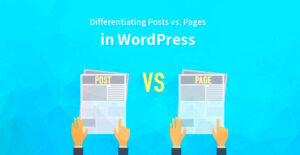WordPress is essentially a powerhouse when it comes to building websites and blogs. It’s an open-source content management system (CMS), which means it’s free to use and highly customizable. Whether you’re a complete newbie or a seasoned developer, WordPress offers tools and resources to help you create stunning websites easily. With over 40% of all websites on the internet running on
Why Learn WordPress?

So, why should you consider investing your time in learning WordPress? Well, here are some compelling reasons:
- Accessibility: WordPress is user-friendly. Even if you have no prior programming experience, you can start building your website quickly.
- Versatility: You can create anything from a simple blog to a full-fledged e-commerce store. The possibilities are endless!
- Community Support: With an enormous user base, there’s a vast community ready to help you with tutorials, forums, and documentation.
- SEO-Friendly: WordPress makes it easy to optimize your site for search engines, which helps in driving traffic to your content.
- Customization: There are thousands of themes and plugins available, allowing you to tweak the functionality and appearance of your site as per your requirements.
Overall, learning WordPress gives you a significant advantage in today’s digital world, whether you’re a business owner, a creative professional, or just someone wanting to share their thoughts online. Plus, it’s fun!
Getting Started with WordPress
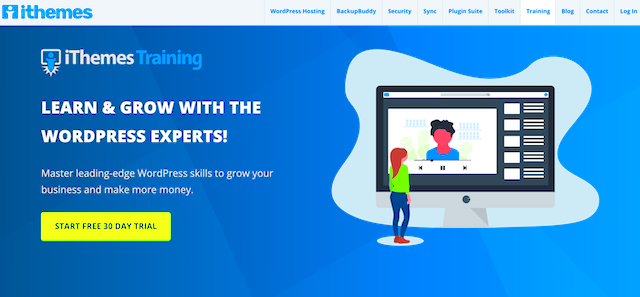
If you’re eager to dive into the world of website creation, then getting started with WordPress is an exciting first step! WordPress is a powerful and user-friendly content management system (CMS) that allows anyone—from beginners to seasoned developers—to make stunning websites with ease.
Before you begin, here’s a quick breakdown of what you’ll need:
- Choose a Domain Name: Your domain name is your website’s address on the internet. Pick something memorable that reflects your content or brand.
- Select a Hosting Provider: Hosting is the service that makes your website accessible on the web. Look for options that support WordPress specifically, such as Bluehost, SiteGround, or DreamHost.
- Install WordPress: Most hosting providers offer a one-click installation for WordPress, making it super simple. Just follow the prompts, and you’ll be set up in minutes.
- Get Acquainted with the Dashboard: Once installed, log in to your WordPress dashboard. This is where the magic happens! Familiarize yourself with the layout, menus, and settings.
With these basics in place, you’re on your way to creating a fantastic site! Don’t forget to explore the endless possibilities of themes and plugins that expand your site’s functionality and design. It’s all about experimenting and finding what suits your needs best!
Free Online Courses for WordPress Beginners
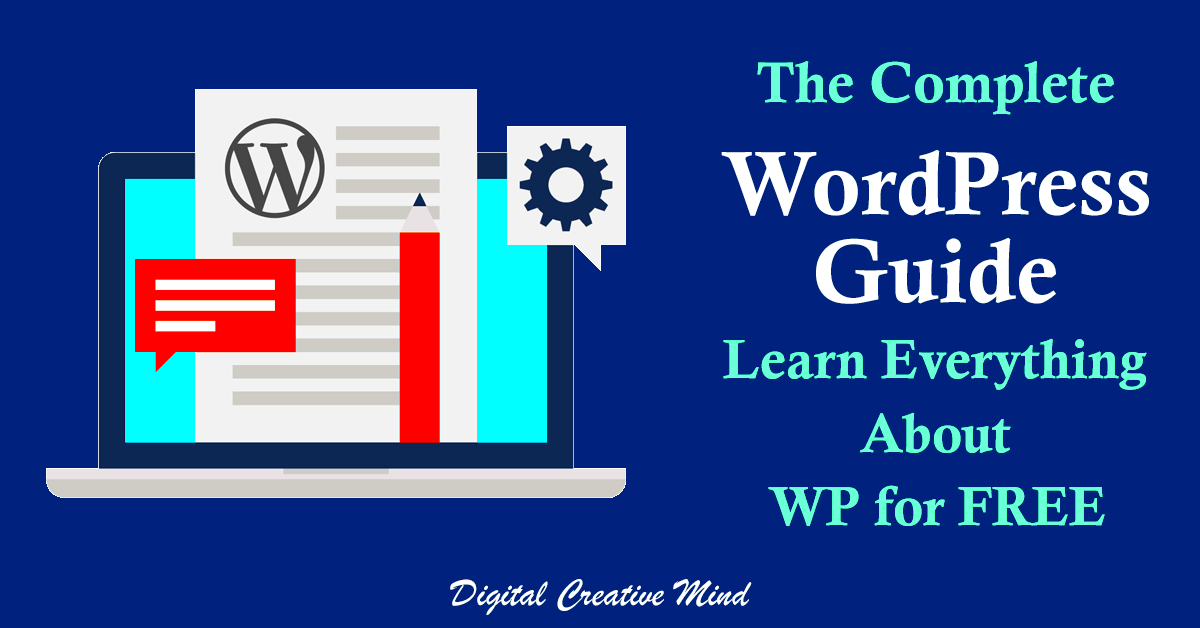
Stepping into the world of WordPress can be a bit overwhelming. But fear not! There are numerous free online courses designed specifically for beginners. These courses provide structured learning paths, making it much easier to understand the intricacies of WordPress.
Here’s a list of some of the top resources where you can find quality WordPress courses:
- Coursera: They offer introductory courses that cover the basics of WordPress in a comprehensive manner.
- edX: Check out their courses for a more academic approach to understanding how to utilize WordPress effectively.
- YouTube: Channels like WPBeginner and WPCrafter offer a wealth of tutorials on everything from installation to advanced customization.
- WordPress.org: The official site has a set of tutorials that can guide you from installation to content creation.
Many of these courses provide videos, quizzes, and hands-on projects, which make learning interactive and fun. Plus, you get to learn at your own pace! So grab a cup of coffee, settle in, and dive into the world of WordPress. You’ll be amazed at how quickly you can build your own site!
Video Tutorials to Master WordPress
In today’s visually-driven world, video tutorials offer a dynamic way to grasp the intricacies of WordPress. Whether you’re a total newbie or looking to enhance your existing skills, platforms like YouTube, Vimeo, and specialized websites provide a treasure trove of resources that can help you learn at your own pace. With videos, you can see WordPress in action, which makes it easier to understand.
Here’s why video tutorials are a fantastic option:
- Visual Learning: Some people find it easier to learn by seeing rather than reading. Videos can help you visualize concepts like theme customization or plugin installation.
- Pace Control: You can pause, rewind, and replay sections as needed. This is super beneficial for tricky topics or detailed instructions.
- Diverse Teaching Styles: Different instructors have different styles, so you can find one that resonates with you, making learning more enjoyable!
- Real-Time Demonstrations: Many tutorials feature step-by-step guidance, so you can follow along and replicate what you see on your own WordPress site.
Some popular channels to check out include:
| Channel Name | Focus Area |
|---|---|
| WPBeginner | Comprehensive WordPress guides |
| WPCrafter | WordPress tutorials focused on beginners |
| ThemeIsle | Theme customization and WordPress tips |
So grab some popcorn, and dive into these video resources to level up your WordPress game!
Interactive Platforms for Learning WordPress
Interactive platforms are like a playground for learning WordPress basics. They transform the traditional learning experience from passive to interactive, allowing you to engage with the material and practice your skills in real-time. Here’s why interactive learning platforms are a game-changer:
- Hands-On Experience: Platforms like Codecademy and freeCodeCamp allow you to do more than just watch; you can write code, build websites, and get immediate feedback.
- User-Friendly Interfaces: Many interactive platforms are designed to be intuitive and easy to navigate, which makes wielding WordPress a breeze.
- Engagement Boost: Learning by doing helps maintain your focus and attention, making it less likely for distractions to creep in.
- Community Support: Many of these platforms feature community forums where you can ask questions, share your projects, and get inspired by others.
Check out these interactive platforms to enhance your WordPress learning journey:
| Platform | Description |
|---|---|
| Codecademy | Offers coding lessons, including building a WordPress site. |
| Coursera | Provides courses from universities that often include hands-on projects. |
| Udemy | A marketplace for courses, where many include interactive content. |
Embark on a lively journey of discovery with these interactive tools and watch your WordPress skills flourish!
7. Comprehensive Blogs and Websites for WordPress Education
When it comes to learning the basics of WordPress, you can never underestimate the power of quality blogs and websites. These resources are rich with tutorials, tips, and the latest updates on the WordPress ecosystem. Here’s a curated list of some excellent platforms that can jumpstart your WordPress journey:
- WPBeginner: As the name suggests, WPBeginner is tailor-made for those starting with WordPress. From beginner guides to advanced techniques, they cover a wide array of topics in an easy-to-understand format.
- WPMU DEV: This site not only focuses on content related to WordPress but also offers plugins and services. Their blog includes in-depth articles about site management, SEO, and much more.
- WordPress.org Blog: Officially managed by the WordPress community, this blog brings you the latest features, updates, and community news, making it essential for all WordPress users.
- ThemeForest Blog: While primarily known for themes, the ThemeForest blog does an incredible job of breaking down design trends and best practices in the WordPress space.
- Kinsta Blog: Known for its high-quality content, Kinsta covers topics from hosting and performance to security and SEO. Their articles are in-depth and provide great insights.
These resources not only enhance your understanding of the platform but also keep you updated on the evolving world of WordPress. Bookmark them as you dive into your WordPress adventure!
8. Community Forums and Support Groups
The beauty of WordPress lies not just in its functionality but also in its vibrant community. Engaging with other WordPress users can dramatically enhance your learning experience. Here are some fantastic forums and support groups that can become your lifeline as you embark on this journey:
- WordPress Support Forums: The official support forums are a treasure trove of information. You can find solutions to common problems or ask your questions, and the community is usually very responsive.
- Reddit – r/Wordpress: The WordPress subreddit is an active community where users share insights, answer questions, and exchange experiences. It’s a great place for advice or to simply learn what others are experiencing.
- Facebook Groups: There are numerous Facebook groups dedicated to WordPress, such as “WordPress for Beginners” and “WordPress Help & Share.” These groups allow for real-time interaction with fellow learners.
- Slack Communities: There are various Slack channels like WP Slack which provide a more personal interactive environment. Here, you’ll find direct discussions with peers and experts.
- Meetup.com: Look for local WordPress meetups where you can connect with others in your area. Meeting face-to-face can provide invaluable networking opportunities and hands-on learning.
Don’t shy away from these platforms! Engaging in conversations, seeking help, and sharing your experiences can significantly accelerate your WordPress learning curve. Dive in and connect with your fellow WordPress enthusiasts!
Useful Tools and Plugins for Learning WordPress
When you’re diving into the world of WordPress, having the right tools and plugins can make a huge difference in your learning experience. These resources not only help you understand the platform better but also streamline your website-building process. Here’s a rundown of some highly useful tools and plugins that every WordPress beginner should consider:
- Elementor: This popular page builder plugin allows you to create beautiful layouts through a simple drag-and-drop interface. It’s perfect for beginners who want to design without coding.
- Yoast SEO: Learning the basics of SEO is crucial when optimizing your content. Yoast helps you understand the important aspects of SEO, guiding you through keyword optimization, readability checks, and more.
- WPForms: Want to create contact forms effortlessly? WPForms is incredibly user-friendly and lets you make forms by dragging and dropping elements. It’s an essential tool for collecting feedback or inquiries from your website visitors.
- Jetpack: This all-in-one plugin offers features like site security, performance enhancement, and analytics tracking. Jetpack helps beginners learn essential site management practices.
- Google Analytics for WordPress by MonsterInsights: Monitoring your website traffic is key to understanding your audience. This plugin simplifies integrating Google Analytics into your WordPress site.
Bonus Tip: Don’t forget to explore the WordPress repository for more tools! There are numerous free plugins available that cater to various functionalities, enhancing your understanding and control over your site.
Conclusion: Your WordPress Learning Journey
As you embark on your WordPress learning journey, remember that patience and practice are key. WordPress is a versatile platform with tons of features to explore. Whether you’re creating a personal blog, a portfolio site, or an online store, having a solid foundation is essential.
Start by familiarizing yourself with the basics: how to navigate the dashboard, manage content, and customize themes. Utilize the resources and tools we’ve discussed to enhance your skills. Don’t hesitate to join online forums and communities, where knowledge-sharing is abundant. Engaging with other learners and experienced users can greatly enrich your understanding.
Keep in mind that learning doesn’t stop—WordPress is constantly evolving, with new updates, plugins, and best practices appearing regularly. Embrace continuous learning, explore new features, and stay updated with industry trends. Remember, your WordPress skills will improve over time, so enjoy the journey, experiment without fear, and make your mark in the digital world.
Now that you’re equipped with these tools and insights, it’s time to take action. Dive into WordPress, and happy blogging!