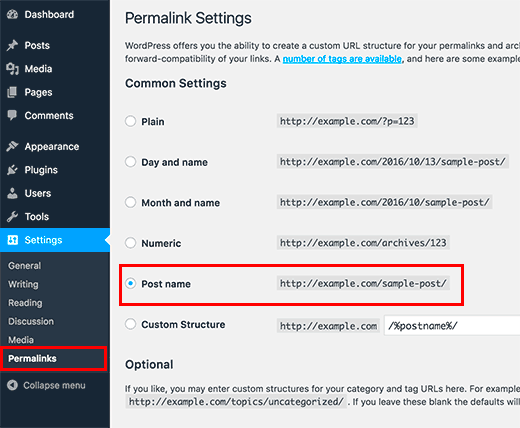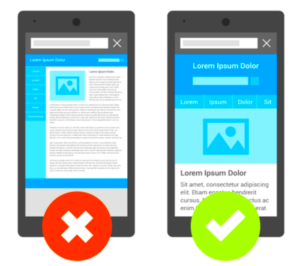When it comes to optimizing your website, the URL structure is often overlooked. But did you know that a well-structured URL can significantly boost your site’s SEO performance? In the world of WordPress, understanding how to create and manage your URLs is crucial for both user experience and search engine rankings. This article will dive into the intricacies of WordPress URL structure and how you can harness its power to improve your site’s visibility.
Understanding the Importance of URL Structure for SEO
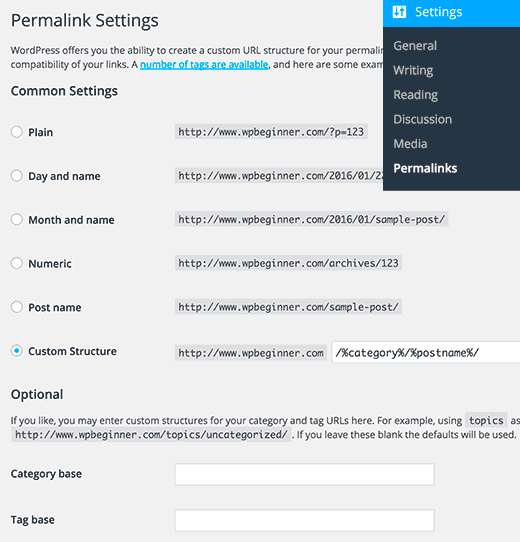
URL structure plays a pivotal role in how search engines interpret and rank your website. A clean, well-organized URL sends positive signals to search engines and users alike. Here’s why it’s essential:
- Enhanced User Experience: A descriptive URL helps users know what to expect on the page just by glancing at it. For example, a URL like
www.yoursite.com/best-coffee-recipesis far more inviting thanwww.yoursite.com/?p=123. - Keywords in URLs: Including relevant keywords in your URL can improve the ranking of your pages. For example, using
www.yoursite.com/seo-tipstells both users and search engines that your page is about SEO tips. - Improved Crawlability: Search engines crawl your site through its URLs. A simple and logical structure makes it easier for search engine bots to index your pages.
- Consistency and Readability: A consistent URL structure fosters trust and credibility. Users are more likely to click on a well-structured link that clearly communicates its content.
In essence, structuring your WordPress URLs effectively is a win-win scenario. Not only does it improve the chances of ranking higher, but it also enhances the overall user experience on your site!
3. Basic Components of a Well-Structured URL
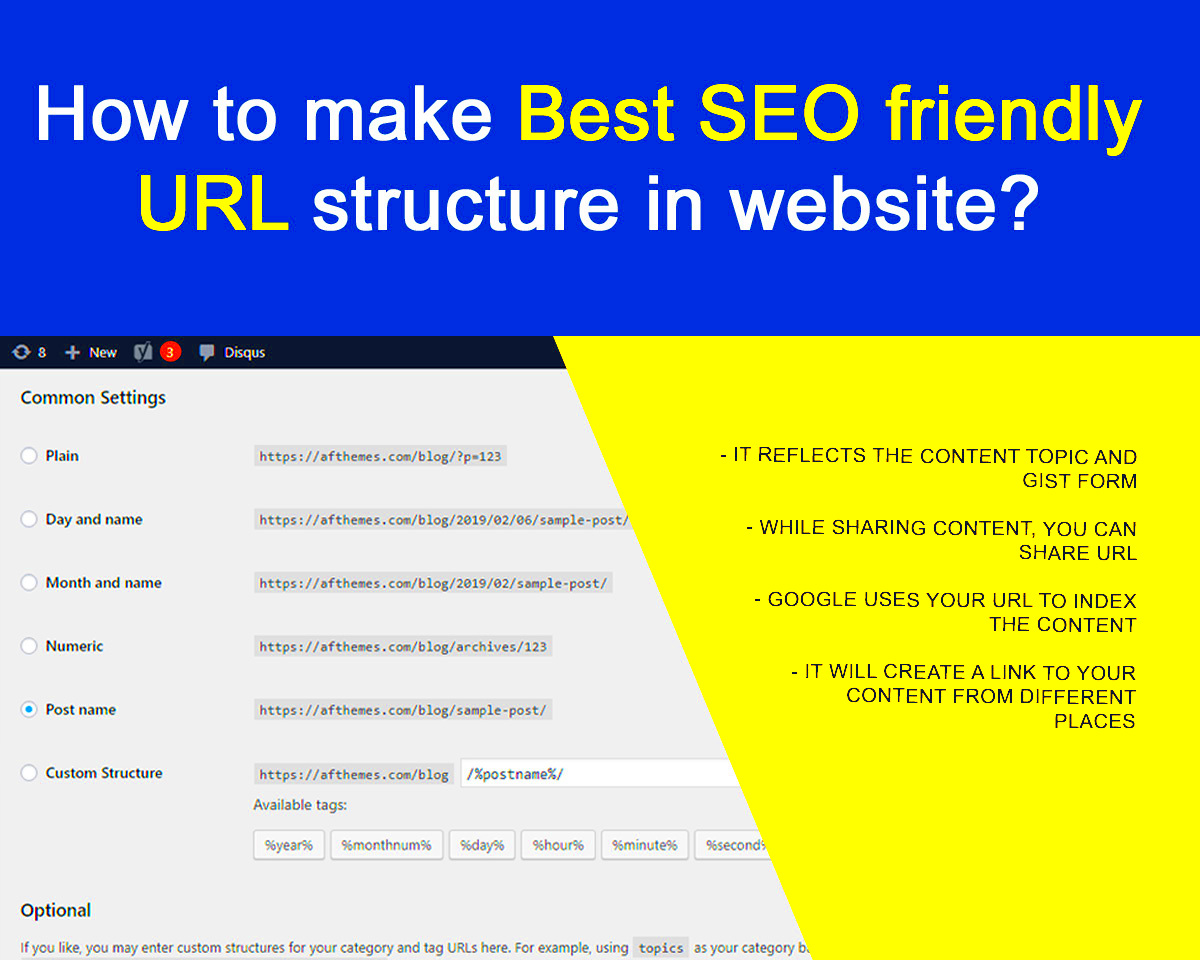
When it comes to structuring your URL for SEO, understanding its basic components is crucial. A well-structured URL can significantly impact your search engine rankings and enhance user experience. Let’s break it down into digestible parts:
- Protocol: This is usually either HTTP or HTTPS. Always prefer HTTPS as it signals to both users and search engines that your site is secure, which can positively influence your SEO.
- Domain Name: This is the core part of your URL that represents your brand. Keep it short, memorable, and relevant to your content. Consider including keywords that reflect your niche but avoid stuffing.
- Subdirectory (if applicable): This is where your site organizes different sections. For instance, if you have a blog, a URL might look like this: yourwebsite.com/blog/. It’s a good place to include keywords related to that particular section.
- Slug: This is the final part of the URL that specifies the specific page or post. It should be descriptive, easy to read, and ideally include relevant keywords. For example, yourwebsite.com/blog/how-to-structure-urls.
Putting it all together, a well-structured URL could look something like this: https://www.yourwebsite.com/blog/how-to-structure-urls. Making sure each component is clear and keyword-rich can lead to improved SEO performance and more clicks from users.
4. Best Practices for Creating SEO-Friendly URLs

Alright, so you’re ready to dive into the nitty-gritty! Creating SEO-friendly URLs is not just about including keywords; it’s a blend of strategic thinking and user-friendliness. Here are some solid practices to keep in mind:
- Keep It Short: Aim for brevity. Short URLs are easier to read and share. Avoid unnecessary words and characters that don’t add value.
- Use Keywords Wisely: Incorporate target keywords in your URL, primarily in the slug. This aids search engines in understanding the context of your page.
- Utilize Hyphens: When separating words in your URL, opt for hyphens (-) rather than underscores (_). Search engines read hyphens as spaces and will interpret them more effectively.
- Avoid Special Characters: Steer clear of special characters, such as &, %, $, etc. They can create confusion for both users and search engines, potentially harming your SEO.
- Maintain Consistency: Keep your URL structure consistent across your site. This helps with organization and ensures that users have a seamless experience when navigating your site.
Implementing these best practices can help enhance your website’s visibility in search engine results, leading to higher traffic and engagement. Remember, a clean and efficient URL can be the difference between a visitor clicking on your link or passing it by!
How to Customize Your Permalink Settings in WordPress
Customizing your permalink settings in WordPress is crucial for not only making your URLs more user-friendly but also optimizing them for search engines. WordPress offers several options that allow you to structure your URLs in a way that reflects your content clearly. Let’s dive into how you can do this!
To start customizing your permalinks, follow these simple steps:
- Log into your WordPress dashboard.
- Navigate to Settings on the left-hand sidebar.
- Click on Permalinks.
Here, you will see several common settings. The most popular options include:
- Plain: The default option, which creates a URL structure like
http://example.com/?p=123. - Day and name: This structure includes the date in your URL, like
http://example.com/2023/10/05/sample-post. - Month and name: Similar to the above but only shows the month, e.g.,
http://example.com/2023/10/sample-post. - Numeric: Generates URLs based on post IDs, e.g.,
http://example.com/archives/123. - Post name: Offers the cleanest URL structure, typically like
http://example.com/sample-post.
To customize even further, you can create a custom structure using tags such as %postname%, %category%, and %author%. This flexibility can help both users and search engines understand what your posts are about.
After you’ve made your selections, don’t forget to hit Save Changes! With these settings adjusted, your WordPress URLs will not only look better but also be more optimized for SEO.
The Role of Keywords in URL Structure
When it comes to SEO, the importance of incorporating keywords into your URL structure cannot be overstated. A well-crafted URL that includes relevant keywords can significantly improve your chances of ranking higher on search engine results pages (SERPs).
So, why exactly should you pay attention to keywords in your URL? Here are a few key reasons:
- Improved Click-Through Rates: URLs that reflect the content of your page are more likely to be clicked on. When users see relevant keywords, they can quickly gauge the relevance of the link.
- Enhanced Indexing: Search engines like Google crawl URLs to understand what the content is about. Including keywords helps them index your pages more accurately, which can lead to better visibility.
- User Experience: Clean, keyword-rich URLs are easier for users to read and remember, enhancing their overall experience on your site.
But how do you effectively incorporate keywords into your URLs? Here’s a quick guide:
- Be Descriptive: Use words that accurately describe the content of the page.
- Keep It Concise: Aim for a URL that isn’t too long. Ideally, it should be under 60 characters.
- Use Hyphens: When separating words, use hyphens rather than underscores. Search engines read hyphens as spaces, whereas underscores do not.
- Avoid Stop Words: Words like “and,” “or,” “but,” “the,” and “in” are often unnecessary in URLs and can clutter them up.
For example, instead of a URL like http://example.com/2023/10/05/12345, a more effective URL would be http://example.com/best-coffee-brewing-methods. This not only tells users what to expect but also could rank better due to its keyword relevance.
In summary, keywords are a vital element in structuring your URLs. If you strategically incorporate them, you’ll not only enhance your SEO but also provide a better user experience!
Avoiding Common URL Structuring Mistakes
When it comes to structuring your WordPress URLs, there are a couple of common pitfalls that can severely impact your SEO efforts. Let’s take a closer look at these mistakes so you can steer clear of them.
- Overstuffing Keywords: It’s tempting to shove every relevant keyword into your URL, but this can make it look spammy. Google prefers natural language. Aim for clarity over keyword saturation.
- Using Special Characters: Special characters like “&”, “%”, and “#” can confuse search engines and users alike. Stick to simple alphanumeric characters and hyphens.
- Ignoring URL Consistency: Inconsistent URLs can create confusion for both users and search engines. Ideally, your URLs should follow a consistent structure across your website, making it easier for search engines to crawl your content.
- Not Utilizing Redirects: If you ever modify your URLs, ensure to set up proper redirects. Failing to do so can lead to broken links, causing your SEO rankings to plummet.
- Creating Dynamic URLs: While WordPress can create dynamic URLs, they are often complex and include unnecessary parameters. Opt for “static” URLs that are easier for search engines to understand.
By avoiding these common mistakes, you’ll set a solid foundation for your website’s SEO strategy and improve your chances of ranking higher in search results.
The Impact of URL Length on SEO
Did you know that the length of your URL can have a significant impact on your SEO performance? It’s true! Let’s break it down and see why keeping your URLs concise can benefit your website.
Research suggests that shorter URLs tend to perform better in search results. Here are some reasons why:
- Readability: Short URLs are easier for users to read and comprehend at a glance. When someone sees a lengthy URL filled with numbers and symbols, they might be less inclined to click on it.
- Sharing and Linking: If your URL is too long, people may hesitate to share it. A clean, concise link is more likely to be shared in social media posts, emails, and even verbally.
- Search Engine Preference: While Google has changed its algorithms many times, studies indicate that they often favor shorter URLs – typically around 50-60 characters. This makes it easier for search engine bots to index your content.
In summary, aim for URLs that are brief, descriptive, and easy to remember. A good rule of thumb is to keep your URLs under 60 characters while still conveying essential information about the content. This practice not only enhances user experience but also improves your site’s SEO visibility.
9. Using Categories and Tags Effectively in URLs
When you’re crafting your WordPress URLs, understanding the role of categories and tags can significantly elevate your SEO game. These elements not only help in organizing your content but also enhance your URL structure, making it more user-friendly and searchable. So, how do you go about effectively using categories and tags?
Firstly, categories are broader subjects that encompass several posts, while tags are much more specific keywords related to the content of individual posts. This distinction is crucial because it impacts your URL structure in a big way! Here’s how you can leverage them:
- Keep it Simple: Instead of using lengthy category or tag names, use short and descriptive terms. For instance, instead of “Latest Technology News,” consider “tech” or “technology.”
- Limit Categories: Stick to a few main categories to avoid confusion. Too many categories can dilute your website’s focus.
- Descriptive Tags: Use tags wisely. Only tag posts that are closely related to the topic, ensuring they offer added context.
- Separate Your Elements: Use hyphens (-) instead of underscores (_) or spaces to separate your category and tag names in URLs. Search engines view hyphens as spaces, improving readability.
For example, a good category URL might look something like this: yoursite.com/category/technology/, while an effective tag URL could be yoursite.com/tag/ai/. Not only do these structures enhance the clarity of your URLs, but they also help search engines understand the relevance of your content, ultimately boosting your SEO!
10. Monitoring and Updating Your URLs for Optimal SEO
Once you’ve set up your WordPress URLs, your work isn’t quite finished yet! Monitoring and regularly updating your URLs is crucial for maintaining optimal SEO. This practice ensures your web pages stay relevant and aligned with search engine algorithms while also keeping your website user-friendly.
So, what should you be looking for in your URL monitoring efforts? Here are some key aspects to consider:
- Dead Links: Regularly check for broken links or 404 errors. These can harm your SEO and frustrate visitors. Tools like Google Search Console can help you identify these issues.
- Relevance: If your website’s focus shifts, consider updating URLs to reflect new content themes. This practice ensures that URLs remain relevant and consistent with what’s on your site.
- Redirects: Use 301 redirects for any URL changes. This way, even if a URL is modified, users (and search engines) are seamlessly guided to the right content.
- Performance Analysis: Keep an eye on your analytics. Analyze which URLs perform well and which don’t, then adjust your URLs and content strategy accordingly.
Remember, your URLs serve as pathways to your content. Therefore, by keeping them tidy, relevant, and up-to-date, you not only cater to search engine algorithms but also provide an excellent browsing experience for your audience. In the dynamic world of SEO, staying on top of your URLs is just as important as the content itself!
How to Structure Your WordPress URL for Better SEO
Structuring your WordPress URLs effectively is crucial for optimizing your website’s search engine performance. A well-structured URL provides clarity to both users and search engines about the content of your pages, contributing to better SEO rankings over time.
Consider the following tips to improve your URL structure:
- Use keywords: Incorporate relevant keywords that reflect the content of your page. This helps search engines understand the topic better.
- Keep it concise: Shorter URLs tend to perform better. Aim for 50-60 characters, avoiding unnecessary words or numbers.
- Use hyphens: When separating words in your URLs, use hyphens (-) instead of underscores (_). Search engines recognize hyphens better.
- Avoid special characters: Stick to alphanumeric characters and hyphens. Special characters can create confusion for both users and search engines.
- Make it descriptive: Ensure the URL reflects the content of the page accurately, providing users with an idea of what to expect.
Implementing a hierarchical structure can also enhance usability. This could involve using categories and subcategories to define the relationship between pages. For example:
| Page Type | Sample URL |
|---|---|
| Blog Post | www.example.com/category/post-title |
| Product Page | www.example.com/category/product-name |
In summary, crafting the perfect URL for your content involves a blend of relevance, clarity, and conciseness. By paying attention to these elements, you can significantly boost your SEO efforts and improve user experience.