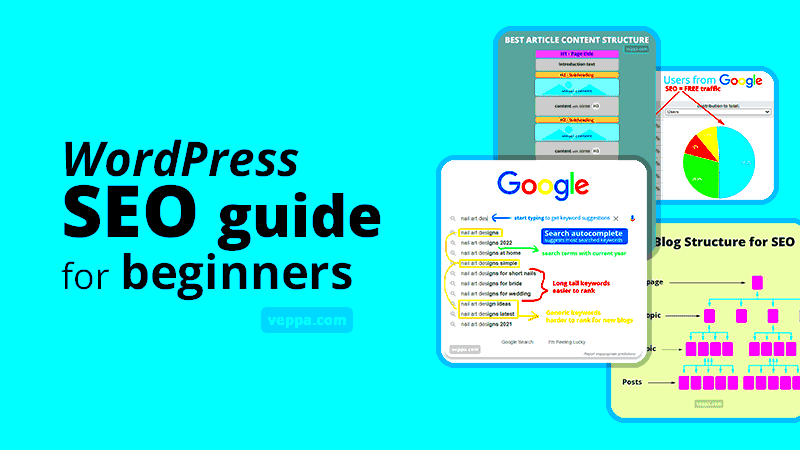Welcome to the wonderful world of WordPress SEO! If you’re new to creating websites or blogs, you might be wondering what SEO is and why it’s so important. Search Engine Optimization, commonly known as SEO, is the process of enhancing your website so that it ranks higher in search engine results. This guide will help you understand how to optimize your WordPress site, making it easier for people to discover your content online. With the right techniques, you can attract more visitors, increase engagement, and ultimately, grow your online presence.
Understanding SEO Basics
Let’s dive deeper into the nuts and bolts of SEO. Understanding the basics will put you on the right track to improving your WordPress website’s visibility. Here are some key concepts to familiarize yourself with:
- Keywords: These are the phrases and terms that users type into search engines. Choosing the right keywords for your content is essential for attracting the right audience.
- On-page SEO: This involves optimizing elements on your website such as title tags, meta descriptions, headings, and content to help search engines understand your pages better.
- Off-page SEO: Activities that take place outside of your website, such as backlinks from other sites, social media marketing, and online reputation management, contribute to your site’s authority.
- Technical SEO: This aspect focuses on improving the technical elements of your site, including site speed, mobile-friendliness, and crawlability, making it easier for search engines to index your content.
To help you visualize how all these pieces fit together, here’s a simple table:
| Type of SEO | Description |
|---|---|
| Keywords | Terms users search for. |
| On-page SEO | Optimization of your site content. |
| Off-page SEO | External factors influencing your site’s authority. |
| Technical SEO | Improving site performance and indexing. |
Armed with this knowledge, you’re ready to embark on your WordPress SEO journey. Remember, mastering SEO takes time, but every step you take will help boost your site’s visibility and reach.
Setting Up Your WordPress Site for SEO
Getting your WordPress site optimized for SEO doesn’t have to be a daunting task. With a clear roadmap and the right tools at your disposal, you can set up your site to help it rank higher in search engines.
First and foremost, you’ll want to ensure that your site’s permalinks are configured correctly. Go to your WordPress dashboard, navigate to Settings > Permalinks, and select the Post Name option. This makes your URLs more readable and SEO-friendly.
Next, it’s crucial to install an SSL certificate. Sites with HTTPS tend to rank higher than those without. Many hosting providers offer free SSL certificates, so don’t overlook this step!
Now, let’s talk about themes. Choose a lightweight and responsive WordPress theme that’s optimized for speed and SEO. A bloated theme can slow down your site, which can negatively impact your search rankings.
Some additional SEO setup tips include:
- Optimizing your images: Use appropriate file names and alt text.
- Creating an XML sitemap: This helps search engines crawl your site better.
- Establishing a clear hierarchy: Use headings (H1, H2, H3) appropriately throughout your posts.
- Configuring your site’s visibility: Make sure search engines can index your site by visiting Settings > Reading.
By following these steps, you’ll lay a strong foundation for SEO, making it easier for search engines to understand and rank your content.
Choosing the Right SEO Plugins
The beauty of WordPress is in its flexibility, especially when it comes to optimizing your site for search engines. One of the best ways to enhance your SEO efforts is through plugins. But with numerous options available, how do you choose the right ones?
When selecting SEO plugins, look for those that offer comprehensive features to cover various aspects of SEO. Let’s break down some popular choices:
| Plugin | Key Features |
|---|---|
| Yoast SEO | Page analysis, XML sitemap generation, titles & meta descriptions optimization. |
| Rank Math | Rich snippets support, advanced SEO analytics, SEO performance tracking. |
| All in One SEO Pack | XML sitemap support, social media integration, on-page SEO optimization. |
Among these plugins, Yoast SEO is especially popular due to its user-friendly interface and wealth of features, making it perfect for beginners. It provides real-time analysis of your content, helping you optimize your posts before you publish.
It’s also wise to consider plugins for enhancing site speed, like W3 Total Cache or WP Super Cache, since site speed is a critical factor for SEO.
Remember to only use the plugins that you truly need. More plugins can mean a slower site, which can impact your SEO negatively. So choose wisely, and watch your website climb the ranks!
5. Keyword Research for WordPress SEO
Keyword research is the bedrock of effective SEO, especially when it comes to your WordPress site. Think of it as the process of discovering the terms and phrases that your potential visitors are typing into search engines. Targeting the right keywords can dramatically improve your website’s visibility and traffic. So, how do you get started?
First off, it’s important to understand your audience. Ask yourself:
- What questions are they asking?
- What problems are they trying to solve?
- What words would they use to find the information I offer?
Once you’ve pondered those questions, you can dive into some tools to help you. Tools like:
- Google Keyword Planner – Perfect for finding ideas based on Google searches.
- Ubersuggest – Offers keyword suggestions along with their volume and competition.
- Ahrefs – A paid tool that focuses on backlinks and keyword performance.
When you find relevant keywords, consider both short-tail and long-tail options. For example, if your site is about baking, a short-tail keyword might be “cake,” while a long-tail keyword could be “how to bake a chocolate cake from scratch.” The latter is often less competitive and more specific, making it easier to rank for.
Finally, make sure to analyze your competitors as well. Look at the keywords they’re ranking for and identify gaps or opportunities. Remember, effective keyword research isn’t a one-time thing; it’s a continuous process. Regularly update your keyword strategy to stay ahead!
6. Optimizing Your Content
Now that you’ve done your keyword research, it’s time to put those keywords to work by optimizing your content. Think of content optimization as fine-tuning your posts to help search engines understand them better. Let’s break it down.
Begin by incorporating your target keywords naturally throughout your content. The primary places to focus on are:
- Title Tag: Ensure your main keyword appears early in your title.
- Headings: Utilize H1, H2, and H3 tags to structure your content and include keywords.
- First 100 Words: Try to use your primary keyword within the first 100 words of your post to grab attention.
- Meta Descriptions: Write clear meta descriptions that include your keywords to encourage clicks.
Apart from keywords, pay attention to other essential elements:
- Quality: Ensure your content is informative, engaging, and valuable to your audience.
- Readability: Use short paragraphs, bullet points, and images to break up text and improve user experience.
- Internal Linking: Link to other relevant posts on your site to enhance navigation and keep visitors engaged longer.
- Image Optimization: Use alt text for your images that includes your keywords but also describes the image content.
Lastly, don’t forget to promote your content on social media and encourage engagement through comments. The more users interact with your content, the higher the likelihood of SEO rewards. Remember, optimization is an ongoing process. Keep analyzing your content’s performance using tools like Google Analytics and adjust accordingly.
Improving Site Speed and Performance
Site speed and performance are crucial aspects of a successful website, especially for WordPress users. Not only do they impact user experience, but they also play a significant role in your search engine rankings. If your site is slow, visitors are likely to leave before it even fully loads!
Here are some key strategies to improve your site speed:
- Choose a Quality Hosting Provider: Your hosting plays a vital role in site speed. Look for providers that specialize in WordPress hosting and offer good performance.
- Optimize Images: Large images can significantly slow down your site. Use tools like TinyPNG or Image Compressor to reduce image sizes without losing quality.
- Use Caching Plugins: Plugins such as W3 Total Cache or WP Super Cache can help speed up your site by storing static versions of your pages.
- Minimize HTTP Requests: Reduce the number of files that your pages need to load. This can be done by combining CSS and JavaScript files or using a content delivery network (CDN) like Cloudflare.
- Clean Up Your WordPress Database: Over time, your database can become cluttered. Use a plugin like WP-Sweep to remove unnecessary data.
By following these steps, you’ll create a faster, more efficient WordPress site, which enhances user engagement and can help improve your SEO efforts.
Utilizing Meta Tags and Descriptions
Meta tags and descriptions are vital tools in your WordPress SEO arsenal. They help search engines understand your content better, which can lead to higher visibility in search results.
Here’s a breakdown of how to effectively utilize them:
- Title Tags: This is the clickable headline that appears in search results. It should be concise (about 50-60 characters) and include your primary keyword. For example: “Beginner’s Guide to WordPress SEO”.
- Meta Descriptions: This brief summary (about 150-160 characters) gives searchers a glimpse of your content. Include a call to action and relevant keywords. For instance: “Learn how to optimize your WordPress site with our easy-to-follow guide!”.
- Header Tags: Use header tags (H1, H2, H3) to organize your content. Make sure your H1 tag contains your primary keyword for better indexing by search engines.
- Alt Text for Images: Don’t forget to add alt text to your images. This helps search engines understand your images while improving accessibility.
- Implement Structured Data: Using schema markup can enhance your search listings with rich snippets, making your results more attractive.
By skillfully utilizing meta tags and descriptions, you not only improve your site’s chances of ranking higher in searches but also attract more clicks from users. It’s a small effort that can yield significant benefits!
9. Creating XML Sitemaps
So, you’ve dived into the realm of WordPress SEO, and now it’s time to explore the essential task of creating XML sitemaps. If you’re wondering, “What on Earth is an XML sitemap?” don’t worry—let’s break it down. An XML sitemap is a file that helps search engines like Google understand the structure of your website while enabling them to discover your content more effectively.
Now, why is this important? Well, think of it as a roadmap for search engines, allowing them to find all your pages, posts, and other important content. The easier you make it for them to navigate your site, the better chances you have of being indexed and, ultimately, ranking higher in search results.
Creating an XML sitemap for your WordPress site is surprisingly easy. Here’s a quick guide:
- Use Plugins: The easiest way to create a sitemap is by using a plugin like Yoast SEO or Google XML Sitemaps. Just install the plugin, and it will generate a sitemap automatically.
- Manual Creation: For those who want more control, you can manually create a sitemap using online generators. Just enter your site’s URL, and they’ll create a sitemap for you.
- Submission to Search Engines: Don’t forget to submit your sitemap to Google Search Console and Bing Webmaster Tools. This step ensures that search engines are aware of your sitemap and can crawl it.
In essence, creating an XML sitemap is a must-do for every WordPress beginner. It not only enhances your SEO efforts but also helps search engines keep up with new content you push out. So, roll up your sleeves, generate that sitemap, and watch your SEO game strengthen!
10. Building Internal and External Links
Let’s talk about something that can significantly boost your SEO game: building internal and external links. You might be asking, “Why are links so crucial?” Well, links are like bridges that connect various pages on your site and other sites on the web, helping search engines understand the relevance and authority of your content.
Internal Links: When you link to other pages on your website, you not only encourage users to navigate your content but also distribute link equity throughout your site. Here are some quick tips for effective internal linking:
- Relevance: Ensure that the link is relevant to the content of both pages for a better user experience.
- Anchor Text: Use descriptive anchor text that gives a clear idea of what the linked page is about.
- Avoid Overdoing It: While linking is great, don’t overdo it. A handful of well-placed internal links will do the trick.
External Links: These are links that direct users to other websites. They’re equally important for building credibility and trust among your audience. Some pointers for external linking include:
- Link to Reputable Sources: Ensure that you’re linking to high-authority sites within your niche.
- Use NoFollow Links When Necessary: If you’re linking to a site with questionable credibility, consider using a NoFollow tag to avoid passing your site’s authority.
- Keep it Balanced: Maintain a healthy balance between internal and external links to keep your content engaging.
In conclusion, focusing on both internal and external links can vastly improve your SEO results. So go ahead—start building those links and watch your WordPress site flourish!
Mobile Optimization for WordPress
In today’s digital age, where smartphones dominate internet usage, mobile optimization is no longer optional—it’s essential! When it comes to your WordPress site, ensuring it’s mobile-friendly can drastically improve user experience and ultimately your SEO rankings. Google places a significant emphasis on mobile usability, so if your site isn’t optimized, you could be missing out on valuable traffic.
So, what does mobile optimization mean for your WordPress site? Here are some key factors to consider:
- Responsive Design: This means your website adjusts to fit any screen size or orientation. Most modern WordPress themes are responsive, so picking the right theme is crucial.
- Page Speed: Mobile users are often on the go, and a slow-loading site can drive them away faster than you can say “bounce rate!” Use tools like Google PageSpeed Insights to analyze your site’s speed and get recommendations.
- Touch-Friendly Navigation: Ensure that buttons and navigation elements are easy to tap, ideally with a minimum target size of 44×44 pixels.
- Readable Content: Make sure your text isn’t too small to read on mobile devices. Use a font size of at least 16px and maintain good contrast between text and background.
Final thoughts? Testing is key! Use tools like Google’s Mobile-Friendly Test to see how well your site performs. Remember, a well-optimized mobile site not only enhances user experience but also can significantly improve your ranking in search engines.
Monitoring Your SEO Performance
Now that you’ve set up your WordPress site for optimal SEO, it’s time to keep a close eye on your performance. Monitoring your SEO isn’t a one-time task; it’s an ongoing process that helps you understand how your efforts pay off and where you still need to improve. Luckily, there are plenty of tools and strategies available that make this easier.
Here’s a simple overview of what you should be doing:
- Use Google Analytics: This powerful tool provides insights into your website traffic, user behavior, and conversion rates. You can set up goals to track how well your site meets your objectives.
- Install Google Search Console: This free tool allows you to see how your website appears in search results and detect issues that may affect your performance.
- Monitor Keyword Rankings: Knowing which keywords bring visitors to your site is vital. Tools like SEMrush or Ahrefs can help you track your rankings over time.
- Check Backlink Quality: Backlinks are crucial for SEO authority. Regularly check the backlinks your site has acquired and their quality using tools like Moz or Ahrefs.
You can even set up a simple reporting system, using spreadsheets or automated tools, to keep track of your KPIs (Key Performance Indicators) such as organic traffic, bounce rate, and conversion rates. This way, you can quickly spot trends, make adjustments, and stay on top of your SEO game! Remember, the more informed you are, the better decisions you can make for your WordPress site’s SEO health.
13. Common SEO Mistakes to Avoid
When diving into the world of SEO for your WordPress site, it’s easy to trip over common pitfalls. Trust me; even seasoned bloggers have made these blunders. Let’s lay them out so you can avoid those headaches right from the start!
- Ignoring Title Tags: Your title tag is crucial for search engines. Make sure it’s relevant and contains targeted keywords. Forgetting to optimize this can mean losing potential traffic!
- Neglecting Meta Descriptions: These little snippets often decide whether someone clicks your link or not. Craft compelling meta descriptions that summarize your content effectively.
- Keyword Stuffing: While it’s essential to include keywords, overdoing it can hurt your content’s readability and even get you penalized. Aim for a 1-2% keyword density.
- Using Duplicate Content: Search engines don’t like duplicates! Always aim for unique content on every page of your site to avoid penalties.
- Skipping Mobile Optimization: With a majority of users browsing on mobile devices, ensuring your site is responsive is crucial. A non-optimized site could lead to high bounce rates.
- Overlooking Internal Linking: Connecting your content helps with SEO and provides a better user experience. Don’t miss the opportunity to guide visitors to your other relevant posts!
- Not Tracking Analytics: You can’t improve what you don’t measure. Set up Google Analytics to track your efforts and learn what works and what doesn’t.
By avoiding these common mistakes, you’re already ahead of the game in your WordPress SEO journey. Keep learning and tweaking as you go!
14. Conclusion and Next Steps
Congratulations! You’ve made it through this beginner’s guide to WordPress SEO. You’re now armed with the fundamental knowledge to boost your website’s visibility and user engagement. But remember, SEO isn’t a one-time task; it’s an ongoing process that evolves with search engine algorithms and user behavior.
So, what are your next steps? Here’s a simple action plan to keep you on track:
| Step | Action Item |
|---|---|
| 1 | Install SEO Plugins: Start with plugins like Yoast SEO or Rank Math to help you implement best practices with ease. |
| 2 | Conduct Keyword Research: Use tools like Google Keyword Planner or Ubersuggest to find relevant keywords for your niche. |
| 3 | Create Quality Content: Regularly update your blog with valuable, engaging, and unique content that resonates with your audience. |
| 4 | Monitor Your Progress: Set up Google Analytics and track your site’s performance to see what’s working and adjust accordingly. |
| 5 | Stay Updated: SEO is ever-changing. Follow reputable blogs and forums to keep up with the latest trends and strategies. |
By following these steps and continuously learning, you’ll build a strong foundation in WordPress SEO, paving the way for your site to shine in search engine results. Happy optimizing!