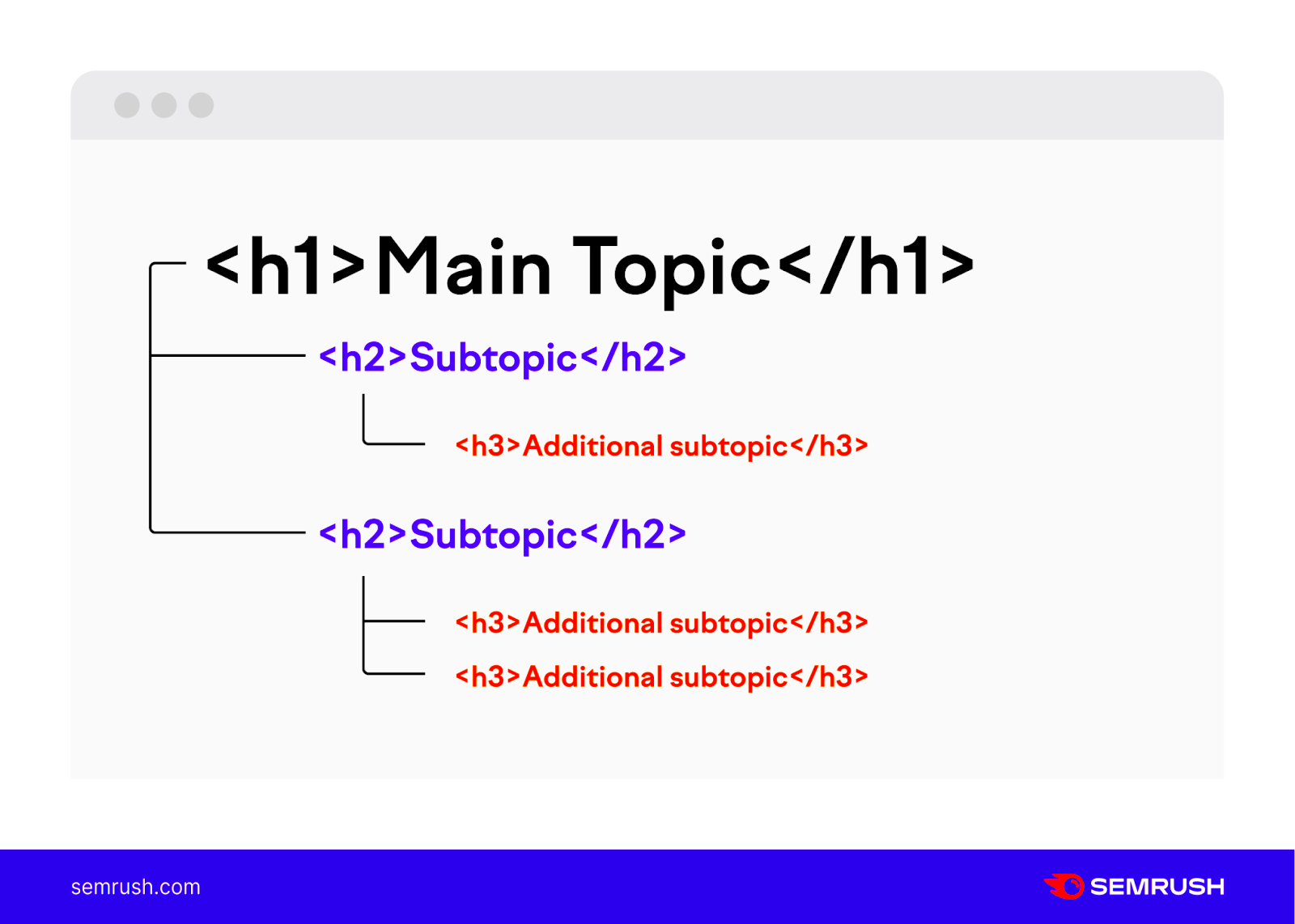Headings play a pivotal role in Search Engine Optimization (SEO). They not only guide readers through your content but also help search engines understand its structure and relevance. When you use headings appropriately, you enhance readability, which can lead to lower bounce rates and higher engagement.
Here are several reasons why headings are crucial for SEO:
- Hierarchy and Structure: Headings create a clear hierarchy, allowing both users and search engines to grasp the flow of your content effortlessly.
- Keyword Optimization: Utilizing relevant keywords in your headings can give search engines clues about the topics you’re covering, potentially boosting your rankings.
- User Experience: Well-structured headings make it easier for readers to find specific information quickly, improving their overall experience and encouraging longer visits.
- Accessibility: Screen readers and other assistive technologies rely on headings to navigate content, ensuring all users can access your information.
In essence, headings are not just a way to break up text—they’re a fundamental aspect of SEO. Ignore them at your peril!
Choosing the Right Heading Structure

Now that you understand why headings are important, let’s dive into how to structure them effectively. The way you organize headings can significantly impact both user experience and SEO.
Here are some tips for choosing the right heading structure:
- Use H1 for Your Title: Always reserve the
<h1>tag for your main title. This tag should contain your primary keyword and clearly convey the subject of your article. - Follow with H2s for Main Sections: Use
<h2>tags to denote major sections of your content. This helps break down the information into digestible parts. - Utilize H3s for Subsections: When you have subsections under an
<h2>, use<h3>to dive deeper into those topics, maintaining clarity and organization. - Avoid Skipping Levels: Don’t jump from
<h1>to<h3>; this can confuse both users and search engines. Stick to a logical flow. - Descriptive and Concise: Make sure each heading accurately reflects the content beneath it. Clear, descriptive headings are more likely to attract clicks.
By following these guidelines, you’ll not only enhance the readability of your content but also optimize it for better search engine performance.
Utilizing H1 Tags for Your Main Title

The H1 tag is like the crown jewel of your webpage. It’s the first thing that both visitors and search engines notice. Think of it as the headline of a newspaper article; it must be clear, engaging, and accurately reflect the content of your page.
Here are some key points to consider when using H1 tags:
- One H1 Tag Per Page: Ideally, you should have only one H1 tag per page. This helps search engines understand what your page is about. Overusing H1 tags can confuse both users and search engines.
- Include Your Target Keyword: Incorporate your primary keyword in the H1 tag. This signals to search engines what the page is focused on, increasing the chances of ranking higher for that keyword.
- Keep it Concise: Your H1 should be no longer than 60 characters. This ensures that your title is visible in search results without getting cut off.
- Make it Engaging: Write a title that captures attention. You want users to click through to read more; an intriguing title is your first step towards that goal.
By paying attention to your H1 tags, you set a solid foundation for SEO on your WordPress site. Remember, they’re not just for search engines—they also help users quickly determine if your content is what they’re looking for.
Incorporating H2 and H3 Tags for Subheadings
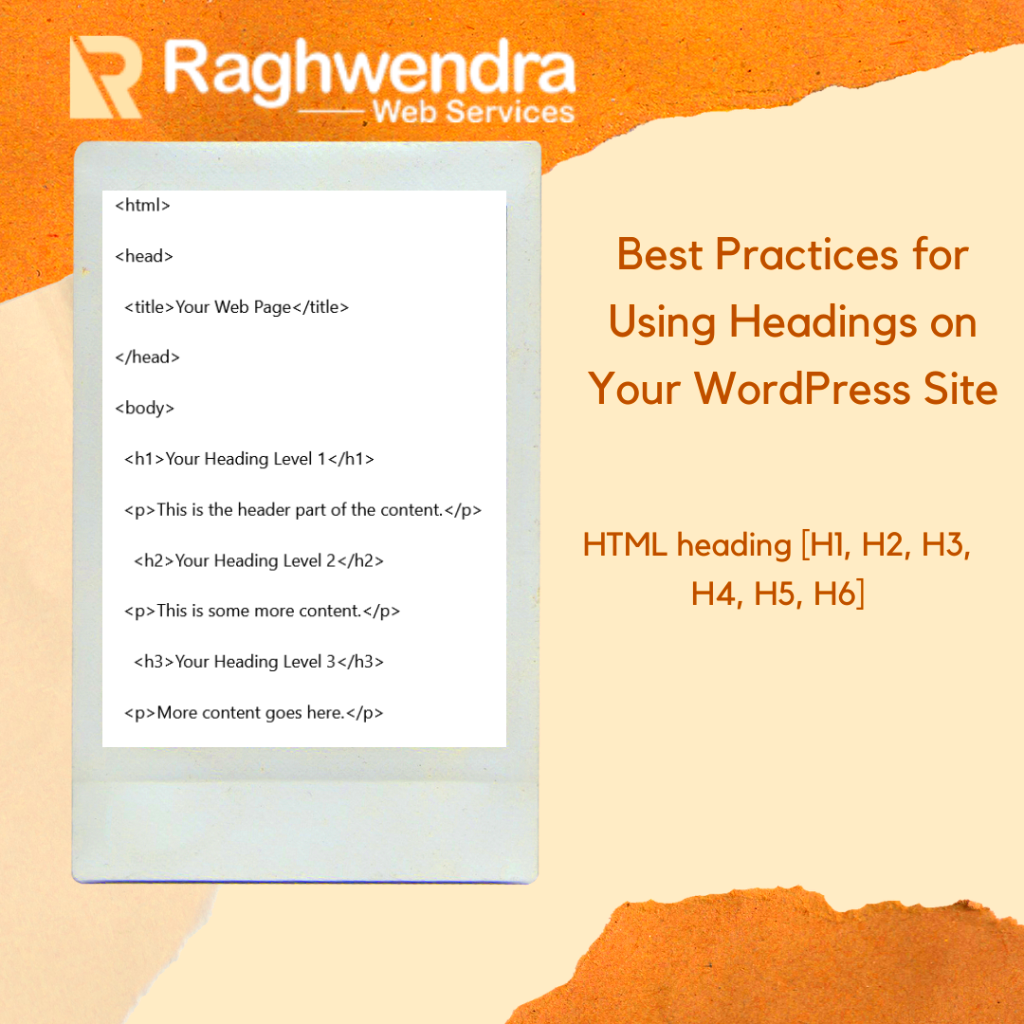
While the H1 tag serves as your main title, H2 and H3 tags allow you to break down your content into manageable sections. Think of them as the subheadings and sub-subheadings of your article. They organize your content and make it easier to read, which is a crucial factor in keeping visitors engaged.
Here’s how to effectively use H2 and H3 tags:
- Use H2 for Key Points: Use H2 tags for major sections of your content. This helps to structure your article and guides the reader through your main topics.
- Utilize H3 for Subsections: If you have subsections within your H2 topics, categorize them with H3 tags. This further enhances readability.
- Include Relevant Keywords: Just like with the H1 tag, naturally including keywords in your H2 and H3 tags boosts SEO. However, don’t force it; the tags should still sound natural.
- Keep it Hierarchical: Ensure that your headings maintain a hierarchical order. Start with H1, follow with H2, and then use H3 inside H2 sections. This order helps search engines understand the relevance of each section.
Incorporating H2 and H3 tags effectively not only improves the SEO of your WordPress site but also enriches user experience. Readers will appreciate the clear structure, which often leads to longer visits and lower bounce rates. So, utilize these tags wisely to present information in a way that feels natural and inviting!
Including Keywords in Your Headings
In the world of SEO, keywords are like gold. They help search engines understand what your content is all about, which, in turn, helps users find what they’re looking for. So, let’s talk about how to weave those golden keywords into your headings effectively.
First off, it’s not just about stuffing headings with keywords. You want to integrate them naturally. Think about what your audience is searching for. If you have a post about cooking tips, for example, using keywords like “easy recipes” or “quick dinner ideas” in your headings can make your content more relevant.
Here are some practical tips for including keywords in your headings:
- Primary Keyword in H1: Use your main keyword in your main heading (H1). This signals search engines about the topic of the post.
- Secondary Keywords in H2s: In your H2 headings, incorporate secondary keywords to broaden your content’s relevance.
- Use Natural Language: Don’t force keywords. Aim for a conversational tone that resonates with your readers.
- Keep It Short and Sweet: Aim for a concise heading that captures the essence of the section while including the keyword.
For instance, instead of “Cooking Tips,” try “Top 5 Easy Recipes for Busy Weeknights.” This way, you’re not just adding keywords; you’re also providing value.
Maintaining Consistency and Hierarchy
Understanding the structure of your headings is paramount when it comes to SEO. Not only does it help search engines crawl your pages efficiently, but it also enhances the user experience. A well-organized structure allows readers to skim through and find the information they need quickly, leading to higher engagement and lower bounce rates.
Let’s break it down:
- Use Heading Tags Appropriately: Start with an H1 tag for your main title, followed by H2 tags for the main sections, and H3 for subsections. This hierarchy is vital for both readability and SEO.
- Be Consistent: Use similar styles and structures throughout your post. For instance, if you capitalize the first letter of each word in one heading, do it for all headings.
- Avoid Over-complicating: Keep your headings straightforward. Your reader shouldn’t struggle to understand your headings or wonder how they relate to each other.
- Prioritize Readability: Make sure your headings are not only keyword-rich but also reader-friendly. Clear and concise headings will keep your audience engaged.
When done correctly, a consistent heading structure not only clarifies the flow of information but also signifies importance to the search engines, improving your chances of ranking higher.
Avoiding Common Heading Mistakes
When it comes to using headings in WordPress, there are several common pitfalls that can seriously hinder your SEO efforts. Understanding these mistakes and how to avoid them can make a world of difference for your blog’s visibility on search engines.
- Neglecting Hierarchy: It’s easy to forget that headings have a structured hierarchy. Always start with an H1 for your main title, then use H2s for major sections, H3s for subsections, and so on. Skipping levels can confuse search engines about your content’s organization.
- Overstuffing Keywords: While it’s important to include relevant keywords in your headings, overdoing it can lead to keyword stuffing, which is frowned upon by search engines. Aim for natural phrasing that enhances readability.
- Using Too Many H1 Tags: Each page should only have one H1 tag. Using multiple H1 tags creates confusion for search engines and can negatively impact your SEO. Stick to one clear title per page.
- Ignoring Readability: Your headings should be easy to read and understand. Avoid overly complicated language or jargon that could alienate your audience.
- Neglecting Style and Formatting: Headings aren’t just for SEO; they also improve user experience. Ensure your headings are visually distinct and in line with your site’s overall style.
By steering clear of these common mistakes, you’ll not only improve your content’s organization but also enhance its discoverability on search engines!
Using Plugins to Manage Headings in WordPress
If you’re not a coding whiz, managing headings in WordPress can feel a bit overwhelming. But fear not! There are plenty of plugins designed to help you optimize your headings effortlessly.
| Plugin Name | Features | Best For |
|---|---|---|
| Yoast SEO | Heading analysis, readability checker, SEO integration | Overall SEO improvements |
| SEMrush SEO Writing Assistant | Real-time content suggestions, keyword optimization | Content creators focused on SEO |
| Table of Contents Plus | Automatic TOC creation, heading structure visualizer | Streamlining navigation and usability |
| WP Accessibility Helper | Improves accessibility of headings for better SEO | Creating inclusive content |
Utilizing these plugins can significantly streamline how you manage your headings. They often come with intuitive interfaces that make it easy to see how your headings are laid out and how to optimize them effectively.
Whether you’re looking for general SEO guidance or a specific tool to enhance your content’s organization, these plugins have got you covered! Just remember to keep an eye on performance, as adding too many plugins can slow your site down.
Testing and Monitoring Heading Performance
When it comes to SEO, understanding how your headings perform can be a game-changer for your content strategy. Testing and monitoring heading performance is essential to determine what resonates not just with your audience but also with search engines. So, how do you effectively test and keep an eye on your headings?
- Use A/B Testing: This method allows you to compare different iterations of your content with varied headings. By presenting two different headings for the same content, you can gauge which one drives more traffic, engagement, or conversion.
- Analyze Click-Through Rates (CTR): Take the time to evaluate the CTR of your web pages using tools like Google Analytics. High CTR indicates that your headings are compelling and draw readers in.
- Track Engagement Metrics: Look closely at bounce rates or time spent on page. If users are quickly leaving after reading, it might signal that your heading isn’t delivering on its promises.
- Utilize Heatmaps: Tools like Hotjar or Crazy Egg can visually represent where users are clicking on your page. This can help identify whether headings are catching attention.
- Solicit Feedback: Sometimes it’s just a matter of asking. Use surveys or comments to understand what people think about your headings. What do they find engaging?
By regularly testing and monitoring your headings, you gain invaluable insights that help optimize your content for both readers and search engines, setting you up for long-term success.
Conclusion: Optimizing Your Content with Effective Headings
In the grand scheme of SEO, effective headings are not just decorative elements; they are crucial for both user experience and search engine optimization. Optimizing your headings can lead to better visibility, improved user engagement, and a higher chance of ranking well in search results.
Here are a few takeaways to consider when refining your headings:
| Tip | Description |
|---|---|
| Strategic Placement | Make sure your primary keyword appears in your H1 and relevant secondary keywords in H2s/H3s. |
| Keep It Concise | Aim for clarity; the ideal heading length is typically between 50-60 characters. |
| Include Emotional Triggers | Headings that evoke emotion can lead to higher engagement and click-through rates. |
| Maintain Hierarchy | Use H2 for main sections and H3 for subsections to maintain structure and clarity. |
In conclusion, committing to effective header usage isn’t just a small piece of the puzzle; it’s a key component that can elevate your content strategy and enhance SEO performance. Start incorporating these tips today, and watch how it transforms your WordPress blog!