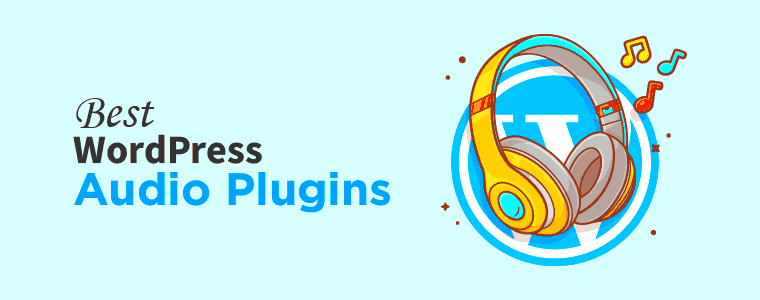When it comes to enhancing your WordPress website, integrating music can be a game changer. Whether you’re a blogger, an artist, or a business owner, adding audio elements can create a more engaging user experience. Fortunately, there’s a wealth of free music plugins available that can help you achieve this without breaking the bank. In this post, we’ll explore the best free music plugins for WordPress that can elevate your site, keeping your visitors entertained and coming back for more!
Why You Need Music Plugins for Your WordPress Site
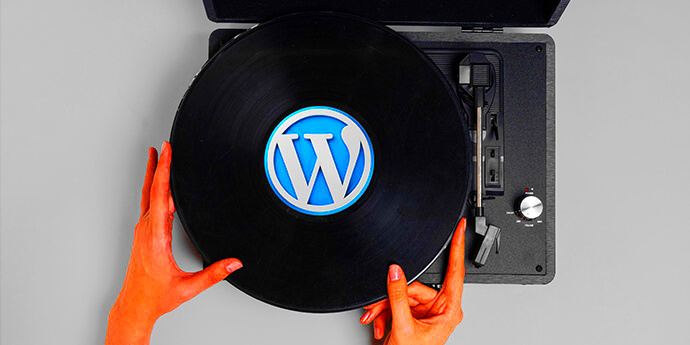
So, why should you consider adding music plugins to your WordPress site? Here are several compelling reasons:
- Enhanced User Engagement: Music can captivate and retain your audience’s attention. A well-placed audio element can significantly increase the time visitors spend on your site.
- Brand Identity: If you’re a musician or a creative, adding your music helps reinforce your brand identity. Showcasing your work can promote your artistry and connect with your audience on a deeper level.
- Improved Accessibility: Plugins allow users to listen to audio content while browsing. This multitasking approach can enhance the user experience for those who prefer listening over reading.
- SEO Benefits: Audio can improve the overall SEO of your site. Engaging audio content can lead to lower bounce rates and encourage organic shares, which can boost your search engine rankings.
- Easy Integration: Most music plugins are user-friendly and easy to install. You don’t need to be a tech wizard to elevate your website’s auditory experience.
In short, music plugins can transform your WordPress site into a lively and engaging platform that resonates with your audience. Are you ready to dive deeper into the top free music plugins that can help you achieve this? Let’s explore!
3. Criteria for Choosing the Best Free Music Plugins
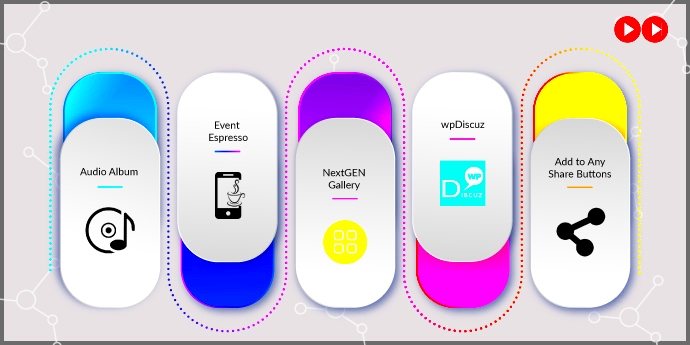
When it comes to enhancing your WordPress website with music, not all plugins are created equal. Choosing the right free music plugin can significantly impact both user experience and functionality. So, what should you consider before hitting that ‘Install’ button? Let’s break it down:
- Functionality: Look for plugins that offer essential features like audio playback, playlists, and support for various audio formats (MP3, WAV, etc.). Does it allow streaming from platforms like SoundCloud or Spotify? These functionalities can greatly enhance your site.
- User-Friendly Interface: A plugin that’s easy to use will save you a lot of headaches. You want a straightforward setup process and an intuitive dashboard. Check for demos or video tutorials to gauge usability.
- Customization Options: Your website should reflect your style. The best plugins allow you to personalize audio players, playlists, and even colors to align with your brand’s aesthetic.
- Responsiveness: Make sure the plugin is mobile-friendly. With many users accessing websites through their phones, a responsive music player is crucial for a seamless experience!
- Support and Updates: Opt for plugins that are regularly updated. This shows that the developers are committed to improving features and fixing bugs. A responsive support team is also essential for troubleshooting down the line.
By keeping these criteria in mind, you can ensure you not only find a plugin that meets your needs but also enriches your website’s overall appeal!
4. Top Free Music Plugins for WordPress
Now that you know what to look for, let’s dive into some of the best free music plugins available for WordPress. Each of these plugins offers unique features, catering to different needs, so you’re sure to find one that fits perfectly with your website.
| Plugin Name | Key Features | Best For |
|---|---|---|
| Compact WP Audio Player |
|
Minimalists who need a straightforward audio player. |
| MP3 Music Player by EKS |
|
Artists or musicians looking to showcase multiple tracks. |
| AudioIgniter |
|
Anyone wishing to create engaging audio experiences. |
| WP Audio Player |
|
Users who prefer more control over audio settings. |
In conclusion, these plugins not only help in elevating your website’s aesthetic but also offer functional benefits that can draw visitors in. Play around with these options to find the one that best suits your site’s vibe!
5. Plugin Features Comparison
When choosing the best free music plugins for your WordPress website, it’s essential to consider the features they offer. Not all plugins are created equal, and finding the right one can help you elevate your site’s music experience significantly. To make it easier for you, we’ve compiled a comparison of some of the best options available.
| Plugin Name | Key Features | User Rating | Ease of Use |
|---|---|---|---|
| AudioIgniter |
|
4.8/5 | ⭐⭐⭐⭐⭐ |
| Compact WP Audio Player |
|
4.5/5 | ⭐⭐⭐⭐ |
| MP3 Music Player by Sonaar |
|
4.6/5 | ⭐⭐⭐⭐⭐ |
By comparing features like playlist support, ease of use, and customization capability, you can determine which plugin best meets your needs. Don’t forget to consider user ratings, as they reflect real-world experiences. Now that we have a solid comparison in front of us, let’s move on to setting up these plugins on your WordPress site.
6. How to Install and Set Up Music Plugins
Installing and setting up a music plugin on your WordPress website is a breeze! Whether you’re a tech whiz or a complete newbie, you’ll find the process straightforward. Here’s how to get started:
- Log in to Your WordPress Dashboard: Start by heading to your website’s login page, usually found at yoursite.com/wp-admin.
- Navigate to the Plugins Section: Once you’re logged in, locate the “Plugins” option on the left sidebar menu and click on it. You’ll see a submenu; select “Add New.”
- Search for Your Desired Plugin: Use the search bar in the upper right corner to find the music plugin you’ve chosen, like “AudioIgniter” or “MP3 Music Player.”
- Install the Plugin: After locating the plugin, click the “Install Now” button. Once the installation is complete, the button will change to “Activate.” Click on it to activate your plugin.
- Configure Plugin Settings: Navigate to the settings section of your newly activated plugin. This area allows you to customize options like playlists, design elements, and more. Spend some time here to tailor it to your liking.
- Add Music to Your Site: Finally, add your music tracks! Most plugins offer options for playlist creation, shortcode usage, or direct embedding on pages or posts. Follow the plugin’s specific instructions for uploading music and creating playlists.
And there you have it! With these easy steps, you can elevate your WordPress site with stunning music functionalities. Enjoy the musical journey you’re about to create for your visitors!
7. Tips for Optimizing Your Website with Music Plugins
When incorporating music plugins into your WordPress site, the aim should be to enhance your visitor’s experience without bogging down your website’s performance. Here are some tips to keep in mind:
- Choose the Right Plugin: Not all music plugins are created equal. Look for ones that suit your needs, like audio players, playlists, or background music options. Read reviews and check compatibility with your current theme.
- Limit the Number of Plugins: Having too many plugins can slow down your site. Stick to the essential music plugins that add value to your site. If a plugin offers multiple features, it might be a better choice than adding several single-function plugins.
- Optimize Audio Files: Before uploading any audio files, make sure they are optimized for web use. This means compressing files to reduce their size while maintaining quality. Tools like Audacity can help you with this.
- Test Loading Speeds: Use tools like Google Page Speed Insights or GTmetrix to monitor how your music plugins impact load times. If your site slows down significantly, you may need to reconsider your choices.
- Enable Lazy Loading: If your plugin supports it, enable lazy loading for your audio files. This feature only loads audio files when they’re needed, which helps keep your page load speeds high.
- Regularly Update Plugins: Keeping your plugins updated ensures you have the latest performance and security enhancements. Outdated plugins can cause conflicts and slow your site down.
- Mobile Optimization: Always check how your music plugins perform on mobile devices. Ensure that they are responsive and provide a seamless user experience across all devices.
8. Use Cases: When to Use Each Plugin
Music plugins can serve various purposes depending on the type of website you run. Here’s a breakdown of some popular plugins and the best scenarios in which to use them:
| Plugin Name | Best Use Case |
|---|---|
| AudioIgniter | If you’re creating a music-oriented website, like artist portfolios or band pages, this plugin can help you showcase your tracks and playlists effectively. |
| Spotify Embed | Perfect for bloggers or influencers sharing music recommendations. Use it to embed your Spotify playlists right into your posts. |
| Compact WP Audio Player | This is ideal for podcasters looking to integrate audio episodes into their blogs without heavy investments. |
| Music Player by Sonaar | Great for e-commerce sites selling music. It allows easy selling of tracks with integrated shopping features. |
| PowerPress Podcasting Plugin | Best for podcasters who want to manage audio/blogs from one platform, suitable for those looking to monetize their content effectively. |
Choosing the right plugin for the right scenario can significantly enhance your website’s user engagement and functionality. Evaluate your needs and use these suggestions to get the best out of your music plugins!
Conclusion
As we wrap up our exploration of the best free music plugins for WordPress, it’s clear that there’s a wealth of options available to elevate the audio experience on your website. Whether you’re a musician looking to showcase your tracks, a music blogger sharing your favorite tunes, or a podcaster aiming to provide easy access to your episodes, the right plugin can make all the difference.
By incorporating these free plugins into your WordPress site, you not only enhance the overall user experience but also engage your audience more effectively. Let’s take a quick look at the key benefits:
- User-friendly Interface: Most free plugins offer intuitive setups, allowing you to customize features without diving into complex coding.
- Responsive Design: Ensure your music player looks great on all devices, whether accessed on a desktop or a mobile device.
- Integration Capabilities: Many plugins easily integrate with other popular services, giving you greater flexibility in managing your content.
- Cost-effective Options: Elevating your site’s audio capabilities doesn’t have to break the bank, with many features available for free.
As you move forward in selecting a plugin, consider your specific needs and the overall aesthetic you want to achieve on your site. With a little experimentation, you’ll find the perfect plugin that enhances your content and captivates your audience. Happy music playing!
Additional Resources
To ensure you make the most out of your WordPress music plugins, here are some additional resources that can help you further explore the world of music integration:
- WordPress Codex: A comprehensive guide on WordPress features, including audio capabilities.
- Plugin Directory: Browse through thousands of plugins and find the right audio tools to suit your needs.
- SoundCloud API Documentation: Learn how to integrate SoundCloud tracks directly into your WordPress site.
- WPBeginner’s Guide: Ownership insights on using WordPress effectively, ranging from beginners to advanced users.
- YouTube Creator Channel: Learn more about audio and video integration with this resource directly from YouTube.
By utilizing these resources, you’ll not only improve your technical skills but also stay updated on the latest trends and tools in the audio space. Dive in, explore, and elevate your WordPress site to new auditory heights!