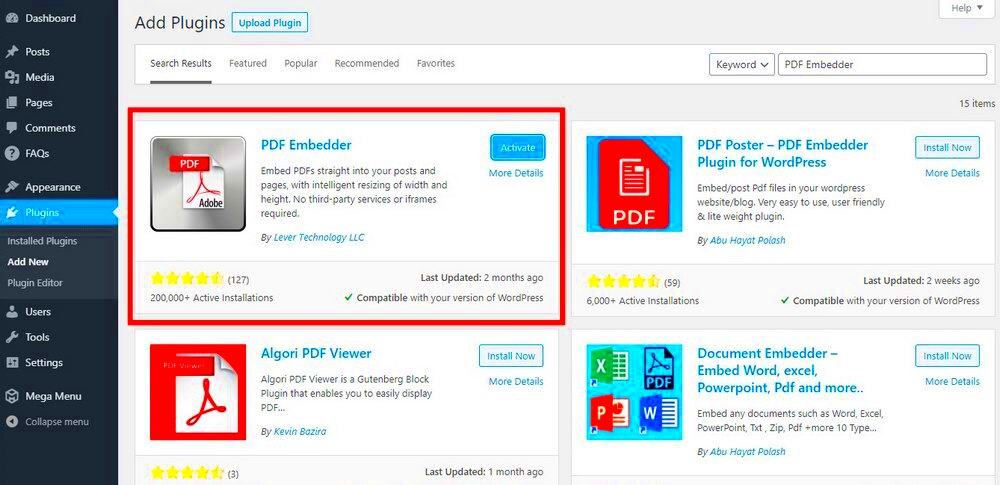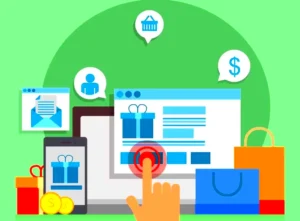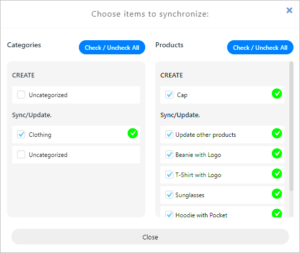In the digital age, sharing documents online is a common practice, and PDFs are one of the most widely used formats for this purpose. If you’re running a WordPress site, you might want to showcase PDF documents—be it eBooks, manuals, or reports—without forcing your visitors to download them. That’s where PDF embedder plugins come into play. They provide a seamless way to display PDFs directly on your webpage, enhancing user experience and keeping visitors engaged. In this article, we’ll dive deeper into why you should consider using these plugins and highlight some of the best options available in 2024.
Why Use PDF Embedder Plugins?
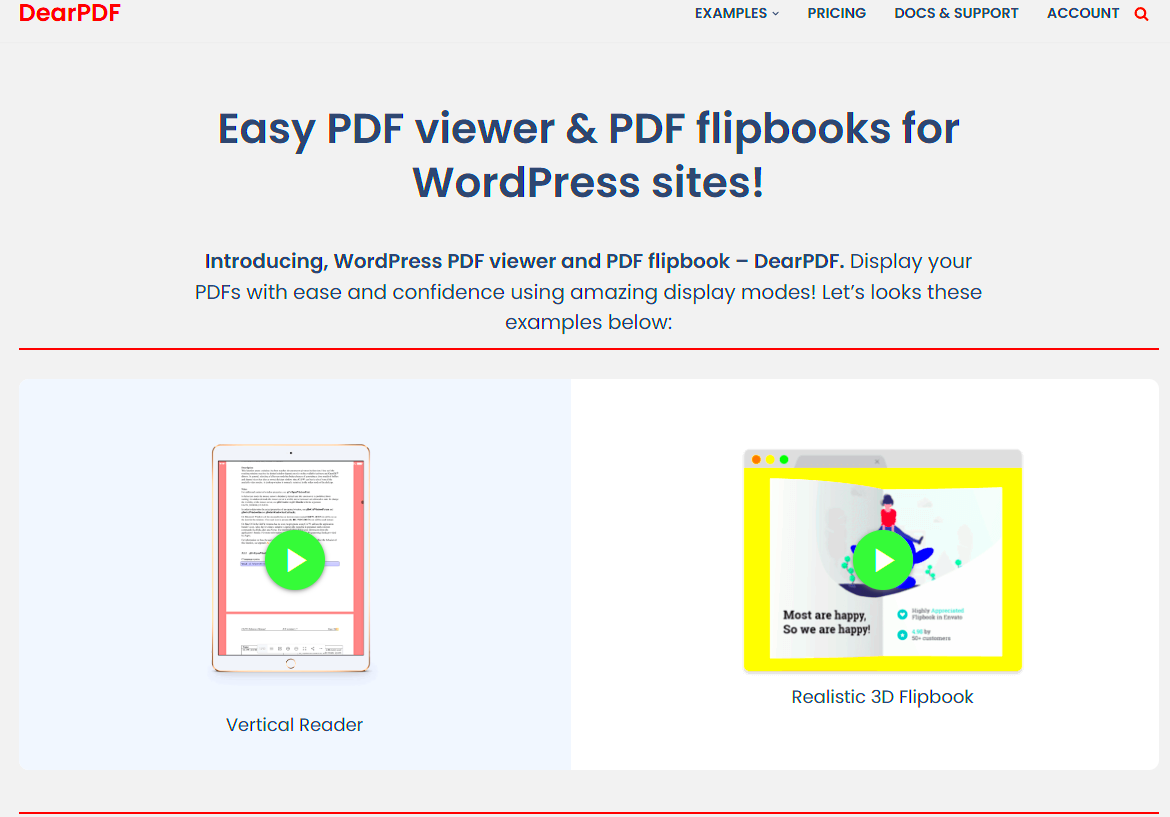
There are several compelling reasons to consider using PDF embedder plugins on your WordPress site. Here’s a breakdown of some of the key benefits:
- Improved User Experience: Users can view PDFs directly on your site, which saves them from unnecessary downloads and maintains their focus on your content.
- Mobile Responsiveness: Many modern PDF embedder plugins ensure that your documents are displayed optimally across different devices, enhancing accessibility for mobile users.
- Increased Engagement: Interactive elements, like hyperlinks and clickable buttons in PDFs, remain functional, encouraging visitors to engage with your content.
- Customization Options: Most plugins allow for customization features such as viewer size, toolbar options, and color schemes, enabling you to match the PDF display with your site’s design.
- Analytics Tracking: Some advanced plugins come with tracking features to provide you insights on how users interact with your PDFs, helping you to adjust your strategy accordingly.
Considering these advantages, investing in a reliable PDF embedder plugin can greatly enhance the usability of your WordPress site and enrich overall viewer satisfaction.
3. Criteria for Choosing a PDF Embedder Plugin
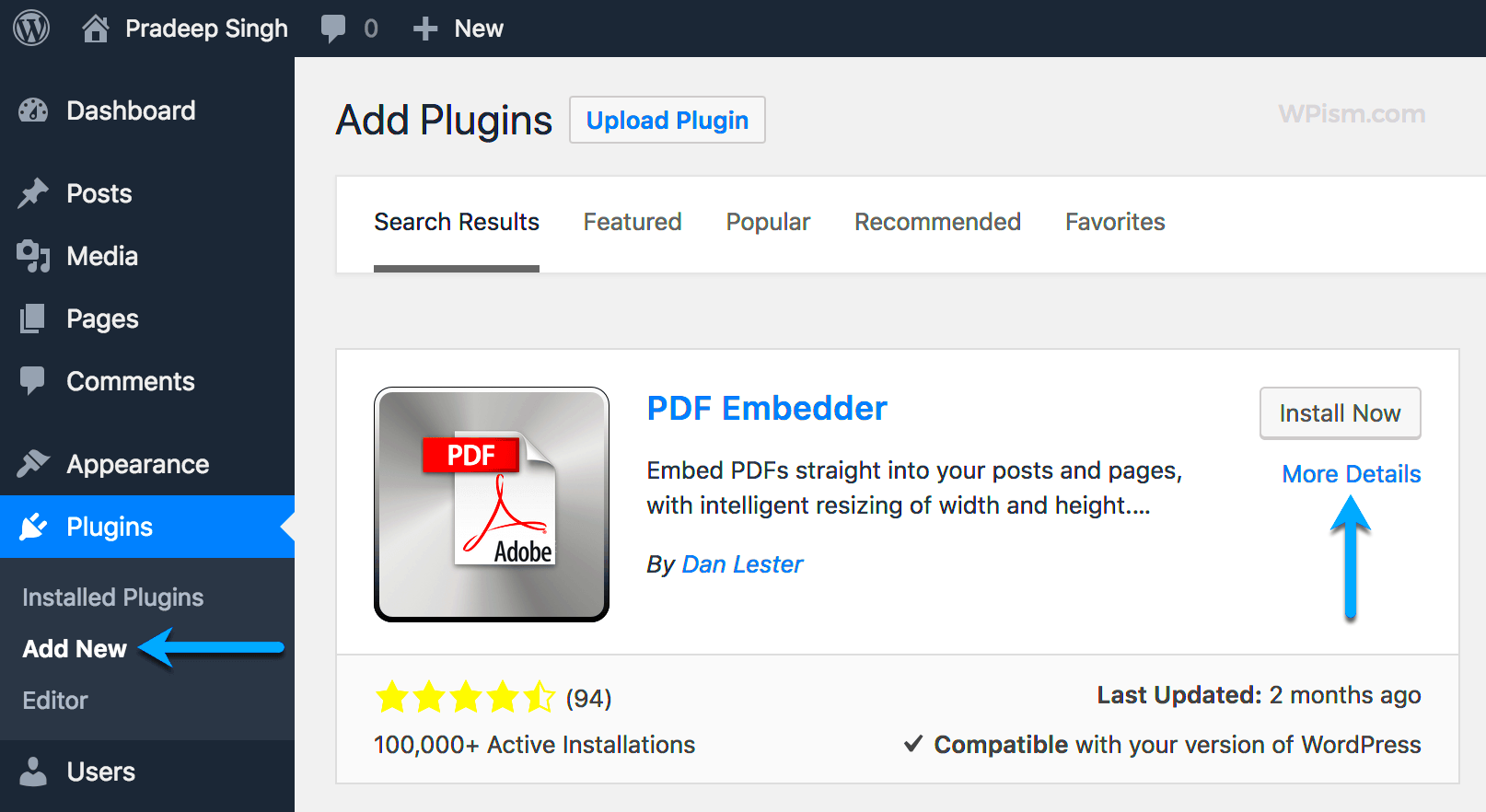
When it comes to choosing a PDF embedder plugin for WordPress, you’ll want to consider several important factors to ensure you make the best choice for your needs. Let’s break it down:
- Functionality: Look for plugins that offer robust functionality. Can they display the PDF directly on your site? Do they allow for easy scrolling or zooming? The best plugins provide a seamless viewing experience for your visitors.
- Ease of Use: A user-friendly interface is essential, especially if you’re not very tech-savvy. Ensure the plugin is easy to install, configure, and use. Ideally, you want something that requires only a few clicks to set up.
- Compatibility: Check to make sure the plugin is compatible with your current WordPress version and theme. Sometimes, older plugins may cause conflicts or display issues. Always choose updated plugins that are well-maintained.
- Mobile Responsiveness: In our mobile-centric world, it’s crucial that PDFs render well on smartphones and tablets. Look for plugins that automatically adjust to different screen sizes to provide a pleasant user experience.
- Customization Options: Do you want to adjust the size, colors, or borders of the embedded PDF? Find a plugin that allows you to customize the appearance to match your site’s branding.
- Performance: A heavy plugin can slow down your site. Choose a lightweight plugin that won’t compromise your page loading speed.
- Support and Updates: Lastly, reliable customer support and regular updates are vital. This ensures that any issues you encounter can be quickly resolved, and you get the latest features and security patches.
By keeping these criteria in mind, you’ll be better equipped to select a PDF embedder plugin that enhances your WordPress site and engages your visitors effectively.
4. Top PDF Embedder Plugins for WordPress in 2024
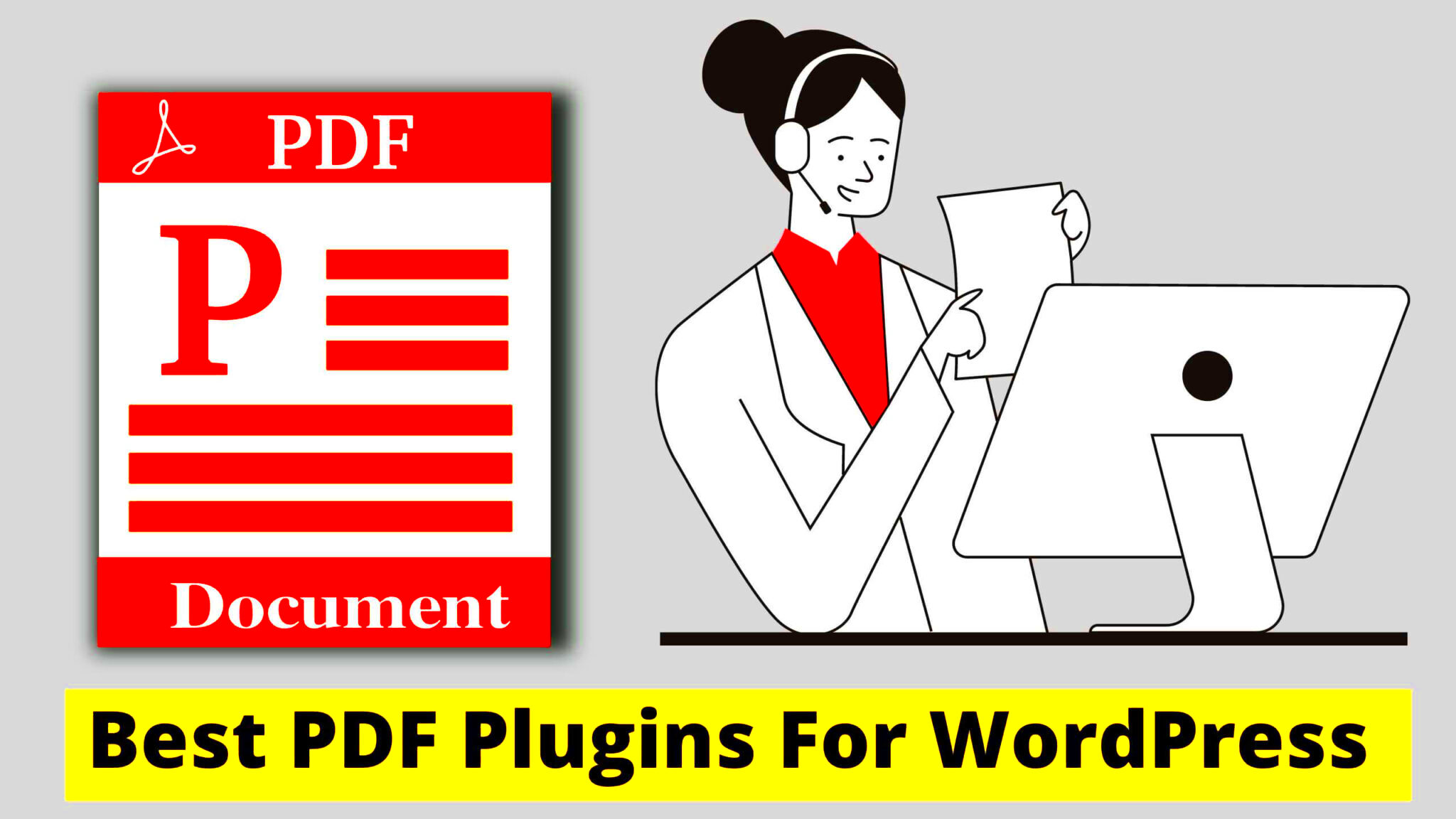
As of 2024, there are several outstanding PDF embedder plugins available for WordPress users. Here’s a list of the top contenders, along with their key features, to help you make an informed decision:
| Plugin Name | Key Features | Price |
|---|---|---|
| PDF Embedder | Simple and user-friendly, offers mobile responsiveness, and supports customizations. | Free; Pro version available for advanced features |
| Embed PDF Viewer | Fully responsive, supports password-protected files, and provides multi-media support. | Free; Premium version for additional features |
| Google Drive Embedder | Integrates seamlessly with Google Drive, allows easy PDF importing and access control. | Free |
| PDF Embedder Premium | Advanced features like download links, continuous scrolling, and PDF navigation. | Starts at $19 (one-time payment) |
| WP PDF Embedder | Lightweight, no iframes, supports mobile responsiveness, and provides PDF download options. | Free |
Choosing the best PDF embedder plugin truly depends on your specific needs. Whether you’re looking for something simple and free or a more feature-rich premium option, these plugins have got your back. Happy embedding!
5. Detailed Review of Each Plugin
When choosing the right PDF embedder plugin for your WordPress site, it’s essential to look at the unique offerings and functionalities of each. Let’s take a closer look at some of the top contenders for 2024.
1. Embed PDF Viewer
The Embed PDF Viewer plugin allows you to seamlessly integrate PDF documents into your webpage. Its standout feature is the ability to create a responsive embedding process, ensuring that your PDFs look great on any device. You can customize the viewer width, height, and even background color. Plus, it supports multiple PDF formats!
2. PDF Embedder
This plugin is incredibly user-friendly, making it perfect for those who want a hassle-free experience. The drag-and-drop interface allows even novices to embed PDFs effortlessly. The premium version offers advanced features, such as download protection, giving you greater control over your documents.
3. Google Doc Embedder
Designed for flexibility, Google Doc Embedder supports not just PDFs but also various file formats, including DOC, PPT, and more. Its integration with Google Drive is a game-changer, letting you pull documents directly from your GD account. Users appreciate the visual customization options it offers, allowing them to maintain brand consistency.
4. PDF Viewer for WordPress
If you seek a comprehensive tool with extensive features, look no further. This plugin focuses on user engagement with options like scrolling, zooming, and printing, creating a rich viewing experience. It also comes with analytics tools to track how viewers interact with your PDFs – invaluable for understanding audience interests!
5. Flowpaper
Flowpaper takes PDF viewing to the next level with special features like 3D page-turning effects and a modern interface. This visually appealing plugin stands out for its immersive reading experience. It’s also great for businesses that want to add a touch of sophistication to their content delivery.
6. Comparative Analysis of Key Features
Now that we’ve covered individual reviews, let’s break down the key features of these plugins in a comparative table format. This will help you quickly identify which plugin suits your needs best.
| Plugin Name | Responsive Design | User-Friendly Interface | Customization Options | Support for Multiple Formats | Download Protection | Analytics Features |
|---|---|---|---|---|---|---|
| Embed PDF Viewer | ✔️ | ✔️ | ✔️ | PDF Only | ❌ | ❌ |
| PDF Embedder | ✔️ | ✔️ | ✔️ | PDF Only | ✔️ (Premium) | ❌ |
| Google Doc Embedder | ✔️ | ✔️ | ✔️ | PDF, DOC, PPT, etc. | ❌ | ❌ |
| PDF Viewer for WordPress | ✔️ | ✔️ | ✔️ | PDF Only | ✔️ | ✔️ |
| Flowpaper | ✔️ | ✔️ | ✔️ | PDF Only | ❌ | ❌ |
By analyzing these features, you can easily assess which PDF embedder plugin aligns with your website’s specific needs, whether you prioritize user experience, document security, or stylistic presence.
7. Installation and Setup Guide
Getting started with PDF embedder plugins on your WordPress site doesn’t have to be complicated. Here’s a simple step-by-step guide to help you install and set up your chosen plugin smoothly. Just follow the instructions below, and you’ll be ready to start embedding PDFs in no time!
- Log into Your WordPress Dashboard: First off, you’ll want to log into your WordPress admin panel. You should see a navigation menu on the left side of your screen.
- Navigate to Plugins: From the dashboard menu, hover over “Plugins” and then click on “Add New.” This will take you to a page where you can search for plugins.
- Search for Your PDF Embedder Plugin: In the search bar, type the name of the PDF embedder plugin you wish to install (for example, “PDF Embedder”). You’ll see a list of plugins that match your search.
- Install the Plugin: Find the plugin you want, and click the “Install Now” button. After installation, the button will change to “Activate.” Click that to enable the plugin.
- Configure Settings: Once activated, go to the plugin’s settings page (usually found under the main “Settings” menu or within the “Plugins” section). Here, you can adjust configuration settings to suit your needs.
- Embed Your PDF: Now you’re all set! To embed a PDF, create or edit a post/page and use the plugin’s shortcode or block to insert your PDF file. Save or publish your content, and you’re ready to go!
And there you have it! With these easy steps, you’ll get your PDF embedder plugin up and running in no time.
8. Best Practices for Using PDF Embedder Plugins
Using a PDF embedder plugin can greatly enhance the content experience for your visitors, but to make the most out of it, here are some best practices to keep in mind.
- Optimize Your PDFs: Before uploading, minimize the file size of your PDFs. Use tools like Adobe Acrobat or smallpdf.com to compress your PDFs without sacrificing quality. This will help with page loading times.
- Choose the Right Plugin: Not all plugins are created equal. Research and choose one that fits your needs in terms of features, ease of use, and compatibility with your WordPress version.
- Responsive Design: Ensure the plugin supports responsive design. It’s crucial that PDF files display well on all devices, especially mobile phones.
- Add Clear Call-to-Actions: Encourage interaction! After embedding the PDF, add a call-to-action, urging readers to download, share, or comment on the document.
- Monitor Loading Speed: Keep an eye on your site’s performance. If you notice that embedding PDFs significantly slows down your site, it may be time to reconsider the format or plugin you’re using.
- Update Regularly: Like any other plugin, ensure to keep your PDF embedder plugin updated. This helps maintain compatibility with WordPress and improves security.
By following these best practices, you’ll not only enhance user engagement but also ensure a seamless experience for all visitors to your site.
9. Common Issues and Troubleshooting
When working with PDF embedder plugins on WordPress, it’s not uncommon to encounter a few bumps along the road. Let’s dive into some of the most common issues you might face and simple troubleshooting tips to resolve them.
1. PDF Not Displaying
This is often the first issue users report. If your PDF isn’t showing up, check the following:
- Plugin Conflicts: Deactivate other plugins to see if there’s a conflict.
- Shortcode Mistakes: Ensure that you’re using the correct shortcode for the PDF embedder.
- File Corruption: Re-upload the PDF file to ensure it’s not corrupt.
2. Slow Loading Time
If your PDFs take too long to load, consider these tips:
- Optimize PDF Size: Compress your PDF files before uploading.
- Hosting & Bandwidth: Ensure your hosting plan can handle the traffic.
3. Mobile Responsiveness Issues
Sometimes, PDFs may not display well on mobile devices. To tackle this:
- Responsive Settings: Check if your plugin has any responsive settings you can enable.
- Alternative Views: Consider offering a downloadable link for use on mobile.
4. Access Permissions
If users can’t access your PDF, verify the settings:
- File Permissions: Ensure your PDFs are publicly accessible.
- Shortcode Restrictions: Make sure there are no restrictions set in the shortcode configurations.
These troubleshooting steps can help you address most issues you’ll encounter with PDF embedder plugins. Always keep your plugins updated to minimize problems!
10. Conclusion
In conclusion, choosing the right PDF embedder plugin for your WordPress site in 2024 can significantly enhance user experience. Whether you need a simple solution for displaying documents or advanced features like annotations and download analytics, there’s likely a plugin that meets your needs perfectly.
As we’ve discussed, considering factors such as compatibility, ease of use, responsiveness, and support options can help guide your decision. It’s important to take the time to test different plugins, as each has its set of features and quirks.
To sum it all up:
| Key Points | Considerations |
|---|---|
| Compatibility | Ensure the plugin works well with your theme and other plugins. |
| Features | Look for features that suit your specific needs, such as viewer settings and mobile responsiveness. |
| User Experience | Choose a plugin that provides clear navigation for viewers. |
| Support | Opt for plugins with good documentation and responsive support channels. |
With the right PDF embedder plugin effectively installed, you can share valuable content with your audience seamlessly. Don’t forget to stay updated on new developments and features in 2024 to keep your site running smoothly!
Additional Resources
As you continue to explore the world of PDF embedder plugins for WordPress, a wealth of additional resources can help enhance your experience and provide you with more valuable insights. Below, we have compiled a list of links and references that are bound to be useful.
### Useful Links:
- WordPress Plugin Directory – The official repository for WordPress plugins, where you can find more options for PDF embedding.
- WooCommerce PDF Invoices & Packing Slips – A plugin that offers invoice and packing slip management along with PDF functionalities.
- WPBeginner Tutorials – A hub for WordPress guides, tutorials, and tips to improve your site performance.
### Recommended Blogs:
- WPMU DEV Blog – Great articles about WordPress plugins, tools, and best practices.
- Digital Trends – Innovative technology news including the latest plugin releases and updates.
### YouTube Channels:
- WPBeginner YouTube Channel – Video tutorials on how to use WordPress and its plugins.
- WPCrafter – In-depth reviews and tutorials on a variety of WordPress plugins.
Incorporating these additional resources into your journey will not only help you master PDF embedding in WordPress but also stay updated on the latest trends and tools relevant to your website design and functionality.